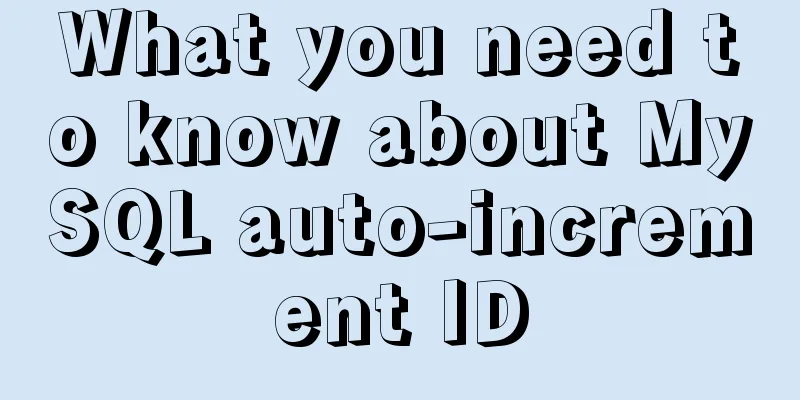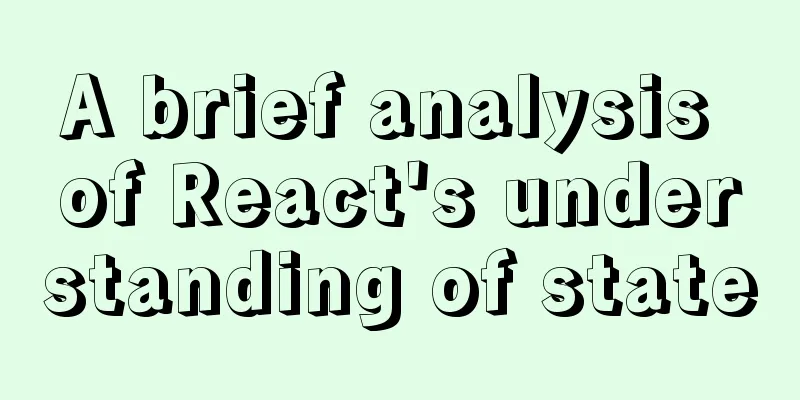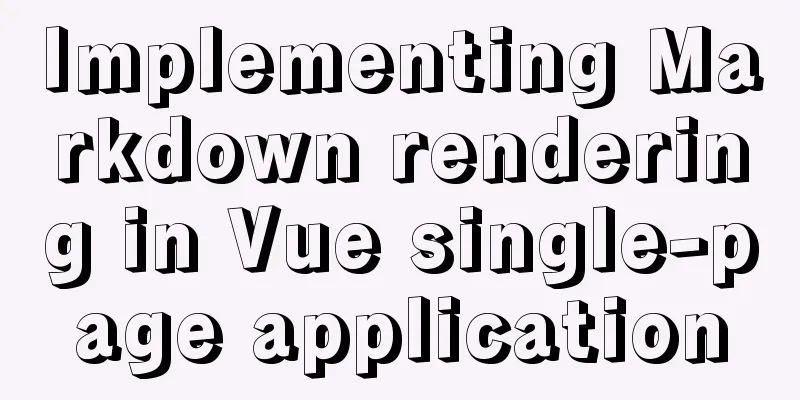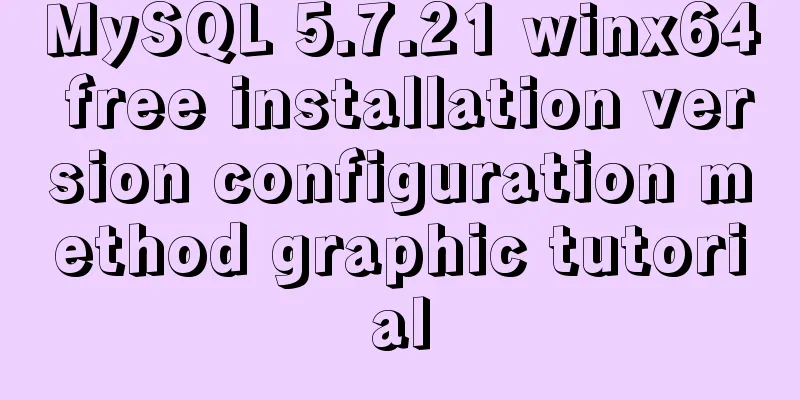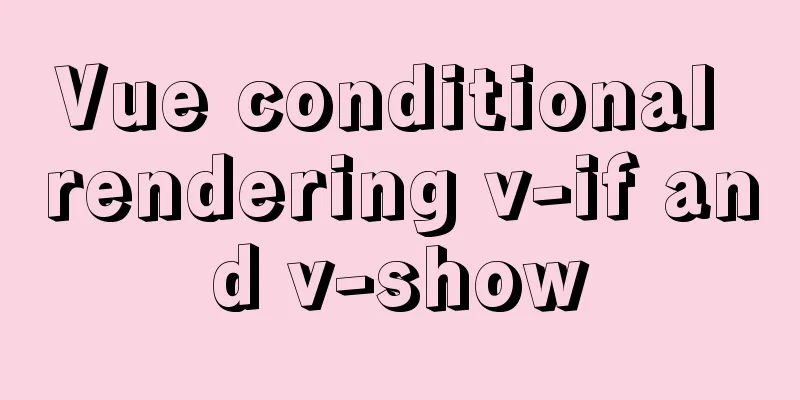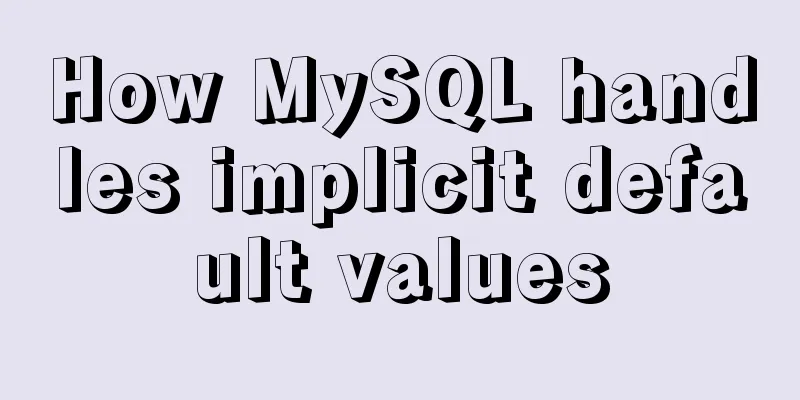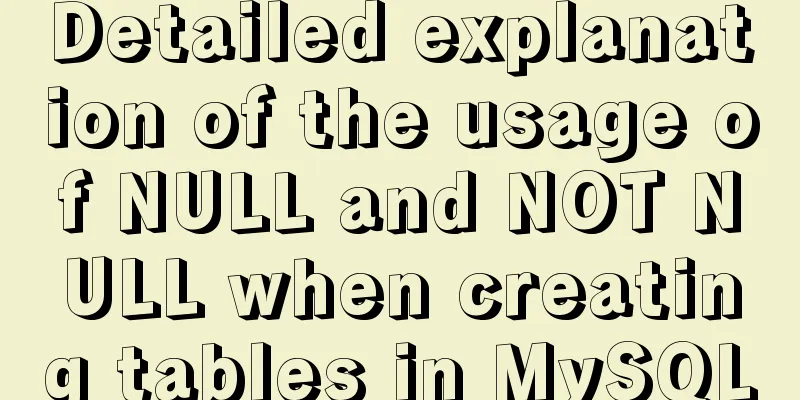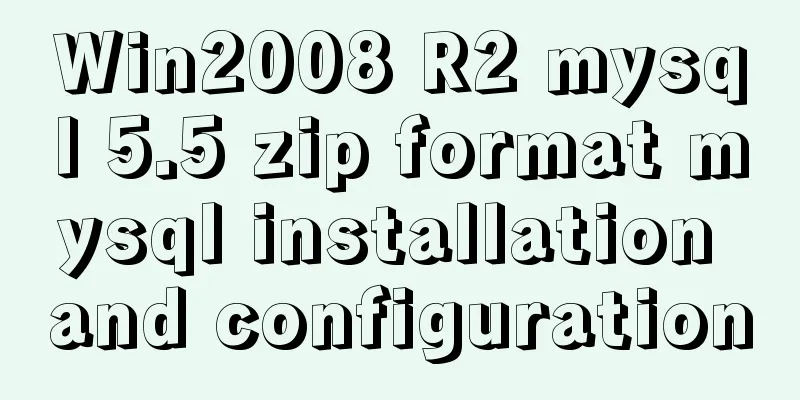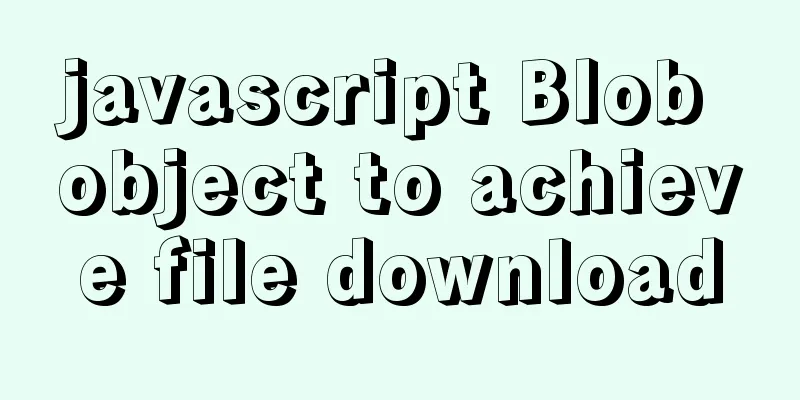HTML uses form tags to implement the registration page example code
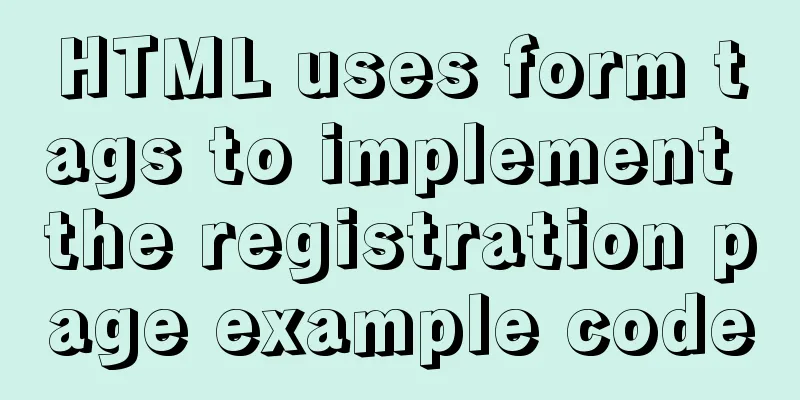
|
Case Description: - Use tables to achieve page effects Full code:
<html>
<head>
<title>World</title>
</head>
<body>
<form action="01-hello.html" method="post">
<h3 align="center">Welcome to this page! </h3>
<table width="100%">
<tr>
<td align="right">Registration email:</td>
<td><input type="text" name="regit"/></td>
</tr>
<tr>
<td> </td>
<td>You can also register using your <a href="#">mobile phone number</a> or your <a href="#">account</a></td>
</tr>
<tr>
<td align="right">Create password:</td>
<td><input type="password" name="pwd"/></td>
</tr>
<tr>
<td align="right">Real Name:</td>
<td><input type="text" name="realname"/></td>
</tr>
<tr>
Gender:
<td>
<input type="radio" name="sex" value="famale"/>Female<input type="radio" name="sex" value="male"/>Male</td>
</tr>
<tr>
<td align="right">Birthday:</td>
<td>
<select name"year">
<option value="1997"/>1997
<option value="1998"/>1998
<option value="1999"/>1999
</select>Year<select name"month">
<option value="01"/>01
<option value="02"/>02
<option value="03" selected="selected"/>03
</select>Month<select name"day">
<option value="20"/>20
<option value="21"/>21
<option value="22"/>22
</select>Day</td>
</tr>
<tr>
<td align="right">I am now:</td>
<td>
<select name"now">
<option value="study"/>Currently studying<option value="1998"/>Already working</select>
</td>
</tr>
<tr>
<td> </td>
<td><img src="images/verycode.png"/><a href="#">Can't see it clearly? Change it? </a></td>
</tr>
<tr>
<td> </td>
<td><input type="image" src="images/btn.png"></td>
</tr>
</table>
</form>
</body>
</html>Summarize The above is the example code of how to use the HTML form tag to implement the registration page. I hope it will be helpful to you. If you have any questions, please leave me a message and I will reply to you in time. I would also like to thank everyone for their support of the 123WORDPRESS.COM website! |
>>: Implementation of Nginx hot deployment
Recommend
MySQL 8.0.18 installation and configuration method graphic tutorial under win10 (windows version)
This article records the installation and configu...
Solution for Nginx installation without generating sbin directory
Error description: 1. After installing Nginx (1.1...
Record the whole process of MySQL master-slave configuration based on Linux
mysql master-slave configuration 1. Preparation H...
LayUI+Shiro implements a dynamic menu and remembers the example of menu expansion
Table of contents 1. Maven Dependency 2. Menu rel...
The use of anchor points in HTML_PowerNode Java Academy
Now let's summarize several situations of con...
Windows Server 2008 Tutorial on Monitoring Server Performance
Next, we will learn how to monitor server perform...
The difference between JS pre-parsing and variable promotion in web interview
Table of contents What is pre-analysis? The diffe...
jQuery plugin to implement accordion secondary menu
This article uses a jQuery plug-in to create an a...
5 Ways to Clear or Delete Large File Contents in Linux
Sometimes, while working with files in the Linux ...
Research on the effect of page sidebar realized by JS
Table of contents Discover: Application of displa...
Analysis of idea compiler vue indentation error problem scenario
Project scenario: When running the Vue project, t...
Solution for Baidu site search not supporting https (tested)
Recently, https has been enabled on the mobile ph...
How to write beautiful HTML code
What Beautiful HTML Code Looks Like How to write ...
Summary of the dockerfile-maven-plugin usage guide
Table of contents pom configuration Setting.xml c...
Detailed explanation of Vue's calculated properties
1. What is a calculated attribute? In plain words...