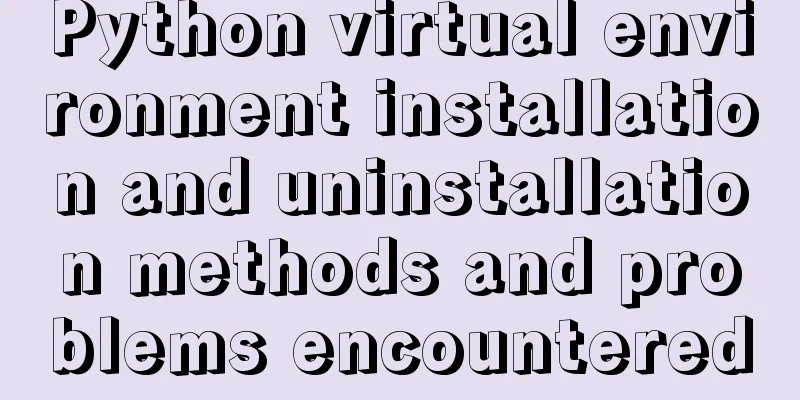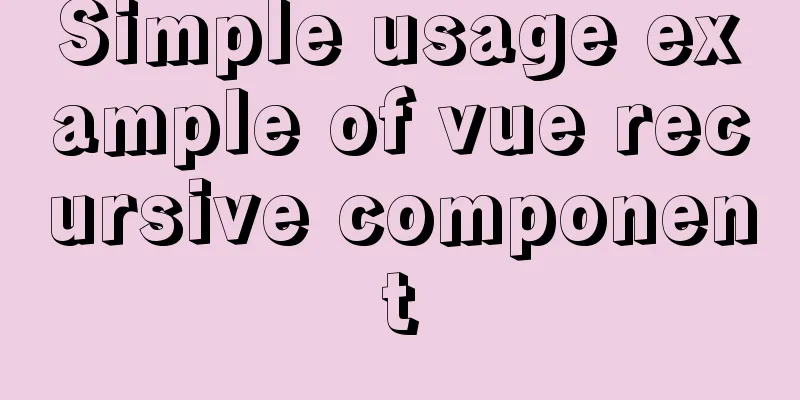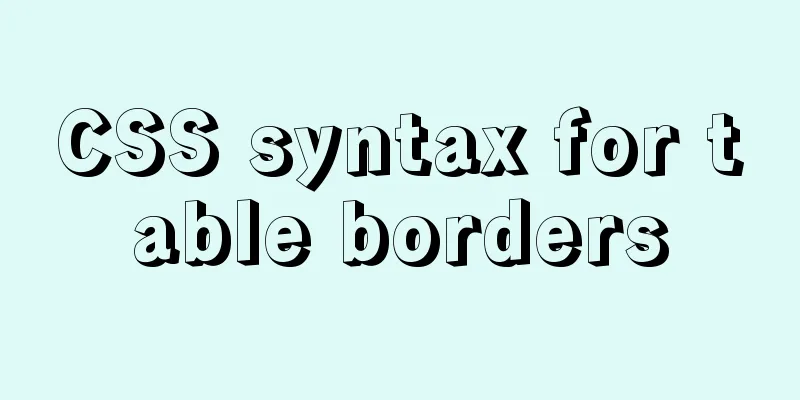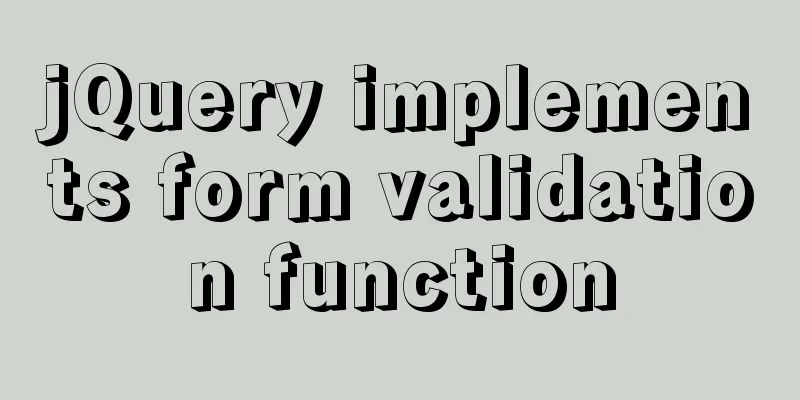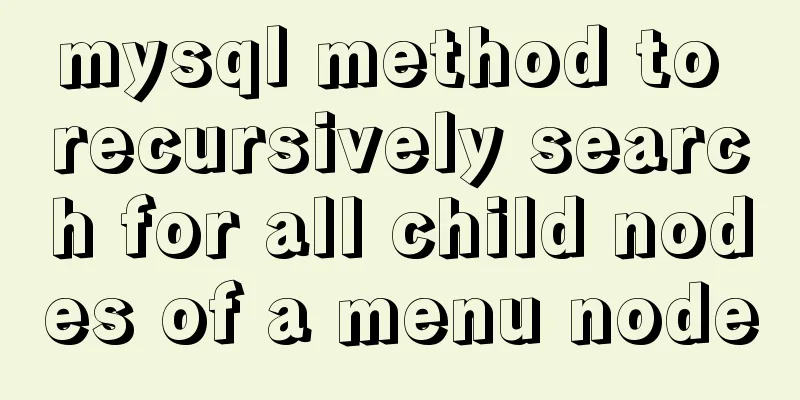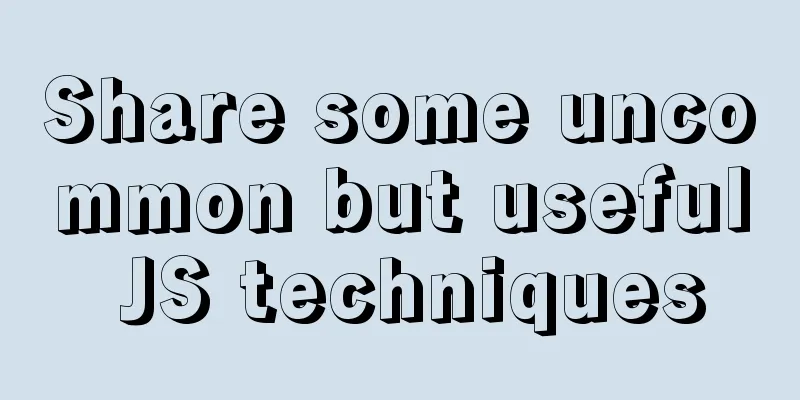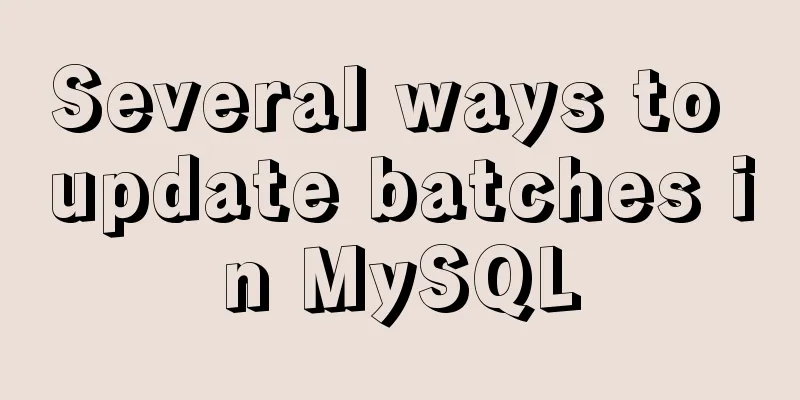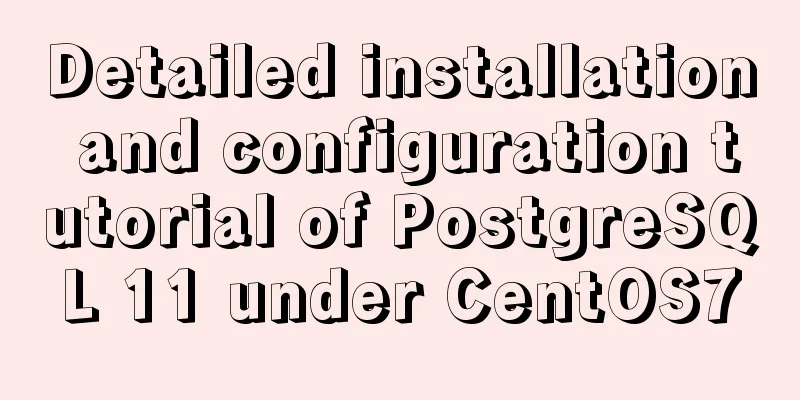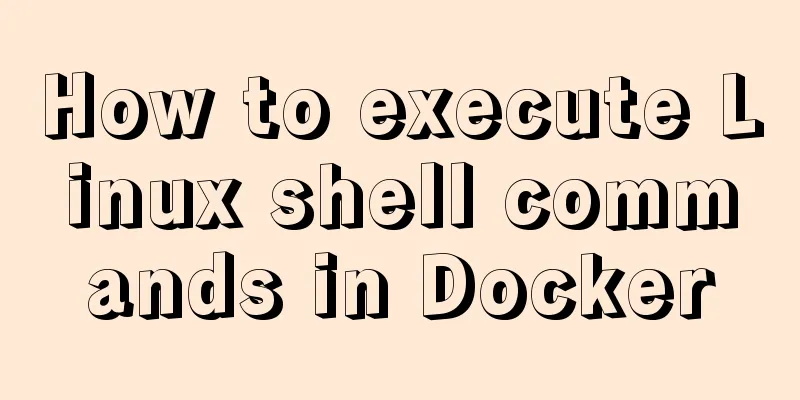Analysis of idea compiler vue indentation error problem scenario
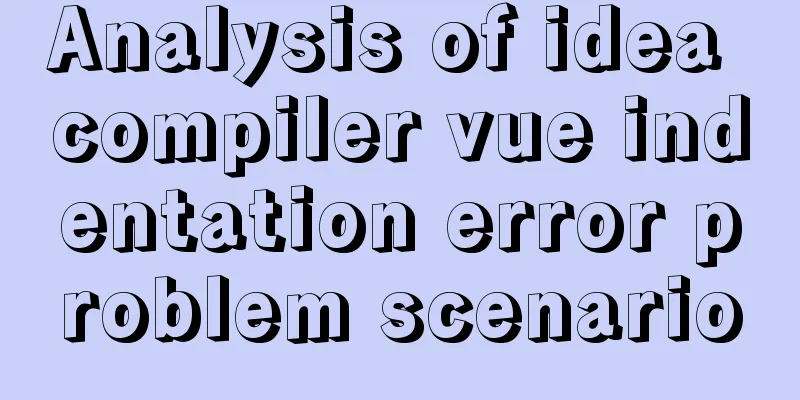
Project scenario:When running the Vue project, there was an indentation error. I was using the idea compiler and checked online. Most of them directly changed the number of indents, but I thought it was troublesome and just wanted to turn off the verification. Problem description:Vue indentation error occurs in idea compiler
Solution:
Just add these three lines of code in .eslintrc.js
'no-tabs':'off',
'indent':'off',
'space-before-function-paren':0After joining
rules:
// allow async-await
'generator-star-spacing': 'off',
// allow debugger during development
'no-debugger': process.env.NODE_ENV === 'production' ? 'error' : 'off',
'no-tabs':'off',
'indent':'off',
'space-before-function-paren':0
}This is the end of this article about the scenario analysis of the Vue indentation error problem in the idea compiler. For more relevant Vue indentation error content, please search for previous articles on 123WORDPRESS.COM or continue to browse the following related articles. I hope everyone will support 123WORDPRESS.COM in the future! You may also be interested in:
|
<<: A simple example of MySQL joint table query
>>: How to use the dig/nslookup command to view DNS resolution steps
Recommend
mysql-8.0.15-winx64 decompression version installation tutorial and three ways to exit
1. Download from the official website and unzip h...
MySQL 5.7.18 release installation guide (including bin file version)
The installation process is basically the same as...
JavaScript implements draggable progress bar
This article shares the specific code of JavaScri...
Docker Tutorial: Using Containers (Simple Example)
If you’re new to Docker, take a look at some of t...
Vue implements a small countdown function
Countdown function needs to be implemented in man...
MySQL uses limit to implement paging example method
1. Basic implementation of limit In general, the ...
Detailed explanation of several horizontal and vertical centering methods in HTML (Basics)
Preface When we were writing the horse, I guess e...
Implementing a puzzle game with js
This article shares the specific code of js to im...
Detailed explanation of Vue element plus multi-language switching
Table of contents Preface How to switch between m...
Sample code for html list box, text field, and file field
Drop-down box, text field, file field The upper p...
vue3.0+echarts realizes three-dimensional column chart
Preface: Vue3.0 implements echarts three-dimensio...
In-depth analysis of MySQL data type DECIMAL
Preface: When we need to store decimals and have ...
Detailed explanation of the implementation of nginx process lock
Table of contents 1. The role of nginx process lo...
KTL tool realizes the method of synchronizing data from MySQL to MySQL
Use ktl tool to synchronize data from mysql to my...
How to deploy kafka in docker
Table of contents 1. Build Docker 2. Enter the co...