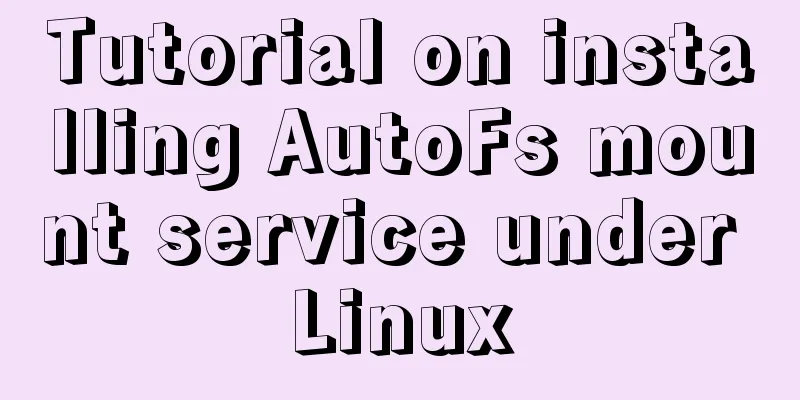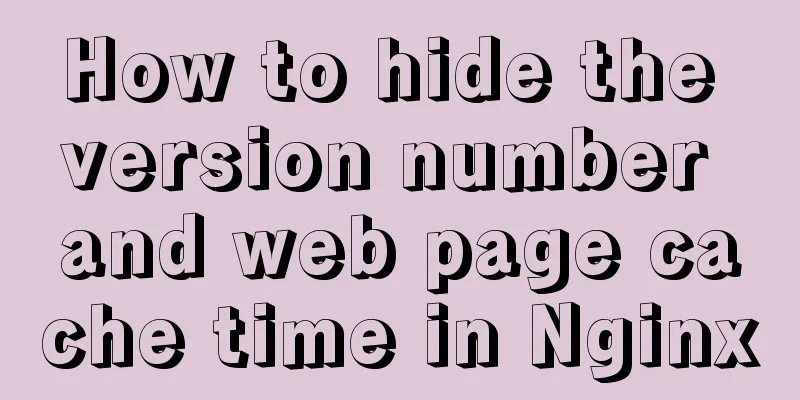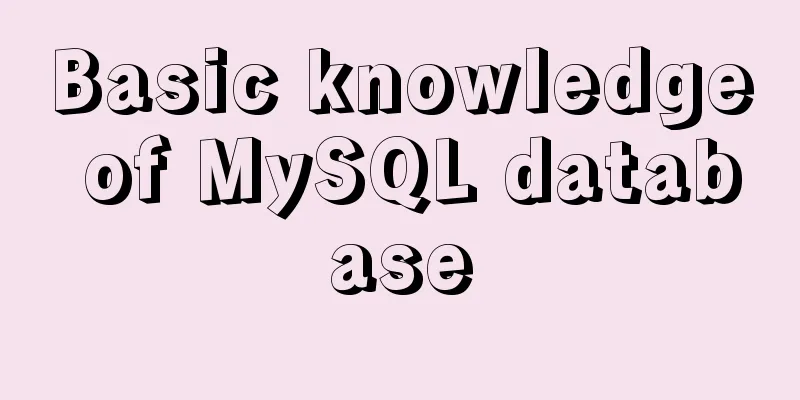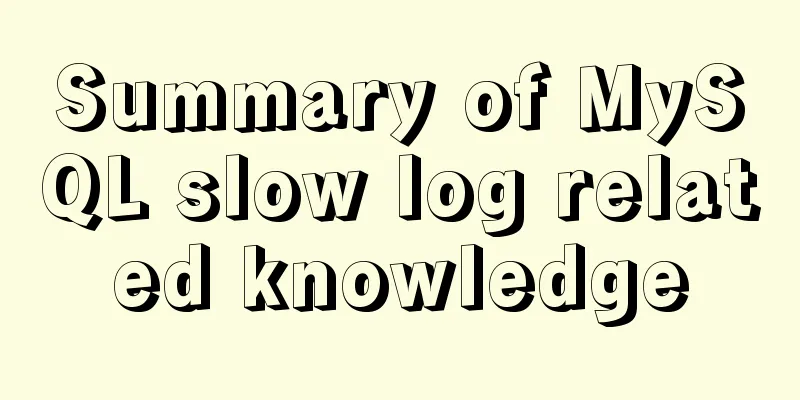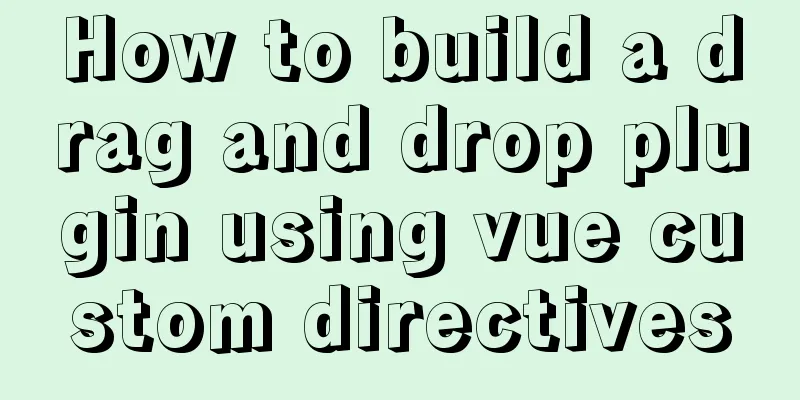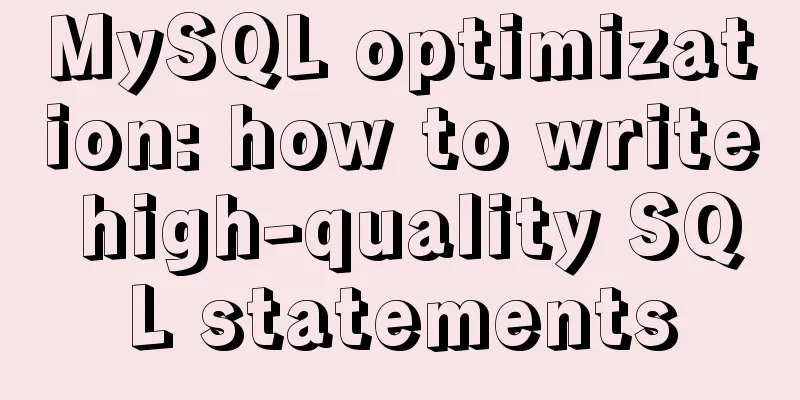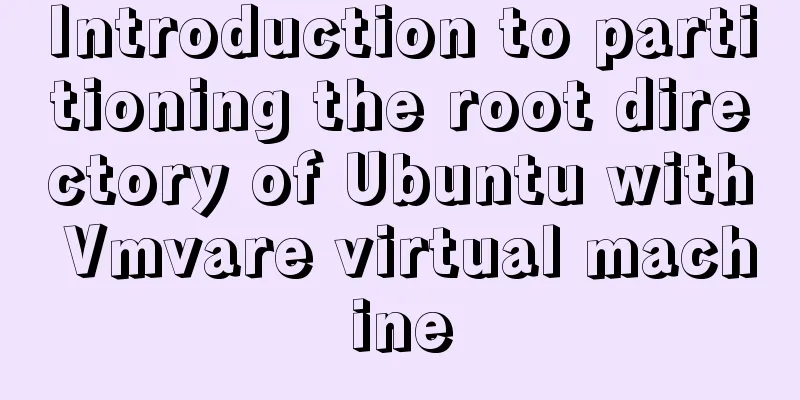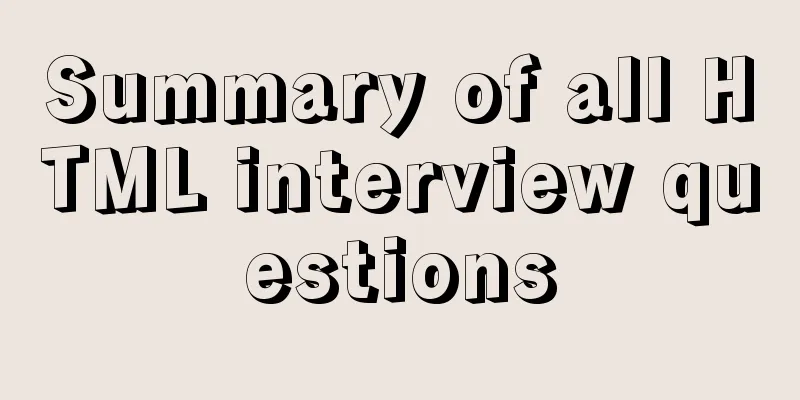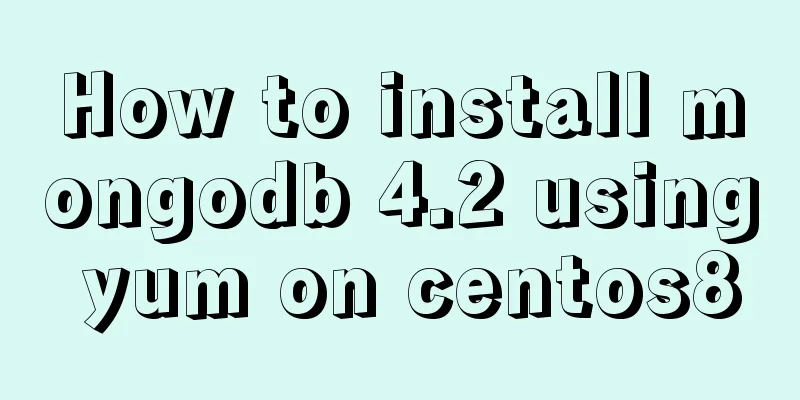Implementing a puzzle game with js
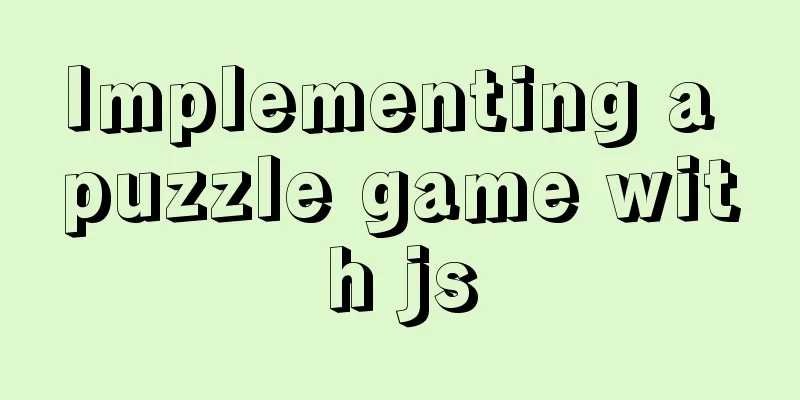
|
This article shares the specific code of js to implement the puzzle game for your reference. The specific content is as follows 1. What is js puzzle?Small games made with js 2. Usage steps1. Create a div box first
<style>
div,body{
margin: 0;
height: 0;
}
#box{
width: 800px;
height: 800px;
background-color: burlywood;
position: relative;
}
#box div {
width: 200px;
height: 200px;
background: url(./imgs/bg.jpg) no-repeat;
position: absolute;
}
</style>
</head>
<body>
<div id="box"></div>
</body>2. Write js
<script>
// Get the tag var box = document.getElementById("box");
var arrs = [];
// Loop to create 16 objects and add them to the array for(var i = 0; i < 4; i++){
for(var j = 0; j < 4; j++){
var divNode = document.createElement("div")
divNode.style.top = 200 * i + "px"
divNode.style.left = 200 * j + "px"
// Create object var pox = {
left: 200* i,
top:200*j,
}
// Add the created object to the array if( i !== 3 || j !== 3 ){
arrs.push(pox)
}else{
divNode.style.background = "none";
divNode.className = "space"
}
box.appendChild(divNode)
}
}
console.log(arrs);
// Randomly extract objects for(var i = 0; i < 15; i++){
var ranNum = parseInt(Math.random() * (15 - i))
var x = arrs[ranNum].left;
var y = arrs[ranNum].top;
box.children[i].style.backgroundPosition = - x + "px " + - y + "px";
arrs.splice(ranNum,1);
}
//Keyboard event document.onkeyup = function(event) {
// Get the key pressed var key = event.keyCode
// if (key == 38) {
var x = box.querySelector(".space").style.left
var y = box.querySelector(".space").style.top
for (var i = 0; i < 16; i++) {
if (parseInt(box.children[i].style.top) == parseInt(y) - 200 && parseInt(box.children[i].style.left) == parseInt(x)) {
box.children[i].style.top = y
box.querySelector(".space").style.top = parseInt(y) - 200 + "px"
}
}
// Next}else if (key == 40) {
var x = box.querySelector(".space").style.left
var y = box.querySelector(".space").style.top
// Traverse all small divs, find the one above the blank and assign it to y
for(var i = 0; i < 16; i++){
if (parseInt(box.children[i].style.top) == parseInt(y) + 200 && parseInt(box.children[i].style.left) == parseInt(x)) {
box.children[i].style.top = y
box.querySelector(".space").style.top = parseInt(y) + 200 + "px"
}
}
// left }else if (key = 38) {
var x = box.querySelector(".space").style.left
var y = box.querySelector(".space").style.top
for (var i = 0; i < 16; i++) {
if (parseInt(box.children[i].style.left) == parseInt(x) - 200 && parseInt(box.children[i].style.top) == parseInt(y)) {
box.children[i].style.left = x
box.querySelector(".space").style.left = parseInt(x) - 200 + "px"
}
}
// right }else if (key = 39) {
var x = box.querySelector(".space").style.left
var y = box.querySelector(".space").style.top
for (var i = 0; i < 16; i++) {
if (parseInt(box.children[i].style.left) == parseInt(x) + 200 && parseInt(box.children[i].style.top) == parseInt(y)) {
box.children[i].style.left = x
box.querySelector(".space").style.left = parseInt(x) + 200 + "px"
}
}
}
}
</script>Rendering
Finished rendering
The above is the full content of this article. I hope it will be helpful for everyone’s study. I also hope that everyone will support 123WORDPRESS.COM. You may also be interested in:
|
<<: Steps to configure nginx ssl to implement https access (suitable for novices)
>>: Mysql some complex sql statements (query and delete duplicate rows)
Recommend
Meta viewport makes the web page full screen display control on iPhone
In desperation, I suddenly thought, how is the Sin...
How to completely uninstall Docker Toolbox
Docker Toolbox is a solution for installing Docke...
MySQL table type storage engine selection
Table of contents 1. View the storage engine of t...
Flash embedded in web pages and IE, FF, Maxthon compatibility issues
After going through a lot of hardships, I searched...
How to install tomcat in docker and deploy the Springboot project war package
It's simple, just go to the tutorial, blogger...
How to use Linux whatis command
01. Command Overview The whatis command searches ...
CentOS 8 custom directory installation nginx (tutorial details)
1. Install tools and libraries # PCRE is a Perl l...
Vue imitates ElementUI's form example code
Implementation requirements The form imitating El...
Simple example of HTML text formatting (detailed explanation)
1. Text formatting: This example demonstrates how...
Vue+js realizes video fade-in and fade-out effect
Vue+js realizes the fade in and fade out of the v...
React uses emotion to write CSS code
Table of contents Introduction: Installation of e...
Vue implements real-time refresh of the time display in the upper right corner
This article example shares the specific code of ...
The latest virtual machine VMware 14 installation tutorial
First, I will give you the VMware 14 activation c...
Hidden overhead of Unix/Linux forks
Table of contents 1. The origin of fork 2. Early ...
Linux common text processing commands and vim text editor
Today, let's introduce several common text pr...