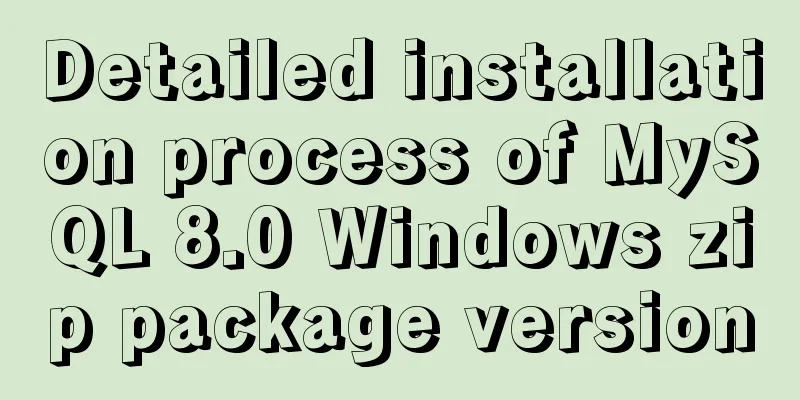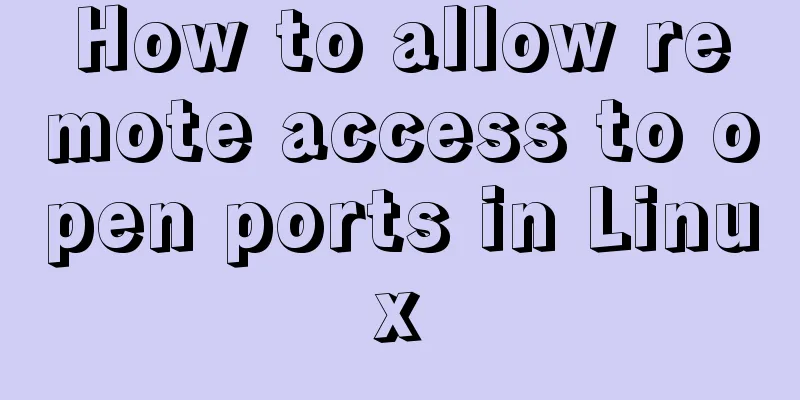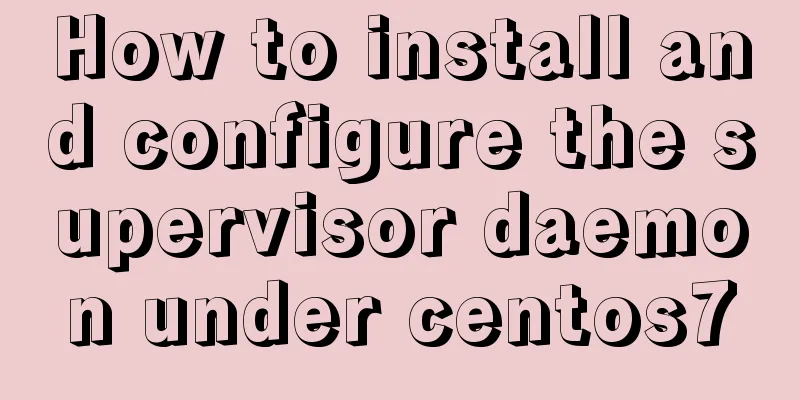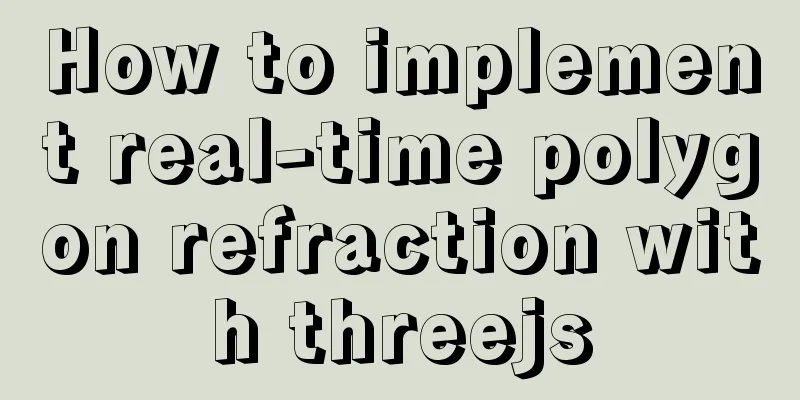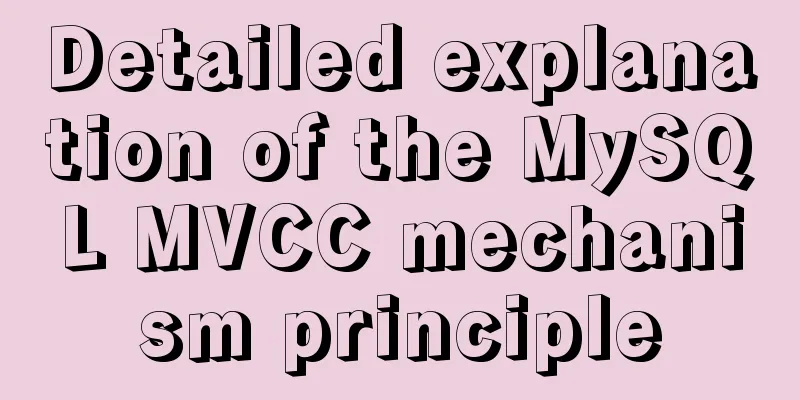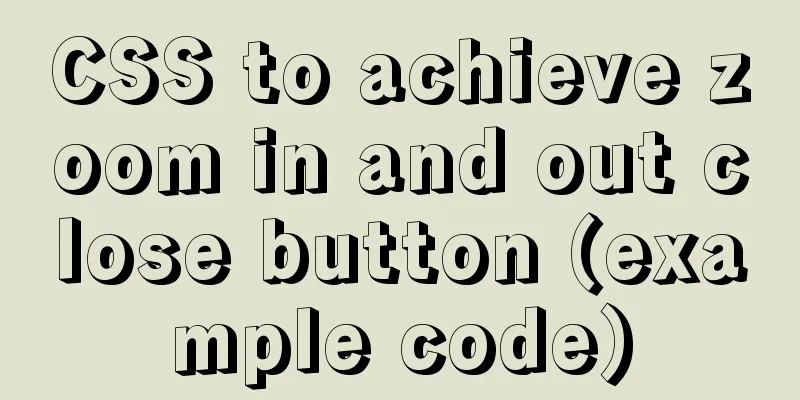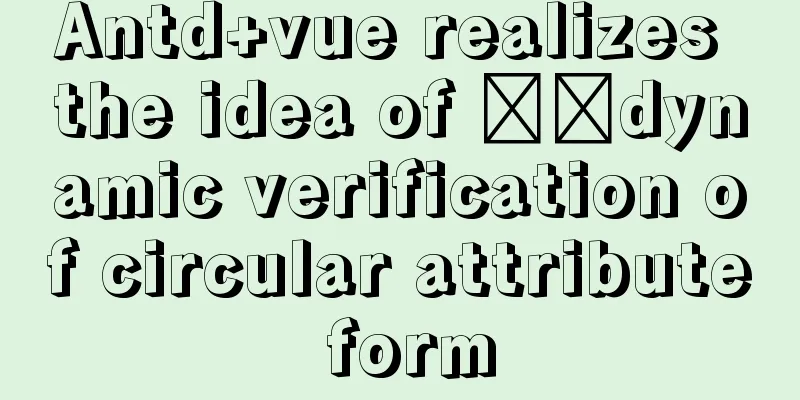Summary of MySQL slow log related knowledge
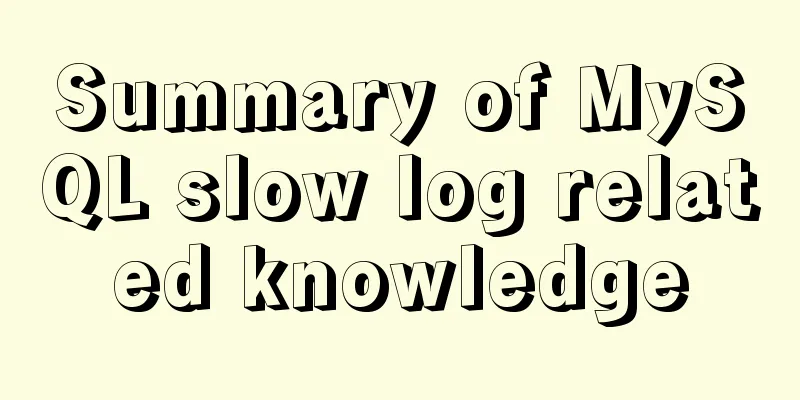
1. Introduction to Slow LogThe full name of slow log is slow query log, which is mainly used to record SQL statements that take longer than a specified time to execute in MySQL. Through the slow query log, you can find out which statements have low execution efficiency so as to optimize them. By default, MySQL does not have a slow log enabled. You can enable the slow log by modifying the slow_query_log parameter. The parameters related to slow logs are introduced as follows:
In general, we only need to enable slow logging and configure the threshold time, and the remaining parameters can be configured by default. The threshold time can be adjusted flexibly, for example, it can be set to 1s or 3s. 2. Slow log practiceIn the configuration file, we can set the following slow log related parameters: # Slow query log related configuration, you can modify vim /etc/my.cnf according to the actual situation [mysqld] slow_query_log = 1 slow_query_log_file = /data/mysql/logs/slow.log long_query_time = 1 log_timestamps = SYSTEM log_output = FILE Let’s take a closer look at what the slow log records. Let's execute a slower query SQL and see how it is reflected in the slow log. # The SQL execution time exceeds the threshold# Time: 2021-05-13T17:38:03.687811+08:00 # User@Host: root[root] @ [192.168.85.0] Id: 2604943 # Query_time: 1.099889 Lock_time: 0.000144 Rows_sent: 39 Rows_examined: 45305 SET timestamp=1620898683; select * from test_table where col_name like '%Test%'; If the slow query log is enabled and FILE is selected as the output destination, each statement written to the log begins with a # character. For each group of slow SQL statements, the first line records the time when the SQL statement is executed (if the log_timestamps parameter is UTC, the time will be displayed in the UTC time zone), the second line records the user and IP address that executed the statement, and the connection ID. The fields in the third line are explained as follows:
The following two lines are the timestamp when this statement was executed and the specific slow SQL. In actual environments, it is not recommended to enable the log_queries_not_using_indexes parameter, as enabling this parameter may cause the slow log to grow rapidly. For the screening and analysis of slow logs, we can use tools such as mysqldumpslow and pt-query-digest for analysis. For slow log files, they need to be archived regularly. For example, you can temporarily close the slow log, rename the old file, and then open the slow log again. This will write it to the new log file, effectively reducing the log size. The above is the detailed content of the summary of MySQL slow log related knowledge. For more information about MySQL slow log, please pay attention to other related articles on 123WORDPRESS.COM! You may also be interested in:
|
<<: CSS realizes the scene analysis of semi-transparent border and multiple border
>>: Detailed explanation of Docker Swarm service orchestration commands
Recommend
JavaScript to implement simple tab bar switching content bar
This article shares the specific code of JavaScri...
MySQL optimization: use join instead of subquery
Use JOIN instead of sub-queries MySQL supports SQ...
Table shows the border code you want to display
Common properties of tables The basic attributes ...
MySQL multi-instance configuration solution
1.1 What is MySQL multi-instance? Simply put, MyS...
Implementation of MySQL scheduled database backup (full database backup)
Table of contents 1. MySQL data backup 1.1, mysql...
Several ways to set the expiration time of localStorage
Table of contents Problem Description 1. Basic so...
Simple example of adding and removing HTML nodes
<br />Simple example of adding and removing ...
How to configure VMware multi-node environment
This tutorial uses CentOS 7 64-bit. Allocate 2GB ...
React-native sample code to implement the shopping cart sliding deletion effect
Basically all e-commerce projects have the functi...
Detailed explanation of nginx server installation and load balancing configuration on Linux system
nginx (engine x) is a high-performance HTTP and r...
What is flex and a detailed tutorial on flex layout syntax
Flex Layout Flex is the abbreviation of Flexible ...
Java example code to generate random characters
Sample code: import java.util.Random; import java...
How to use html css to control div or table to be fixed in a specified position
CSS CodeCopy content to clipboard .bottomTable{ b...
Detailed explanation of JavaScript private class fields and TypeScript private modifiers
Table of contents JavaScript private class fields...
CSS Problems with Using Position:fixed and Margin-top Together on Same-Level Elements
Problem Description I want to use CSS to achieve ...