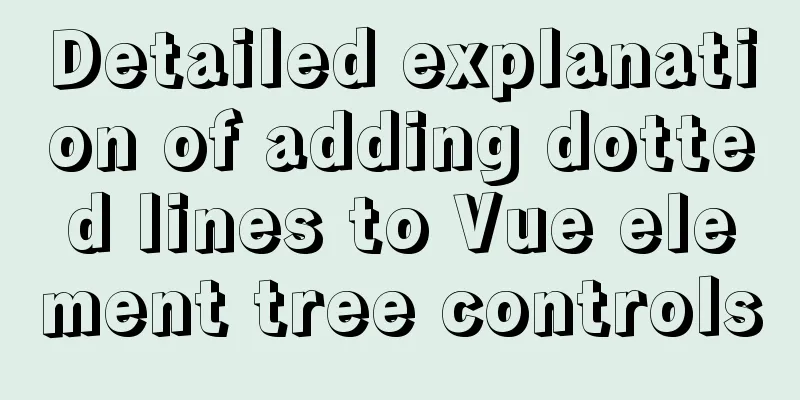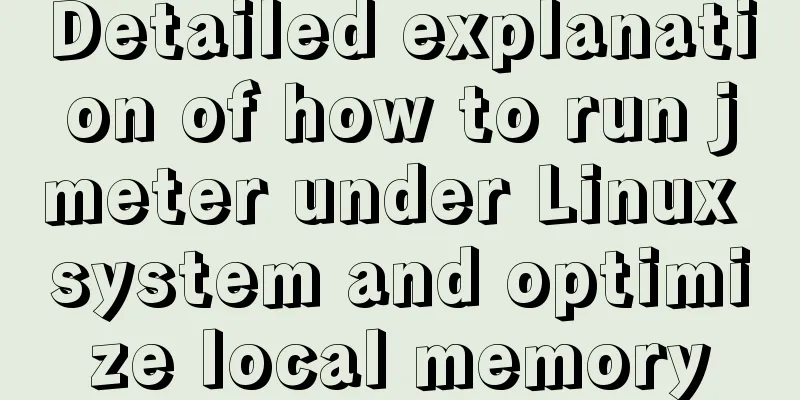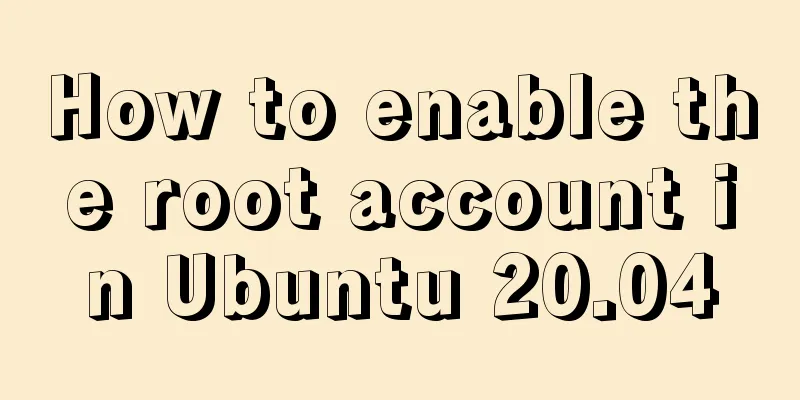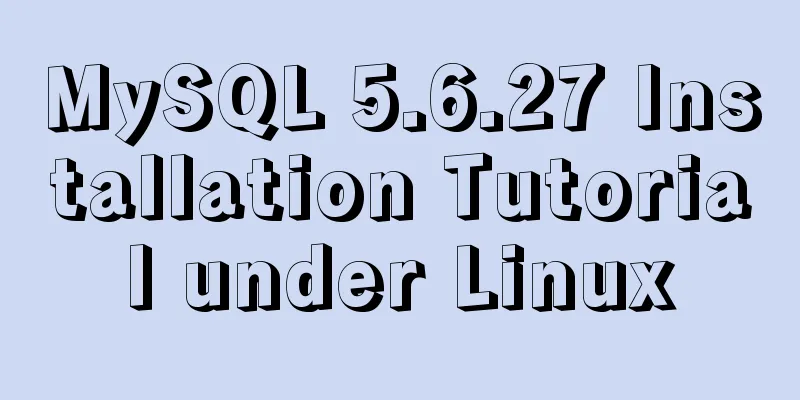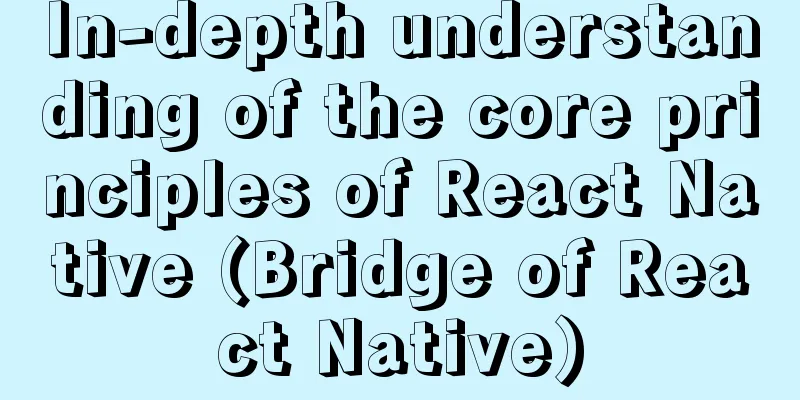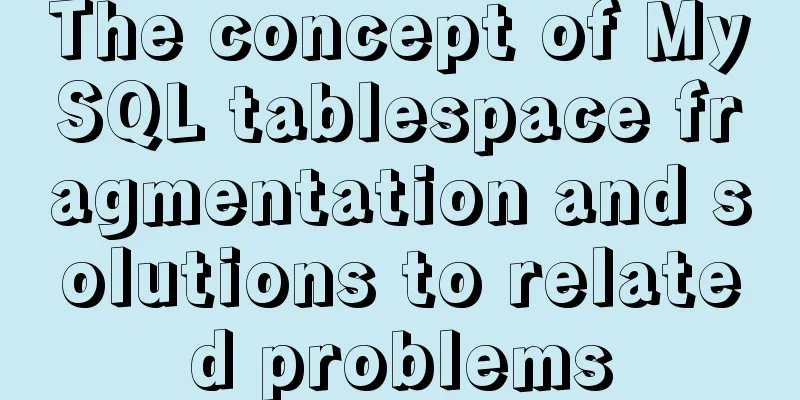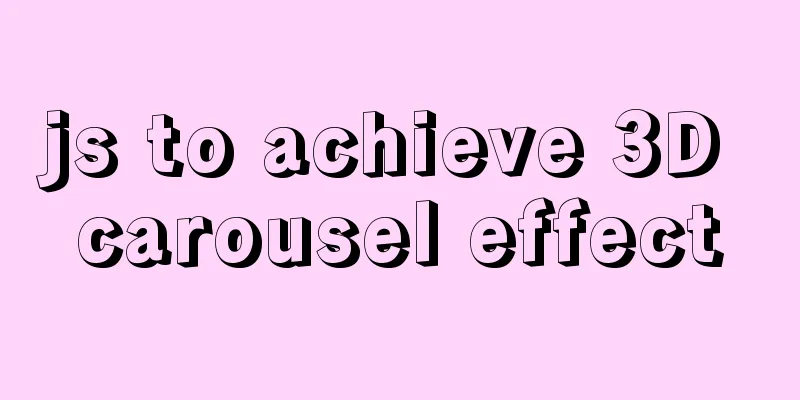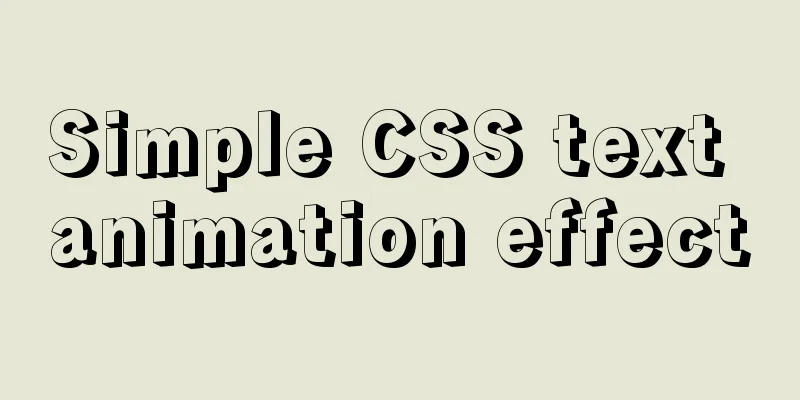CSS to achieve zoom in and out close button (example code)
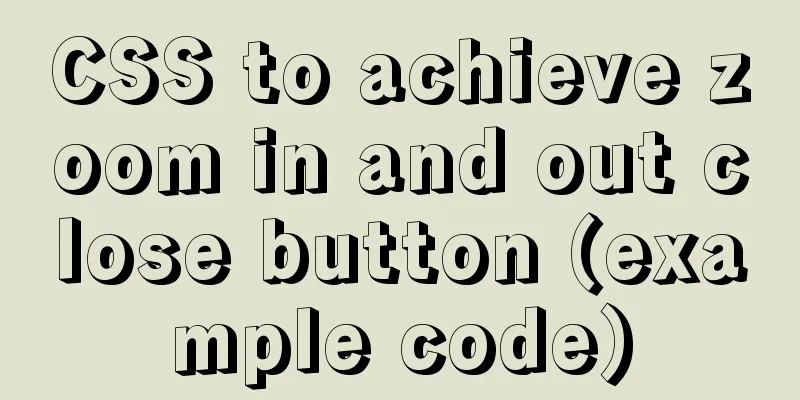
|
This effect is most common on our browser page. Let me show you the effect picture first:
As shown in the figure above, use CSS to draw the above three buttons:
<template>
<div class="windowAction">
<button class="min">Zoom out</button>
<button class="fullpage">Zoom in</button>
<button class="close">Close</button>
</div>
</template>
<script>
export default {
data() {
return {
flag_fullpageWebView: 1
};
}
};
</script>
<style lang="scss" scoped>
.windowAction {
margin-top: -5px;
-webkit-app-region: no-drag;
min-width: 70px;
text-align: right;
button {
&:hover {
color: #a8aabd;
}
}
.min {
width: 14px;
height: 14px;
background-color: transparent;
font-size: 0;
margin-right: 18px;
position: relative;
color: #878896;
&:after {
content: "";
width: 100%;
position: absolute;
left: 0;
bottom: 0;
border-bottom: 2px solid;
}
}
.fullpage {
width: 16px;
height: 16px;
color: #878896;
border: 2px solid;
background-color: transparent;
font-size: 0;
margin-right: 18px;
}
.close {
width: 18px;
height: 18px;
font-size: 0;
background-color: transparent;
position: relative;
color: #878896;
transform: rotate(45deg) translate(-2px, 2px);
&:before,
&:after {
content: "";
position: absolute;
}
&:before {
width: 100%;
left: 0;
top: 50%;
transform: translateY(-50%);
border-top: 2px solid;
}
&:after {
height: 100%;
left: 50%;
top: 0;
transform: translateX(-50%);
border-left: 2px solid;
}
}
}
</style>
Summarize The above is the CSS implementation of zoom in, zoom out and close buttons introduced by the editor. I hope it will be helpful to everyone. If you have any questions, please leave me a message and the editor will reply to you in time. I would also like to thank everyone for their support of the 123WORDPRESS.COM website! |
<<: MySQL View Principle Analysis
>>: Detailed steps to install docker in 5 minutes
Recommend
HTML table tag tutorial (23): row border color attribute BORDERCOLORDARK
In rows, dark border colors can be defined indivi...
Vue method to verify whether the username is available
This article example shares the specific code of ...
How to introduce scss into react project
First download the dependencies yarn add sass-loa...
MySQL 8.0.23 installation and configuration method graphic tutorial under win10
This article shares the installation and configur...
ElementUI component el-dropdown (pitfall)
Select and change: click to display the current v...
A brief analysis of event bubbling and event capture in js
Table of contents 01-Event Bubbling 1.1- Introduc...
30 free high-quality English ribbon fonts
30 free high-quality English ribbon fonts for down...
The difference between traditional tomcat startup service and springboot startup built-in tomcat service (recommended)
Spring integration with springmvc The web.xml con...
How to deploy k8s in docker
K8s k8s is a cluster. There are multiple Namespac...
The process of SSH service based on key authentication in Linux system
As we all know, SSH is currently the most reliabl...
How to implement a binary search tree using JavaScript
One of the most commonly used and discussed data ...
Tutorial on installing rabbitmq using yum on centos8
Enter the /etc/yum.repos.d/ folder Create rabbitm...
Split and merge tables in HTML (colspan, rowspan)
The code demonstrates horizontal merging: <!DO...
XHTML Getting Started Tutorial: Commonly Used XHTML Tags
<br />Just like an article, our web pages sh...
Example code of how to create a collapsed header effect using only CSS
Collapsed headers are a great solution for displa...