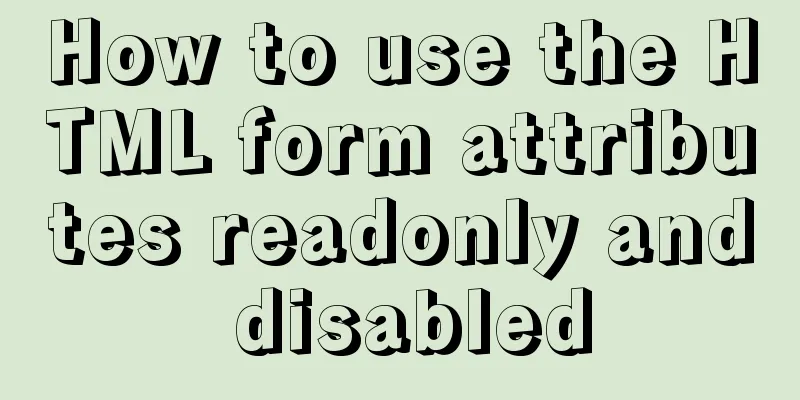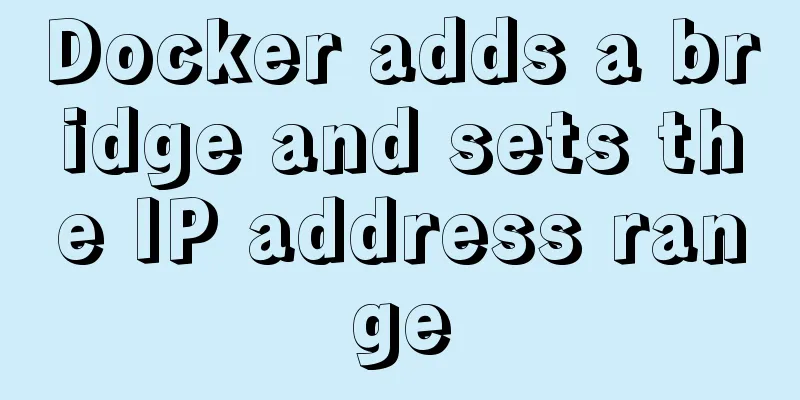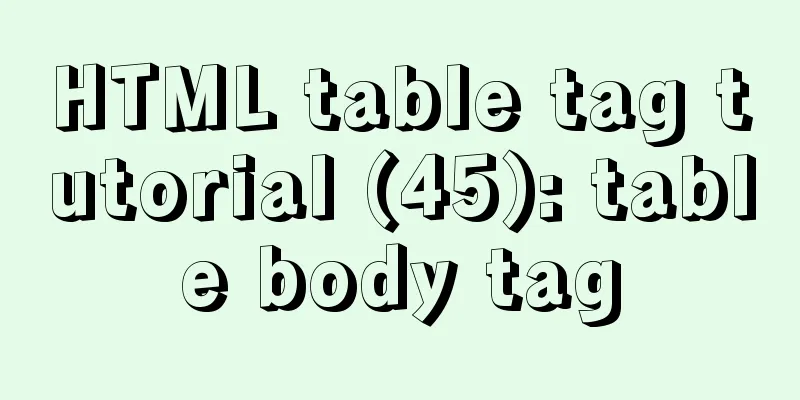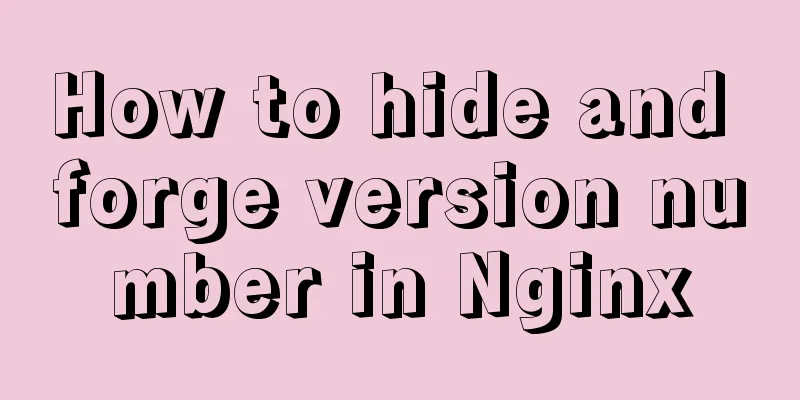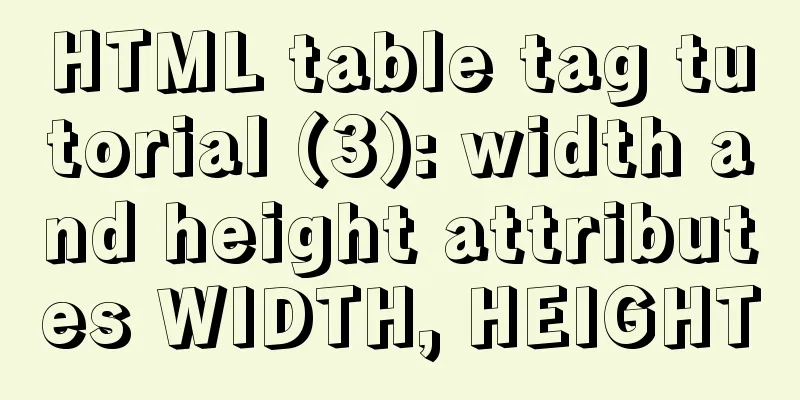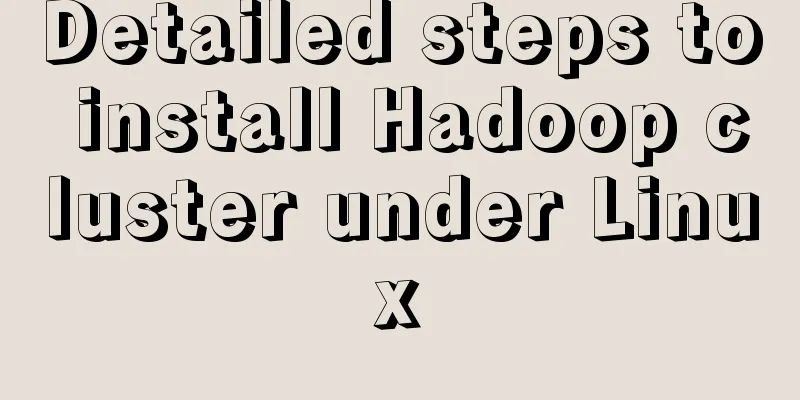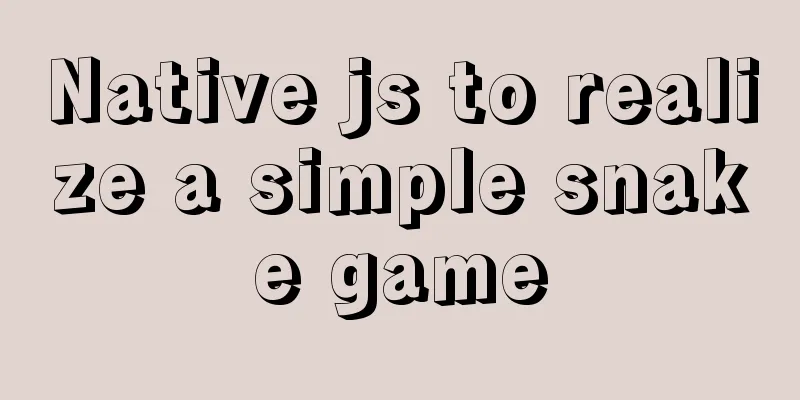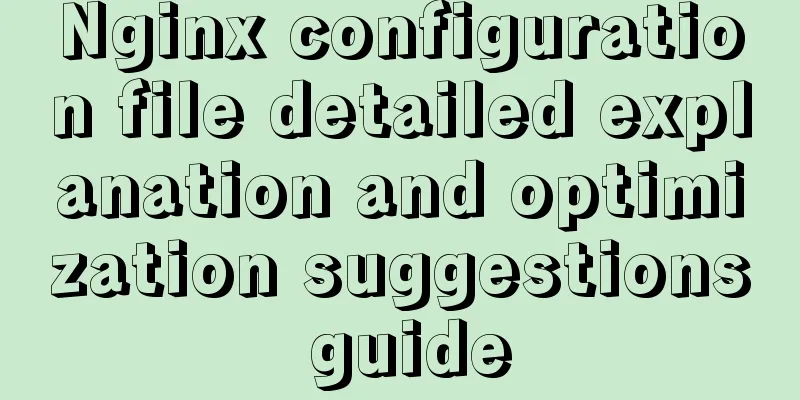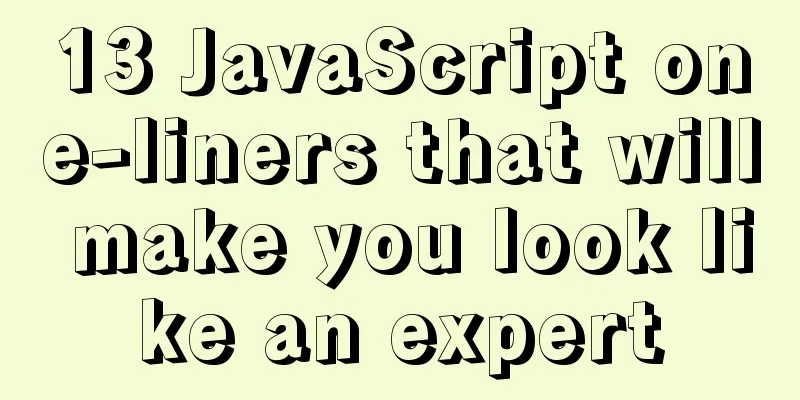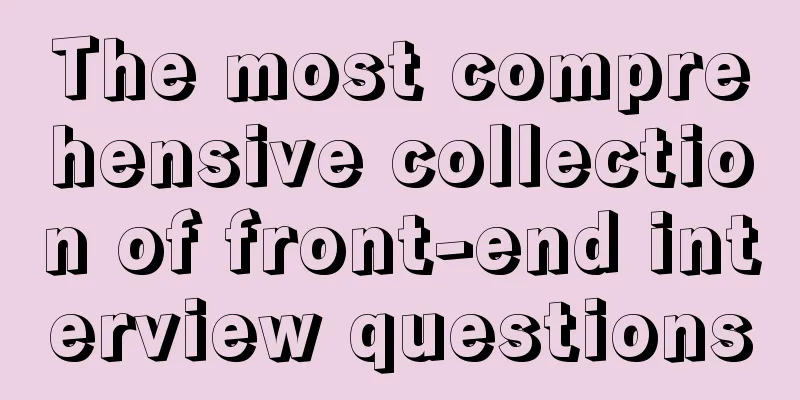The difference between traditional tomcat startup service and springboot startup built-in tomcat service (recommended)
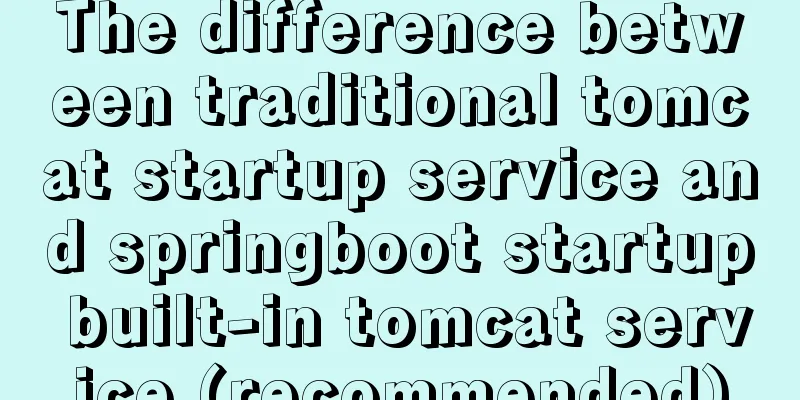
Spring integration with springmvc
The bean definition loaded in spring is loaded by the ConfigurableListableBeanFactory beanFactory = obtainFreshBeanFactory() method in the org.springframework.context.ConfigurableApplicationContext#refresh method. This method then calls the org.springframework.context.support.AbstractRefreshableApplicationContext#refreshBeanFactory method to create a bean factory and load the bean definition.
<?xml version="1.0" encoding="UTF-8"?>
<web-app xmlns:xsi="http://www.w3.org/2001/XMLSchema-instance"
xmlns="http://java.sun.com/xml/ns/javaee"
xsi:schemaLocation="http://java.sun.com/xml/ns/javaee
http://java.sun.com/xml/ns/javaee/web-app_3_0.xsd" id="WebApp_ID" version="3.0">
<display-name>Archetype Created Web Application</display-name>
<listener>
<listener-class>org.springframework.web.context.ContextLoaderListener</listener-class>
</listener>
<!-- Load the spring container-->
<context-param>
<param-name>contextConfigLocation</param-name>
<param-value>classpath:spring/applicationContext-*.xml</param-value>
</context-param>
<servlet>
<servlet-name>mvc-dispatcher</servlet-name>
<servlet-class>org.springframework.web.servlet.DispatcherServlet</servlet-class>
<!-- Configure the configuration file that springMVC needs to load-->
<init-param>
<param-name>contextConfigLocation</param-name>
<param-value>classpath:spring/spring-*.xml</param-value>
</init-param>
</servlet>
<servlet-mapping>
<servlet-name>mvc-dispatcher</servlet-name>
<!-- Matches all requests by default -->
<url-pattern>/</url-pattern>
</servlet-mapping>
</web-app>When the tomcat container is started, when accessing resources through the path, the org.springframework.web.servlet.HttpServletBean#init method will be called for the first time, and subsequent http requests will no longer use this method class; HttpServletBean implements the specification of the Servlet interface, so when the browser request is initialized and executed through the servlet interface, the loading class defined in the springmvc configuration will be loaded from the spring container. Spring and springmvc are parent-child containers. The following is the init method of HttpServletBean
public final void init() throws ServletException {
// Set bean properties from init parameters.
PropertyValues pvs = new ServletConfigPropertyValues(getServletConfig(), this.requiredProperties);
if (!pvs.isEmpty()) {
try {
BeanWrapper bw = PropertyAccessorFactory.forBeanPropertyAccess(this);
ResourceLoader resourceLoader = new ServletContextResourceLoader(getServletContext());
bw.registerCustomEditor(Resource.class, new ResourceEditor(resourceLoader, getEnvironment()));
initBeanWrapper(bw);
bw.setPropertyValues(pvs, true);
}
catch (BeansException ex) {
if (logger.isErrorEnabled()) {
logger.error("Failed to set bean properties on servlet '" + getServletName() + "'", ex);
}
throw ex;
}
}
//Finally, the refresh method of the org.springframework.context.ConfigurableApplicationContext#refresh container will be called.
// Initialize the springmvc container initServletBean();
}
}Springboot starts the container
org.springframework.context.support.AbstractApplicationContext#invokeBeanFactoryPostProcessors method, in which the bean definition is loaded through the ConfigurationClassPostProcessor class, which implements the BeanDefinitionRegistryPostProcessor interface, which allows the processing of bean definitions.
// The BeanDefinitionRegistryPostProcessor in spring is a subinterface of BeanFactoryPostProcessor.
// The function of BeanFactoryPostProcessor is to execute the postProcessBeanFactory() method when the bean definition information has been loaded but not initialized.
// The BeanDefinitionRegistryPostProcessor is executed before the BeanFactoryPostProcessor. The execution order is defined in the source code // org.springframework.context.support.PostProcessorRegistrationDelegate#invokeBeanFactoryPostProcessors() method // BeanFactoryPostProcessor is the bean property processing container of the bean factory. In simple terms, it can manage all beandefinition (uninstantiated) data in our bean factory and can modify properties at will.
public void refresh() throws BeansException, IllegalStateException {
synchronized (this.startupShutdownMonitor) {
prepareRefresh();
//Get and tell the subclass to initialize the Bean factory to load the beans into the cache. Spring Spring MVC integration is to initialize the bean here. ConfigurableListableBeanFactory beanFactory = obtainFreshBeanFactory();
prepareBeanFactory(beanFactory);
try {
postProcessBeanFactory(beanFactory);
// The springboot container starts loading at this point and initializes the following bean names
//0 = "org.springframework.context.annotation.internalConfigurationAnnotationProcessor" =》Corresponding ConfigurationClassPostProcessor class //1 = "org.springframework.context.annotation.internalAutowiredAnnotationProcessor" =》AutowiredAnnotationBeanPostProcessor
//2 = "org.springframework.context.annotation.internalCommonAnnotationProcessor" =》CommonAnnotationBeanPostProcessor
//3 = "org.springframework.context.event.internalEventListenerProcessor" =》EventListenerMethodProcessor
//4 = "org.springframework.context.event.internalEventListenerFactory" = "DefaultEventListenerFactory
// Call the postprocessor of our bean factory. Load the bean definition (not instantiation), load the scan path in the startup class through ConfigurationClassPostProcessor // Then load the path to the bean invokeBeanFactoryPostProcessors(beanFactory);
registerBeanPostProcessors(beanFactory);
initMessageSource();
initApplicationEventMulticaster();
// This method is also implemented by a subclass of Springboot, which also starts tomat from this method.
onRefresh();
registerListeners();
//Instantiate the rest of our singleton beans.
finishBeanFactoryInitialization(beanFactory);
// Finally, the container refreshes and publishes the refresh event (Spring cloud is also started from here)
finishRefresh();
}
catch (BeansException ex) {
if (logger.isWarnEnabled()) {
logger.warn("Exception encountered during context initialization - " +
"cancelling refresh attempt: " + ex);
}
// Destroy already created singletons to avoid dangling resources.
destroyBeans();
// Reset 'active' flag.
cancelRefresh(ex);
// Propagate exception to caller.
throw ex;
}
finally {
// Reset common introspection caches in Spring's core, since we
// might not ever need metadata for singleton beans anymore...
resetCommonCaches();
}
}
}This is the end of this article about the difference between traditional tomcat startup service and springboot startup built-in tomcat service. For more information about the difference between tomcat startup service and springboot startup built-in tomcat service, please search 123WORDPRESS.COM's previous articles or continue to browse the following related articles. I hope you will support 123WORDPRESS.COM in the future! You may also be interested in:
|
<<: Is a design that complies with design specifications a good design?
Recommend
Vue uses Split to encapsulate the universal drag and slide partition panel component
Table of contents Preface start Basic layout Data...
Detailed explanation of how to use grep to obtain MySQL error log information
To facilitate the maintenance of MySQL, a script ...
MySQL 5.7.18 installation and configuration method graphic tutorial (CentOS7)
How to install MySQL 5.7.18 on Linux 1. Download ...
Detailed tutorial on installing nacos in docker and configuring the database
Environment Preparation Docker environment MySQL ...
Summary of Node.js service Docker container application practice
This article will not explain the use and install...
How to handle MySQL numeric type overflow
Now, let me ask you a question. What happens when...
Some tips for using less in Vue projects
Table of contents Preface 1. Style penetration 1....
Linux uses binary mode to install mysql
This article shares the specific steps of install...
How to use mixins in Vue
Table of contents Preface How to use Summarize Pr...
SSH port forwarding, local port forwarding, remote port forwarding, dynamic port forwarding details
Part 1 Overview of SSH Port Forwarding When you a...
How to reset the root password in Linux mysql-5.6
1. Check whether the MySQL service is started. If...
Common pitfalls of using React Hooks
React Hooks is a new feature introduced in React ...
Details of various font formats in HTML web pages
This section starts with the details of text modi...
Windows cannot start MySQL service and reports error 1067 solution
Suddenly when I logged into MySQL, it said that a...
Detailed explanation of the principles of Vue's responsive system
Table of contents The basic principles of Vue'...