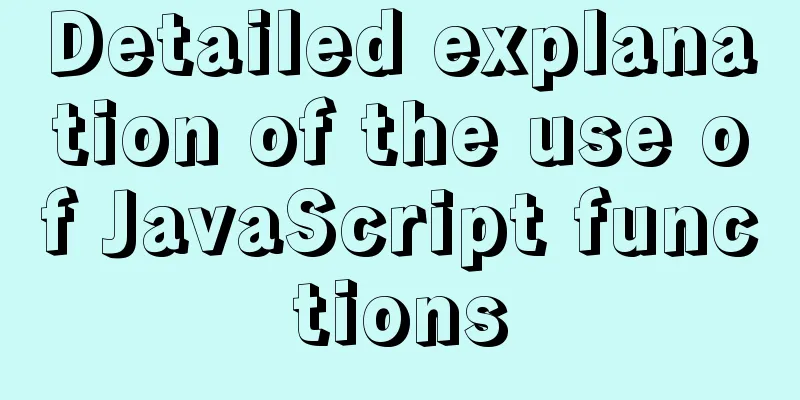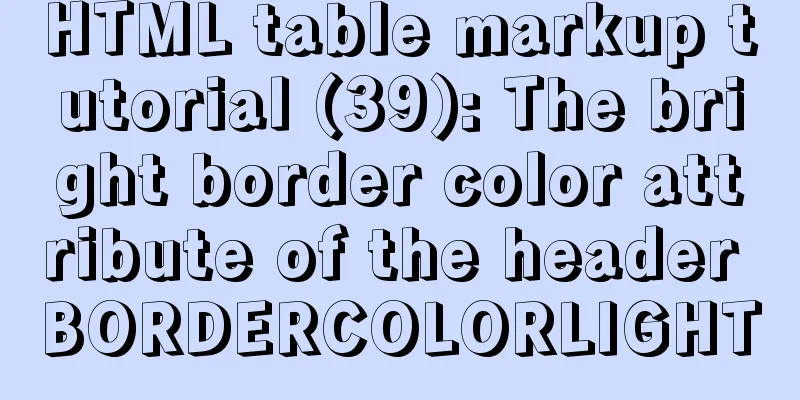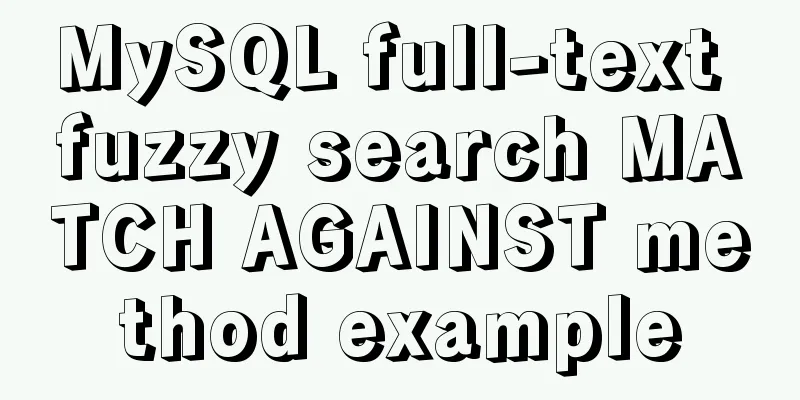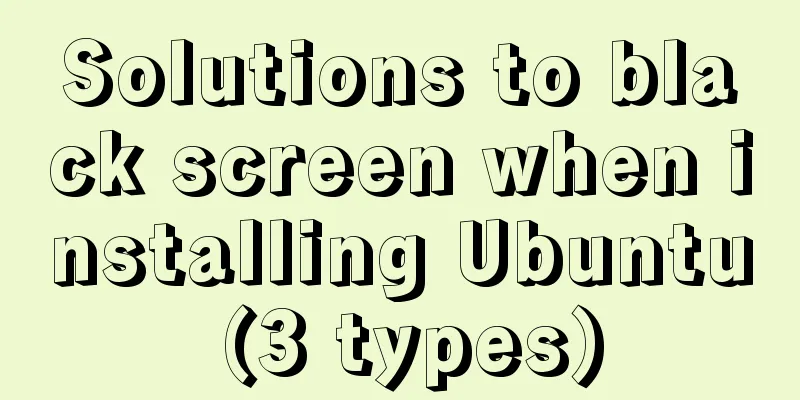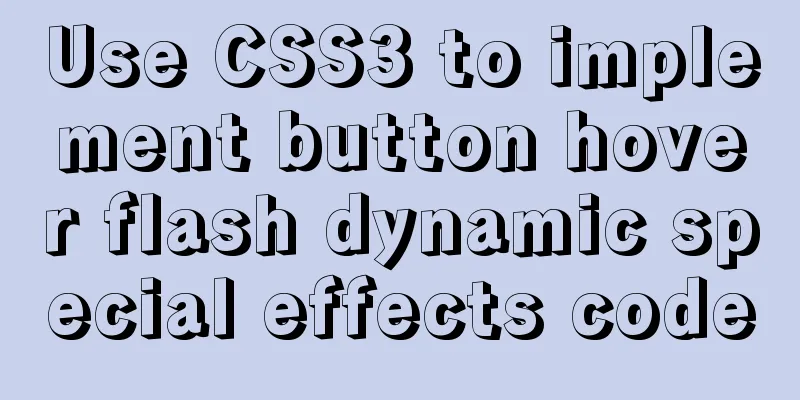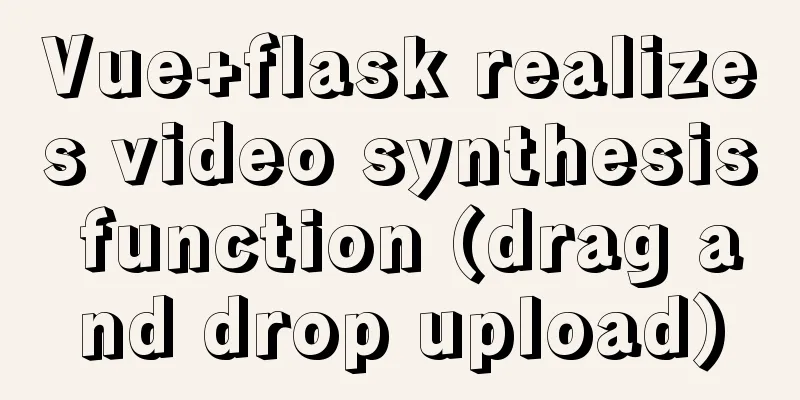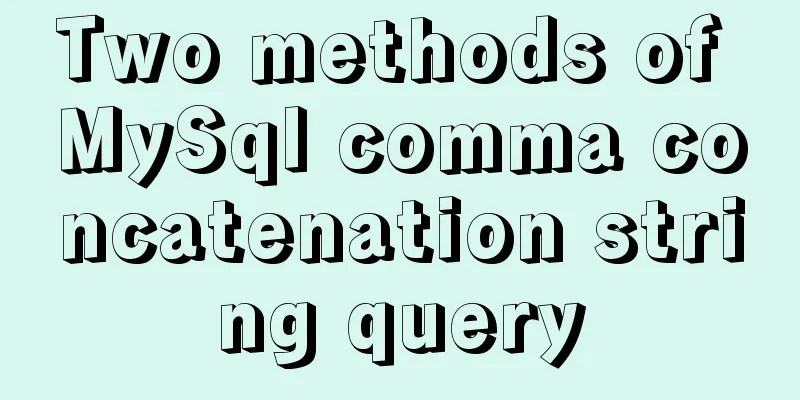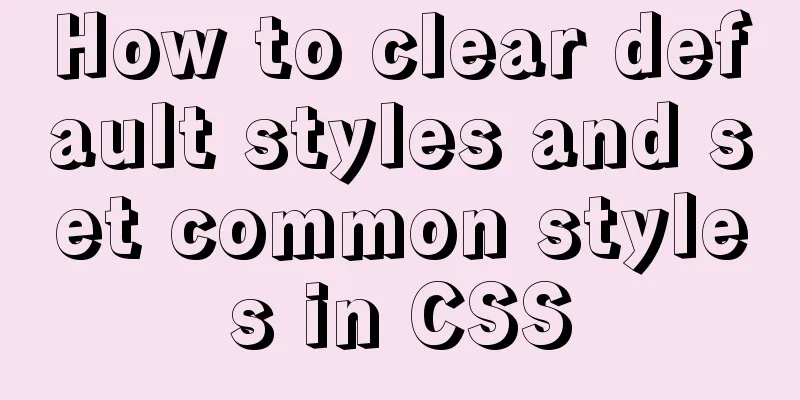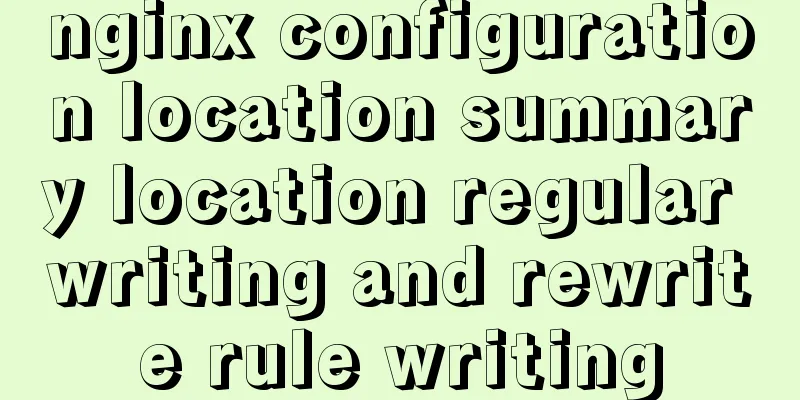MySQL UNION operator basic knowledge points
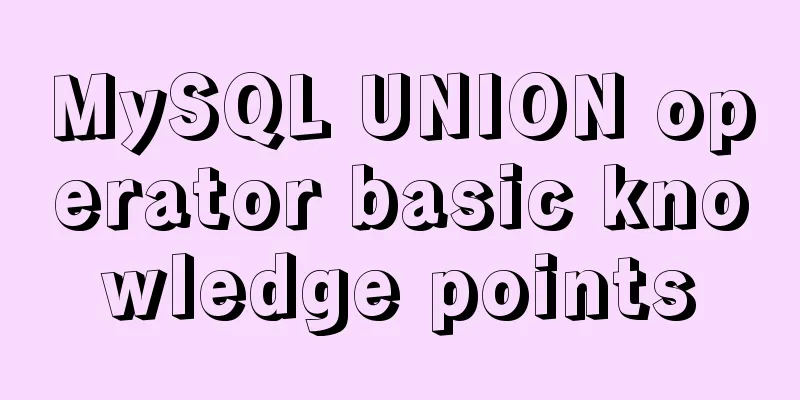
MySQL UNION OperatorThis tutorial introduces the syntax and examples of MySQL UNION operator. describeThe MySQL UNION operator is used to combine the results of two or more SELECT statements into one result set. Multiple SELECT statements will remove duplicate data. grammarMySQL UNION operator syntax format: SELECT expression1, expression2, ... expression_n FROM tables [WHERE conditions] UNION [ALL | DISTINCT] SELECT expression1, expression2, ... expression_n FROM tables [WHERE conditions]; parameter
Demo DatabaseIn this tutorial, we will use the RUNOOB sample database. Here is the data selected from the "Websites" table: mysql> SELECT * FROM Websites; +----+--------------+---------------------------+-------+---------+ | id | name | url | alexa | country | +----+--------------+---------------------------+-------+---------+ | 1 | Google | https://www.google.cm/ | 1 | USA | | 2 | Taobao | https://www.taobao.com/ | 13 | CN | | 3 | Novice Tutorial | http://www.runoob.com/ | 4689 | CN | | 4 | Weibo | http://weibo.com/ | 20 | CN | | 5 | Facebook | https://www.facebook.com/ | 3 | USA | | 7 | stackoverflow | http://stackoverflow.com/ | 0 | IND | +----+---------------+---------------------------+-------+---------+ Here are the data for the "apps" APP: mysql> SELECT * FROM apps; +----+------------+-------------------------+---------+ | id | app_name | url | country | +----+------------+-------------------------+---------+ | 1 | QQ APP | http://im.qq.com/ | CN | | 2 | Weibo APP | http://weibo.com/ | CN | | 3 | Taobao APP | https://www.taobao.com/ | CN | +----+------------+-------------------------+---------+ 3 rows in set (0.00 sec) SQL UNION ExampleThe following SQL statement selects all distinct countries (only distinct values) from the "Websites" and "apps" tables: ExamplesSELECT country FROM Websites UNION SELECT country FROM apps ORDER BY country; The output of executing the above SQL is as follows:  Note: UNION cannot be used to list all countries in two tables. If some websites and apps are from the same country, each country will be listed only once. UNION will only select distinct values. Please use UNION ALL to select duplicate values! SQL UNION ALL ExampleThe following SQL statement uses UNION ALL to select all countries (also with duplicate values) from the "Websites" and "apps" tables: ExamplesSELECT country FROM Websites UNION ALL SELECT country FROM apps ORDER BY country; The output of executing the above SQL is as follows:  SQL UNION ALL with WHEREThe following SQL statement uses UNION ALL to select all data for China (CN) from the "Websites" and "apps" tables (including duplicate values): ExamplesSELECT country, name FROM Websites WHERE country='CN' UNION ALL SELECT country, app_name FROM apps WHERE country='CN' ORDER BY country; The output of executing the above SQL is as follows:  You may also be interested in:
|
<<: Solve the problem that Navicat cannot connect to MySQL on the Linux server
>>: Solutions to VMware workstation virtual machine compatibility issues
Recommend
Solution to Ubuntu not being able to connect to the Internet
Problem description: I used a desktop computer an...
WeChat applet custom tabbar component
This article shares the specific code of the WeCh...
Nginx configures the same domain name to support both http and https access
Nginx is configured with the same domain name, wh...
Zabbix monitoring solution - the latest official version 4.4 [recommended]
Zabbix 2019/10/12 Chenxin refer to https://www.za...
A thorough understanding of js native syntax prototype, __proto__ and constructor
Table of contents 1 Introduction 2 Prerequisites ...
Detailed explanation of axios encapsulation and API interface management in React project
Table of contents Preface Install Introduction Sw...
CSS achieves the effect of aligning multiple elements at both ends in a box
The arrangement layout of aligning the two ends o...
mysql replace part of the field content and mysql replace function replace()
[mysql] replace usage (replace part of the conten...
Detailed use of Echarts in vue2 vue3
Table of contents 1. Installation 2. Use Echarts ...
A Guide to Optimizing High-Performance Websites
Golden Rules of Performance: Only 10% to 20% of e...
Summary of Binlog usage of MySQL database (must read)
I won't go into details about how important b...
Using vue3 to imitate the side message prompt effect of Apple system
Table of contents Animation Preview Other UI Libr...
MySQL table return causes index invalidation case explanation
Introduction When the MySQL InnoDB engine queries...
Analysis of several situations where MySQL index fails
1. Best left prefix principle - If multiple colum...
jQuery Ajax chatbot implementation case study
Chatbots can save a lot of manual work and can be...