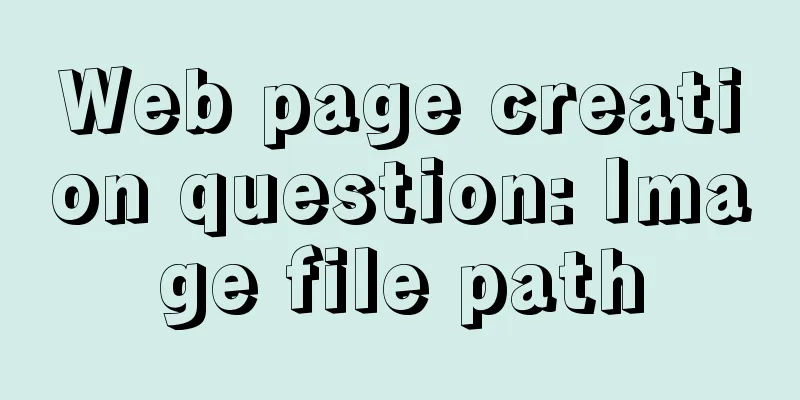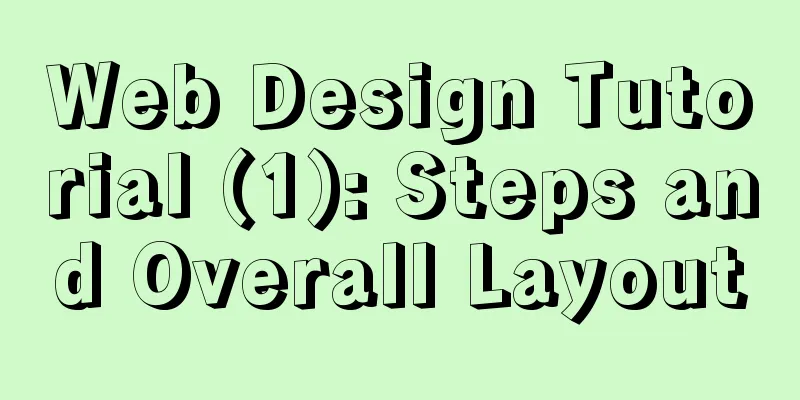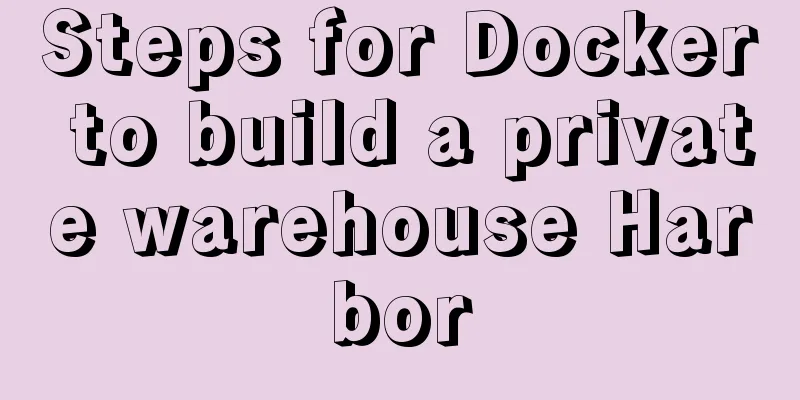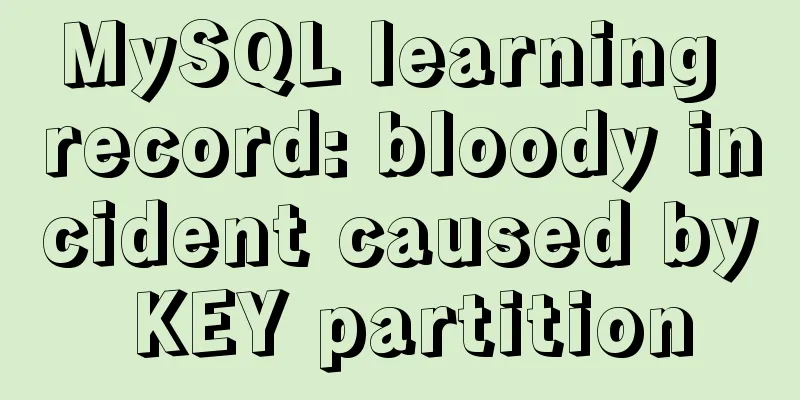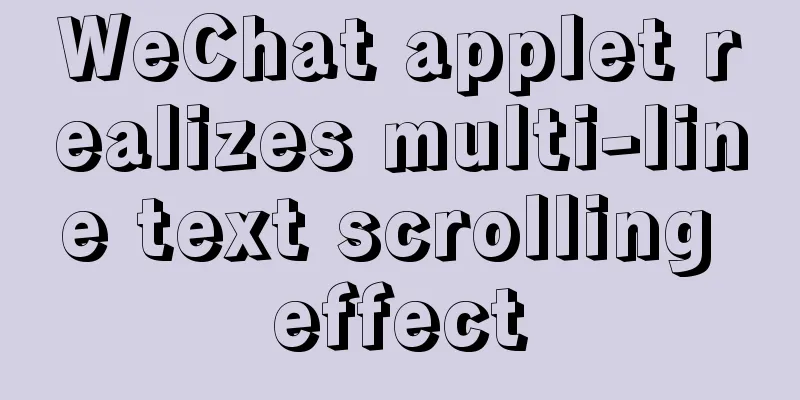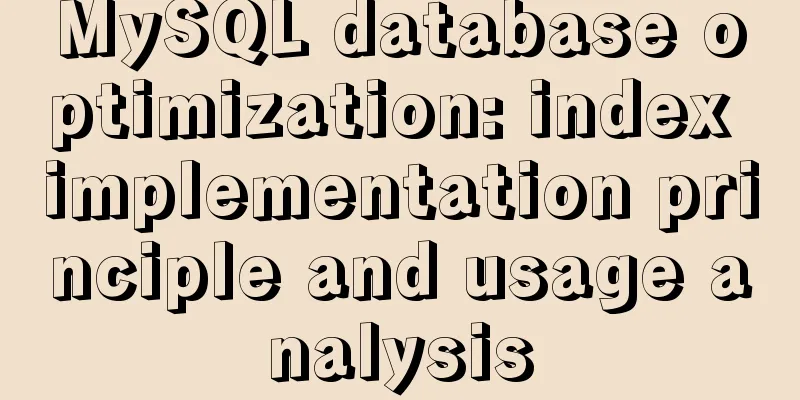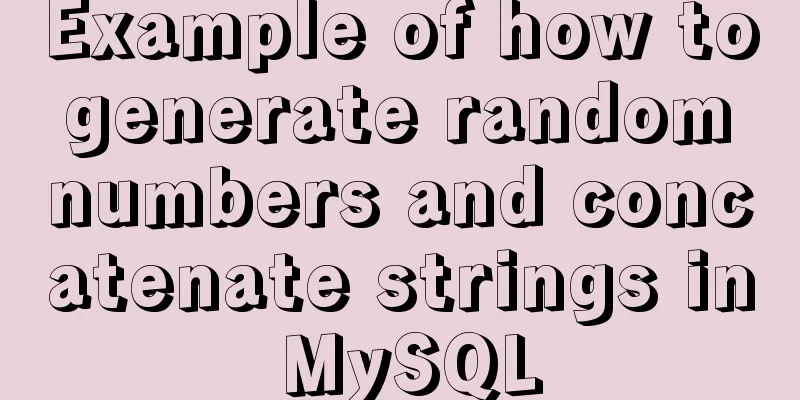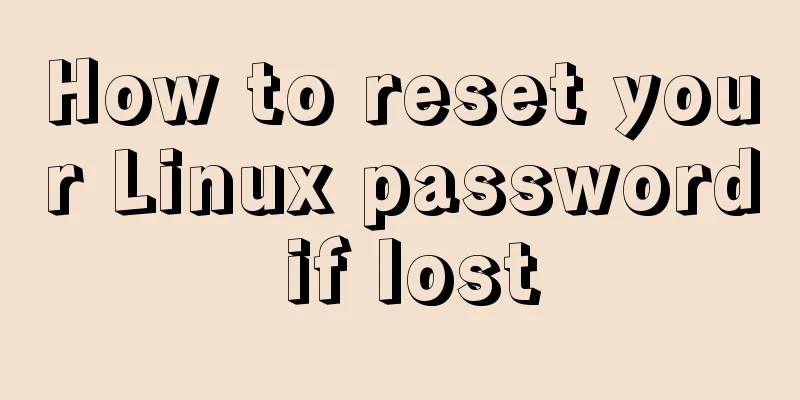CSS achieves the effect of aligning multiple elements at both ends in a box
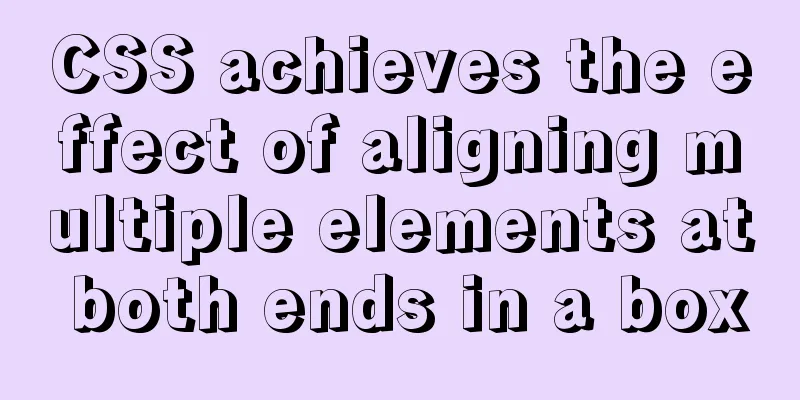
|
The arrangement layout of aligning the two ends of elements can be seen everywhere in actual development. It can be easily achieved by using the --justify-content: space-between of the flex layout. However, in some scenarios, we need to consider compatibility and other issues, so we have to give up the flex layout. Therefore, if we want to achieve the same effect, we need to study typesetting. After searching the Internet for answers, I found that there are very few really simple and substantial ones that can solve the problem. Indeed, I often encounter this kind of layout in actual projects, so I use my spare time to share its principle implementation here for communication and sharing. Scenario RequirementsIn a box of a certain width, align the two ends of the item without affecting the original layout of the box.
<div class="container">
<ul>
<li>12</li>
<li>2</li>
<li>3</li>
<li>12</li>
<li>2</li>
<li>3</li>
<li>12</li>
<li>2</li>
<li>3</li>
</ul>
</div>
Suppose we have these items here
* {
margin: 0;
padding: 0;
}
.container {
width: 1200px;
height: 500px;
background-color: aqua;
margin: 0 auto;
}
ul {
/* The key is the width of the element, which is overlapped with the container by shifting the margin negative value*/
width: 1220px;
margin-left: -20px;
list-style: none;
}
ul li {
float: left;
/* width = (box width - margin spacing * number of items in a row - 1) / number of items in a row*/
/* (1200px - 20 * 2) / 3 */
width: 386.666px;
height: 60px;
margin: 0px 0 20px 20px;
background-color: red;
}
The key to CSS is that we need to calculate the width of the item, /* width = (box width - margin spacing * number of items in a row - 1) / number of items in a row */, here I plan to display three items in a row, then it is (1200px - 20 * 2) / 3, why is the number of items in a row - 1 to calculate the width occupied by the marign, shouldn't three items be three margins, this is the essence of achieving alignment on both ends, imagine a floating layout, a row of elements are arranged one by one on the flow, when the width of the flow direction is not enough, the elements will be arranged in a folded line, if you want to display them in a row, we can indeed set the margin value of the third item to 0, so that it does not break and also achieves the display mode of alignment on both ends, there is indeed no problem with this, but once the number of items increases and is uncertain, how do you cancel the margin of the last item in a row, obviously setting the margin to 0 is not the best solution, then at this time you can deal with its outer box, the width of the outer box ul (here I use the ul tag, block tags are fine) and the -margin value setting. Why is the width of the outer box 1220px
This is the original width of the container
This is the width of ul. Yes, it is larger than the container, and it is larger on the right. Then, after processing ul with -margin, the two ends can be visually aligned. After canceling the background color of ul, the effect is achieved SummarizeThis is the end of this article about how to use CSS to align multiple elements in a box. For more information about CSS element box alignment, please search 123WORDPRESS.COM’s previous articles or continue browsing the related articles below. I hope you will support 123WORDPRESS.COM in the future! |
<<: Teach you a trick to permanently solve the problem of MySQL inserting Chinese characters
>>: Bootstrap 3.0 study notes buttons and drop-down menus
Recommend
Detailed explanation of building MySQL master-slave environment with Docker
Preface This article records how I use docker-com...
Use CSS to draw a file upload pattern
As shown below, if it were you, how would you ach...
Summary of MySQL data migration
Table of contents Preface: 1. About data migratio...
Linux installation apache server configuration process
Prepare the bags Install Check if Apache is alrea...
Detailed explanation of the difference and application of CSS3 filter:drop-shadow filter and box-shadow
To use standard CSS3 to achieve the shadow effect...
How to implement function currying and decurrying in Javascript
Function currying (black question mark face)? ? ?...
Implementation of multiple instances of tomcat on a single machine
1. Introduction First of all, we need to answer a...
Detailed example of locating and optimizing slow query sql in MySQL
Table of contents 1. How to locate and optimize s...
A brief analysis of the use of the HTML webpack plugin
Using the html-webpack-plugin plug-in to start th...
Docker adds a bridge and sets the IP address range
I don't know if it's because the binary d...
Implementation of MySQL custom list sorting by specified field
Problem Description As we all know, the SQL to so...
Complete steps to use vue-router in vue3
Preface Managing routing is an essential feature ...
One command lets you understand the common parameters of the read command in the shell
We know that there are two ways to receive incomi...
MySQL conditional query and or usage and priority example analysis
This article uses examples to illustrate the usag...
Example of using the href attribute and onclick event of a tag
The a tag is mainly used to implement page jump, ...