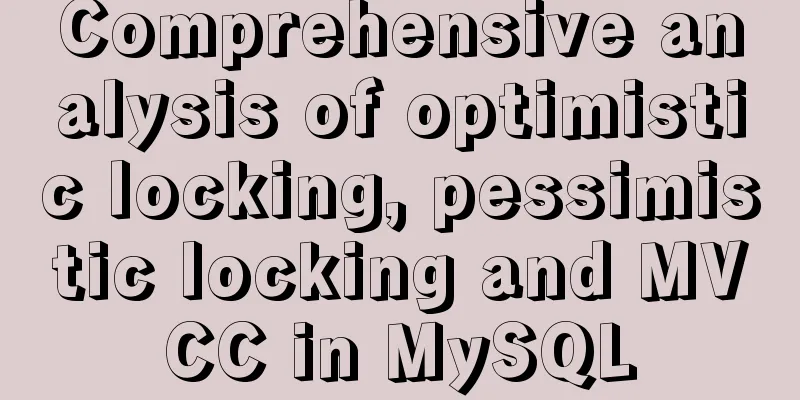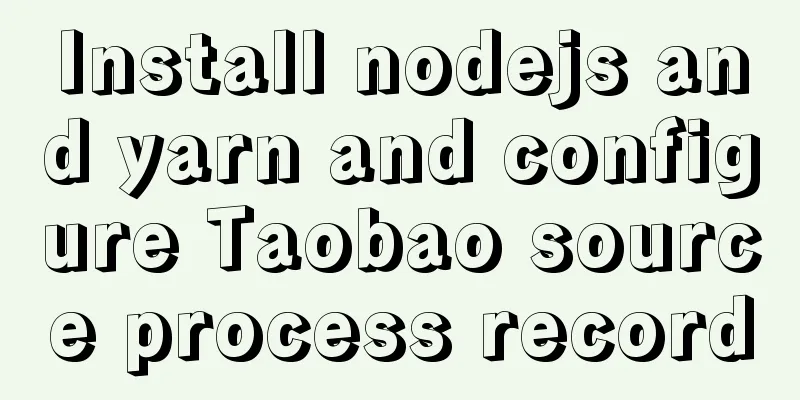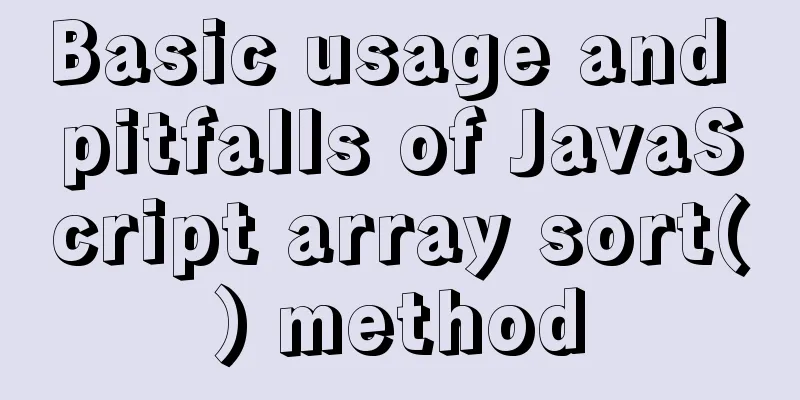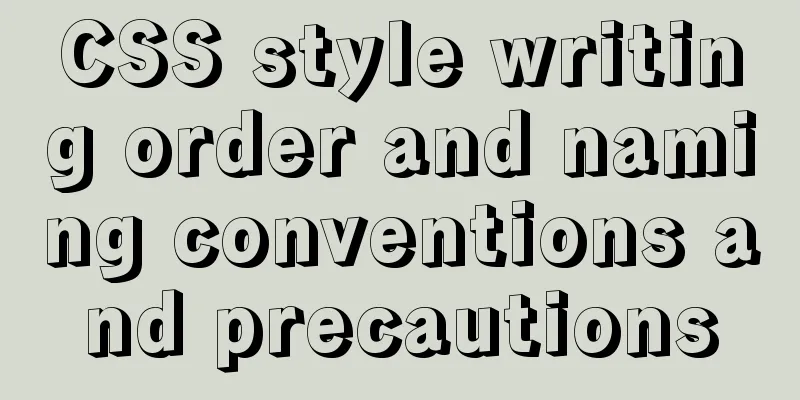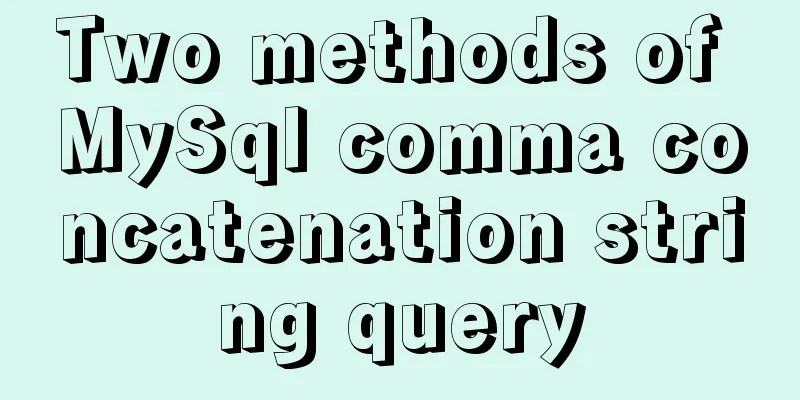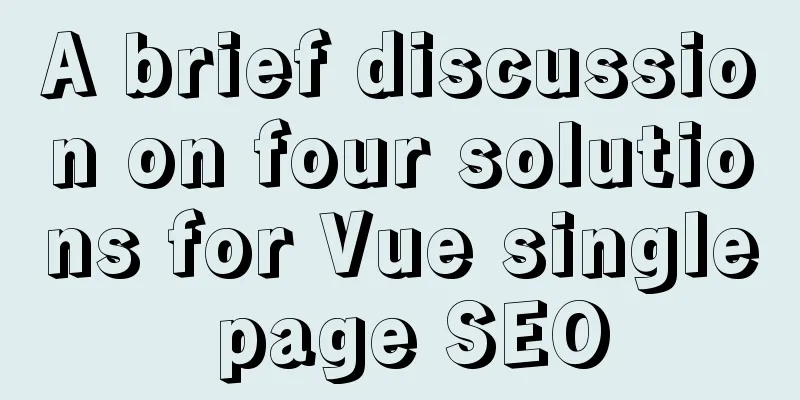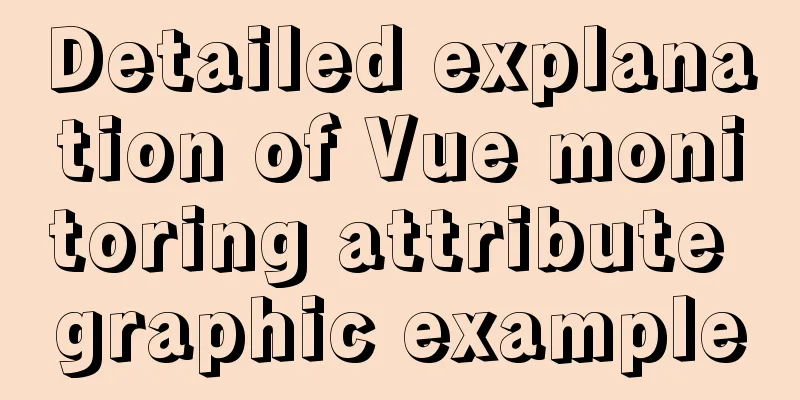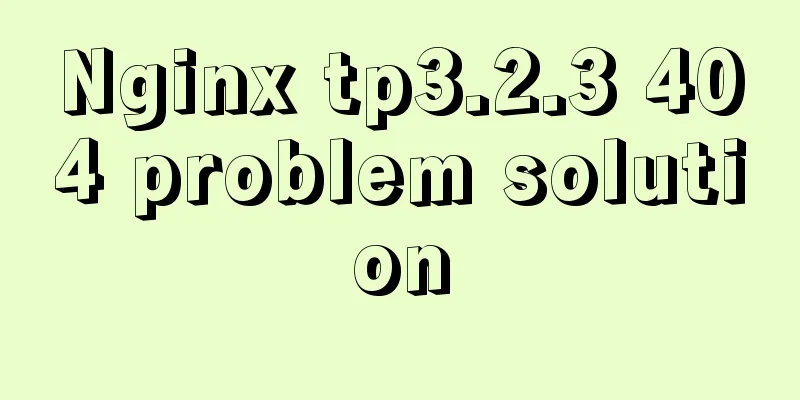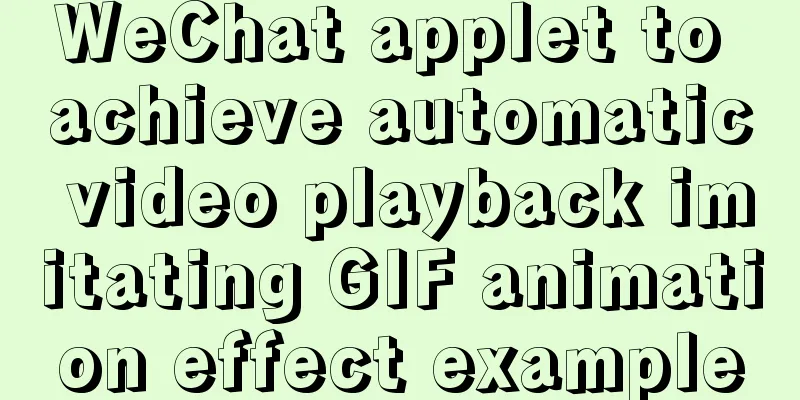How to reset your Linux password if lost
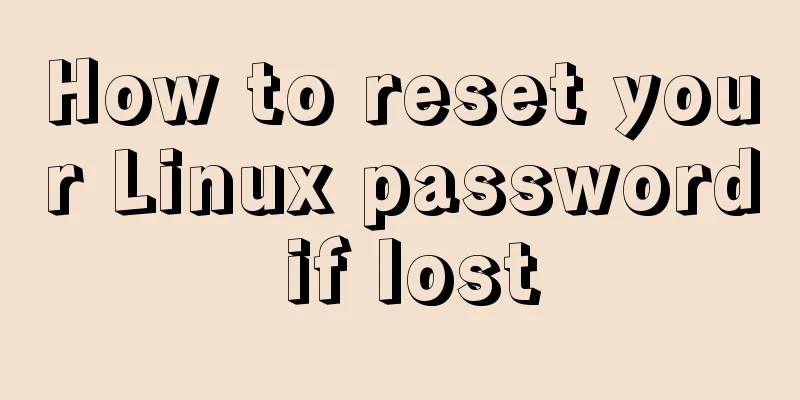
|
1. The startup menu is to move the cursor to the first line - press e
2. Find UTF-8, add a space rd.break, and press ctrl+x
3. Enter the following command mount -o remount,rw /sysroot chroot /sysroot echo "wz123." | passwd --stdin root touch /.autorelable exit exit(reboot)
Summarize The above is the tutorial I introduced to you on how to reset your Linux password if it is lost. I hope it will be helpful to you! You may also be interested in:
|
<<: JavaScript+html to implement front-end page sliding verification (2)
>>: Detailed explanation of how to view MySQL memory usage
Recommend
About browser compatibility issues encountered and solutions (recommended)
Preface: Last Sunday, a senior asked me to help m...
The difference between KEY, PRIMARY KEY, UNIQUE KEY, and INDEX in MySQL
The problem raised in the title can be broken dow...
Vue calculated property implementation transcript
This article shares the Vue calculation property ...
How to modify the group to which a user belongs in Linux
Modify the group to which a user belongs in Linux...
Implementation code for using CSS text-emphasis to emphasize text
1. Introduction In the past, if you wanted to emp...
MySQL essential basics: grouping function, aggregate function, grouping query detailed explanation
Table of contents 1. Simple to use 2. Use DISTINC...
Vuex implements simple shopping cart function
This article example shares the specific code of ...
Full process record of Nginx reverse proxy configuration
1. Preparation Install Tomcat on Linux system, us...
Brief analysis of centos 7 mysql-8.0.19-1.el7.x86_64.rpm-bundle.tar
Baidu Cloud Disk: Link: https://pan.baidu.com/s/1...
Vue login function implementation
Table of contents Written in front Login Overview...
Example of adding multi-language function to Vue background management
Table of contents 1. First, configure the main.js...
Detailed tutorial for installing influxdb in docker (performance test)
1. Prerequisites 1. The project has been deployed...
JavaScript to imitate the registration and login function of Xiaomi official website
Table of contents First we need to build the page...
MySQL 5.7.10 Installation Documentation Tutorial
1. Install dependency packages yum -y install gcc...
Conventional JS processing functions for Vue Element front-end application development
Table of contents 1. Filter, map, and reduce proc...