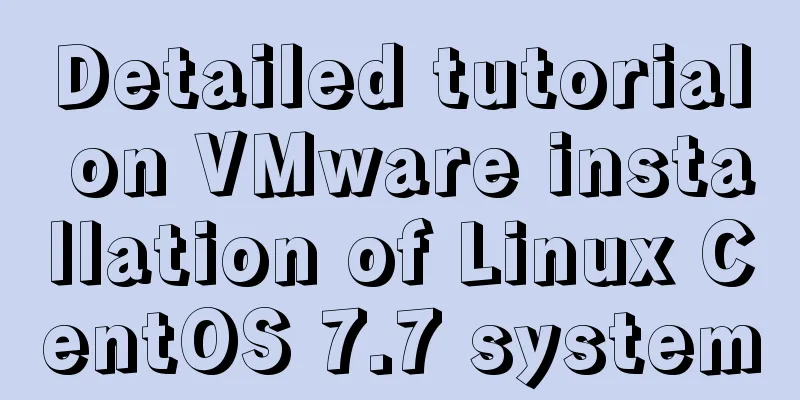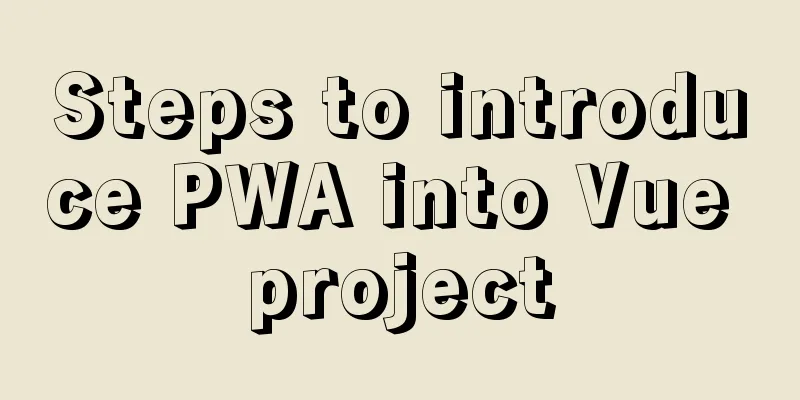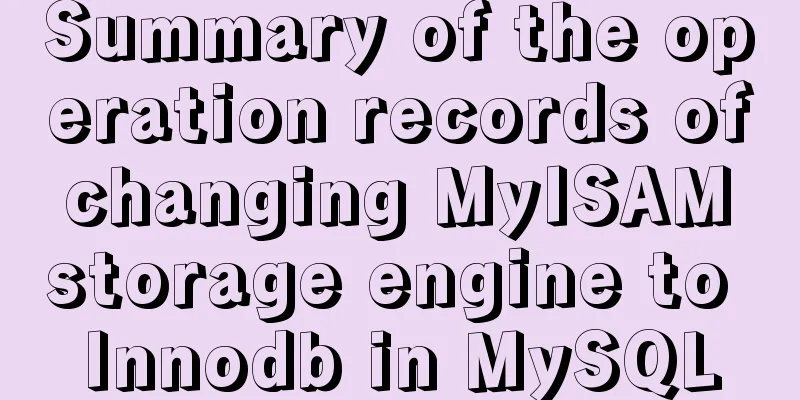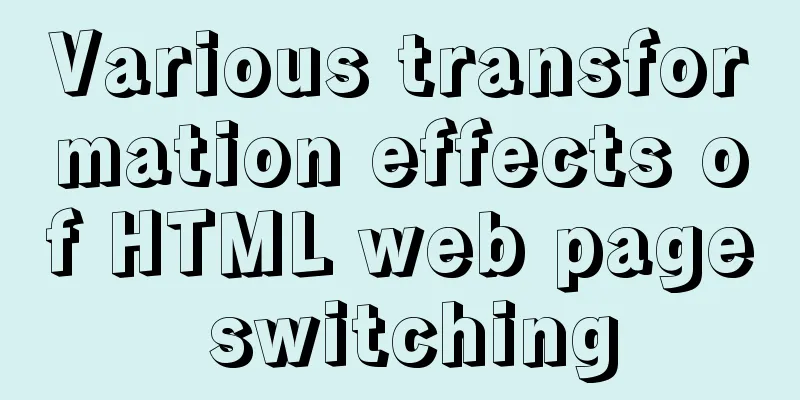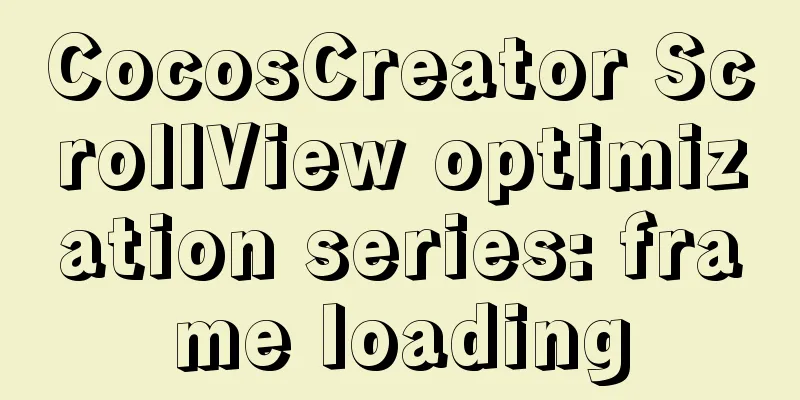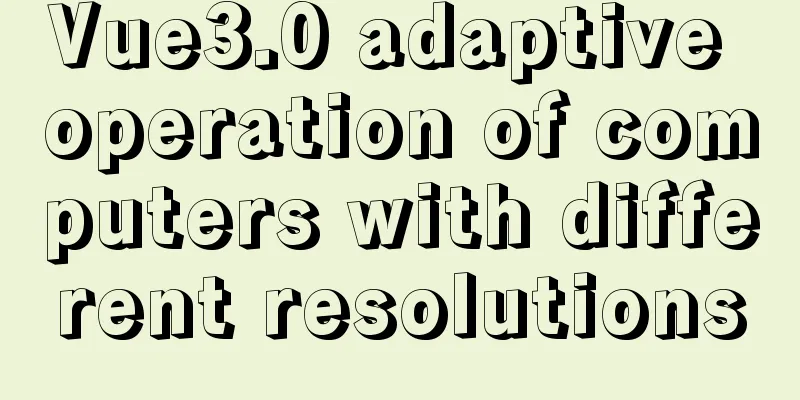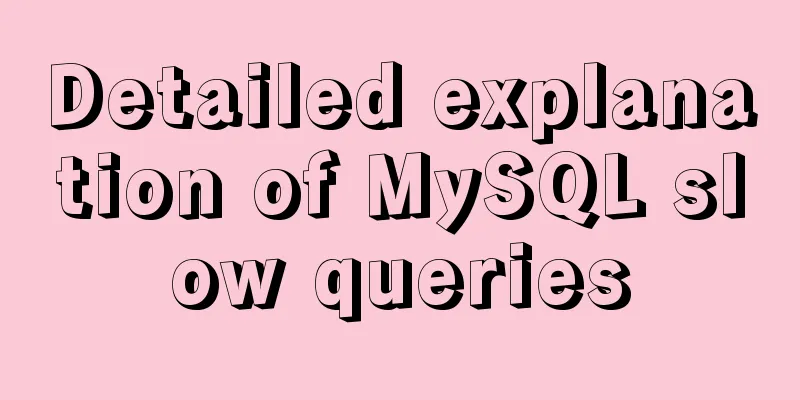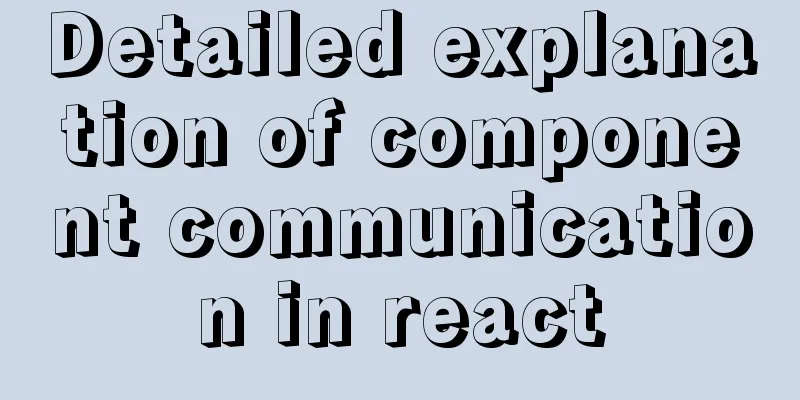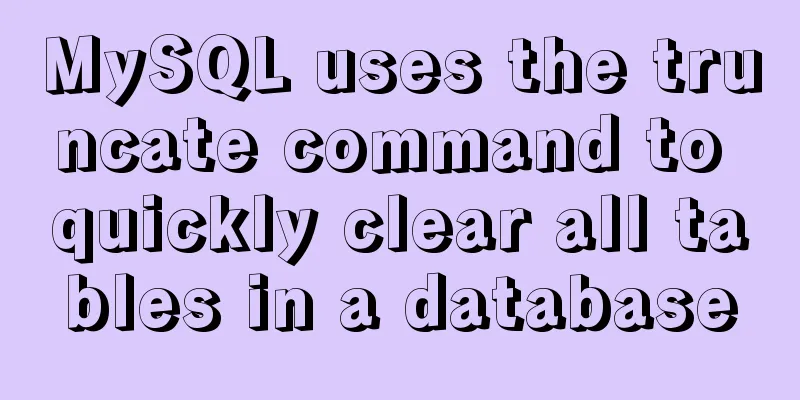Nginx tp3.2.3 404 problem solution
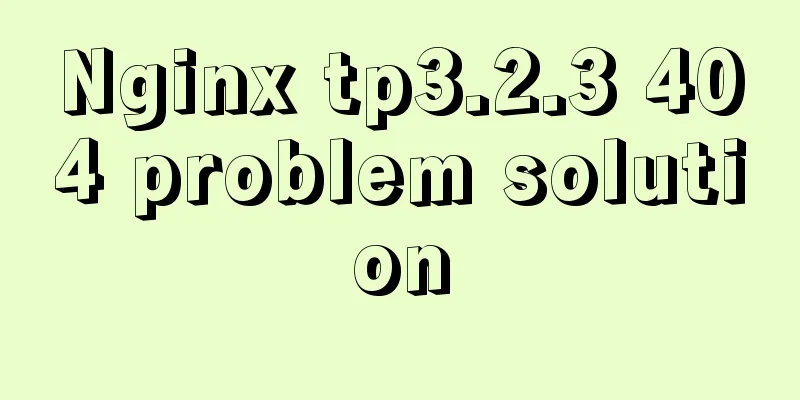
|
Recently I changed Apache to nginx. When I moved the TP project to run, I found a 404 error. It turned out that this was because nginx did not support pathinfo mode and needed to be configured by myself. Below I configure In the server configuration
location / {
#root html
index index.html index.htm index.php ;
if (!-e $request_filename) {
rewrite ^/test/tp/(.*)$ /test/tp/index.php/$1 last;
break;
}
location ~ \.php { #Note that this must be the same, no $
set $script $uri;
set $path_info "/";
if ($uri ~ "^(.+\.php)(/.+)") {
set $script $1;
set $path_info $2;
}
fastcgi_pass 127.0.0.1:9000;
fastcgi_index index.php?IF_REWRITE=1;
include fastcgi_params;
fastcgi_param PATH_INFO $path_info;
fastcgi_param SCRIPT_FILENAME $document_root/$script;
fastcgi_param SCRIPT_NAME $script;
} After saving the configuration, restart nginx and the configuration is successful Directly supports pseudo-static mode like /Index.html The above is the full content of this article. I hope it will be helpful for everyone’s study. I also hope that everyone will support 123WORDPRESS.COM. You may also be interested in:
|
<<: Front-end state management (Part 2)
>>: HTML table markup tutorial (18): table header
Recommend
How to implement adaptive container with equal aspect ratio using CSS
When developing a mobile page recently, I encount...
MySQL learning summary: a preliminary understanding of the architectural design of the InnoDB storage engine
1. Storage Engine In the last section, we mention...
MySQL implements a function similar to connect_by_isleaf MySQL method or stored procedure
Recently, there is a particularly abnormal busine...
JavaScript to implement the web version of Gobang game
This article shares the specific code for JavaScr...
Teach you how to make cool barcode effects
statement : This article teaches you how to imple...
Linux file management command example analysis [permissions, create, delete, copy, move, search, etc.]
This article describes the Linux file management ...
How to delete extra kernels in Ubuntu
Step 1: View the current kernel rew $ uname -a Li...
How to load third-party component libraries on demand in Vue3
Preface Take Element Plus as an example to config...
Vue Basic Tutorial: Conditional Rendering and List Rendering
Table of contents Preface 1.1 Function 1.2 How to...
Example of how to set automatic creation time and modification time in mysql
This article describes how to set the automatic c...
CSS3 sample code to achieve element arc motion
How to use CSS to control the arc movement of ele...
Detailed explanation of non-primary key column overflow monitoring in MySQL tables
Today, I fell into the trap again. I have encount...
Detailed explanation of the principles and implementation methods of Mysql account management
This article uses examples to illustrate the prin...
Why Nginx is better than Apache
Nginx has taken over the majority of the Web serv...
How to make a centos base image
Preface Now the operating system used by my compa...