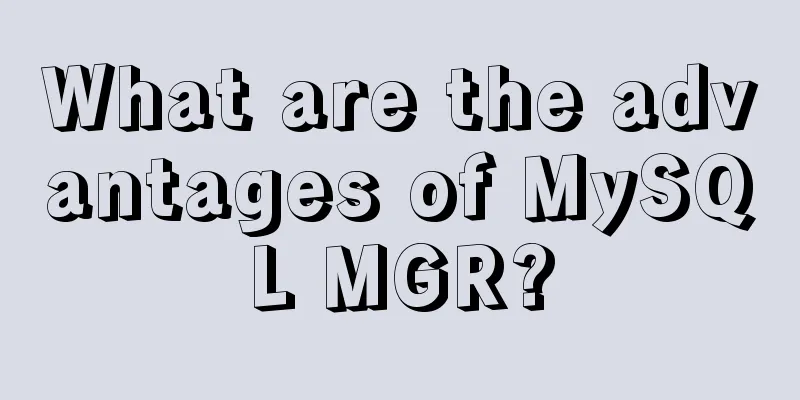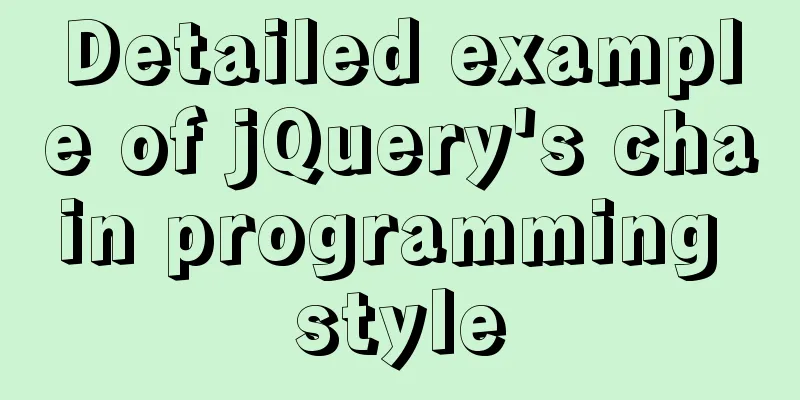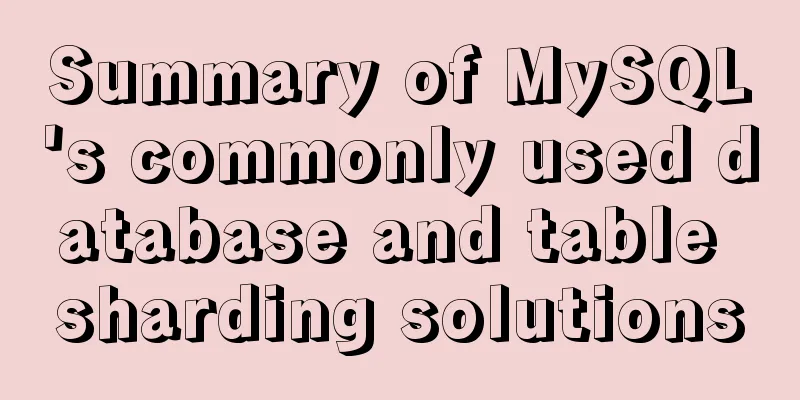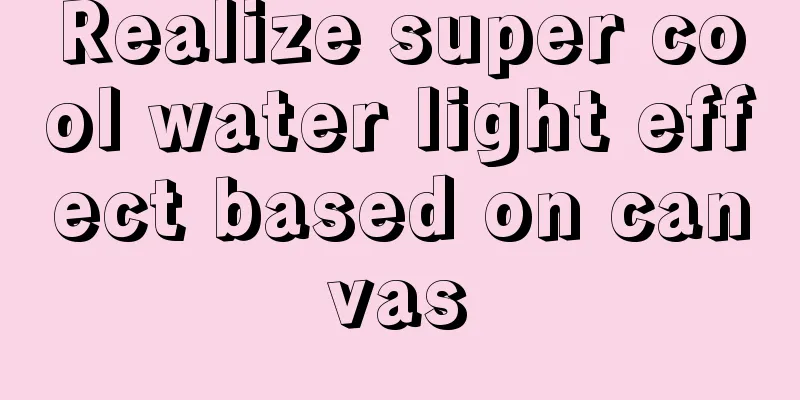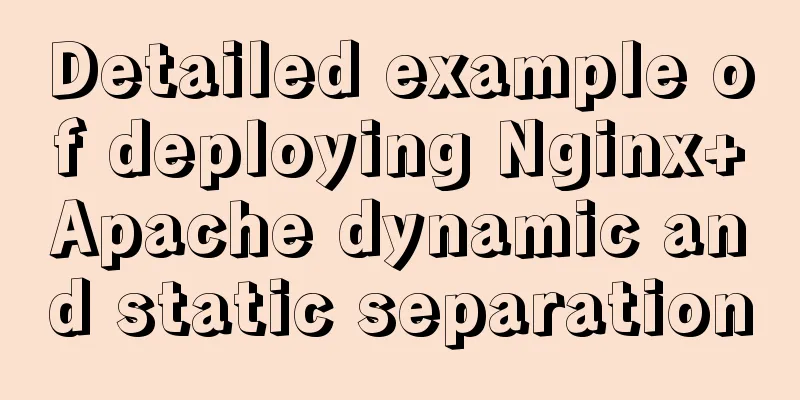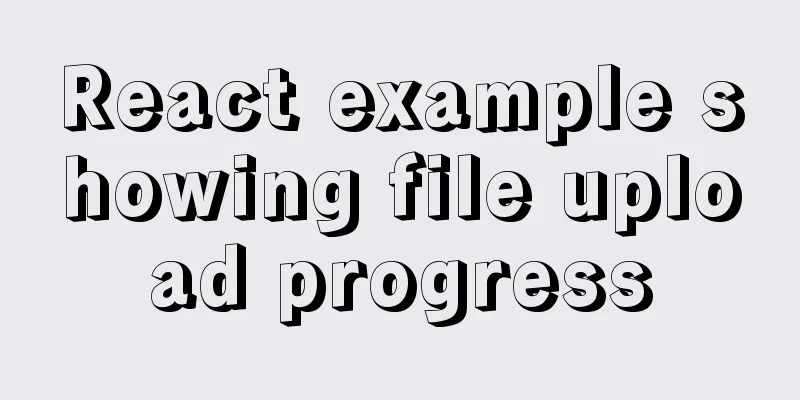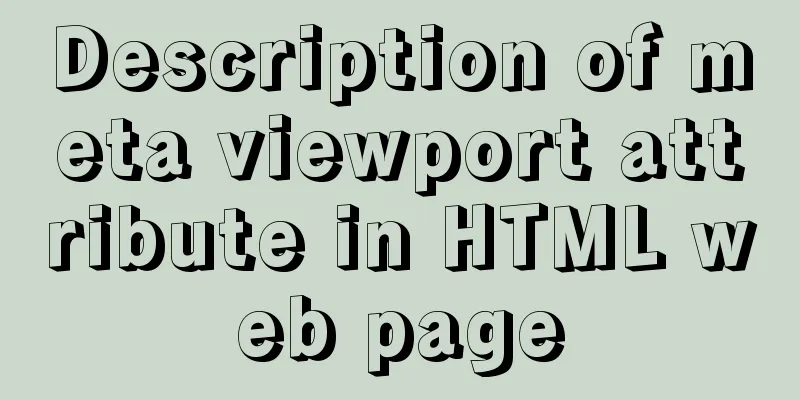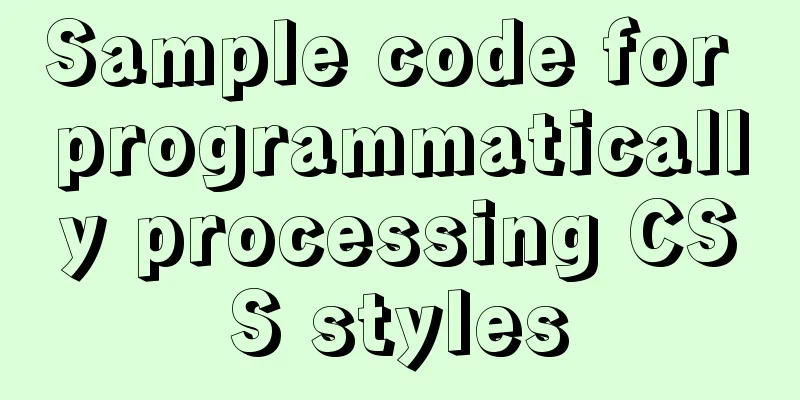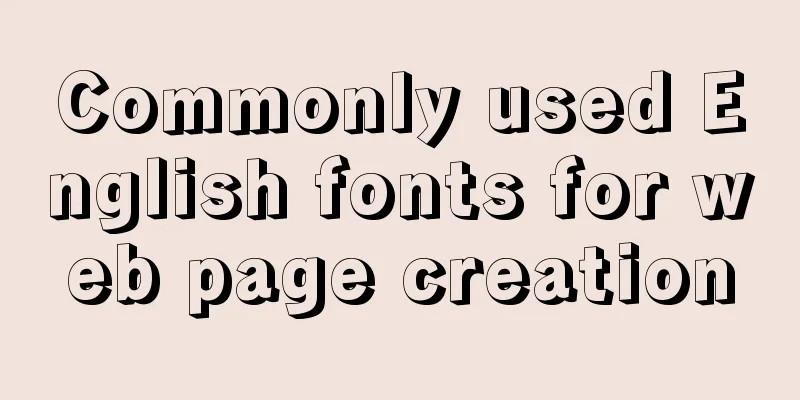MySQL uses the truncate command to quickly clear all tables in a database
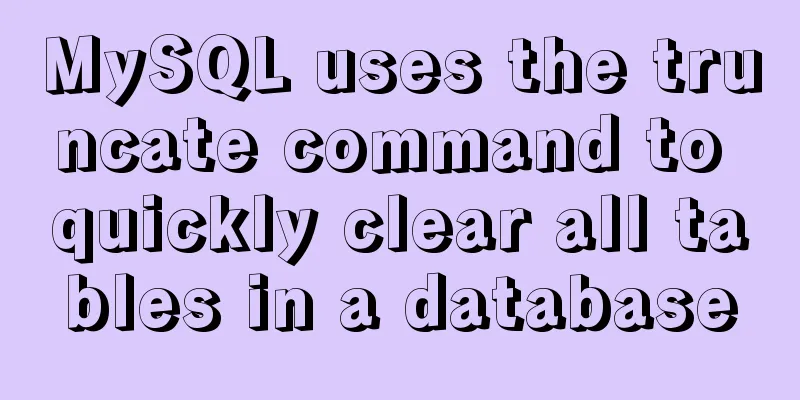
|
1. Execute the select statement first to generate all truncate statements Statement format:
select CONCAT('truncate TABLE ',table_schema,'.',TABLE_NAME, ';') from INFORMATION_SCHEMA.TABLES where table_schema in ('数据库1','数据库2'); Take the database named dbname as an example and execute the select statement:
mysql> select CONCAT('truncate TABLE ',table_schema,'.',TABLE_NAME, ';') from INFORMATION_SCHEMA.TABLES where table_schema in ('dbname');
+------------------------------------------------------------+
| CONCAT('truncate TABLE ',table_schema,'.',TABLE_NAME, ';') |
+------------------------------------------------------------+
| truncate TABLE dbname.ABOUTUSINFO; |
| truncate TABLE dbname.ABUTMENT; |
| truncate TABLE dbname.ABUTMENTFILE; |
| truncate TABLE dbname.ACHVORG; |
| truncate TABLE dbname.WORKFLOWNODE; |
| truncate TABLE dbname.ZONESERVICE; |
| truncate TABLE dbname.ZONESERVICEFILE; |
+------------------------------------------------------------+
7 rows in set
mysql>
2. Replace the “|” before and after each truncate statement with a blank character Use a text editor (such as Notepad++) to replace the "|" before and after each truncate statement with a blank character to facilitate copying and executing multiple statements at once. Before replacement:
After replacement:
3. Copy the truncate statement to the mysql command line and execute it Copy the truncate statement to the mysql command line for execution. You can copy multiple statements at a time for execution. mysql> truncate TABLE dbname.ZONESERVICE; Query OK, 0 rows affected mysql> This will clear all tables in the database. It's simple~ Comparison between truncate, drop, and delete As mentioned above, truncate is very similar to delete and drop. In fact, there are still significant differences between these three. The following is a brief comparison of the similarities and differences between the three.
This is the end of this article about how to use MySQL truncate command to quickly clear all tables in a database. For more information about MySQL truncate to clear database tables, please search 123WORDPRESS.COM's previous articles or continue to browse the following related articles. I hope you will support 123WORDPRESS.COM in the future! You may also be interested in:
|
<<: Implementation of Nginx filtering access logs of static resource files
>>: Vue realizes the function of uploading photos on PC
Recommend
Semantics: Is Html/Xhtml really standards-compliant?
<br />Original text: http://jorux.com/archiv...
Dockerfile implementation code when starting two processes in a docker container
I want to make a docker for cron scheduled tasks ...
MySQL 8.0.15 installation and configuration tutorial under Win10
What I have been learning recently involves knowl...
In-depth explanation of environment variables and configuration files in CentOS
Preface The CentOS environment variable configura...
How to deploy Rancher with Docker (no pitfalls)
Must read before operation: Note: If you want to ...
Solution for VMware Workstation Pro not running on Windows
After the National Day holiday, did any of you fi...
How much do you know about JavaScript inheritance?
Table of contents Preface The relationship betwee...
How to use Docker Compose to implement nginx load balancing
Implement Nginx load balancing based on Docker ne...
How to enable slow query log in MySQL
1.1 Introduction By enabling the slow query log, ...
MySQL Series 11 Logging
Tutorial Series MySQL series: Basic concepts of M...
Detailed explanation of Javascript basics
Table of contents variable Data Types Extension P...
iframe multi-layer nesting, unlimited nesting, highly adaptive solution
There are three pages A, B, and C. Page A contains...
Vue+js realizes video fade-in and fade-out effect
Vue+js realizes the fade in and fade out of the v...
How to use CSS custom variables in Vue
Table of contents The CSS custom variable functio...
Detailed explanation of the process of installing MySQL on Ubuntu 18.04.4
Let's take a look at the process of installin...