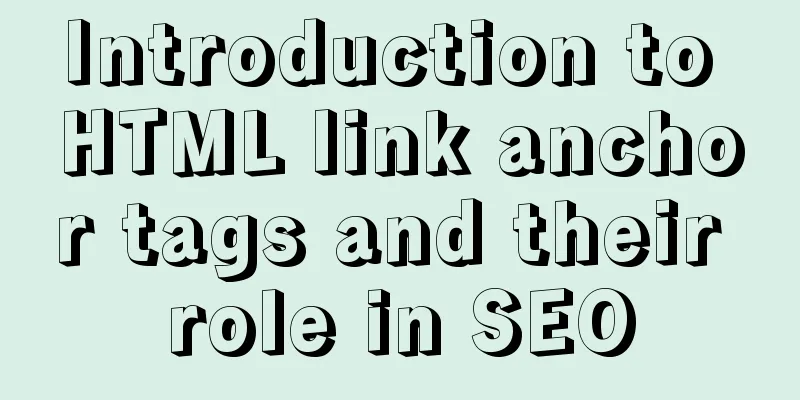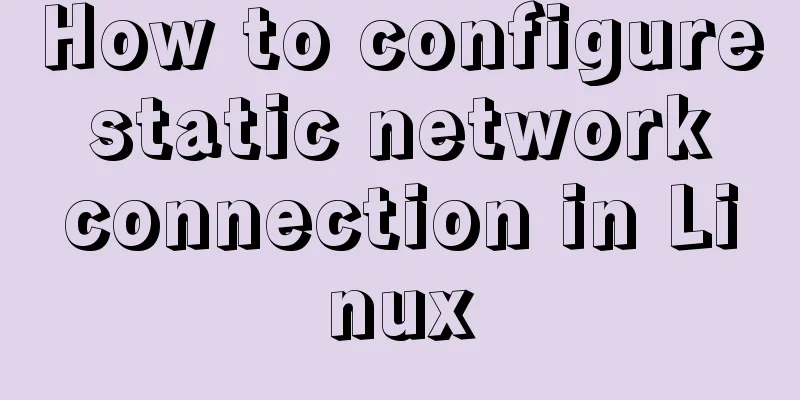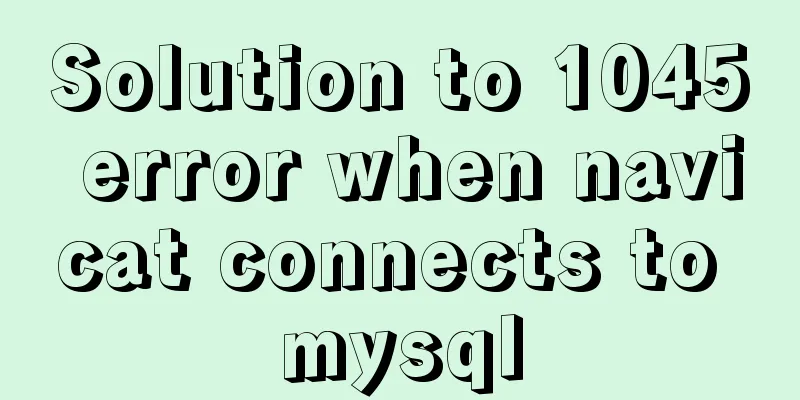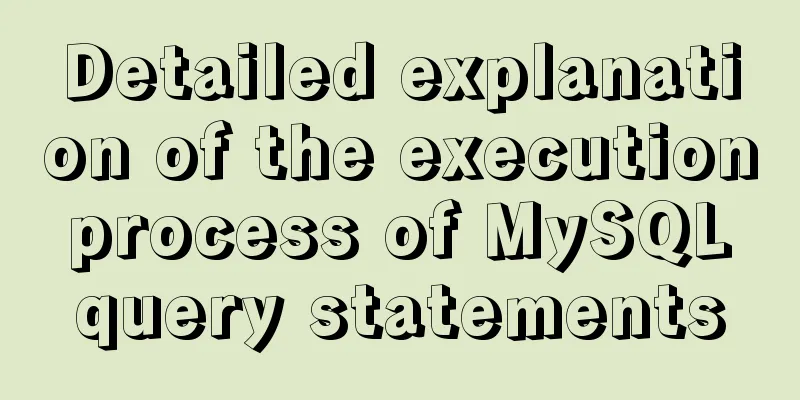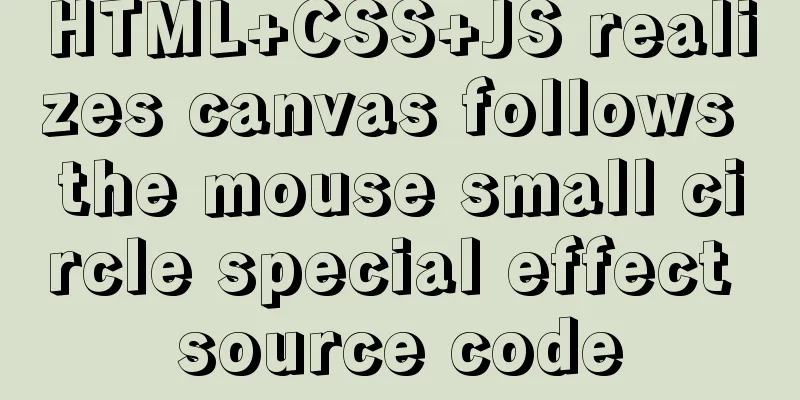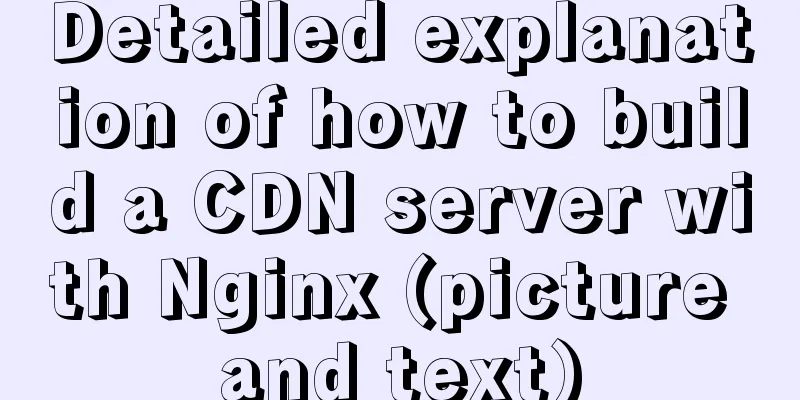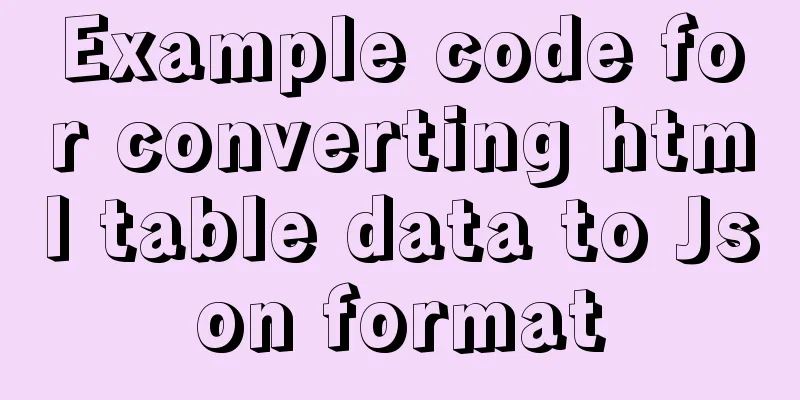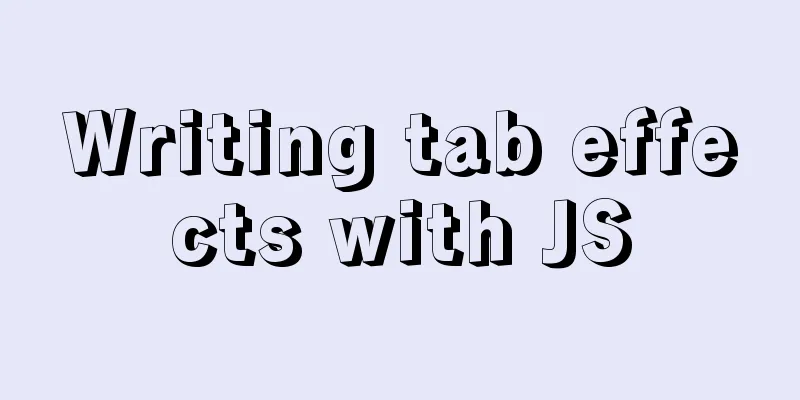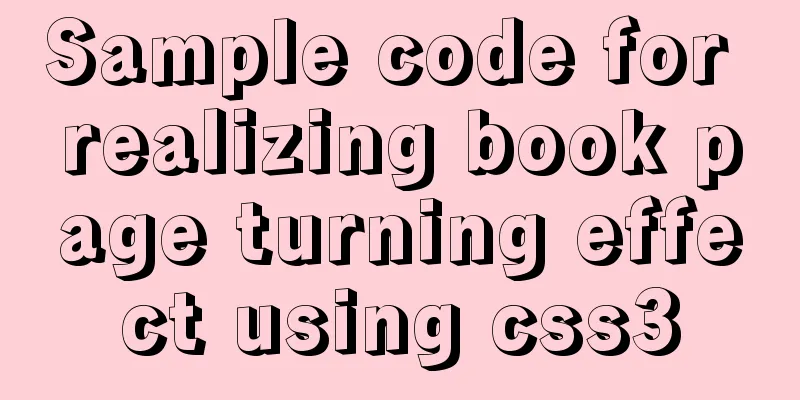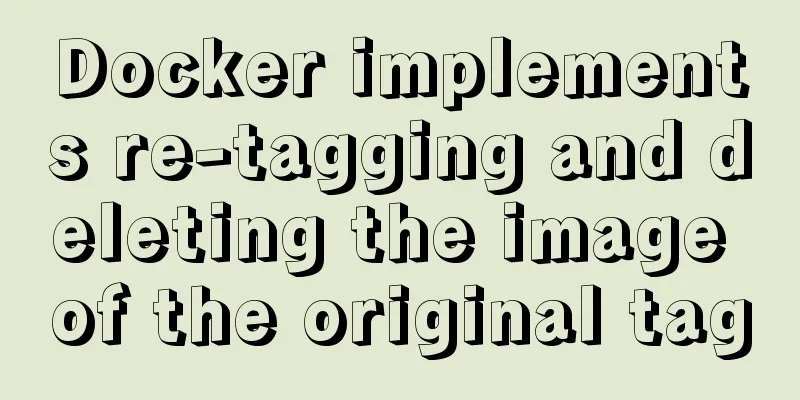How to deploy Rancher with Docker (no pitfalls)
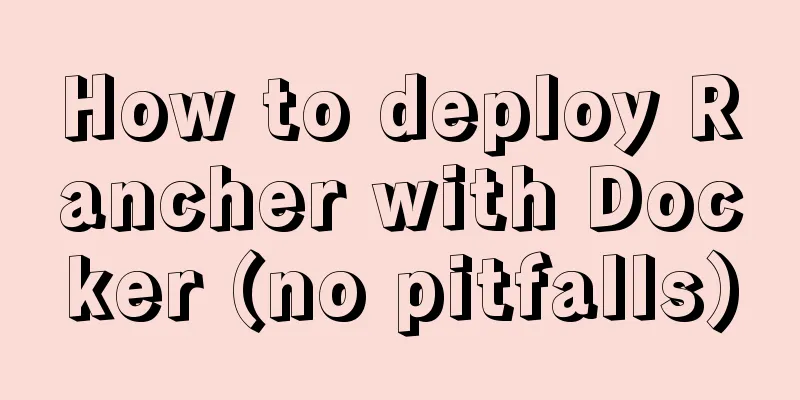
Must read before operation:Note: If you want to use rancher for management, you need to do it when your k8s cluster is not built. If k8s has already been built, the rancher import cluster function will not be available. You need to build the master and node first. After rancher is started on the master, curl --insecure -sfL ** is the import command on the third line. After the master node is executed, you can execute the kubeadm join command on the node to join the cluster. Note: If the host name is not changed before deploying k8s, do not change it after k8s is deployed. Once changed, your node will be directly NotReady. It is best to change the host name before deployment. Note: If the following message appears after adding the master to ranche: You can do the following: Master executes to view the cluster status kubelet get cs Check if the port is not listening ss -ant | grep 10251 ss -ant | grep 10252 The pod component is running normally kubelet get pods --all-namespaces Check whether the kube-scheduler and kube-controller-manager component configurations have disabled non-secure ports. vim /etc/kubernetes/manifests/kube-scheduler.yaml vim /etc/kubernetes/manifests/kube-controller-manager.yaml If everything is normal, comment port=0 in kube-scheduler.yaml and kube-controller-manager.yaml with # and restart and try again. I commented that it has returned to normal after restarting. If it is not restored, you need to find other methods systemctl restart kubelet Security Group Inbound TCP: 22 80 443 2376 2379 2380 6443 9099 10250-10252 10254 10256 UDP:4789 8472 30000-32767 TCP/UDP (nodeport) All outbound traffic Deploy Docker sudo yum install -y yum-utils device-mapper-persistent-data lvm2 sudo yum-config-manager --add-repo https://download.docker.com/linux/centos/docker-ce.repo sudo yum install docker-ce -y sudo systemctl enable docker sudo systemctl start docker Start Rancher sudo docker run --privileged -d --restart=unless-stopped \ -p 80:80 -p 443:443 \ -v /host/rancher:/var/lib/rancher \ -v /var/log/rancher/auditlog:/var/log/auditlog \ -e AUDIT_LEVEL=1 \ rancher/rancher:stable This is the end of this article about how to deploy Rancher with Docker (without pitfalls). For more information about deploying Rancher with Docker, please search for previous articles on 123WORDPRESS.COM or continue to browse the following related articles. I hope you will support 123WORDPRESS.COM in the future! You may also be interested in:
|
<<: About front-end JavaScript ES6 details
>>: Deepin20.1 system installs MySQL8.0.23 (super detailed MySQL8 installation tutorial)
Recommend
Alibaba Cloud ECS Server Getting Started Process (Must-Read Tutorial for Newbies)
1. Alibaba Cloud selects the appropriate cloud se...
Some references about colors in HTML
In HTML, colors are represented in two ways. One i...
CSS positioning layout (position, positioning layout skills)
1. What is positioning? The position attribute in...
Implementation steps for installing FTP server in Ubuntu 14.04
Table of contents Install Software Management Ano...
How to modify the ssh port number in Centos8 environment
Table of contents Preface start Preface The defau...
A brief analysis of MySQL parallel replication
01 The concept of parallel replication In the mas...
How to build a multi-node Elastic stack cluster on RHEL8 /CentOS8
Elastic stack, commonly known as ELK stack, is a ...
Copy the contents of one file to the end of another file in linux
Problem description: For example, the content of ...
Detailed explanation of the use of Docker commit
Sometimes you need to install certain dependencie...
MySQL Basic Tutorial Part 1 MySQL5.7.18 Installation and Connection Tutorial
Starting from this article, a new series of artic...
Summary of experience in using div box model
Calculation of the box model <br />Margin + ...
JavaScript DOMContentLoaded event case study
DOMContentLoaded Event Literally, it fires after ...
How to block and prohibit web crawlers in Nginx server
Every website usually encounters many non-search ...
MySQL sharding details
1. Business scenario introduction Suppose there i...
Implementing the preview function of multiple image uploads based on HTML
I recently wrote a script for uploading multiple ...