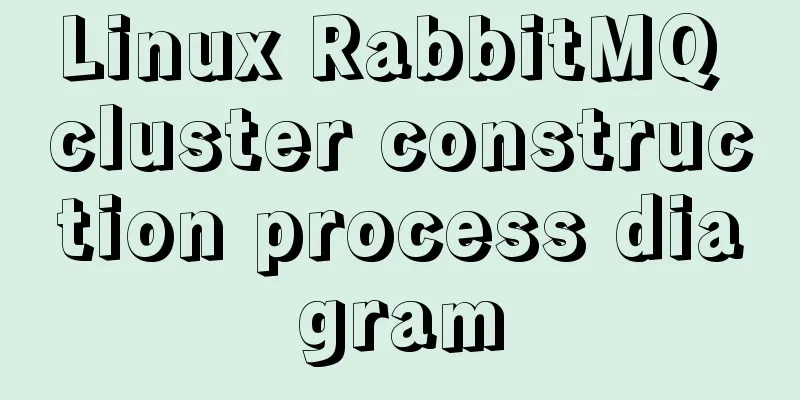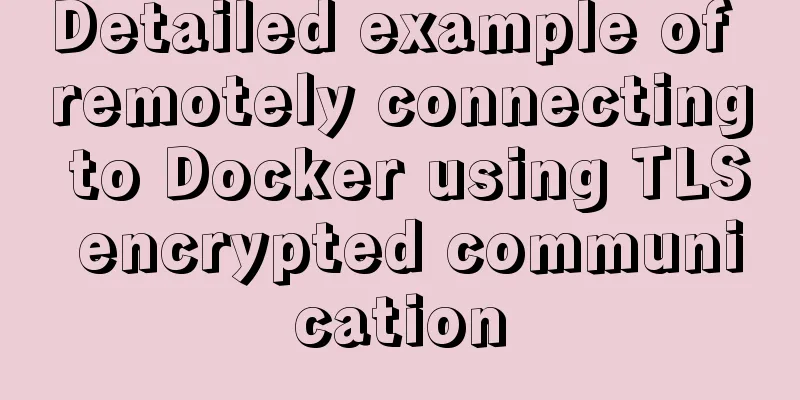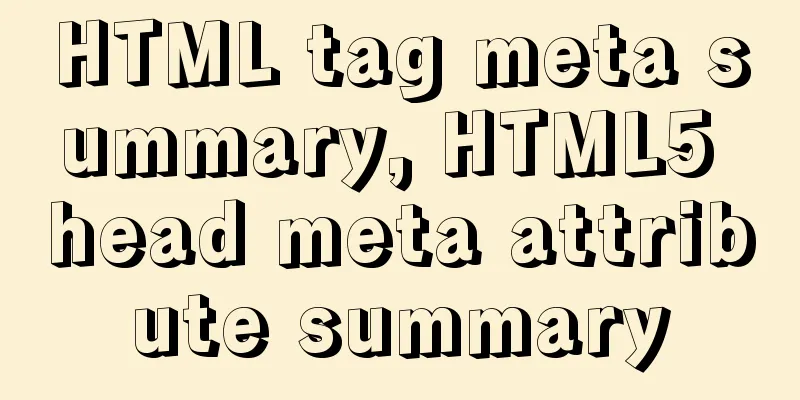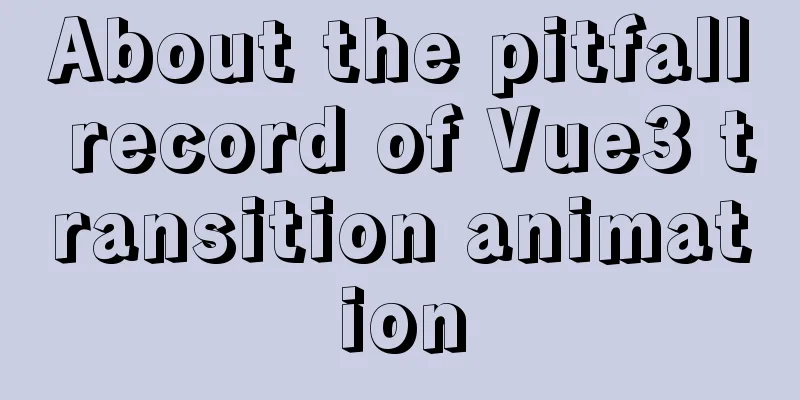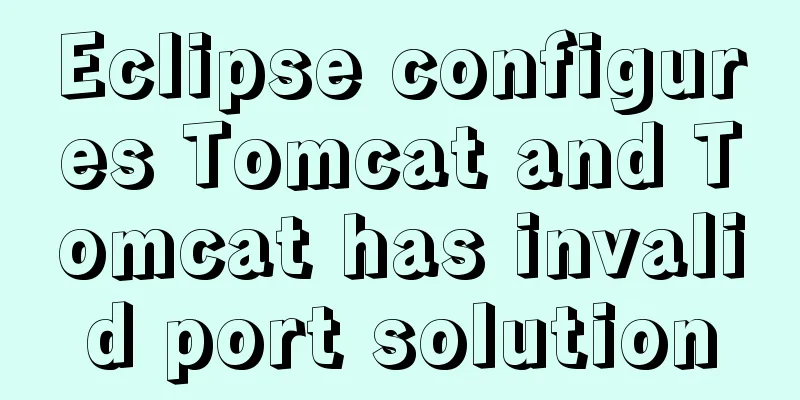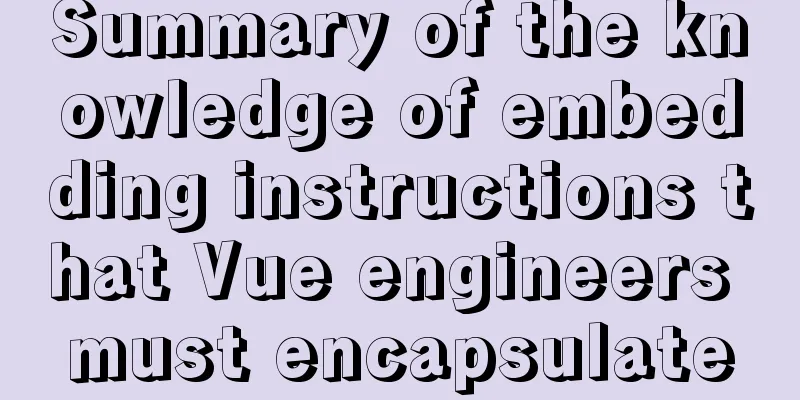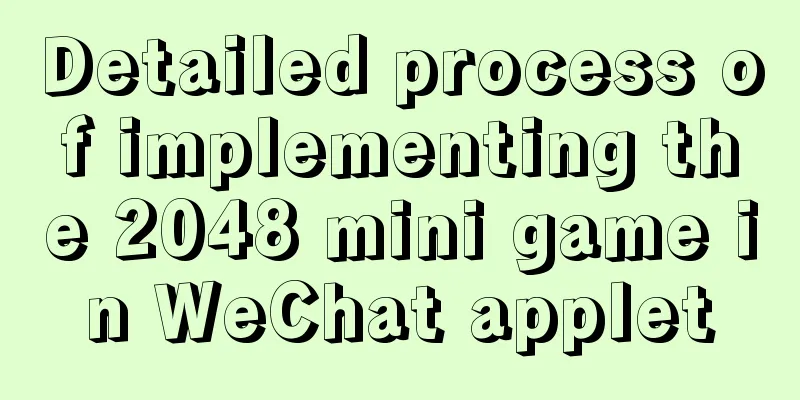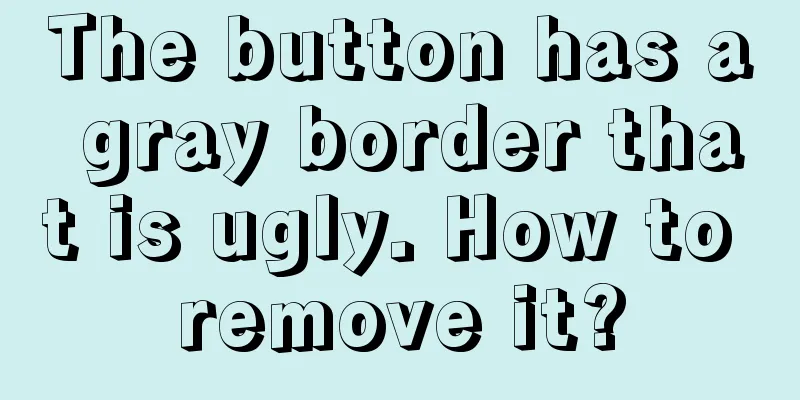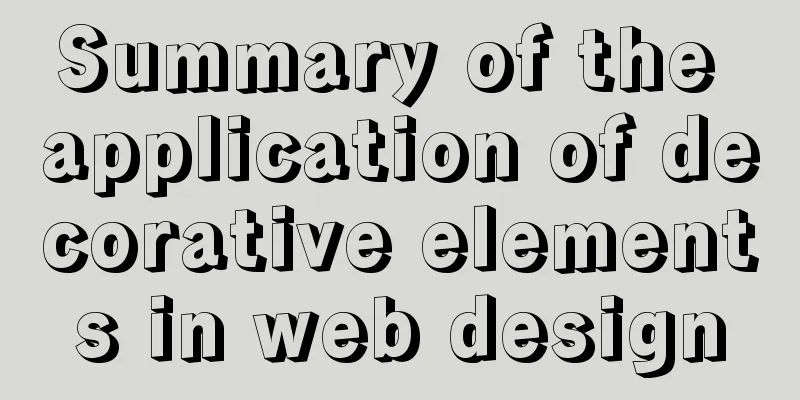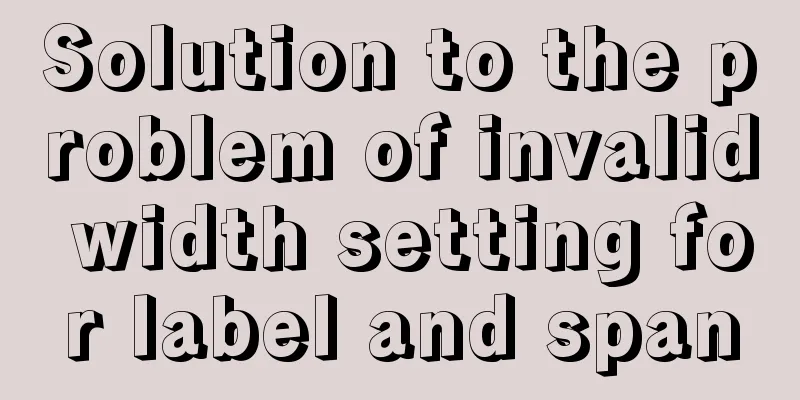Solution to 1045 error when navicat connects to mysql
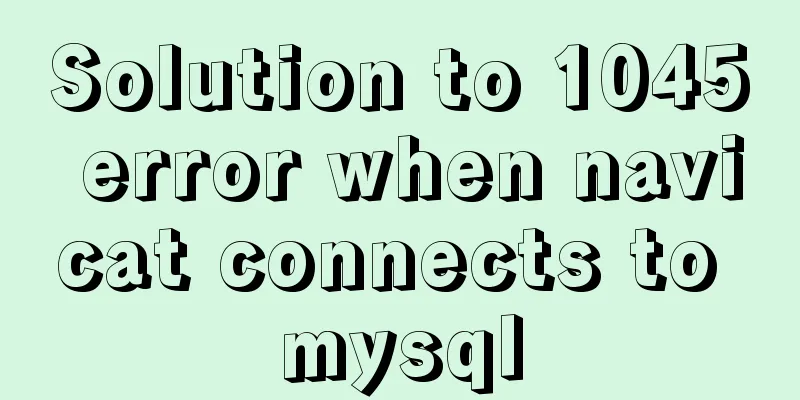
|
When connecting to the local database, navicat for MySQL shows a 1045 error as shown below:
After checking a lot of information, it means that MySQL does not authorize remote connection, that is, the permissions are insufficient; Solution: 1. First open the command line: Start->Run->cmd. D: cd D:\phpStudy\MySQL\bin mysql -u root mysql
mysql> UPDATE user SET Password=PASSWORD('newpassword') where USER='root';
mysql> FLUSH PRIVILEGES;
mysql> quit
After executing the above command, try again and see if this error still occurs! The above is the full content of this article. I hope it will be helpful for everyone’s study. I also hope that everyone will support 123WORDPRESS.COM. You may also be interested in:
|
<<: The role of nextTick in Vue and several simple usage scenarios
>>: Linux file systems explained: ext4 and beyond
Recommend
Detailed explanation of three ways to wrap text in el-table header
Table of contents Problem Description Rendering T...
Detailed explanation of interface request management based on Typescript and Axios
Table of contents Ideas Request interception Resp...
Detailed configuration steps for installing Linux (CentOS) under VMware virtual machine
Download CentOS7 The image I downloaded is CentOS...
Linux common commands chmod to modify file permissions 777 and 754
The following command is often used: chmod 777 文件...
React implements a general skeleton screen component example
Table of contents What is a skeleton screen? Demo...
Let's talk about what JavaScript's URL object is
Table of contents Overview Hash Properties Host p...
JavaScript Basics: Error Capture Mechanism
Table of contents Preface Error Object throw try…...
Reasons and solutions for MySQL sql_mode modification not taking effect
Table of contents Preface Scenario simulation Sum...
The whole process record of introducing Vant framework into WeChat applet
Preface Sometimes I feel that the native UI of We...
Vue3 implements CSS infinite seamless scrolling effect
This article example shares the specific code of ...
Detailed explanation of the solution to docker-compose being too slow
There is only one solution, that is to change the...
js implements a simple countdown
This article example shares the specific code of ...
Specific use of MySQL global locks and table-level locks
Table of contents Preface Global Lock Table lock ...
A detailed introduction to the three installation methods of rpm, yum and source code under Linux
Chapter 1 Source Code Installation The installati...
A brief introduction to Linux performance monitoring commands free
When the system encounters various IO bottlenecks...