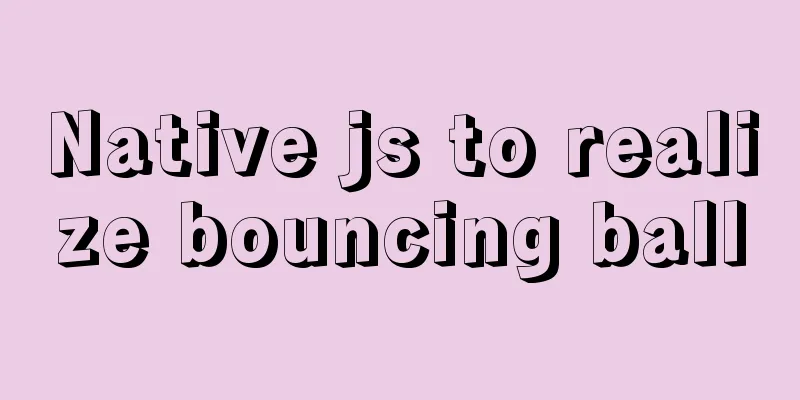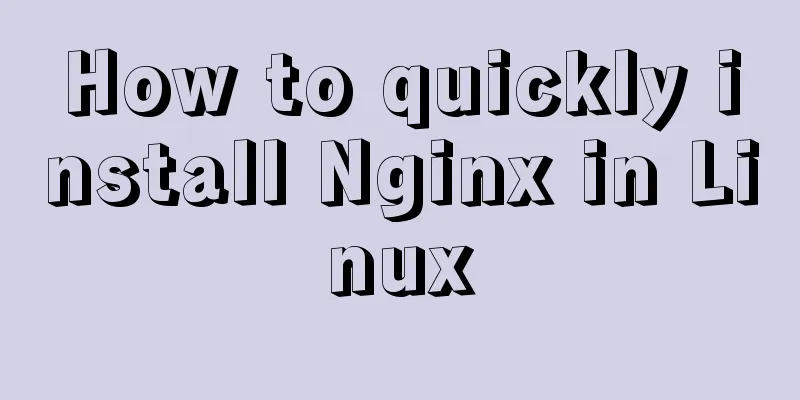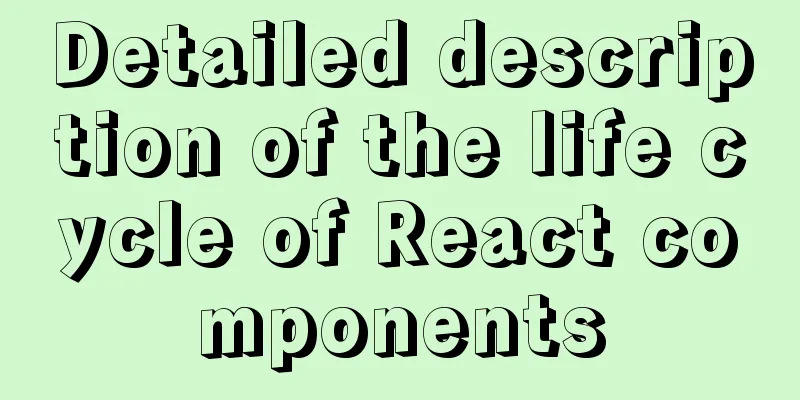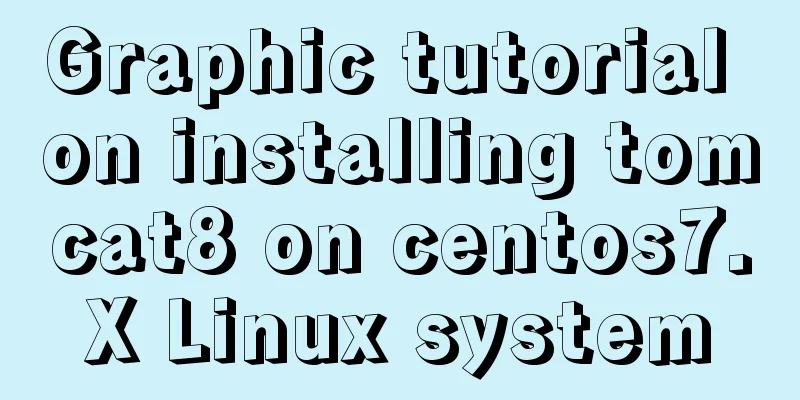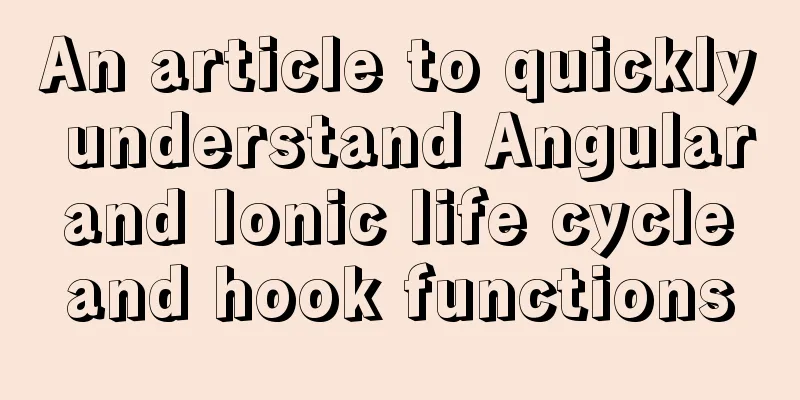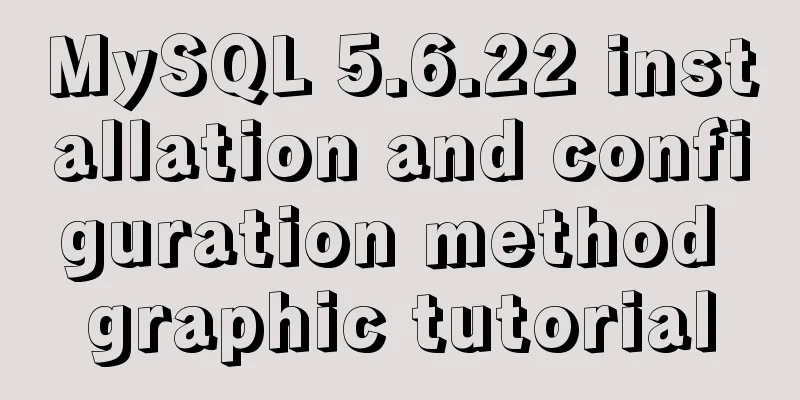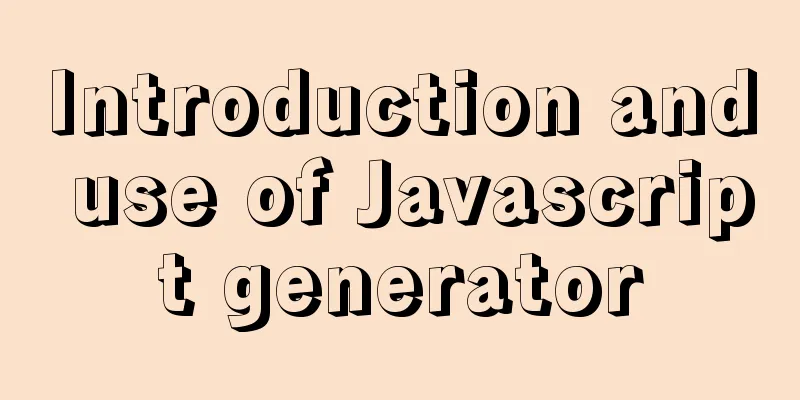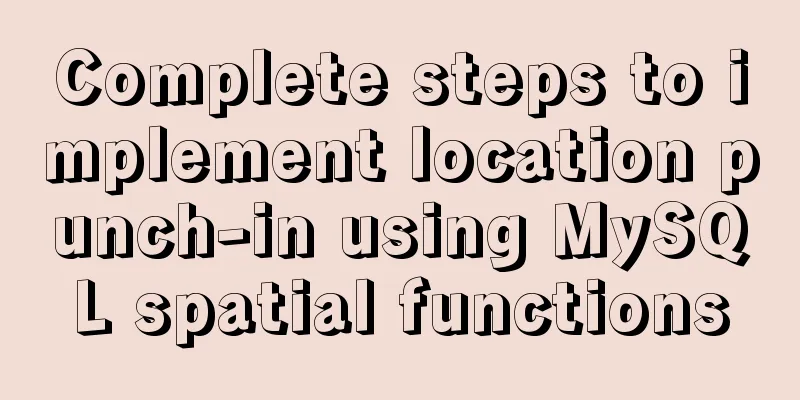Detailed process of implementing the 2048 mini game in WeChat applet
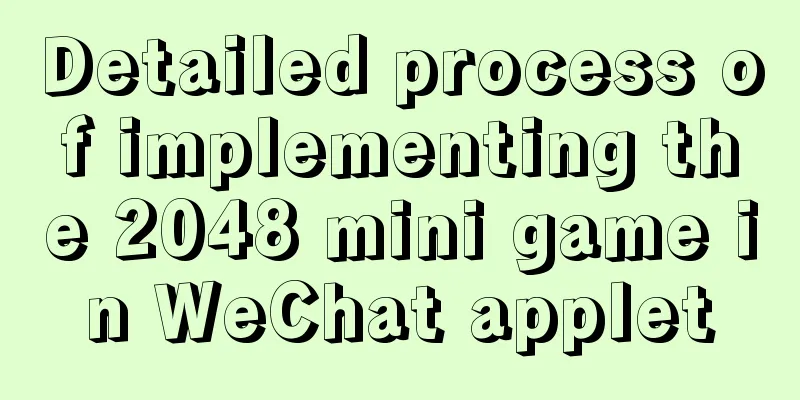
Rendering
Example CodeToday we are going to use the WeChat applet to implement the 2048 game. The effect diagram is shown above. The rules of the game are very simple. You need to control all the blocks to move in the same direction. Two blocks with the same numbers will merge into their sum after colliding. After each operation, a 2 or 4 will be randomly generated. You win if you finally get a "2048" block.
// Construct an empty matrix [[null,..,size.length],[]]
empty: function() {
var cells = [];
for (var x = 0; x < this.size; x++) {
var row = cells[x] = [];
for (var y = 0; y < this.size; y++) {
row.push(null);
}
}
// [[{x:0,y:0},{x:0,y:1}],[]]
return cells;
},
The first thing we need to do is divide the main body of the game into 16 grids. Use Grid to represent these grids, and then these grids have the following operations:
// Randomly select a cell from the empty cells randomAvailableCell: function() {
// Get the fillable grid coordinates availableCells: function() {
// Is there an empty cell cellsAvailable: function()
/*
* Get cell content * @param {object} cell {x:0,y:0} cell coordinates */
cellContent: function(cell) {
The above functions are all designed to make subsequent development easier, so that they can be operated directly.
// Initialize data addStartTiles: function() {
for (var x = 0; x < this.startTiles; x++) {
this.addRandomTiles();
}
},
// Randomly fill a random cell with 2 or 4
addRandomTiles: function() {
if (this.grid.cellsAvailable()) {
var value = Math.random() < 0.9 ? 2 : 4;
var cell = this.grid.randomAvailableCell();
var tile = new Tile(cell, value);
this.grid.insertTile(tile); // insert a cell}
},
Initially, the data is initialized to generate 2 with a 90% probability and 4 with a 10% probability.
touchStart: function(events) {
// Multi-finger operation this.isMultiple = events.touches.length > 1;
if (this.isMultiple) {
return;
}
var touch = events.touches[0];
this.touchStartClientX = touch.clientX;
this.touchStartClientY = touch.clientY;
},
touchMove: function(events) {
var touch = events.touches[0];
this.touchEndClientX = touch.clientX;
this.touchEndClientY = touch.clientY;
},
touchEnd: function(events) {
if (this.isMultiple) {
return;
}
var dx = this.touchEndClientX - this.touchStartClientX;
var absDx = Math.abs(dx);
var dy = this.touchEndClientY - this.touchStartClientY;
var absDy = Math.abs(dy);
if (Math.max(absDx, absDy) > 10) {
var direction = absDx > absDy ? (dx > 0 ? 1 : 3) : (dy > 0 ? 2 : 0);
var data = this.GameManager.move(direction) || {
grids: this.data.grids,
over: this.data.over,
won: this.data.won,
score: this.data.score
};
}
The game gesture starts and ends the movement. The above section mainly determines the direction of finger movement. Finally, the direction is determined and passed to this.GameManager.move(direction) for movement. The difficulty here lies in the construction of the data structure, which is relatively easy as long as you understand the grid. Then comes the judgment of finger sliding, which is clearly shown in the above code. SummarizeThis is the end of this article about how to implement the 2048 game in WeChat Mini Program. For more information about the 2048 game in WeChat Mini Program, please search for previous articles on 123WORDPRESS.COM or continue to browse the related articles below. I hope you will support 123WORDPRESS.COM in the future! You may also be interested in:
|
<<: What to do if the auto-increment primary key in MySQL is used up
>>: Detailed explanation of Docker container network port configuration process
Recommend
Detailed process of installing Docker, creating images, loading and running NodeJS programs
System environment: Windows 7 1. Install Docker D...
Installation, activation and configuration of ModSecurity under Apache
ModSecurity is a powerful packet filtering tool t...
Introduction and installation of MySQL Shell
Table of contents 01 ReplicaSet Architecture 02 I...
Solution to the VMware virtual machine prompt that the exclusive lock of this configuration file failed
After VMware is abnormally shut down, it prompts ...
How to solve the timeout during pip operation in Linux
How to solve the timeout problem when pip is used...
Classification of web page color properties
Classification of color properties Any color can ...
React example showing file upload progress
Table of contents React upload file display progr...
Detailed tutorial on deploying apollo with docker
1. Introduction I won’t go into details about apo...
Detailed explanation of the difference between Mysql temporary table and partition table
Temporary tables and memory tables A memory table...
Summary of data interaction between Docker container and host
Preface When using Docker in a production environ...
Detailed explanation of Vue form binding and components
Table of contents 1. What is two-way data binding...
Detailed explanation of MySQL master-slave replication practice - GTID-based replication
GTID-based replication Introduction GTID-based re...
Detailed explanation of how to create MySql scheduled tasks in navicat
Detailed explanation of creating MySql scheduled ...
Example code for using CSS cross-fade() to achieve a semi-transparent background image effect
1. Requirements description For a certain element...
How to install a virtual machine with Windows services on Mac
1. Download the virtual machine Official download...