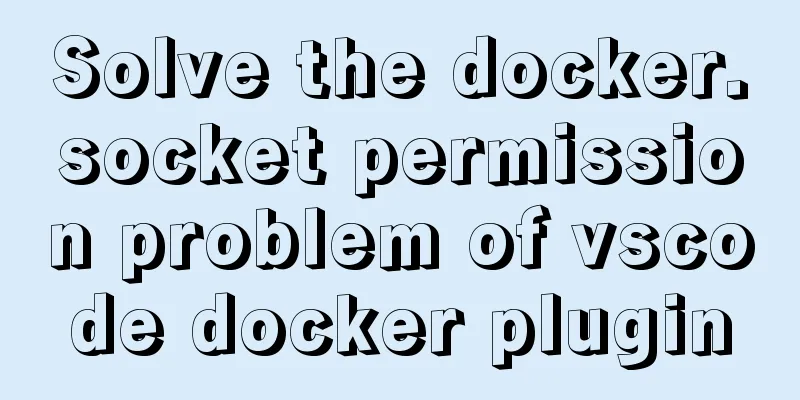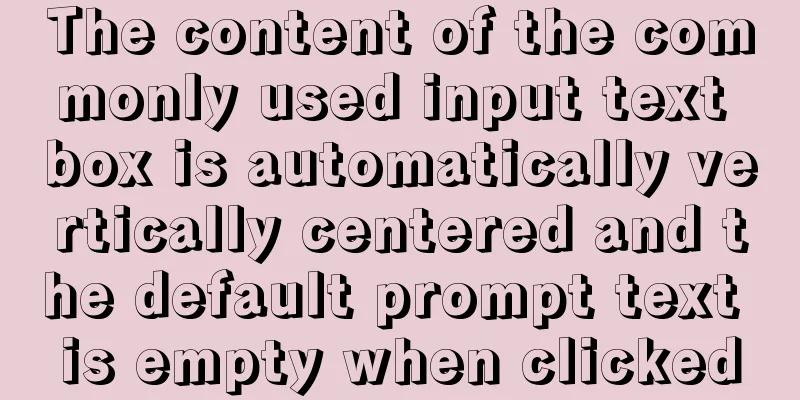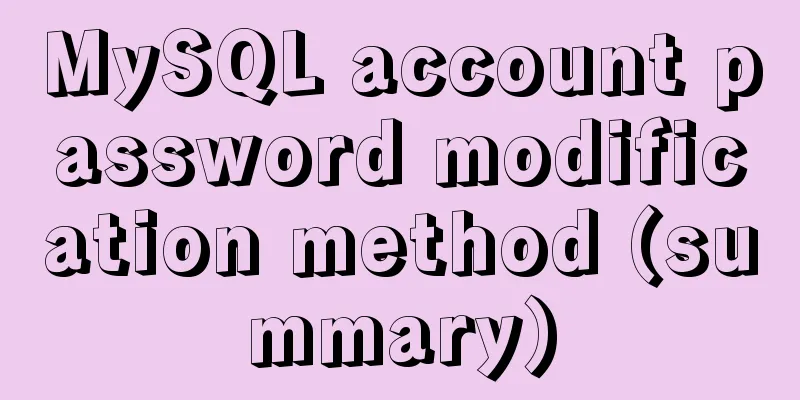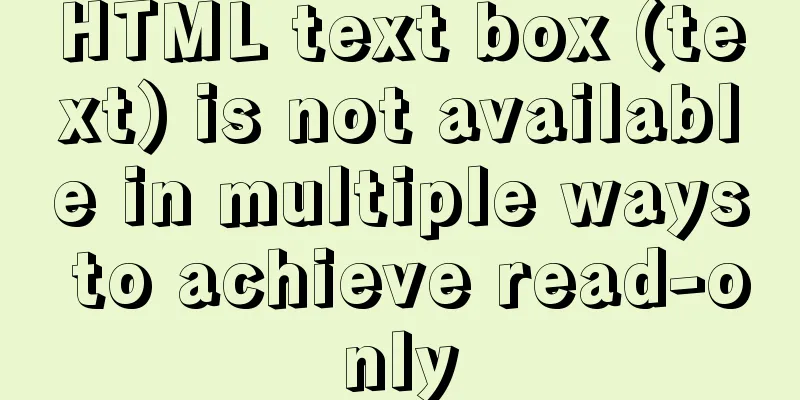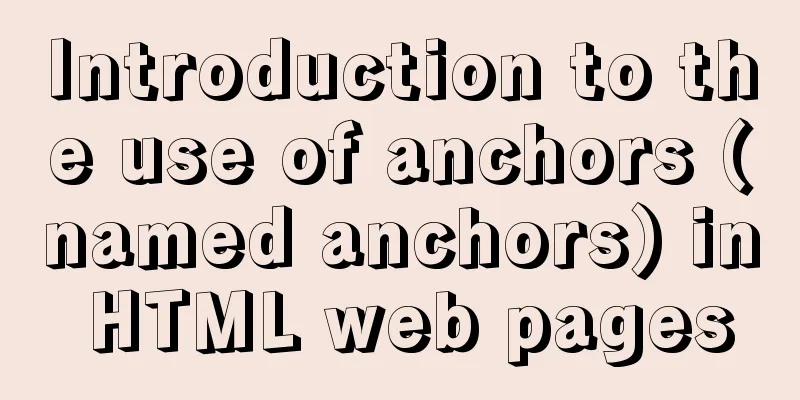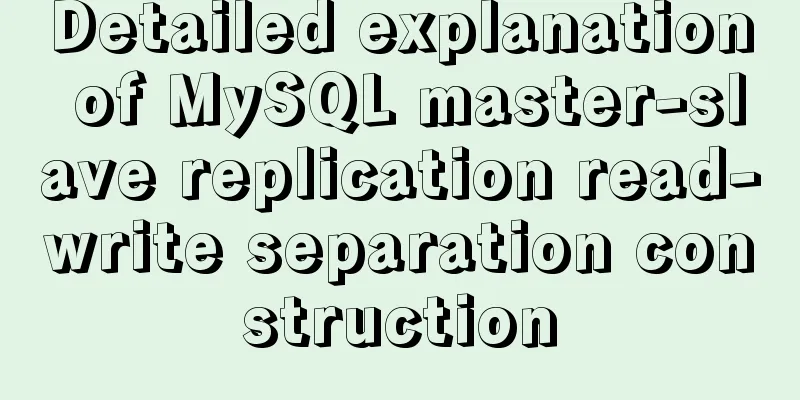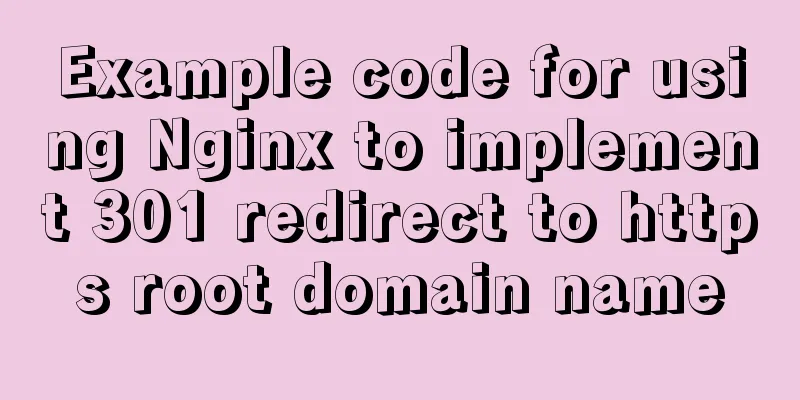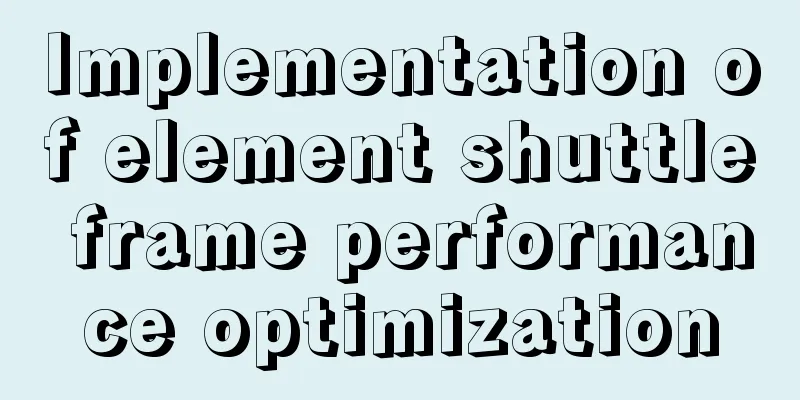JavaScript to achieve click image flip effect

|
I was recently working on a project about face collection, and when I was writing the front-end module, I encountered a problem. When customers upload photos or take photos and upload them directly, some pictures may be flipped 90 degrees. So, we need to give customers a button so that they can rotate the pictures themselves. The effect is roughly as follows Figure 1. Normal image upload
Figure 2. The image is rotated left
Figure 3. Image rotated right
The above is a picture rotation function Now let’s start with the code part. Here I have adopted a method, and my current image format is base64. It doesn’t matter if you encounter other formats, because our final effect still needs to be converted to an image object to achieve it.
/**
* Image rotation* @param direction The direction of rotation*/
rotate (direction) {
const img = new Image()
// The idea here is to map the image to a drawing board and then redraw the image, so we need to create a canvas object to act as our drawing board const canvas = document.createElement('canvas')
// base64 convert image object img.src = this.uploadImage
// Remember to convert base64 into an image object before performing other operations. The author has made a mistake here. The onload method loads the image before performing other operations. If the image is a file path, the cross-domain call effect is more obvious.img.onload = () => {
// The height and width of img cannot be obtained after the img element is hidden, otherwise an error will occur const height = img.height
const width = img.width
// The rotation angle is in radians as a parameter const ctx = canvas.getContext('2d')
if (direction === 'right') {
canvas.width = height
canvas.height = width
ctx.rotate(90 * Math.PI / 180)
ctx.drawImage(img, 0, 0, width, -height)
} else {
canvas.width = height
canvas.height = width
ctx.rotate(-90 * Math.PI / 180)
ctx.drawImage(img, 0, 0, -width, height)
}
// Convert the rotated image back to base64
this.uploadImage = this.getBase64Image(img, canvas)
}
},
/**
* Convert the image file to base64
*/
getBase64Image (img, canvas) {
const ctx = canvas.getContext('2d')
ctx.drawImage(img, 0, 0, img.width, img.height)
const ext = img.src.substring(img.src.lastIndexOf('.') + 1).toLowerCase()
return canvas.toDataURL('image/' + ext)
}Note: If the image is obtained from a cross-domain, there may be problems converting canvas back to base64. In this case, you may need to enable a proxy to obtain the image. The above is the full content of this article. I hope it will be helpful for everyone’s study. I also hope that everyone will support 123WORDPRESS.COM. You may also be interested in:
|
>>: Start nginxssl configuration based on docker
Recommend
Understanding of web design layout
<br />A contradiction arises. In small works...
Zabbix monitoring docker application configuration
The application of containers is becoming more an...
js to realize login and registration functions
This article example shares the specific code of ...
A brief discussion on an efficient algorithm for constructing tree structures in JavaScript
Table of contents introduction Ideas Establish ID...
A complete list of commonly used MySQL functions (classified and summarized)
1. Mathematical Functions ABS(x) returns the abso...
How to implement nginx smooth restart
1. Background During the server development proce...
Solve the problem of using linuxdeployqt to package Qt programs in Ubuntu
I wrote some Qt interface programs, but found it ...
Implementation of multiple instances of tomcat on a single machine
1. Introduction First of all, we need to answer a...
An example of how to implement an adaptive square using CSS
The traditional method is to write a square in a ...
JavaScript to achieve product magnifying glass effect
This article shares the specific code of JavaScri...
Ubuntu compiles kernel modules, and the content is reflected in the system log
Table of contents 1.Linux login interface 2. Writ...
SQL implementation of LeetCode (181. Employees earn more than managers)
[LeetCode] 181.Employees Earning More Than Their ...
MySQL query duplicate data (delete duplicate data and keep the one with the smallest id as the only data)
Development Background: Recently, I am working on...
How to use IDEA to create a web project and publish it to tomcat
Table of contents Web Development 1. Overview of ...
Two ways to create SSH server aliases in Linux
Preface If you frequently access many different r...