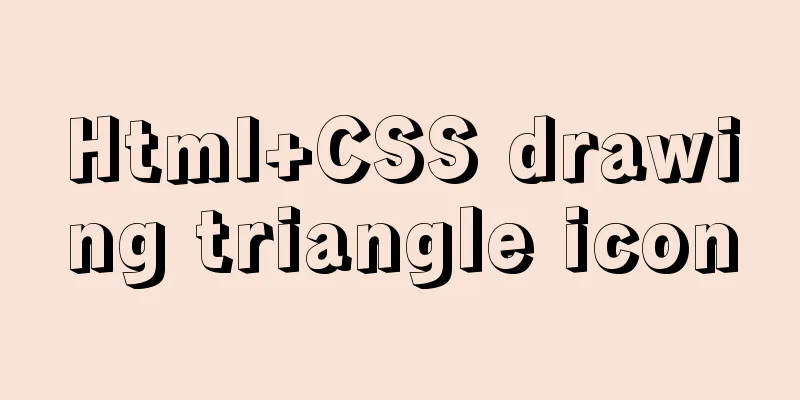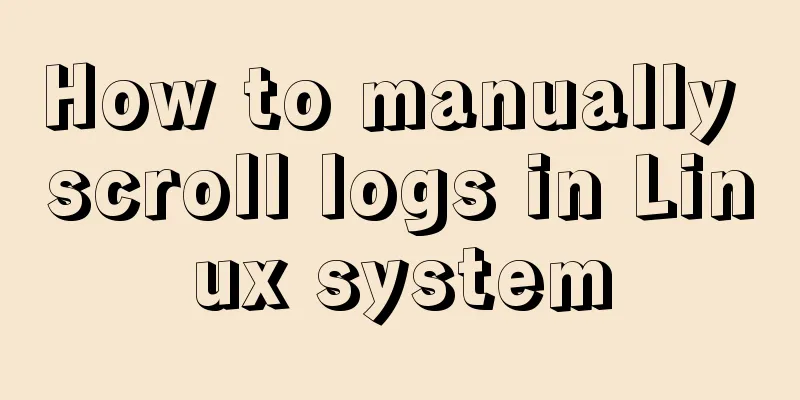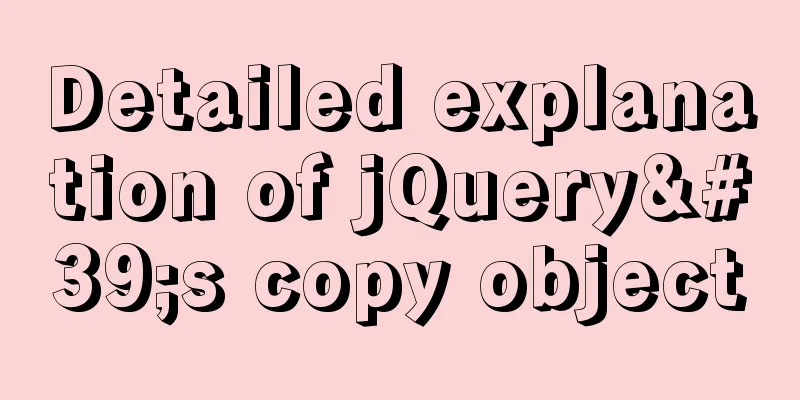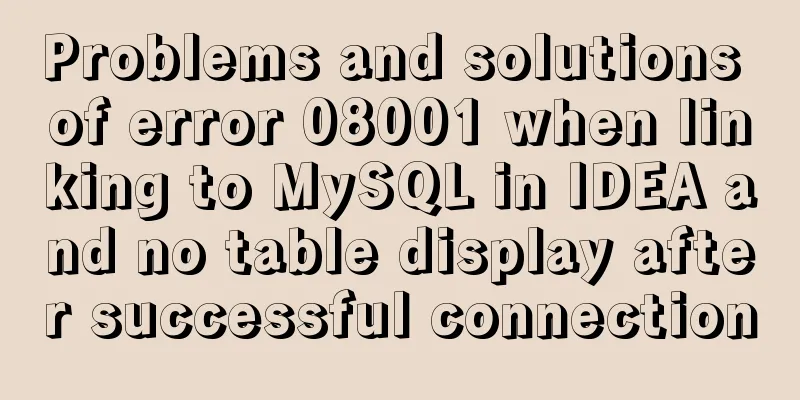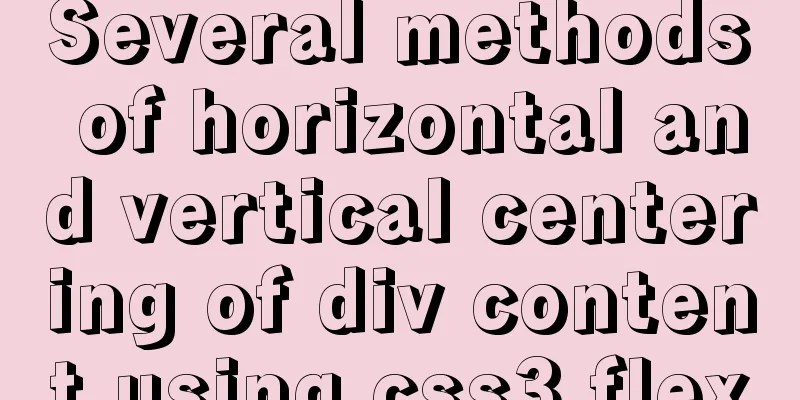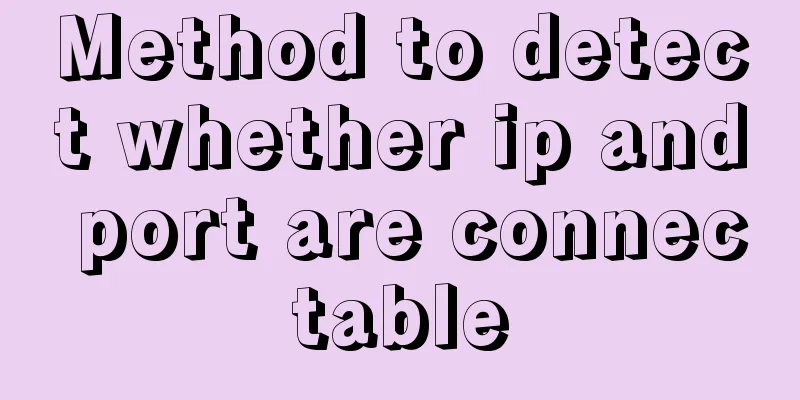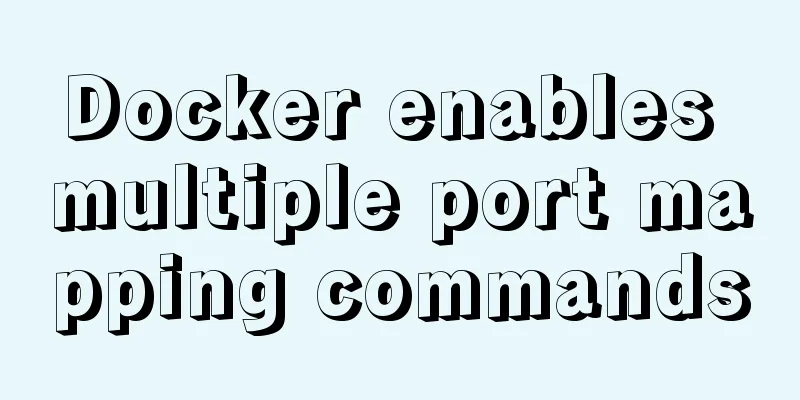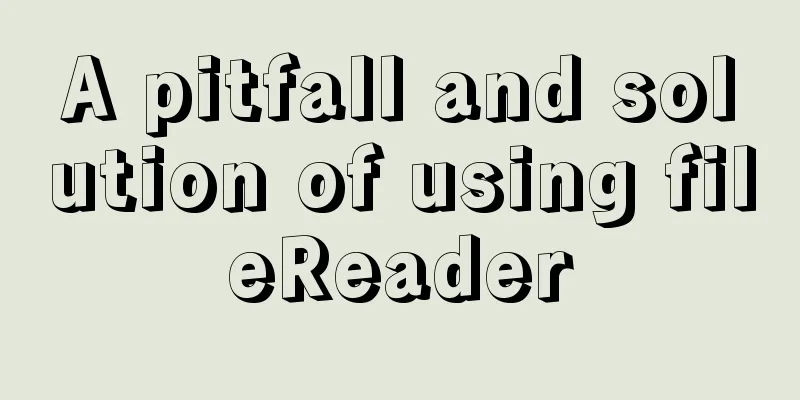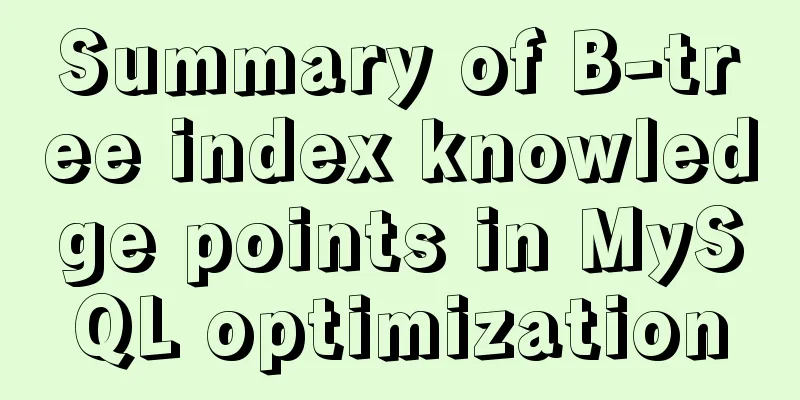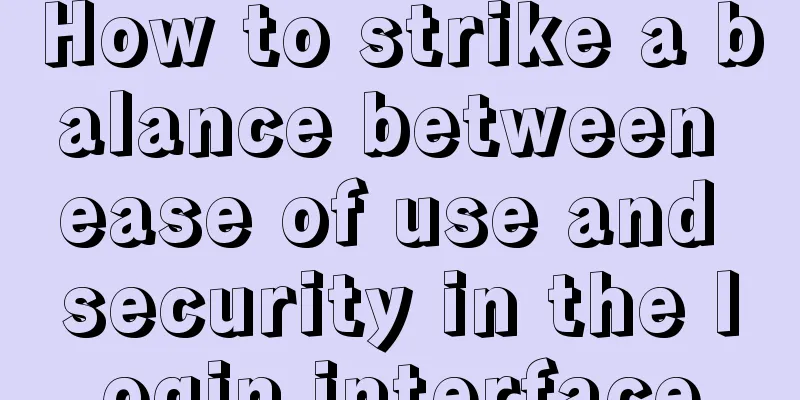Detailed explanation of MySQL master-slave replication read-write separation construction
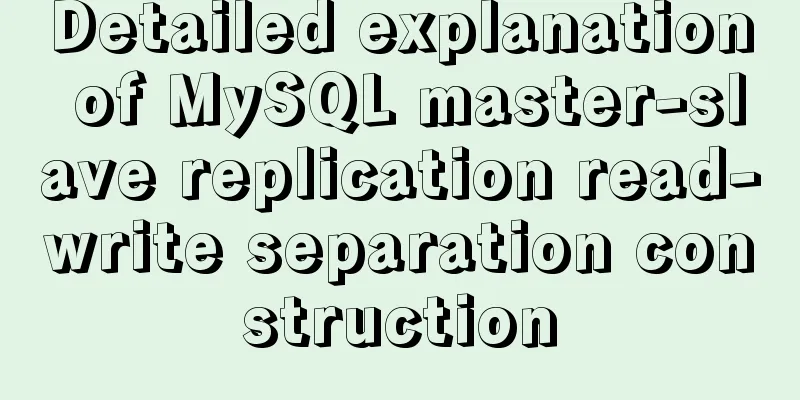
|
MySQL master-slave setup MySQL master-slave replication and read-write separation settings are very simple: Modify the configuration my.cnf file The master and slave settings are similar: [mysqld] log-bin=mysql-bin server-id=222 Here, some MySQL default Restart mysql on the master and slave machines respectively /etc/init.d/mysql restart Create an account on the master and authorize the slave, and also make relevant configurations on the slave Log in to the master and slave machines respectively as root user: mysql -uroot -p //After entering, you will be asked to enter the root password. Entering the root password will log you in. On the master machine Create an account and authorize the slave machine. Pay attention to the username and password. You can set them at will, but be sure to write them down because the slave will need them later. GRANT REPLICATION SLAVE ON *.* to 'ryugou'@'%' identified by 'ryugou'; Generally, the root account is not used. @'%' means that all clients can connect as long as the account and password are correct. The specific client IP address, such as 192.168.145.226, can be used here to enhance security. On the slave machine Check the master status show master status;
Enter in the mysql terminal Copy the code as follows: change master to master_host='xxx.xxx.xxx.xxx',master_user='ryugou',master_password='ryugou',master_log_file='mysql-bin.000004',master_log_pos=120; master_log_file is the corresponding content on the master machine, and so is master_log_pos. Pay attention to the content on the master status. master_user and master_password are the username and password set during authorization on the master machine. Start the slave server start slave; Check the status of the slave replication function show slave status\G; A list will appear
Mainly check that the status of Slave_IO_Running and Slave_SQL_Running must both be Yes. The master creates the database and sets user access rights from the server Create a database test on the master, and you will find that test is also created on the slave. Now you want to separate read and write. A user named gou on the slave machine can access it, but can only read. grant select on test.* to gou; The above is the full content of this article. I hope it will be helpful for everyone’s study. I also hope that everyone will support 123WORDPRESS.COM. You may also be interested in:
|
<<: Docker uses busybox to create a base image
>>: Sample code for implementing login and registration template in Vue
Recommend
Detailed explanation of nginx proxy_cache cache configuration
Preface: Due to my work, I am involved in the fie...
MySQL UNION operator basic knowledge points
MySQL UNION Operator This tutorial introduces the...
Tutorial on building a JMeter+Grafana+influxdb visual performance monitoring platform in docker environment
Table of contents 1. Install Docker 2. Install an...
Windows10 mysql 8.0.12 non-installation version configuration startup method
This article shares the specific steps for config...
Install OpenSSL on Windows and use OpenSSL to generate public and private keys
1. OpenSSL official website Official download add...
jQuery plugin to implement dashboard
The jquery plug-in implements the dashboard for y...
MySQL 5.7.18 installation tutorial and problem summary
MySQL 5.7.18 installation and problem summary. I ...
Detailed explanation of Vue3.0 + TypeScript + Vite first experience
Table of contents Project Creation Project Struct...
MYSQL performance analyzer EXPLAIN usage example analysis
This article uses an example to illustrate the us...
JavaScript canvas to achieve meteor effects
This article shares the specific code for JavaScr...
How to handle spaces in CSS
1. Space rules Whitespace within HTML code is usu...
The website is grayed out. Compatible code including images supports all browsers
Generally, on national days of mourning, days of ...
Detailed explanation of MySQL 8's new feature ROLE
What problems does MySQL ROLE solve? If you are a...
Linux lossless expansion method
Overview The cloud platform customer's server...
How to deploy LNMP architecture in docker
Environmental requirements: IP hostname 192.168.1...