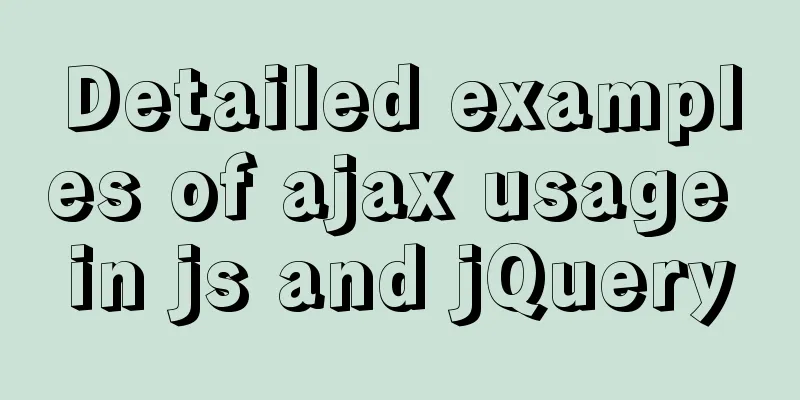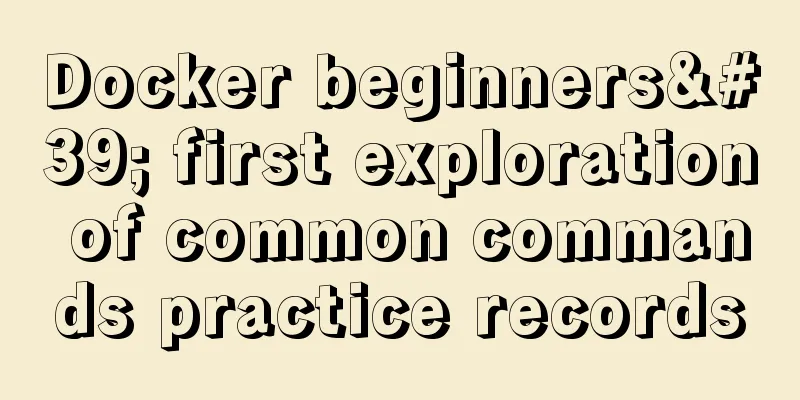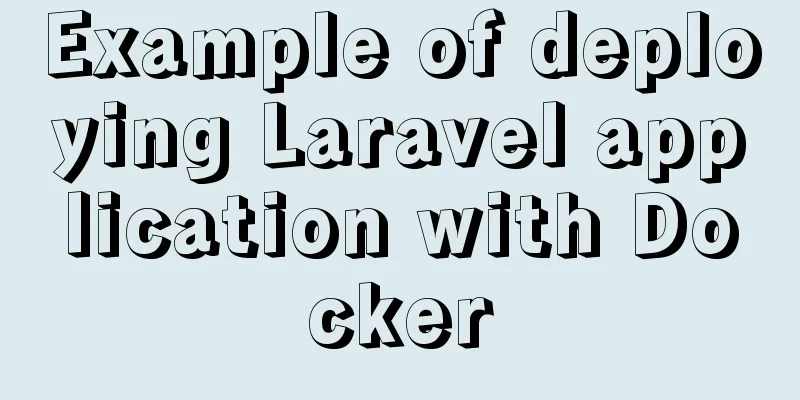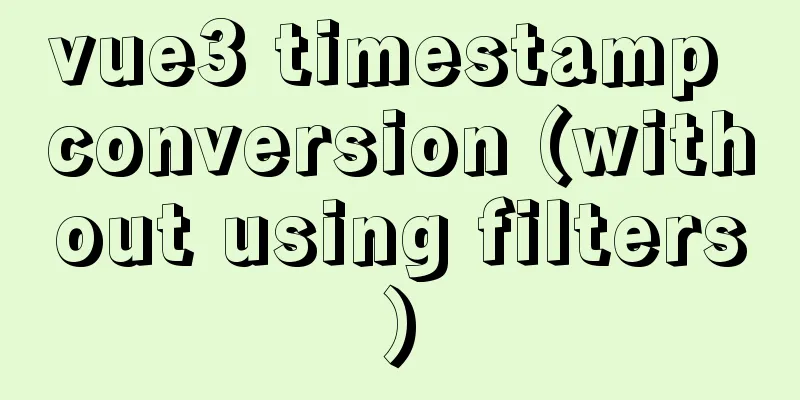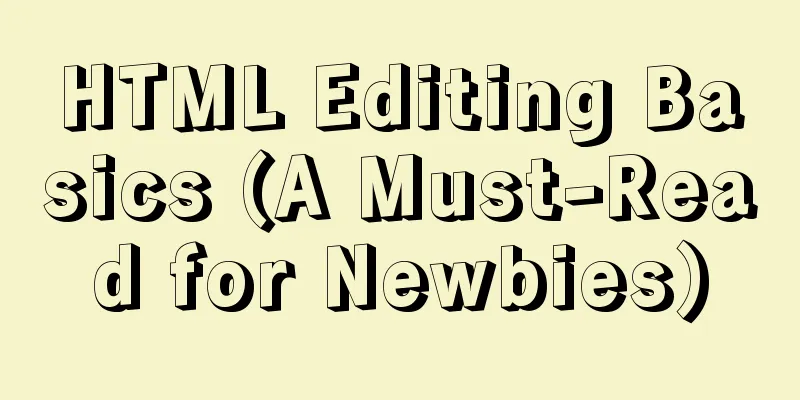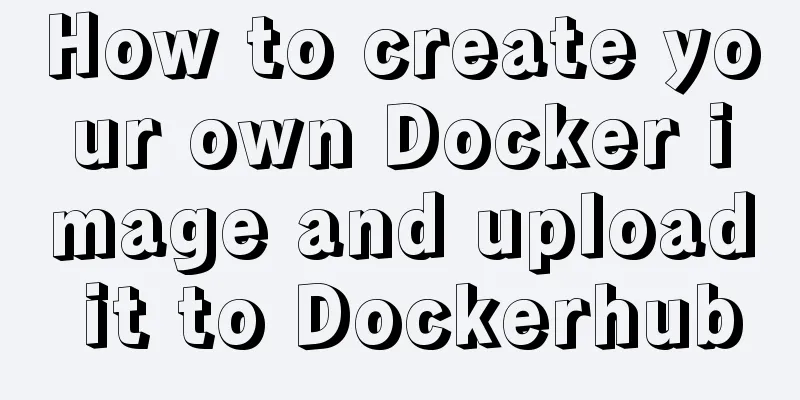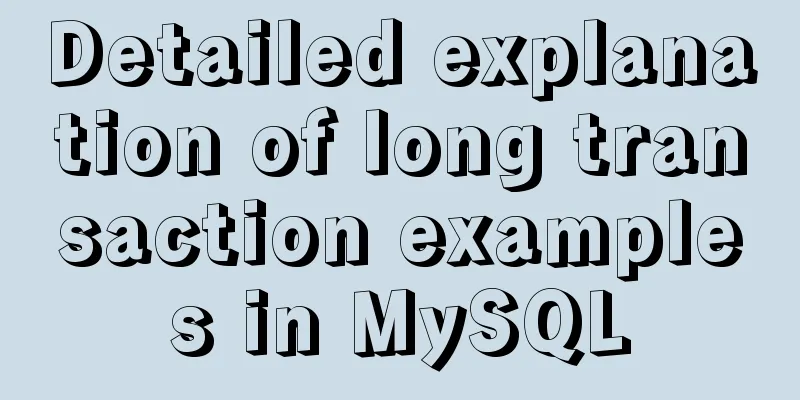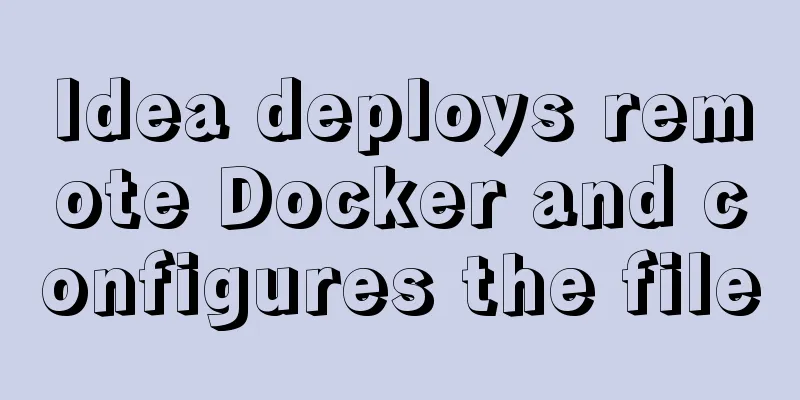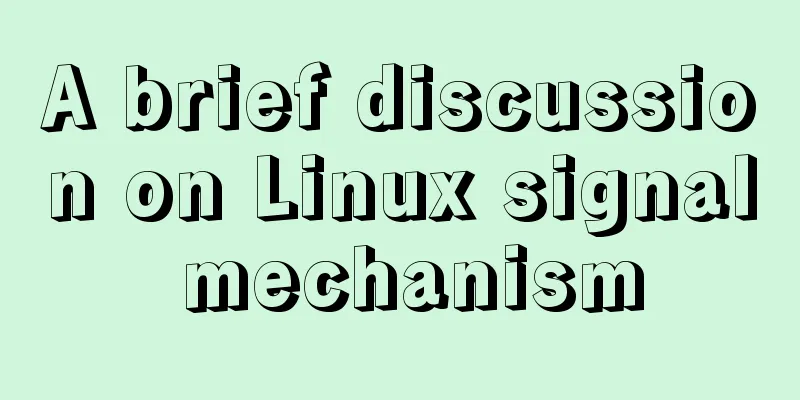Install OpenSSL on Windows and use OpenSSL to generate public and private keys
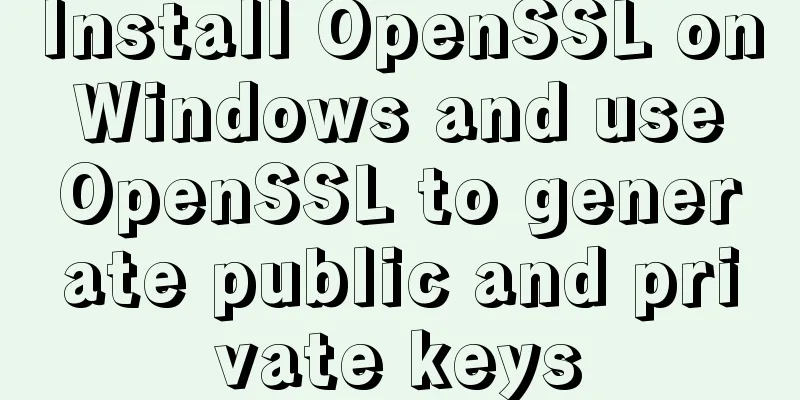
1. OpenSSL official websiteOfficial download address: https://www.openssl.org/source/ 2. Windows installation methodThe OpenSSL official website does not provide a Windows version installation package, but you can choose tools provided by other open source platforms. For example http://slproweb.com/products/Win32OpenSSL.html Taking this tool as an example, the installation steps and usage methods are as follows: 2.1 Select the appropriate 32-bit or 64-bit version to download, for example, Win64OpenSSL_Light-1_0_2h.exe:
2.2 Set environment variables. For example, if the tool is installed in C:\OpenSSL-Win64, copy C:\OpenSSL-Win64\bin to Path.
2.3 Open the command line program cmd (run as administrator) and run the following command:
The path here is the save address Generate public and private keys using openssl
You may also be interested in:
|
<<: Analysis of the difference between emits and attrs in Vue3
>>: A Brief Analysis of MySQL - MVCC
Recommend
Detailed explanation of the misunderstanding between MySQL and Oracle
Table of contents Essential Difference Database s...
Common properties of frameset (dividing frames and windows)
A frame is a web page screen divided into several ...
Getting Started Tutorial on Animating SVG Path Strokes Using CSS3
Without relying on JavaScript, pure CSS is used t...
Introduction to the role of HTML doctype
Document mode has the following two functions: 1. ...
Complete steps to install Anaconda3 in Ubuntu environment
Table of contents Introduction to Anaconda 1. Dow...
How to install MySQL 8.0.13 in Alibaba Cloud CentOS 7
1. Download the MySQL installation package (there...
Weird and interesting Docker commands you may not know
Intro Introduces and collects some simple and pra...
Basic usage of JS date control My97DatePicker
My97DatePicker is a very flexible and easy-to-use...
The difference between storing full-width characters and half-width characters in MySQL
Unfortunately, the MYSQL_DATA_TRUNCATED error occ...
Detailed explanation of JavaScript upload file limit parameter case
Project scenario: 1. Upload file restrictions Fun...
Two ways to install Python3 on Linux servers
First method Alibaba Cloud and Baidu Cloud server...
Vue integrates a rich text editor that supports image zooming and dragging
need: According to business requirements, it is n...
How to remove the underline of a hyperlink using three simple examples
To remove the underline of a hyperlink, you need t...
Angular framework detailed explanation of view abstract definition
Preface As a front-end framework designed "f...
Record a troubleshooting record of high CPU usage of Tomcat process
This article mainly records a tomcat process, and...