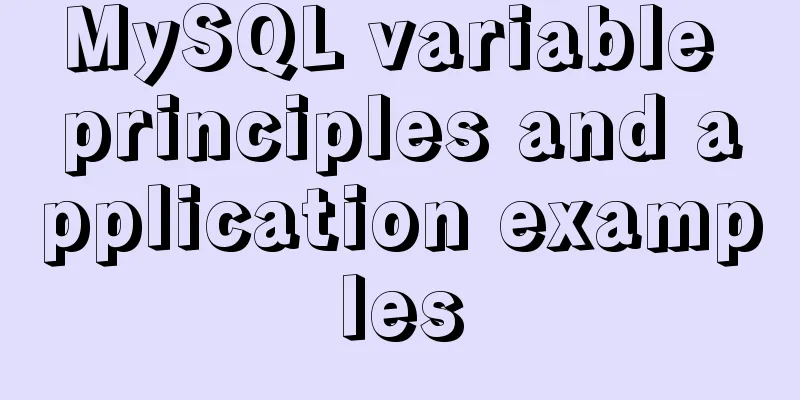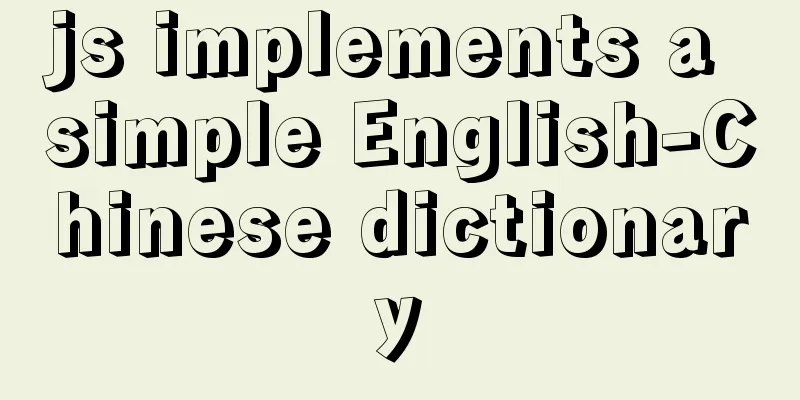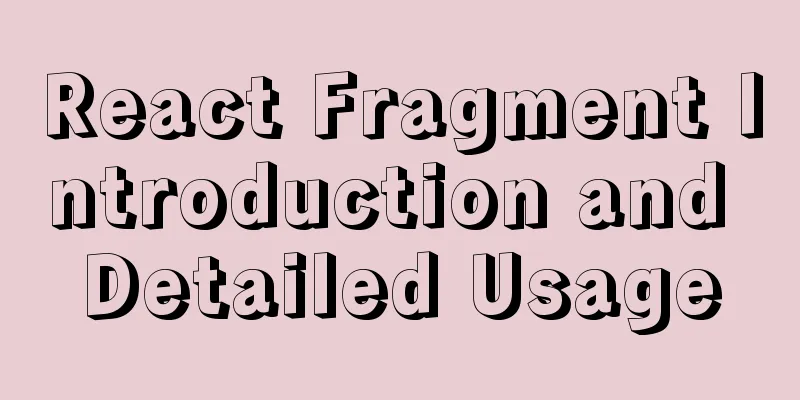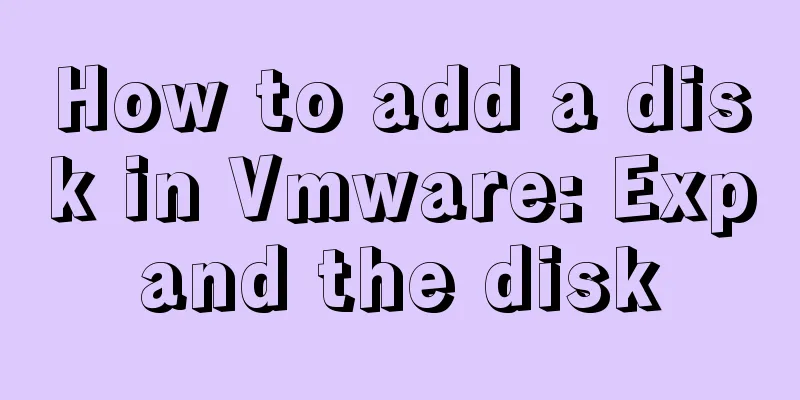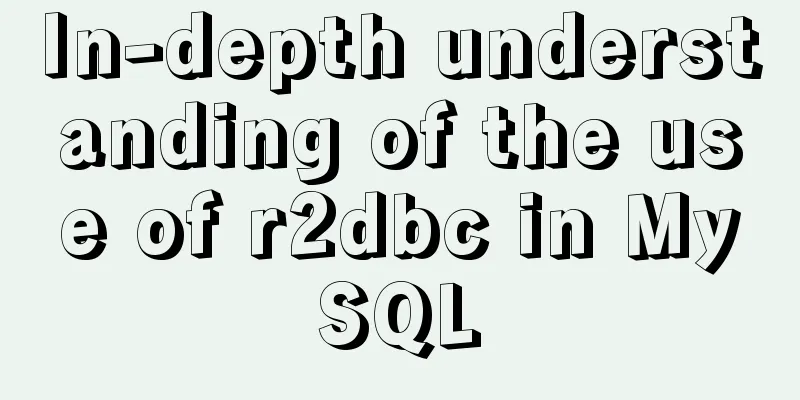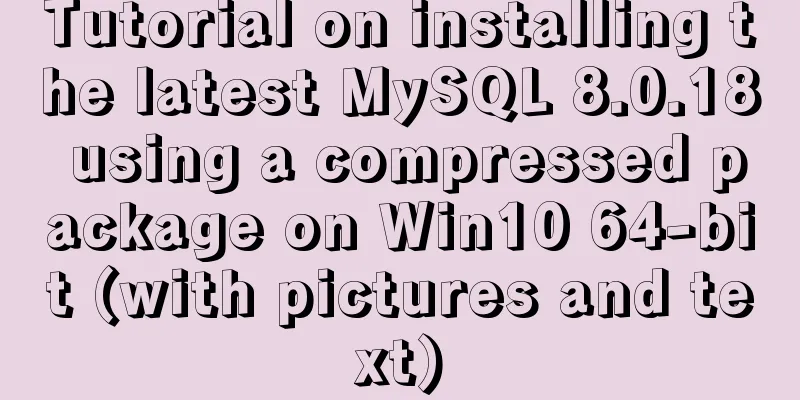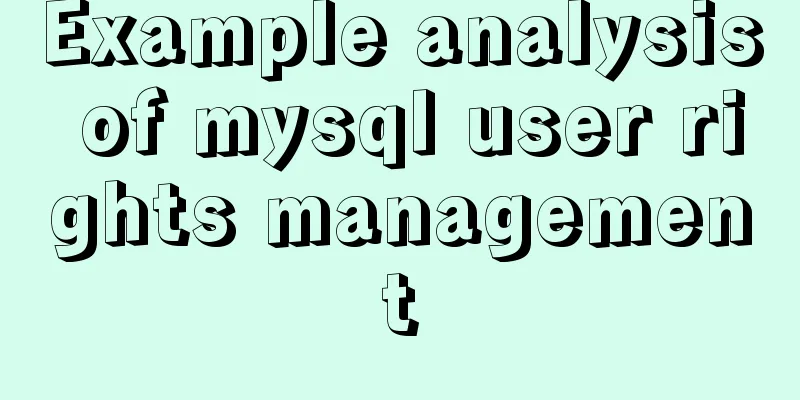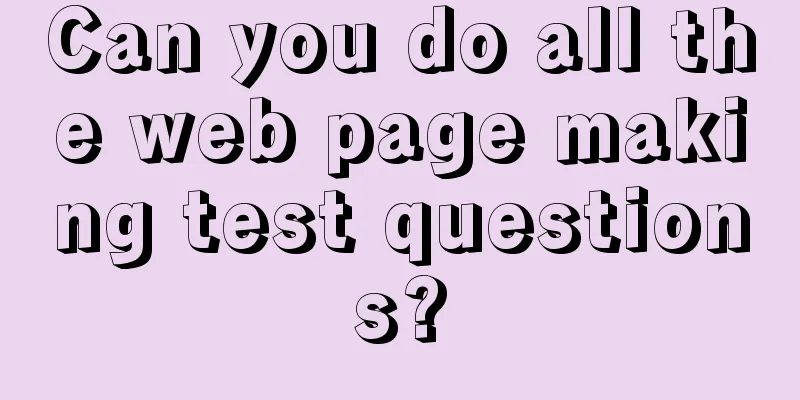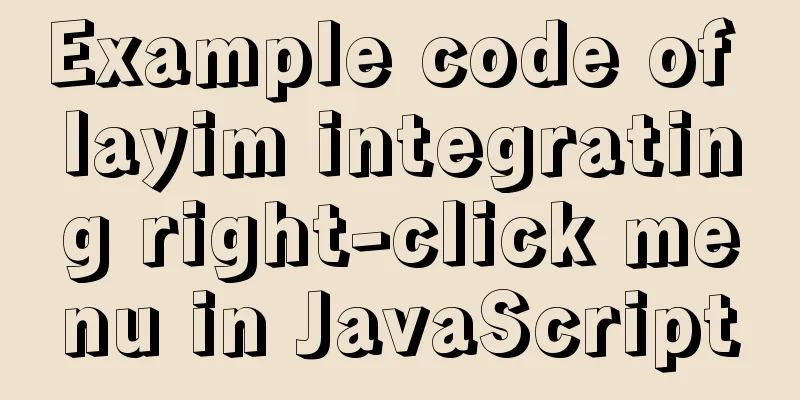Basic usage of JS date control My97DatePicker

|
My97DatePicker is a very flexible and easy-to-use date control. Very simple to use. 1. Download the My97DatePicker component packageDownload address: https://www.jb51.net/jiaoben/18012.html 2. Introduce the component js file into the page:<script type="text/JavaScript" src="My97DatePicker/WdatePicker.js"></script> 3. Examples
<!DOCTYPE HTML PUBLIC "-//W3C//DTD HTML 4.01 Transitional//EN">
<html>
<head>
<title>Use of My97DatePicker date control</title>
</head>
<body>
<center>
<h2>Use of My97DatePicker date control</h2>
</center>
Basic usage:
<input id="" class="Wdate" onfocus="WdatePicker({dateFmt:'yyyy-MM-dd',readOnly:true})" /><br><br>
Only dates before today can be selected:
<input id="" class="Wdate" onfocus="WdatePicker({readOnly:true,maxDate:'%y-%M-%d'})" /><br><br>
Use operation expressions to select only dates from 20 hours ago to 30 hours later<input id="" class="Wdate" onClick="WdatePicker({dateFmt:'yyyy-MM-dd HH:mm',minDate:'%y-%M-%d {%H-20}:%m:%s',maxDate:'%y-%M-%d {%H+30}:%m:%s'})" /><br><br>
Start and end date: <!-- $dp.$ is equivalent to document.getElementById function. -->
<input id="sdate" class="Wdate" onfocus="WdatePicker({dateFmt:'yyyy-MM-dd',readOnly:true,maxDate:'#F{$dp.$D(\'edate\')}'})" />
-
<input id="edate" class="Wdate" onfocus="WdatePicker({dateFmt:'yyyy-MM-dd',readOnly:true,minDate:'#F{$dp.$D(\'sdate\')}',startDate:'#F{$dp.$D(\'sdate\',{d:+1})}'})" /><br><br>
</body>
<script type="text/javascript" src="/js/My97DatePicker/WdatePicker.js"></script>
</html> If you need to modify the configuration information, just add the relevant configuration information 4. Commonly used configuration information.The configuration information is mainly defined in the { } object of the WdatePicker method of onfocus="WdatePicker({dateFmt:'yyyy-MM-dd',readOnly:true})". Commonly used configuration information is defined in the WdatePicker.js file.
var $dp,WdatePicker;(function(){var _={
$wdate:true,
$dpPath:"",
$crossFrame:true,
doubleCalendar:false, //Whether it is a bimonthly calendar autoUpdateOnChanged:false,
position:{}, //position such as: position:{left:100,top:50}
lang:"auto",
skin:"default", //Skin dateFmt:"yyyy-MM-dd", //Date format realDateFmt:"yyyy-MM-dd",
realTimeFmt:"HH:mm:ss",
realFullFmt:"%Date %Time",
minDate:"1900-01-01 00:00:00", //Minimum date maxDate:"2099-12-31 23:59:59", //Maximum date startDate:"", //Start date alwaysUseStartDate:false, //When the date box is any value, always use startDate as the start date yearOffset:1911,
firstDayOfWeek:0, //Customize the first day of the weekisShowWeek:false, //Show weekdayshighLineWeekDay:true, //Highlight SundayisShowClear:true, //Show clearisShowToday:true, //Show todayisShowOK:true, //Show OK
isShowOthers:true,
readOnly:false, //Is it read-only? qsEnabled:true,
errDealMode:0, //Automatic error correction function//0 When entering an incorrect date, a prompt will be given first//1 When entering an incorrect date, the previous correct value will be automatically restored//2 When entering an incorrect date, no prompt or change will be given, only a mark will be made, but the date box will not be hidden immediately autoPickDate:null, //Reason for clicking twice to select a date//When it is false, the date will not be entered automatically when clicking on it, but it must be entered by confirming//When it is true, the date value can be returned by clicking on the date//When it is null (recommended), if there is time, set it to false, otherwise set it to true
specialDates:null, //Special dates specialDays:null, //Special days disabledDates:null, //Invalid dates such as: disabledDates:['5$']
disabledDays:null, //Invalid days such as: disabledDays:[6]
opposite:false, //Valid dateThis concludes this article about the basic usage of the JS date control My97DatePicker. I hope it will be helpful for everyone’s study, and I also hope that everyone will support 123WORDPRESS.COM. You may also be interested in:
|
<<: HTML basics - CSS style sheets, style attributes, format and layout details
>>: How to use Docker to build a development environment (Windows and Mac)
Recommend
Example of CSS3 to achieve div sliding in and out from bottom to top
1. First, you need to use the target selector of ...
Website Design Experience Summary of Common Mistakes in Website Construction
Reminder: Whether it is planning, designing, or de...
MySQL Series 4 SQL Syntax
Table of contents Tutorial Series 1. Introduction...
Nginx access log and error log parameter description
illustrate: There are two main types of nginx log...
Tutorial on how to create a comment box with emoticons using HTML and CSS
HTML comment box with emoticons. The emoticons ar...
Index Skip Scan in MySQL 8.0
Preface MySQL 8.0.13 began to support index skip ...
Tomcat exception solution (Invalid character found in the request target. The valid characters are defined in RFC 7230 and RFC 3986)
1. Scenario display The tomcat log occasionally r...
Eight hook functions in the Vue life cycle camera
Table of contents 1. beforeCreate and created fun...
VMware vCenter 6.7 installation process (graphic tutorial)
background I originally wanted to download a 6.7 ...
Mysql accidental deletion of data solution and kill statement principle
mysql accidentally deleted data Using the delete ...
Example of implementing translation effect (transfrom: translate) with CSS3
We use the translate parameter to achieve movemen...
Sample code for implementing history in vuex
I have recently been developing a visual operatio...
Detailed explanation of whereis example to find a specific program in Linux
Linux finds a specific program where is The where...
Vue uses Baidu Maps to realize city positioning
This article shares the specific code of Vue usin...
How to use default values for variables in SASS
Variables defined in SASS, the value set later wi...