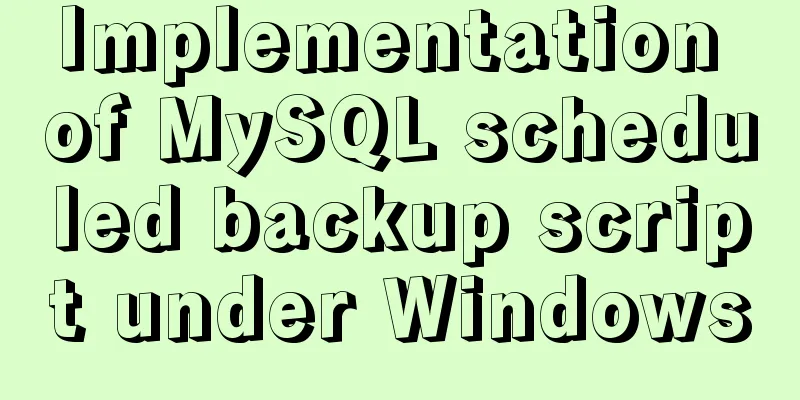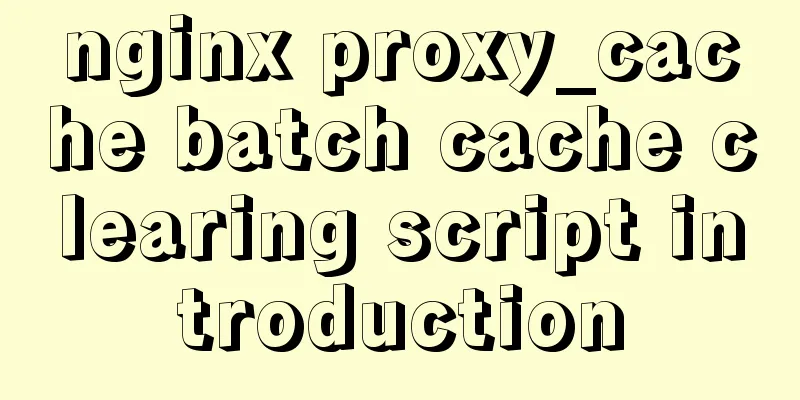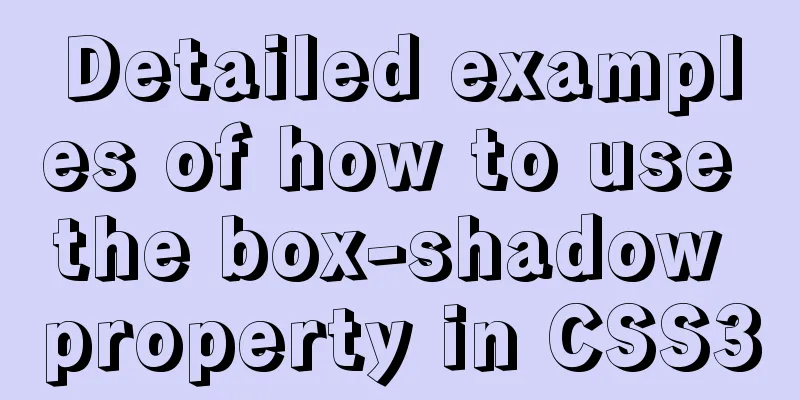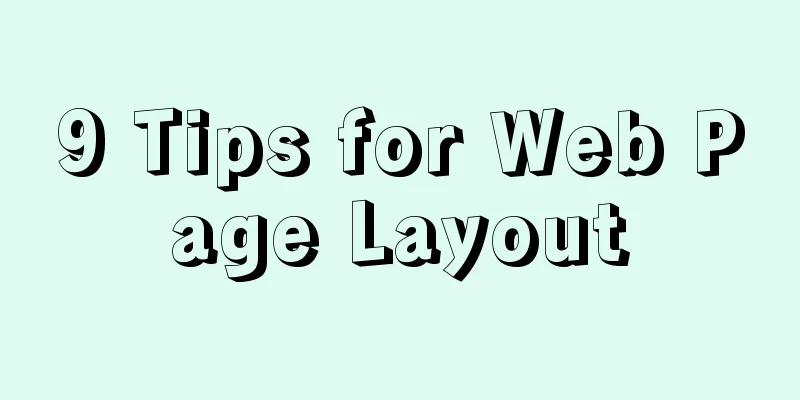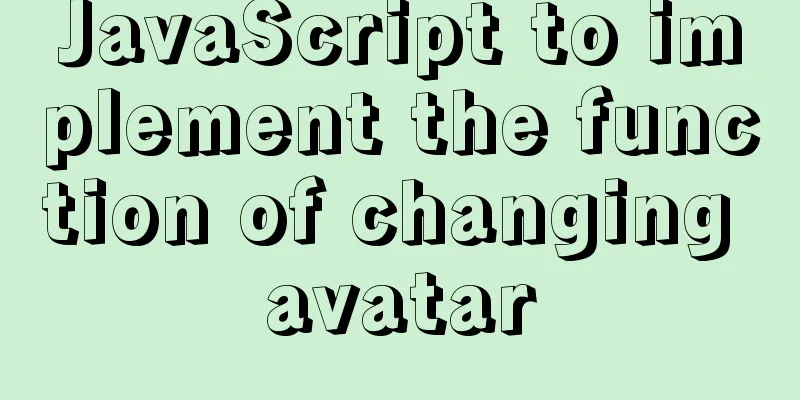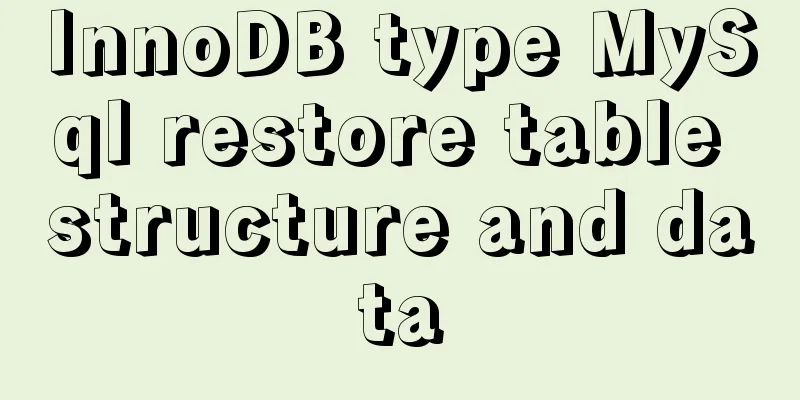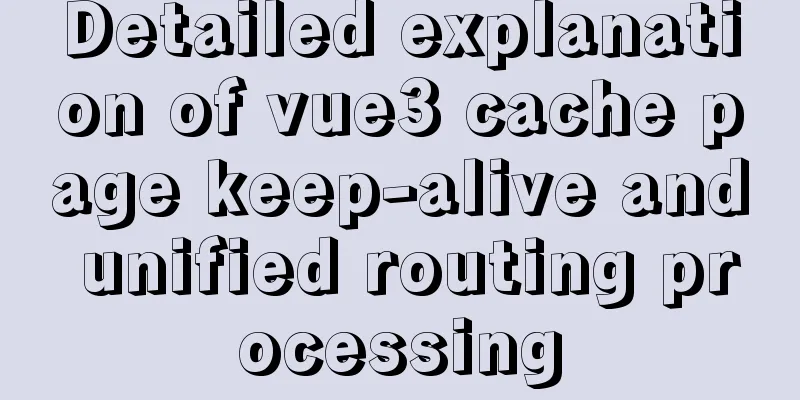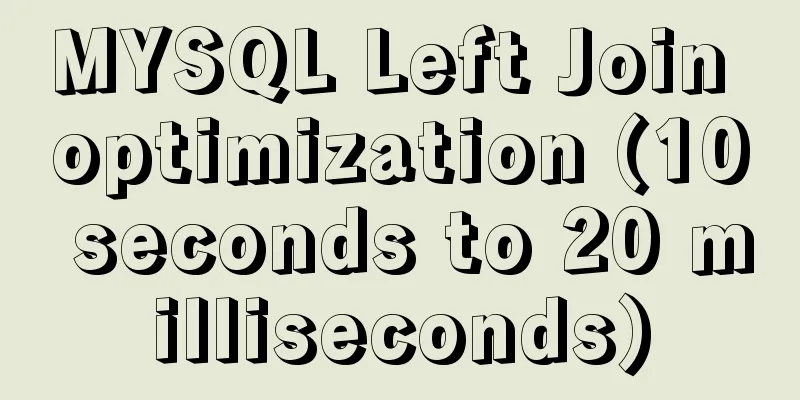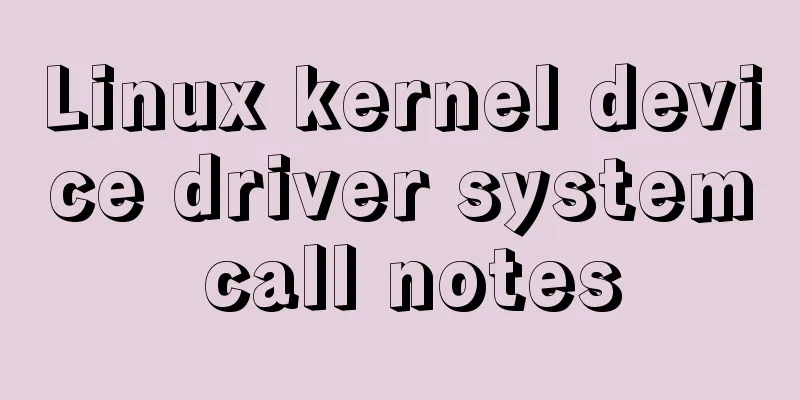HTML basics - CSS style sheets, style attributes, format and layout details
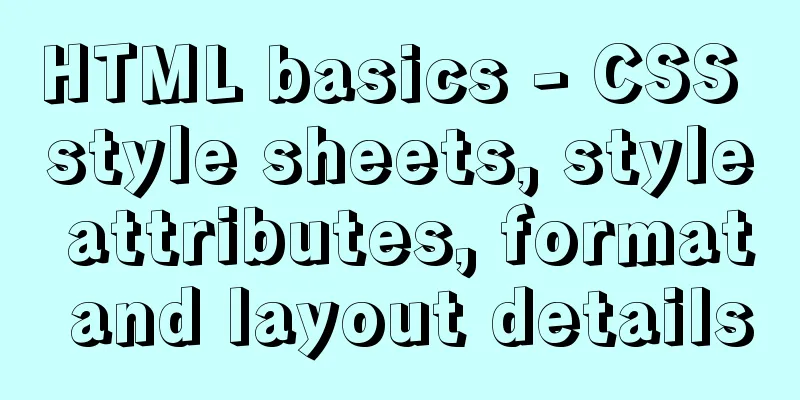
|
1. position : fixed Locked position (relative to the browser), such as the pop-up window in the lower right corner of some websites. Example:
2. position : absolute Absolute Position: 1. The outer layer does not have position: absolute (or relative); then the div is positioned relative to the browser, as shown in b in the following figure (50 pixels from the right border of the browser and 20 pixels from the bottom border). 2. The outer layer has position: absolute (or relative); then the div is positioned relative to the outer border, such as bb in the figure below (50 pixels from the right border of d and 20 pixels from the bottom border of d). Example:
3. position : relative Relative position: As shown in the figure below, it is fixed relative to a certain position of the div that contains this div. If the outer layer does not contain it, then the relative position is fixed relative to the browser. Example:
4. Layering ( z-index ) Layering in the z -axis direction can be understood as dividing into a stack of papers, with the higher the number of layers, the closer they are to the top. In the relative example above, we see that aa covers a. This is because the display level of the later-written code is closer to the front. So how can we make a cover aa without changing the order of the code? as follows: Example:
5. float : left , right When using Left or right , there is no need to specify the position ( left or top ), it is directly relative to the browser. If the outer part is wrapped, it is displayed at the upper left or upper right position relative to the outer div except for one row. Additional: 1. overflow: hidden; //Hide the excess part; scroll, display the scroll bar; <div ></div> //Truncate the flow 2. cursor: the shape of the pointer when the mouse is pointing to it; 3. Translucent effect: <div class="box">Transparent area<div> The code in the style sheet is: .box { opacity:0.5; -moz-opacity:0.5 ; filter:alpha(opacity=50) } To sum up the practice example: make part of the format layout of the druba website HTML code: XML/HTML CodeCopy content to clipboard
Web page operation display effect diagram:
The above article on basic HTML knowledge - detailed explanation of CSS style sheets, style attributes, format and layout is all the content that the editor shares with you. I hope it can give you a reference, and I also hope that you will support 123WORDPRESS.COM. Original URL: http://www.cnblogs.com/H2921306656/archive/2016/07/10/5658870.html |
<<: Some front-end basics (html, css) encountered in practice
>>: Basic usage of JS date control My97DatePicker
Recommend
Detailed explanation of the underlying implementation method of Nginx polling algorithm
Introduction to the polling algorithm Many people...
Vant Uploader implements the component of uploading one or more pictures
This article shares the Vant Uploader component f...
MySQL index principle and usage example analysis
This article uses examples to illustrate the prin...
How to remove the underline of a hyperlink using three simple examples
To remove the underline of a hyperlink, you need t...
MySQL 8.0.19 installation detailed tutorial (windows 64 bit)
Table of contents Initialize MySQL Install MySQL ...
How to configure VMware multi-node environment
This tutorial uses CentOS 7 64-bit. Allocate 2GB ...
Detailed explanation of the relationship between image format and design in web design
Why do I want to organize the content in this area...
A brief discussion on the lazy loading attribute pattern in JavaScript
Table of contents 1. Introduction 2. On-demand at...
MySQL Query Cache Graphical Explanation
Table of contents 1. Principle Overview Query Cac...
WeChat applet custom tabbar component
This article shares the specific code of the WeCh...
Briefly talk about mysql left join inner join
Preface I have been busy developing a cold chain ...
Detailed explanation of the WeChat applet request pre-processing method
question Because some of our pages request data i...
Detailed explanation of webpack-dev-server core concepts and cases
webpack-dev-server core concepts Webpack's Co...
javascript Blob object to achieve file download
Table of contents illustrate 1. Blob object 2. Fr...
mysql8.0 windows x64 zip package installation and configuration tutorial
MySQL 8 Windows version zip installation steps (d...