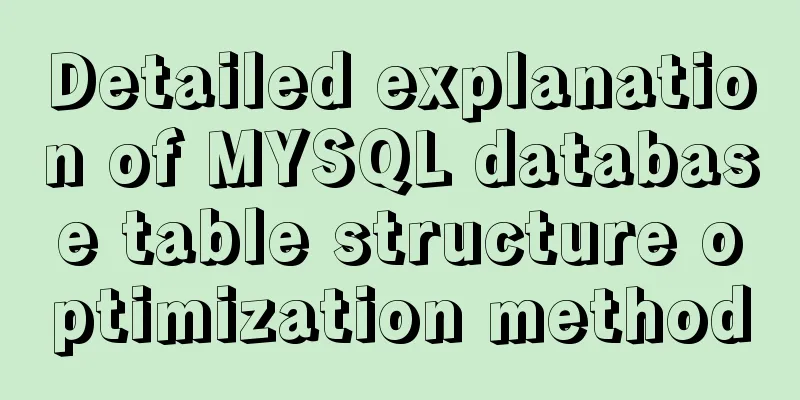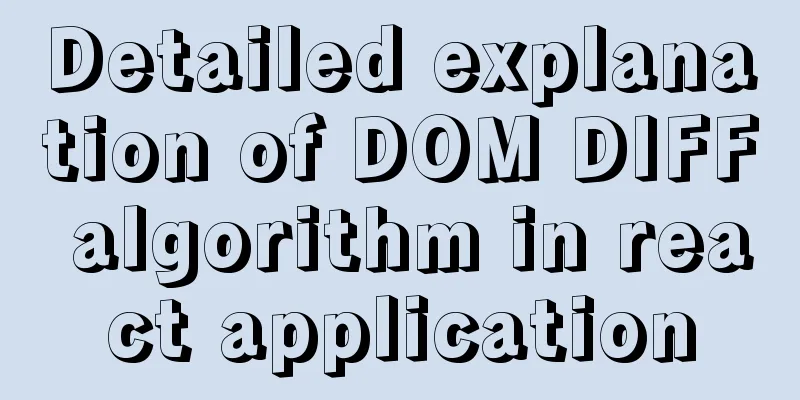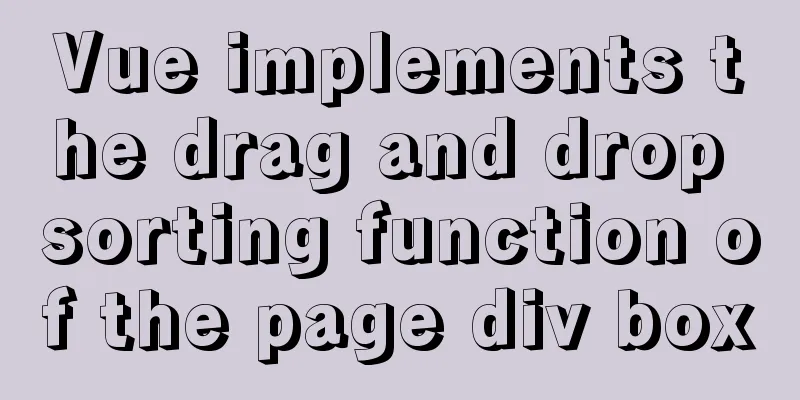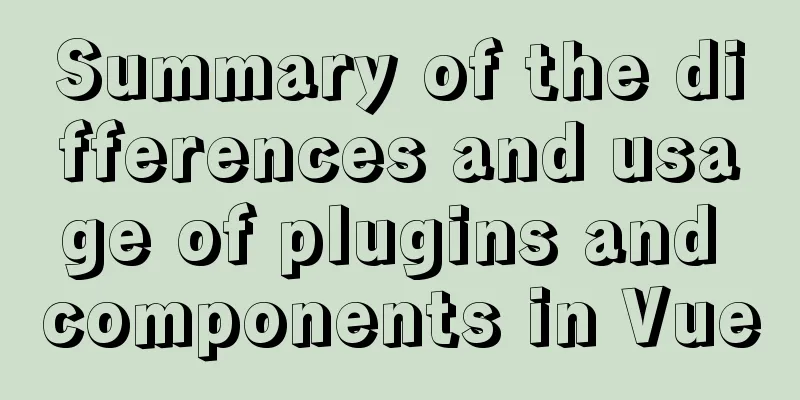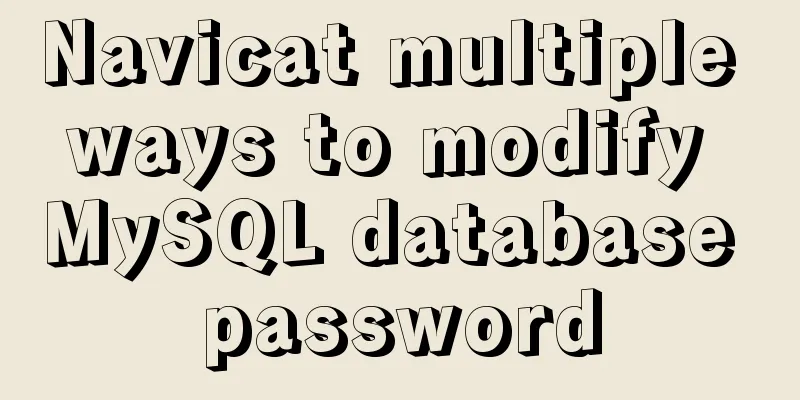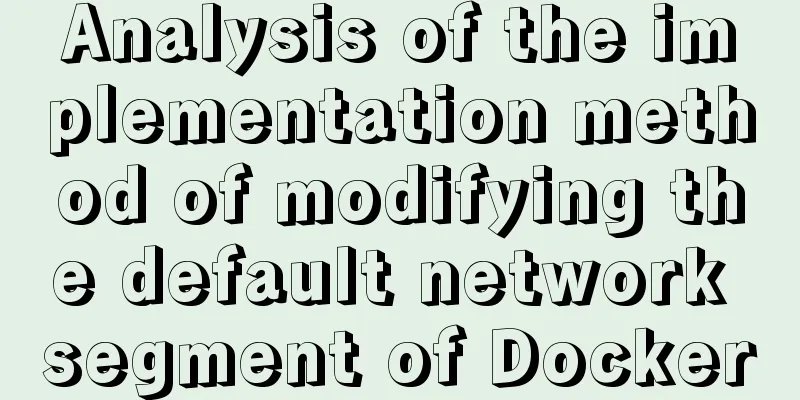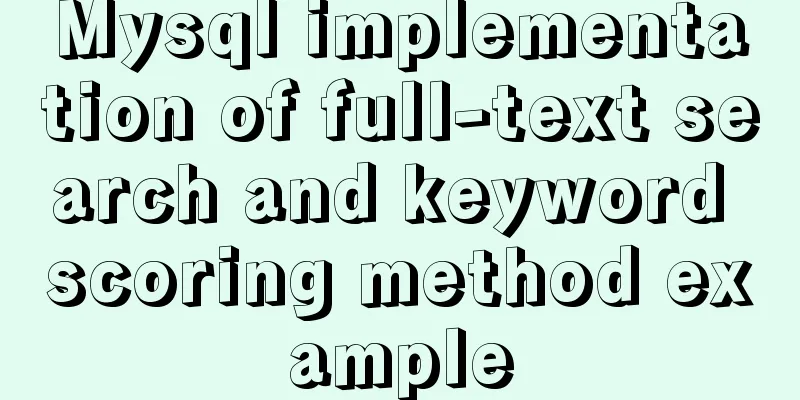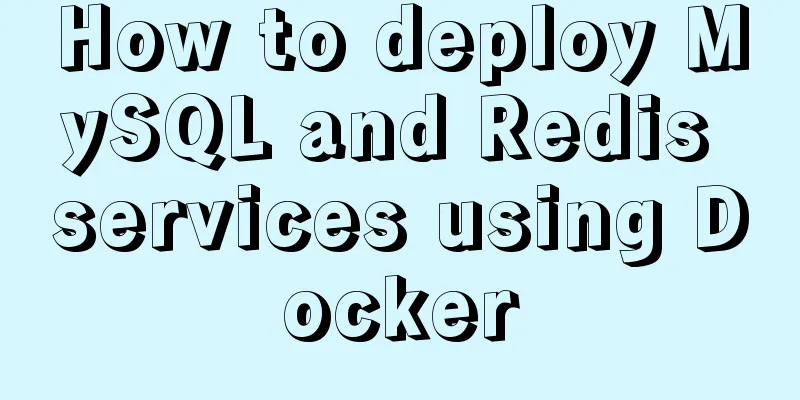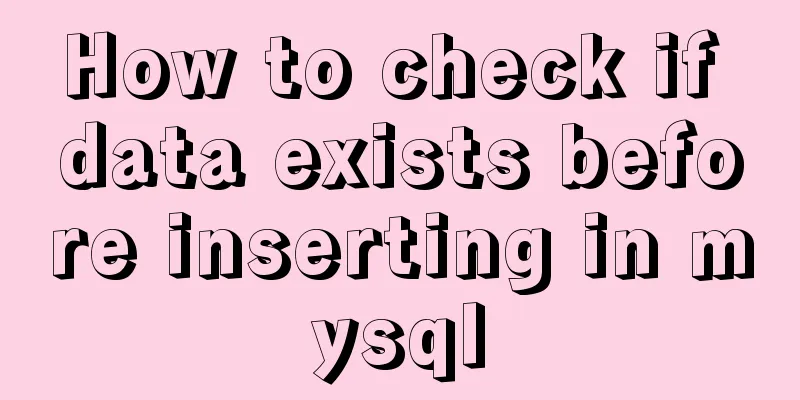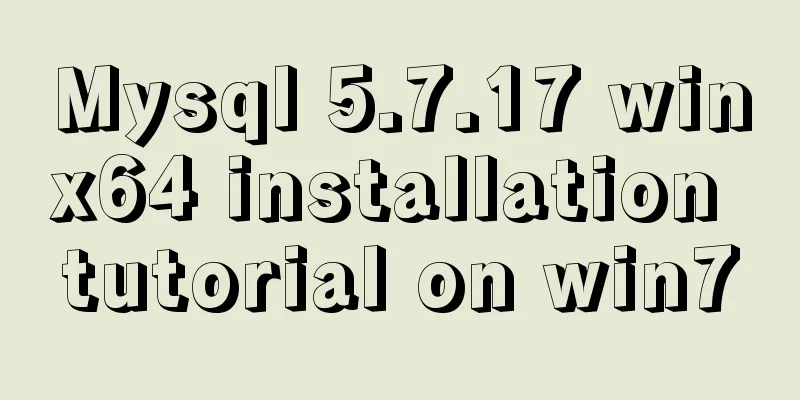A brief discussion on the lazy loading attribute pattern in JavaScript
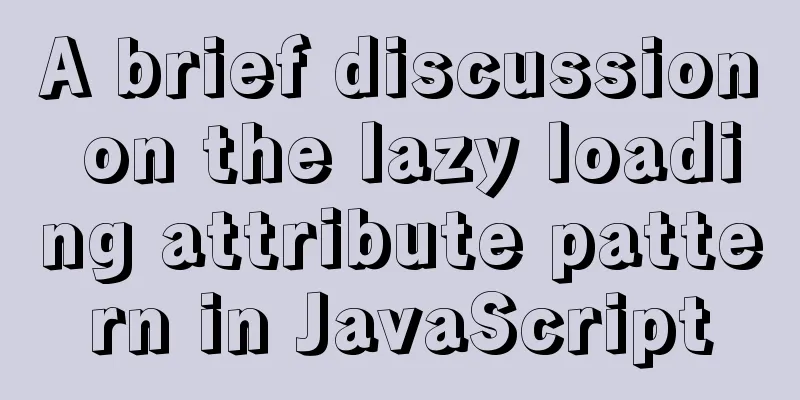
1. IntroductionTraditionally, developers create properties in JavaScript classes for any data that might be needed in an instance. For small pieces of data that are readily available in the constructor, this is not a problem. However, if you need to compute some data before it is available in the instance, you might not want to pay that fee upfront. For example, consider this class:
class MyClass {
constructor() {
this.data = someExpensiveComputation();
}
} Here, 2. On-demand attribute modeThe simplest way to optimize the execution of an expensive operation is to wait until the data is needed before performing the calculation. For example, you can use an accessor property with a getter to do the calculation on demand, as follows:
class MyClass {
get data() {
return someExpensiveComputation();
}
} In this case, your expensive computation doesn't happen until someone reads that 3. Messy lazy loading attribute patternPerforming calculations only when a property is accessed is a good start. What you really want is to cache the information after that point and only use the cached version. But where do you cache this information for easy access? The simplest way to do this is to define a property with the same name and set its value to the calculated data, like this:
class MyClass {
get data() {
const actualData = someExpensiveComputation();
Object.defineProperty(this, "data", {
value: actualData,
writable: false,
configurable: false,
enumerable: false
});
return actualData;
}
} Here, the const object = new MyClass(); // calls the getter const data1 = object.data; // reads from the data property const data2 = object.data; In fact, all calculations are done only the first time One drawback of this pattern is that
const object = new MyClass();
console.log(object.hasOwnProperty("data")); // false
const data = object.data;
console.log(object.hasOwnProperty("data")); // trueWhile this distinction doesn't matter in many cases, it is important to understand this pattern because it can cause subtle problems when passing objects around. Fortunately, this is easily fixed using an updated model. 4. Class's only lazy loading attribute mode If you have a use case where it is important that the lazy-loaded property always exists in the instance, then you can create the property in the class constructor using
class MyClass {
constructor() {
Object.defineProperty(this, "data", {
get() {
const actualData = someExpensiveComputation();
Object.defineProperty(this, "data", {
value: actualData,
writable: false,
configurable: false
});
return actualData;
},
configurable: true,
enumerable: true
});
}
} Here, the constructor The getter function then does the calculation and calls
const object = new MyClass();
console.log(object.hasOwnProperty("data")); // true
const data = object.data;
console.log(object.hasOwnProperty("data")); // trueFor classes, this is most likely the pattern you want to use; object literals, on the other hand, allow for a simpler approach. 5. Object literal lazy loading property patternIf you use an object literal instead of a class, the process is much simpler because getters defined on an object literal are defined as enumerable own properties (rather than prototype properties), just like data properties. This means you can use the messy lazy-loaded property pattern for classes without having it be messy for objects:
const object = {
get data() {
const actualData = someExpensiveComputation();
Object.defineProperty(this, "data", {
value: actualData,
writable: false,
configurable: false,
enumerable: false
});
return actualData;
}
};
console.log(object.hasOwnProperty("data")); // true
const data = object.data;
console.log(object.hasOwnProperty("data")); // trueVI. ConclusionThe ability to redefine object properties in JavaScript provides a unique opportunity to cache information that might be expensive to compute. By starting with accessor properties redefined as data properties, you can defer calculation until the first time the property is read, and then cache the result for later use. This approach works for both classes and object literals, and is a little simpler in object literals because you don't have to worry about your getters ending up on the prototype. One of the best ways to improve performance is to avoid doing the same work repeatedly, so any time you can cache results for later use, you can speed up your program. Techniques such as the lazy loading property pattern allow any property to become a caching layer to improve performance. The above is a brief discussion of the details of the lazy loading attribute mode in JavaScript. For more information about the JS lazy loading attribute mode, please pay attention to other related articles on 123WORDPRESS.COM! You may also be interested in:
|
<<: Explanation of the use of GROUP BY in grouped queries and the SQL execution order
>>: Share the problem of Ubuntu 19 not being able to install docker source
Recommend
About the bug of better-scroll plug-in that cannot slide (solved by plug-in in 2021)
Better-scroll scrolling principle As a parent con...
CSS and HTML and front-end technology layer diagram
The relationship between Javascript and DOM is ve...
Introduction to JavaScript array deduplication and flattening functions
Table of contents 1. Array flattening (also known...
JavaScript to achieve the effect of clicking on the self-made menu
This article shares the specific code of JavaScri...
Logrotate implements Catalina.out log rotation every two hours
1. Introduction to Logrotate tool Logrotate is a ...
About Vue virtual dom problem
Table of contents 1. What is virtual dom? 2. Why ...
A brief discussion on Yahoo's 35 rules for front-end optimization
Abstract: Whether at work or in an interview, opt...
Detailed explanation of the concepts, principles and common usage of MySQL stored procedures
This article uses examples to explain the concept...
Analysis of Alibaba Cloud CentOS7 server nginx configuration and FAQs
Preface: This article refers to jackyzm's blo...
Detailed explanation of Vue.js directive custom instructions
Customize a demo command The syntax of Vue custom...
Detailed explanation of overflow:auto usage
Before starting the main text, I will introduce s...
Example of building a redis-sentinel cluster based on docker
1. Overview Redis Cluster enables high availabili...
Detailed process of installing nginx1.9.1 on centos8
1.17.9 More delicious, really Nginx download addr...
Linux gzip command compression file implementation principle and code examples
gzip is a command often used in Linux systems to ...
MySQL Null can cause 5 problems (all fatal)
Table of contents 1. Count data is lost Solution ...