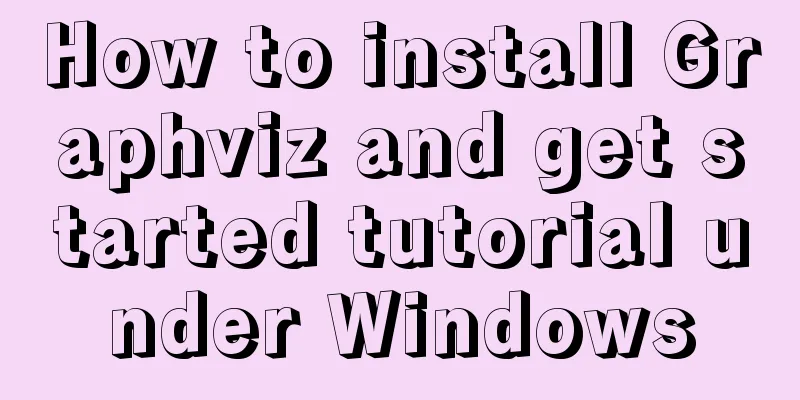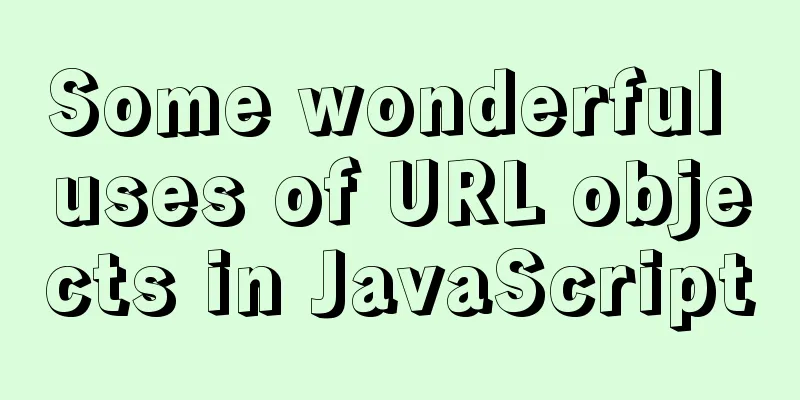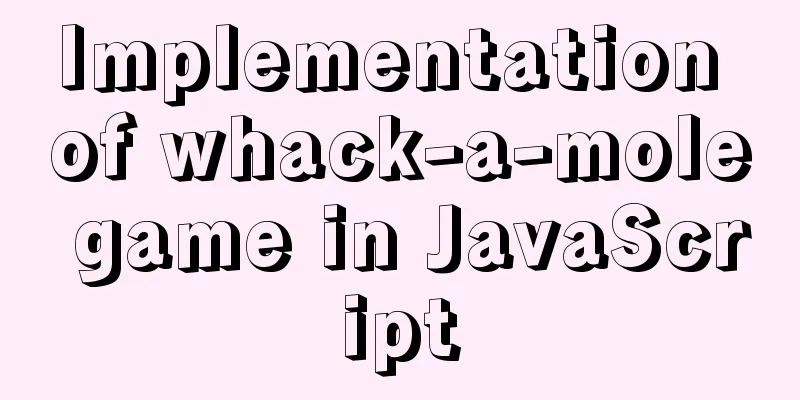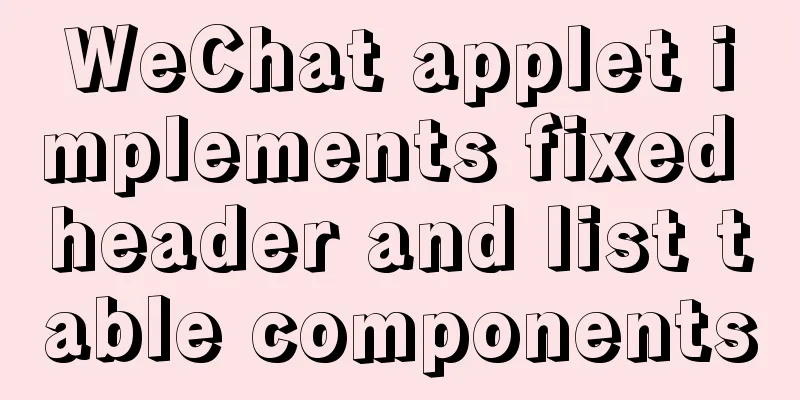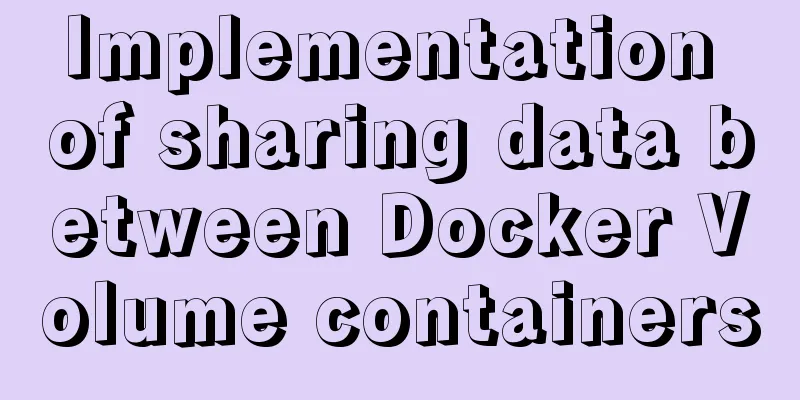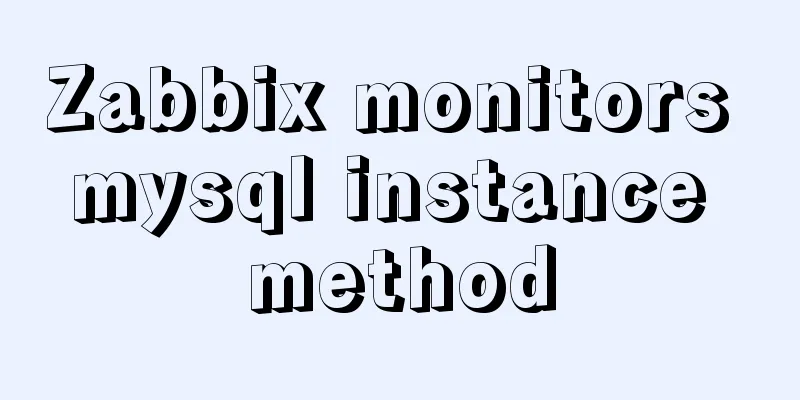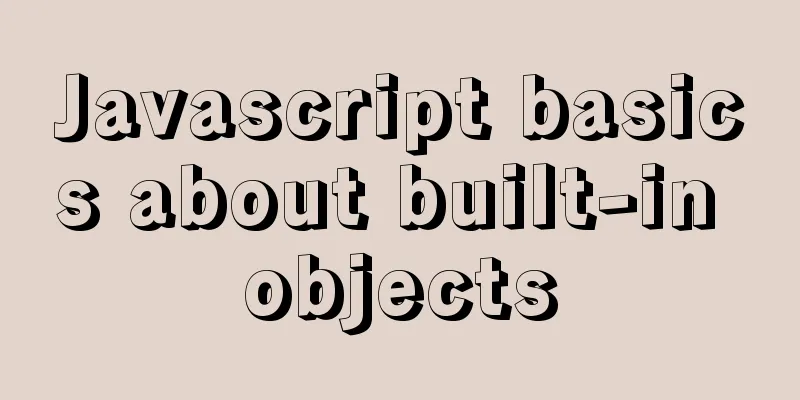How to deploy MySQL and Redis services using Docker
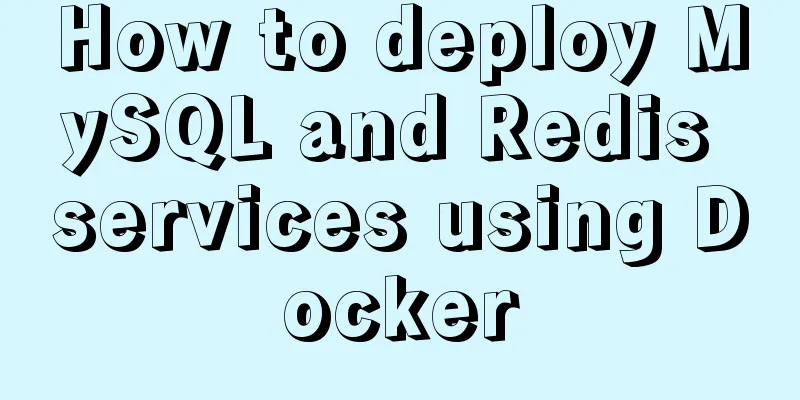
How to deploy MySQL service using Docker1. Pull the latest version of MySQL 5.6
2. View the MySQL image
3. Create the directory that needs to be mapped under the home directory:
mkdir -p /home/computer/project/mysql/{conf,log,data}4. Run the container duso docker run -p 53603:3306 --name iot-mysql \ -v /home/computer/project/mysql/conf:/etc/mysql \ -v /home/computer/project/mysql/log:/var/log/mysql \ -v /home/computer/project/mysql/data:/var/lib/mysql \ -e MYSQL_ROOT_PASSWORD=pwd \ -d mysql:5.6 5. Configure MySQL remote connection You need to enter the docker local client to set up a remote access account View running containers
Enter the running container
# Operate mysql in the container -uroot -p123456
mysql> grant all privileges on *.* to root@'%' identified by "password";
select host,user,password from user;
# Change password update user set password=password("xxxxx") where user="root";
flush privileges;6. More Docker Operations Let's look at how to deploy Redis service with Docker1. Pull the latest version of redis image
2. View the Redis image
3. Do not configure the data directory sudo docker run -itd --name redis1 -p 53610:6379 redis --requirepass "psd" 4. Configure data directory sudo docker run -itd --name redis1 -p 53610:6379 -v /home/computer/project/redis/data:/data --restart always redis --appendonly yes --requirepass "psd" 5. Parameter Description -d -> Start the container as a daemon -p 53610:6379 -> Bind to the host port, 53610 host port, 6379 container port --name myredis -> Specify the container name --restart always -> Start at boot --privileged=true -> Increase permissions in the container --requirepass -> Set login password -v /root/docker/redis/data:/data -> Map data directory --appendonly yes -> Enable data persistence 6. More Docker Operations
This is the end of this article about how to deploy MySQL and Redis services with Docker. For more information about deploying MySQL and Redis services with Docker, please search for previous articles on 123WORDPRESS.COM or continue to browse the following related articles. I hope you will support 123WORDPRESS.COM in the future! You may also be interested in:
|
<<: How to draw a mind map in a mini program
>>: HTML is the central foundation for the development of WEB standards
Recommend
Explanation of the use of GROUP BY in grouped queries and the SQL execution order
In SQL, GROUP BY is used to group data in the res...
CSS uses Alibaba vector library to quickly add good-looking icon effects to the corresponding positions (example code)
Enter Alibaba vector icon library Alibaba Vector ...
How to implement mobile web page size adaptation
I finally finished the project at hand, and the m...
Detailed explanation of the example of Connect on the Socket (TCP) Client side from the Linux source code
Preface The author has always felt that it would ...
Alibaba Cloud ESC Server Docker Deployment of Single Node Mysql
1. Download the accelerated version of msyql dock...
Solution to the problem of large font size on iPhone devices in wap pages
If you don't want to use javascript control, t...
MySQL column to row conversion tips (share)
Preface: Because many business tables use design ...
How to delete table data in MySQL
There are two ways to delete data in MySQL, one i...
Analysis of MySQL lock mechanism and usage
This article uses examples to illustrate the MySQ...
vue cli3 implements the steps of packaging by environment
The vue project built with cli3 is known as a zer...
Detailed explanation of inline-block layout implementation of CSS display attribute
CSS display property Note: If !DOCTYPE is specifi...
Detailed example of clearing tablespace fragmentation in MySQL
Detailed example of clearing tablespace fragmenta...
How to manage multiple projects on CentOS SVN server
One demand Generally speaking, a company has mult...
Linux operation and maintenance basic swap partition and lvm management tutorial
Table of contents 1. Swap partition SWAP 1.1 Crea...
Detailed tutorial on deploying Hadoop cluster using Docker
Recently, I want to build a hadoop test cluster i...