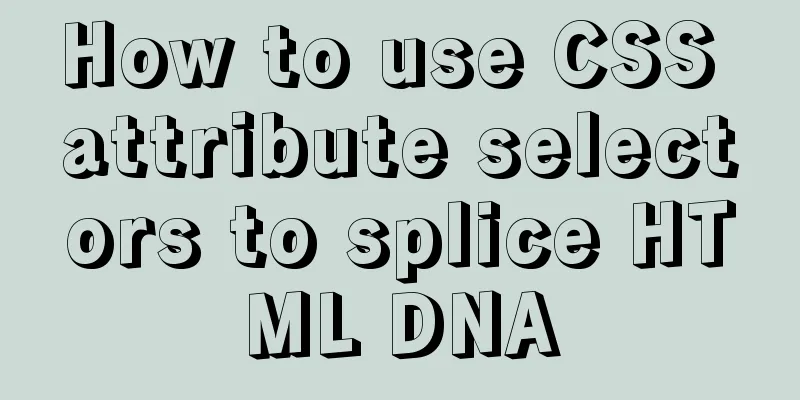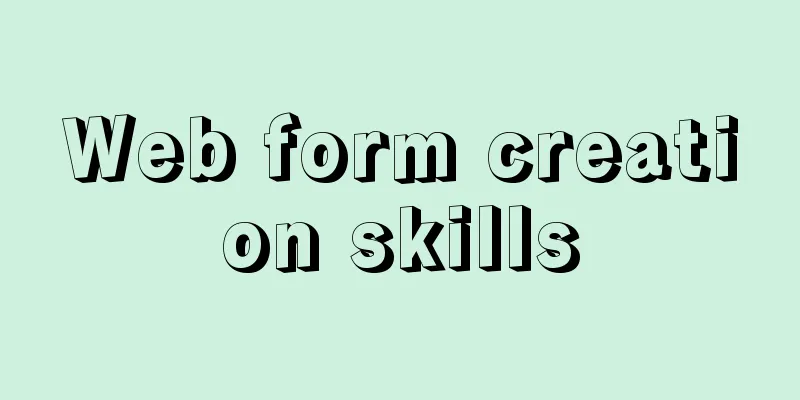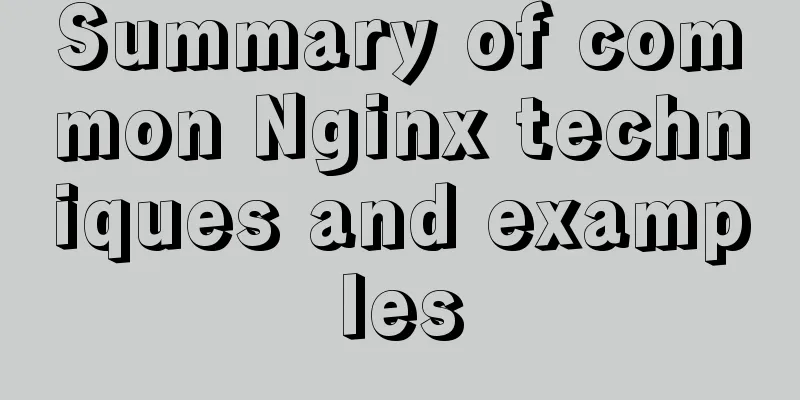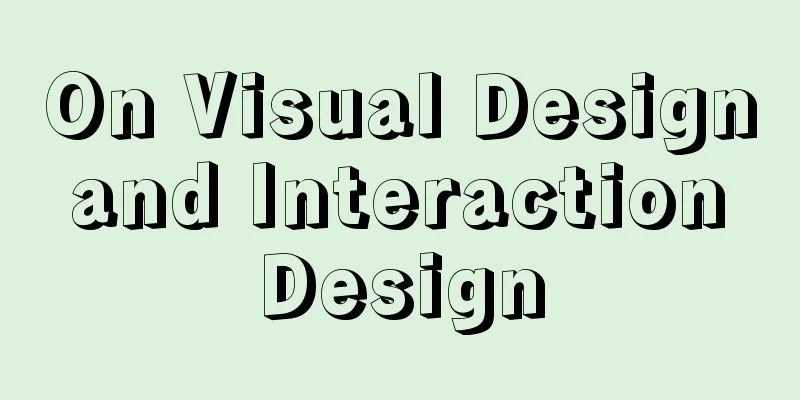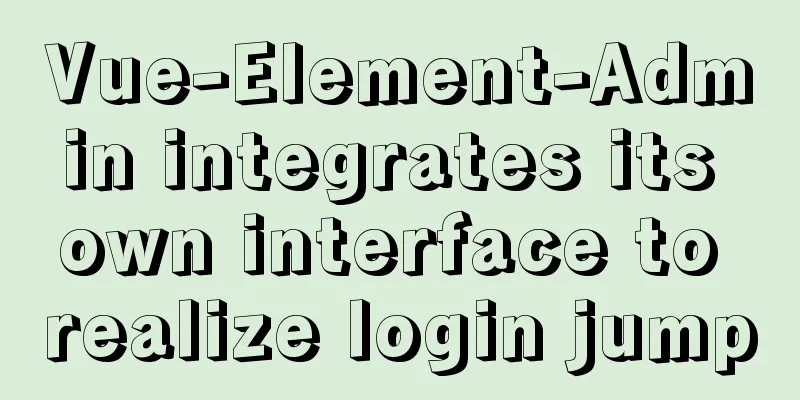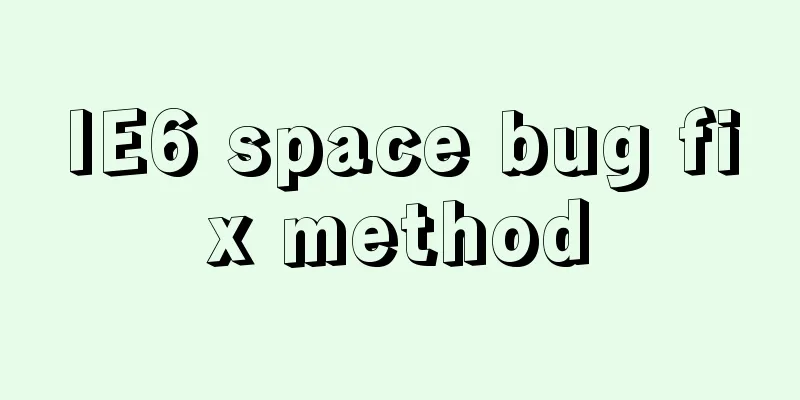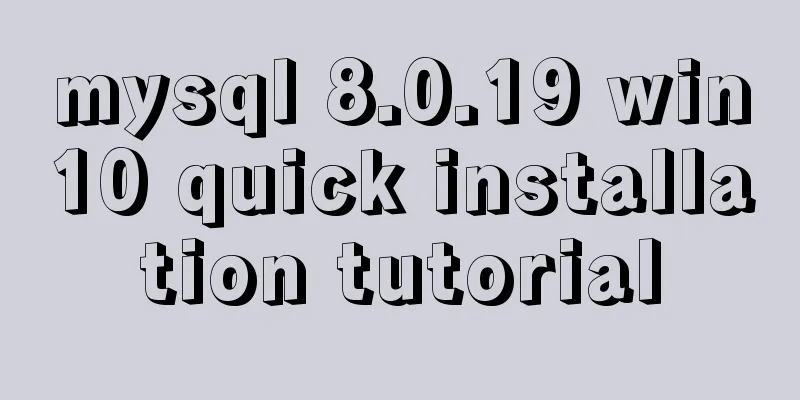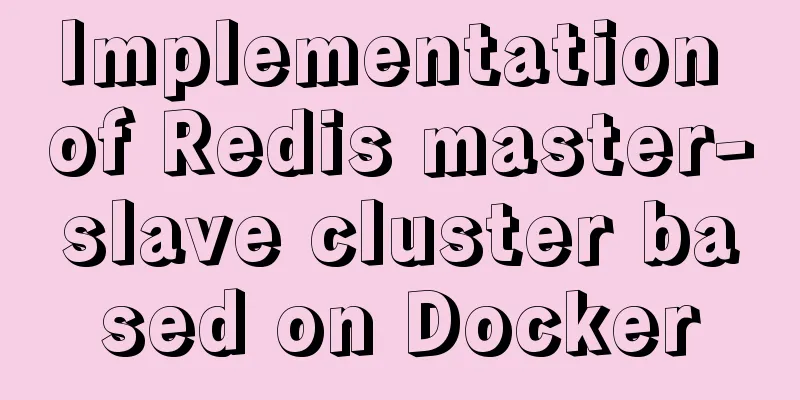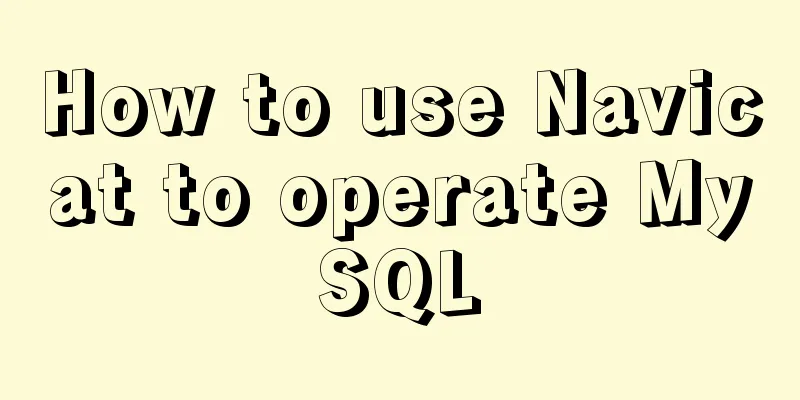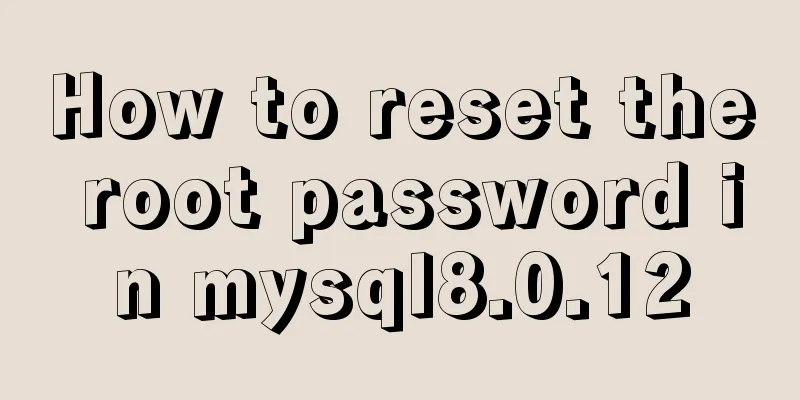Detailed explanation of inline-block layout implementation of CSS display attribute
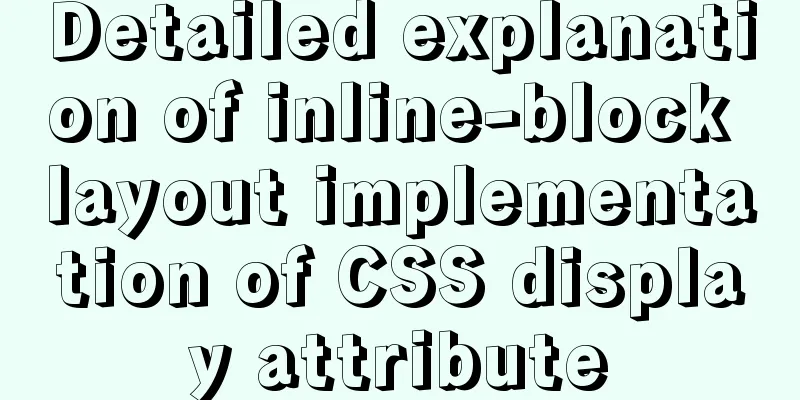
CSS display propertyNote: If !DOCTYPE is specified, Internet Explorer 8 (and later) supports the property values "inline-table", "run-in", "table", "table-caption", "table-cell", "table-column", "table-column-group", "table-row", "table-row-group", and "inherit". All major browsers support the display property. Definition and Usage The display property specifies the type of box an element should generate. illustrate This attribute is used to define the type of display frame that the element generates when building a layout. For document types such as HTML, using display can be dangerous if not careful, because it can violate the display hierarchy defined in HTML. With XML, since XML has no such hierarchy built into it, all display is absolutely necessary. Note: The values compact and marker existed in CSS2, but were removed from CSS2.1 due to lack of widespread support.
1. Explain some common attribute values of display, inline, block, inline-blockinline (inline element): turns the element into an inline element, which has the characteristics of an inline element, that is, it can share a line with other inline elements and will not occupy a line alone. The height and width values of the element cannot be changed, and the size is expanded by the content. Padding can be used to be effective in the top, bottom, left, and right, and only left and right margins can produce margin effects, but top and bottom cannot.block (block-level element): turns the element into a block-level element, occupying a line alone. If its own width is not set, the block-level element will fill the width of the parent element by default. The height and width values of the element can be changed. The various attribute values of padding and margin can be set, and top, left, bottom, and right can all produce margin effects. inline-block (inline-block integration): combines some characteristics of inline and block, combining the first characteristic of inline and the second and third characteristics of block mentioned above. In layman's terms, it is a block-level element that does not occupy a line alone. As shown: Figure 1:
Figure 2:
From the two figures, we can see that after display: inline-block, block-level elements can be displayed in the same line. Some people say that this is just like floating. Yes, the effect of display: inline-block is almost the same as float, but there are also differences. Next, let’s talk about the comparison between inline-block and float. 2. Inline-block layout vs floating layouta. Difference: When display: inline-block is set on an element, the element will not be separated from the text flow, while float will make the element separate from the text flow and also have the effect of collapsing the height of the parent element b. Similarities: can achieve the same effect to some extent Let's take a look at these two layouts: Figure 1: display: inline-block
Figure 2: Use float:left for the two children. I mentioned in the previous article about floating layout that this is because the parent element will collapse in height, so we need to close the float and use overflow:hidden for the box. The effect is as follows:
>>At first glance, both can achieve almost the same effect. (Look carefully at the gap problem in display: inline-block, which will be discussed below) c. The disadvantages of floating layout: unevenness. Let’s take a look at an effect: Figure 3:
Figure 4:
>>From Figures 3 and 4, we can see that the limitation of floating is that if the elements are to fill a row and be arranged neatly after the line break, the heights of the child elements must be consistent, otherwise the effect shown in Figure 3 will appear, but inline-block will not. 3. Minor problems with inline-block:a. As you can see above, after using display:inline-block, there is a gap problem with a gap of 4 pixels. This problem is caused by line breaks. When we write a tag, we usually hit a carriage return after the tag end character, and a carriage return will generate a carriage return character, which is equivalent to a blank character. Usually, multiple consecutive blank characters will be merged into one blank character, and the real reason for the "blank gap" is this blank character that we don't pay much attention to. b. Methods for removing gaps: Now this method is compatible with various browsers, but Chrome was not compatible before. Figure 1:
c. Browser compatibility: IE6/7 is not compatible with display: inline-block, so additional processing is required: 4. Summary: display: Inline-block layout and floating layout, which one to use, I think should be decided according to the actual situation: |
<<: How to build and deploy Node project with Docker
>>: Notes on matching MySql 8.0 and corresponding driver packages
Recommend
CocosCreator implements skill cooling effect
CocosCreator realizes skill CD effect There are s...
Solution to the problem of the entire page not being centered when using margin:0 auto in HTML
I wrote a jsp page today. I tried to adjust <di...
Steps for Vue3 to use mitt for component communication
Table of contents 1. Installation 2. Import into ...
MySQL SHOW PROCESSLIST assists in the entire process of troubleshooting
1. SHOW PROCESSLIST command SHOW PROCESSLIST show...
A complete example of Vue's multi-level jump (page drill-down) function for related pages
background During the project development process...
Vue implements image drag and drop function
This article example shares the specific code of ...
Description and use of table attributes CellPad, CellSpace and Border in web page production
cellspacing is the distance between cells in the t...
Vue3 encapsulates its own paging component
This article example shares the specific code of ...
Solve the group by query problem after upgrading Mysql to 5.7
Find the problem After upgrading MySQL to MySQL 5...
Detailed introduction to deploying k8s cluster on centos7 system
Table of contents 1 Version and planning 1.1 Vers...
Web front-end development course What are the web front-end development tools
With the development of Internet technology, user...
A QQ chat room based on vue.js
Table of contents Introduction The following is a...
Detailed explanation of MLSQL compile-time permission control example
Preface The simple understanding of MySQL permiss...
Detailed explanation of the basic usage of the auxiliary function mapGetters in vuex
mapGetters Helper Function mapGetters helper func...
Detailed explanation of using Vue.prototype in Vue
Table of contents 1. Basic Example 2. Set the sco...