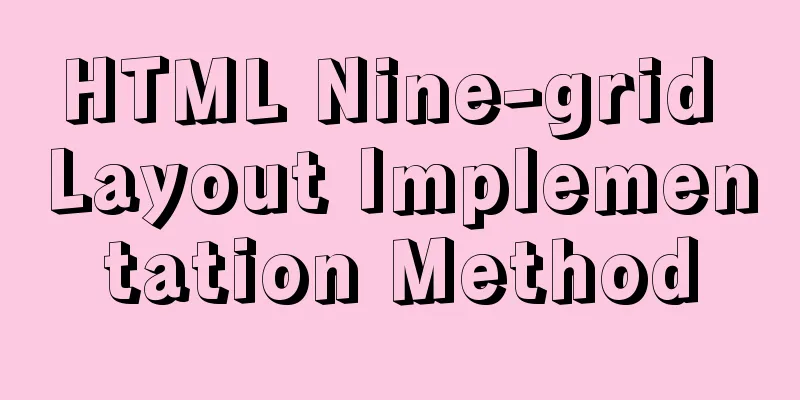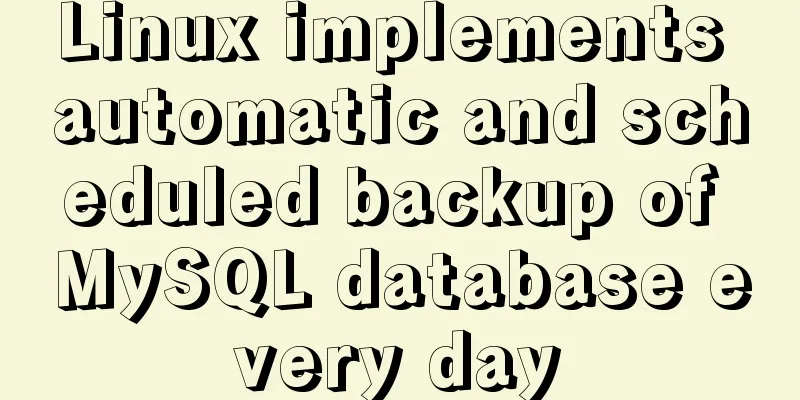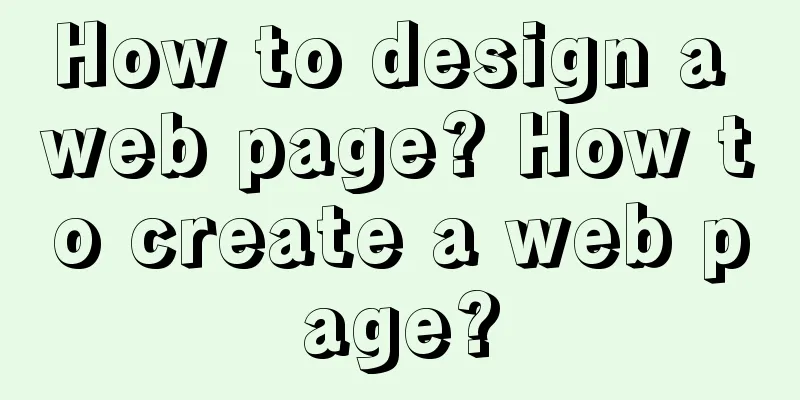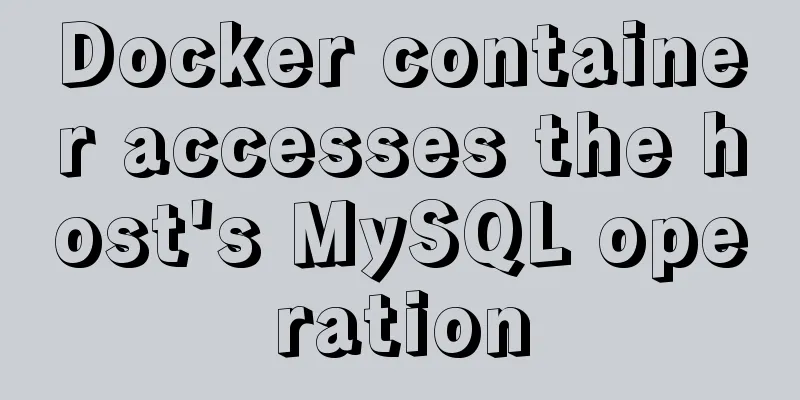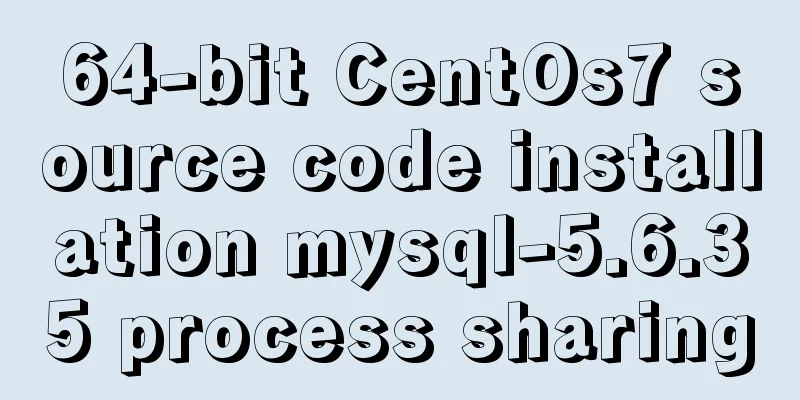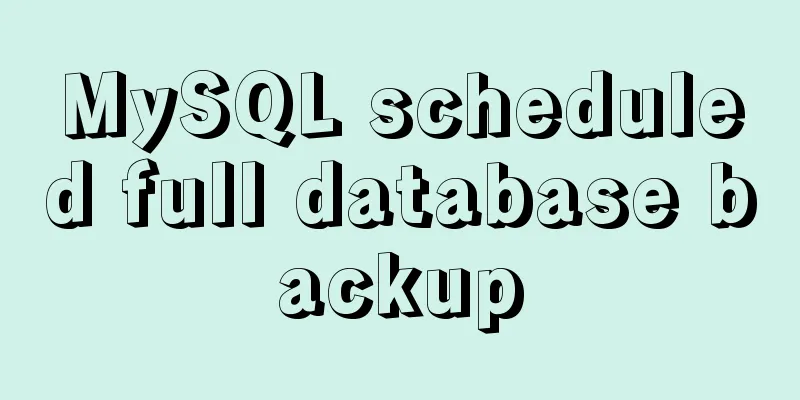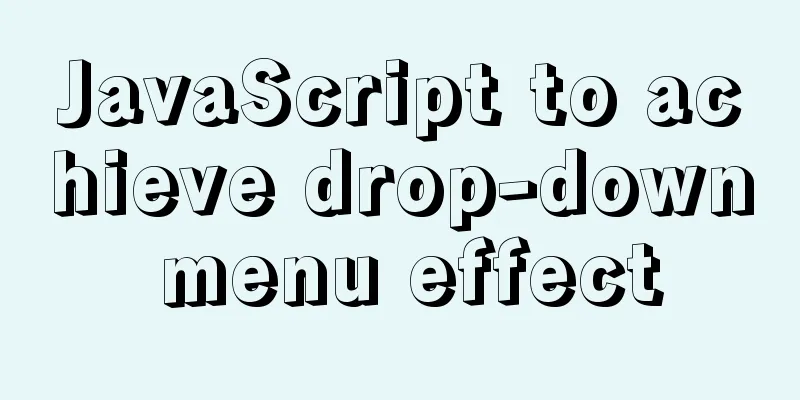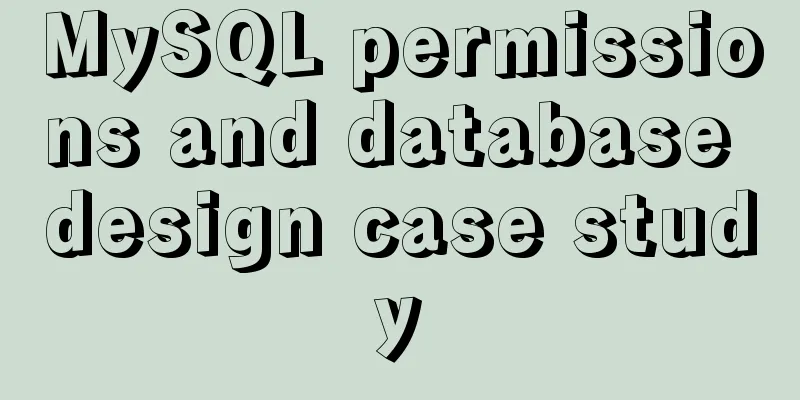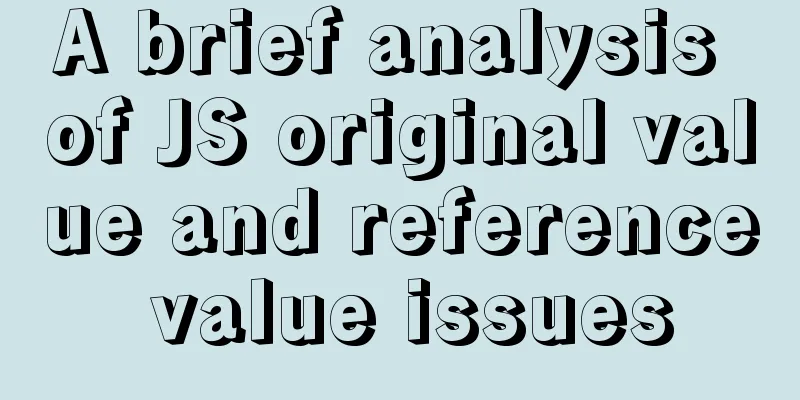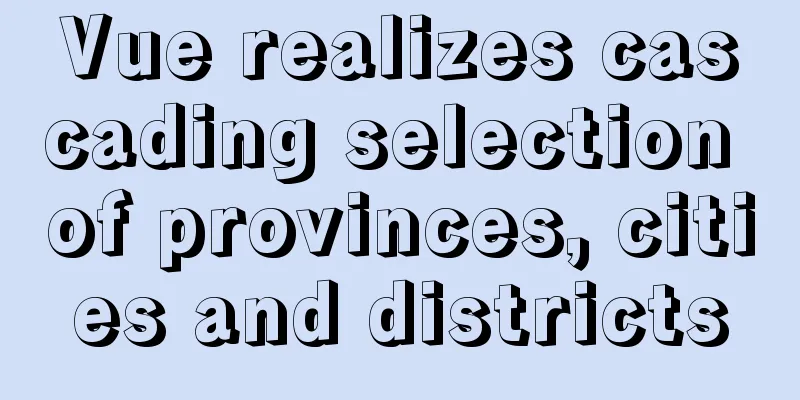Detailed explanation of the basic usage of the auxiliary function mapGetters in vuex
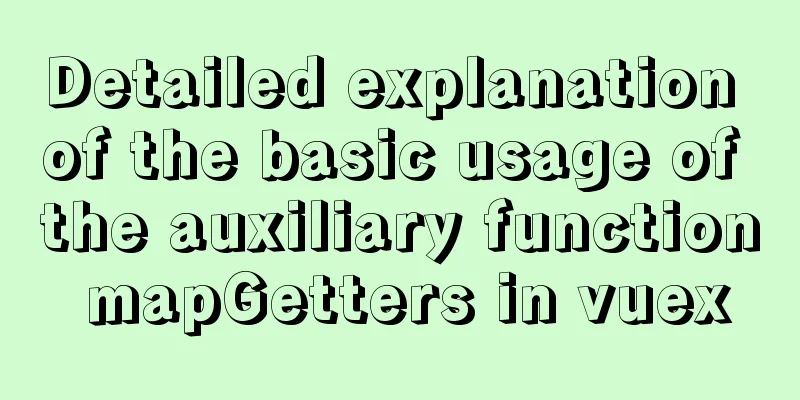
|
1. Do not use mapGetter to call the getter in vuex in the component or interface1.1 Call the getter in the root store of the mapping
<!-- test.vue -->
<template>
<div class="vuexResponse">
<div @click="changeVal">Click</div>
<div>"stateHello: "{{stateHello}}</div>
<div>"gettersHello: "{{gettersHello}}</div>
</div>
</template>
<script>
export default {
watch:
gettersHello(newVal, oldVal) {
console.log("gettersHello newVal", newVal);
console.log("gettersHello oldVal", oldVal);
}
},
computed: {
stateHello() {
return this.$store.state.stateHello
},
gettersHello() {
return this.$store.getters.gettersHello
}
},
methods: {
changeVal() {
this.$store.commit("mutationsHello", 2)
}
}
}
</script>
/**
* store.js
*/
import Vue from 'vue'
import Vuex from 'vuex'
Vue.use(Vuex)
export default new Vuex.Store({
state: {
stateHello: 1
},
getters: {
gettersHello: (state) => {
return state.stateHello * 2
}
},
mutations:
mutationsHello(state, val) {
console.log("val", val); // 2
state.stateHello += val
}
},
})Process: Click to call changeVal() in the test.vue interface. The changeVal method passes the parameter val through commite and calls the mutationsHello() method in store.js. The mutationsHello method modifies the value of stateHello in state. The value of stateHello is monitored in gettersHello of getters. The change of the value of stateHello triggers gettersHello. In the test.vue interface computed, store.getters.gettersHello is calculated, which maps gettersHello to the value of store.gettes.gettersHello. GettersHello is rendered into the dom through the template. At the same time, the change of gettersHello can also trigger gettersHello in watch, thereby monitoring the data changes of store.getters.gettersHello. 1.2 Call the getter in the mapping modules module store
<!-- moduleTest.vue -->
<template>
<div class="vuexResponse">
<div @click="changeVal">Click</div>
<div>stateHello: {{stateHello}}</div>
<div>gettersHello: {{gettersHello}}</div>
</div>
</template>
<script>
export default {
watch:
gettersHello(newVal, oldVal) {
console.log("gettersHello newVal", newVal);
console.log("gettersHello oldVal", oldVal);
}
},
computed: {
stateHello() {
return this.$store.state.vuexTest.stateHello
},
gettersHello() {
return this.$store.getters['vuexTest/gettersHello']
}
},
methods: {
changeVal() {
this.$store.commit("vuexTest/mutationsHello", 2)
}
}
}
</script>
/**
* Module vuexTest.js
*/
export default {
namespaced: true,
state: {
stateHello: 1,
},
getters: {
gettersHello: (state, getters, rootState, rootGetters) => {
console.log("state", state);
console.log("getters", getters);
console.log("rootState", rootState);
console.log("rootGetters", rootGetters);
return state.stateHello * 2
}
},
mutations:
mutationsHello(state, val) {
console.log("1111");
console.log("val", val);
state.stateHello += val
}
},
actions: {
}
}It should be noted that the method of calculating the getters in the mapping module in computed is different from the method of getting the data in the state of the module. this.$store.getters['vuexTest/gettersHello'] 2. Use mapGetter to call the getter in vuex in the component or interface2.1 Call the getter in the root store of the mapping
/**
* store.js
*/
import Vue from 'vue'
import Vuex from 'vuex'
Vue.use(Vuex)
export default new Vuex.Store({
state: {
stateHello: 1
},
getters: {
gettersHello: (state) => {
return state.stateHello * 2
}
},
mutations:
mutationsHello(state, val) {
state.stateHello += val
}
},
})
<!-- Test.vue -->
<template>
<div class="vuexResponse">
<div @click="changeVal">Click</div>
<div>stateHello: {{stateHello}}</div>
<div>gettersHello: {{gettersHello}}</div>
<div>gettersHelloOther {{gettersHelloOther}}</div>
</div>
</template>
<script>
import { mapGetters } from "vuex";
export default {
name: "vuexReponse",
components:
},
data() {
return {
}
},
watch:
gettersHello(newVal, oldVal) {
console.log("gettersHello newVal", newVal);
console.log("gettersHello oldVal", oldVal);
}
},
computed: {
stateHello() {
return this.$store.state.stateHello
},
...mapGetters(["gettersHello"]), // array form...mapGetters({ // object form gettersHello: "gettersHello"
}),
...mapGetters({
gettersHelloOther: "gettersHello" // Change the mapping in object form }),
},
methods: {
changeVal() {
this.$store.commit("mutationsHello", 2)
}
}
}
</script>2.2 Calling the getter in the root store of the mapping
/**
* vuexTest.js
*/
export default {
namespaced: true,
state: {
stateHello: 1,
},
getters: {
gettersHello: (state, getters, rootState, rootGetters) => {
console.log("state", state);
console.log("getters", getters);
console.log("rootState", rootState);
console.log("rootGetters", rootGetters);
return state.stateHello * 2
}
},
mutations:
mutationsHello(state, val) {
console.log("1111");
console.log("val", val);
state.stateHello += val
}
},
actions: {
}
}
<!-- module test.vue -->
<template>
<div class="vuexResponse">
<div @click="changeVal">Click</div>
<div>stateHello: {{stateHello}}</div>
<div>gettersHello: {{gettersHello}}</div>
<div>gettersHelloOther {{gettersHelloOther}}</div>
</div>
</template>
<script>
import { mapGetters } from "vuex";
export default {
name: "vuexReponse",
watch:
gettersHello(newVal, oldVal) {
console.log("gettersHello newVal", newVal);
console.log("gettersHello oldVal", oldVal);
}
},
computed: {
stateHello() {
return this.$store.state.vuexTest.stateHello
},
...mapGetters(["vuexTest/gettersHello"]), // Array form...mapGetters("vuexTest", { // Object form gettersHello: "gettersHello"
}),
...mapGetters("vuexTest", {
gettersHelloOther: "gettersHello" // Change the mapping in object form }),
},
methods: {
changeVal() {
this.$store.commit("vuexTest/mutationsHello", 2)
}
}
}
</script>
These three forms...mapGetters(["vuexTest/gettersHello"]), // Array form...mapGetters("vuexTest", { // Object form gettersHello: "gettersHello"
}),
...mapGetters("vuexTest", {
gettersHelloOther: "gettersHello" // Change the mapping in object form }),This concludes this article about the basic usage of the auxiliary function mapGetters in vuex. For more relevant vuex mapGetters usage content, please search 123WORDPRESS.COM's previous articles or continue to browse the following related articles. I hope everyone will support 123WORDPRESS.COM in the future! You may also be interested in:
|
<<: Understanding MySQL deadlock routines through unique index S lock and X lock
>>: How to hide and forge version number in Nginx
Recommend
Example code for implementing 3D Rubik's Cube with CSS
Let's make a simple 3D Rubik's Cube today...
Select does not support double click dbclick event
XML/HTML CodeCopy content to clipboard < div c...
MySQL uses inet_aton and inet_ntoa to process IP address data
This article will introduce how to save IP addres...
getdata table table data join mysql method
public function json_product_list($where, $order)...
Use a diagram to explain what Web2.0 is
Nowadays we often talk about Web2.0, so what is W...
js to achieve interesting countdown effect
js interesting countdown case, for your reference...
Linux disk management LVM usage
1. Introduction to LVM When we manage Linux disks...
mysql create database, add users, user authorization practical method
1. Create a MySQL database 1. Create database syn...
Installation tutorial of the latest stable version of MySQL 5.7.17 under Linux
Install the latest stable version of MySQL on Lin...
Example of how to modify styles via CSS variables
question How to modify CSS pseudo-class style wit...
How to remotely connect to MySQL database with Navicat Premium
The party that creates a new connection is equiva...
mysql-8.0.15-winx64 decompression version installation tutorial and three ways to exit
1. Download from the official website and unzip h...
Deeply understand how nginx achieves high performance and scalability
The overall architecture of NGINX is characterize...
JavaScript data transmission between different pages (URL parameter acquisition)
On web pages, we often encounter this situation: ...
MySQL 5.7.20\5.7.21 free installation version installation and configuration tutorial
mysql download, install and configure 5.7.20 / 5....