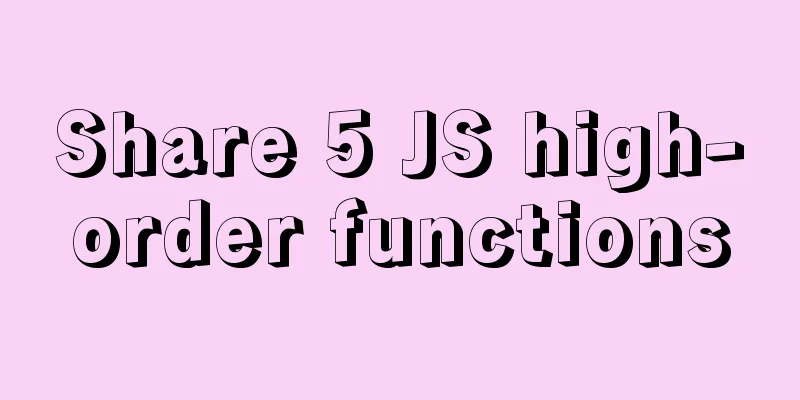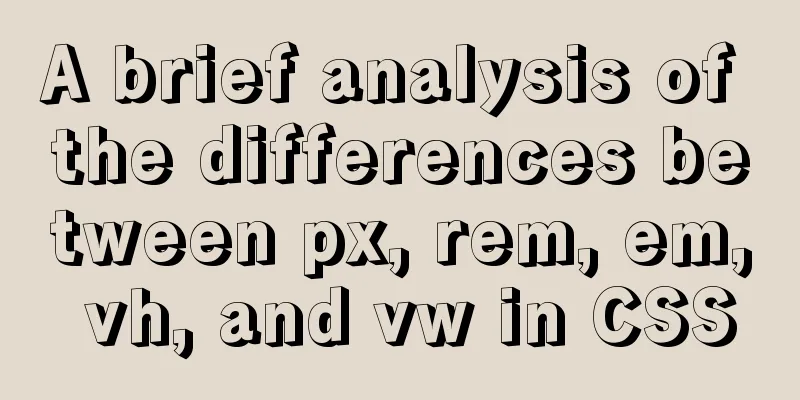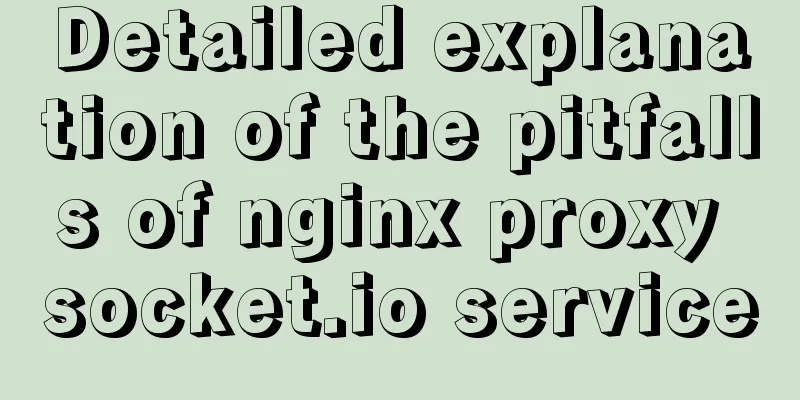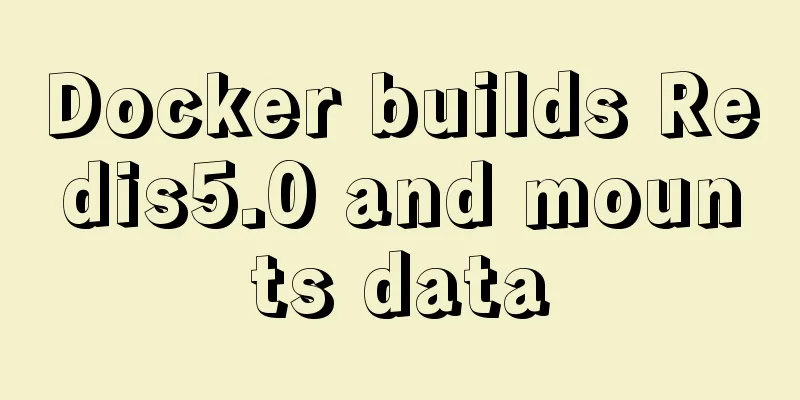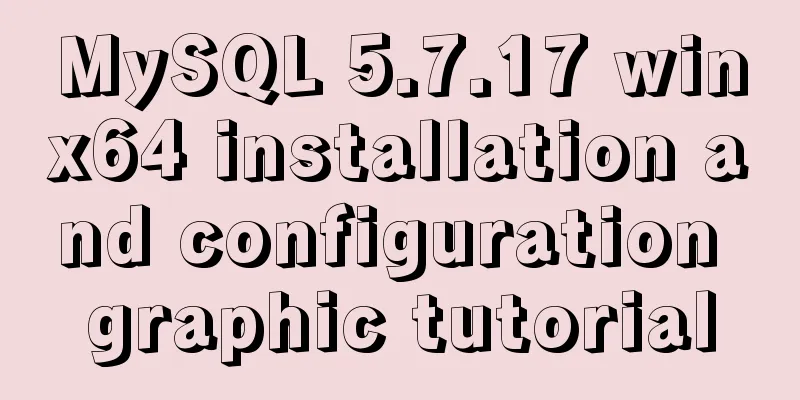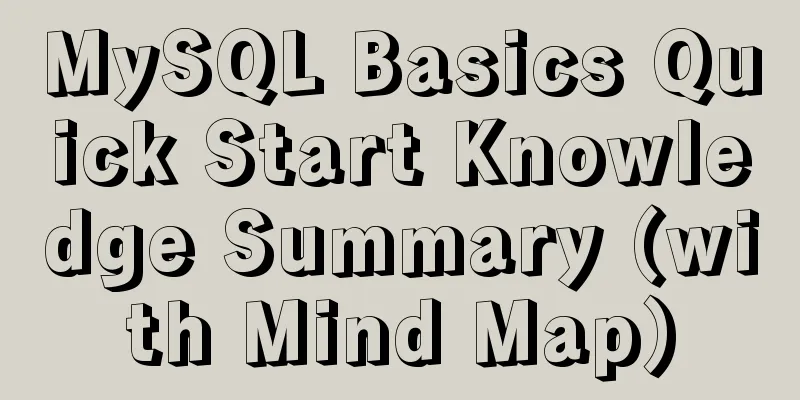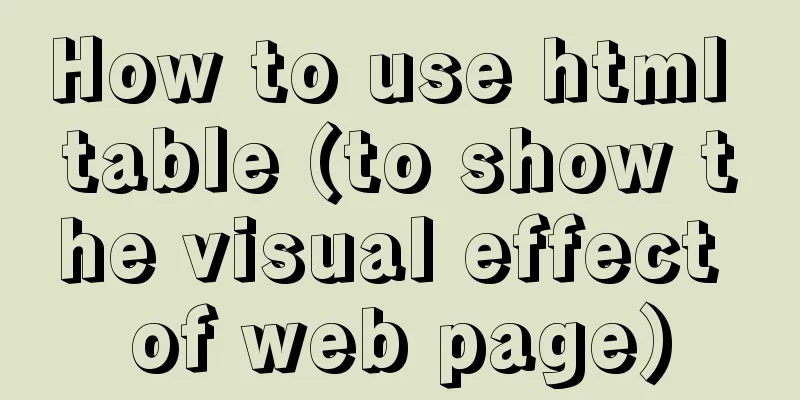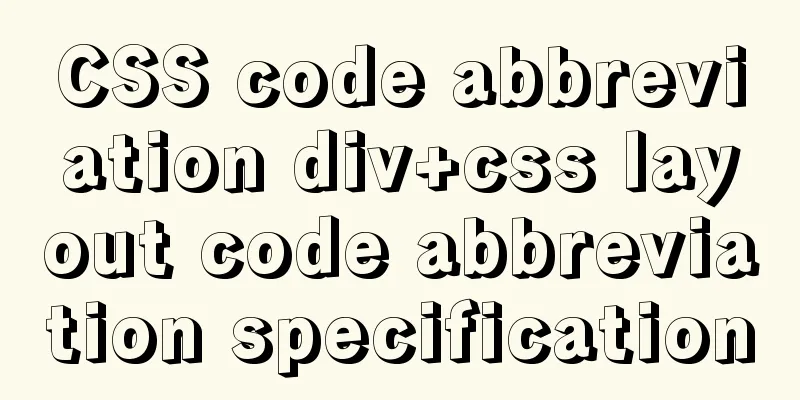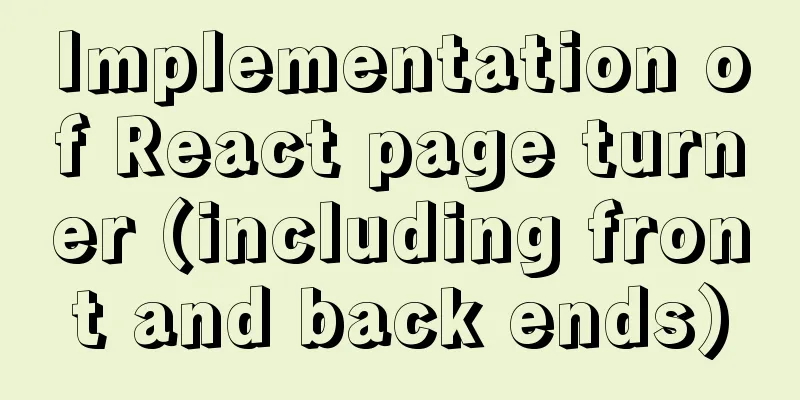How to hide and forge version number in Nginx
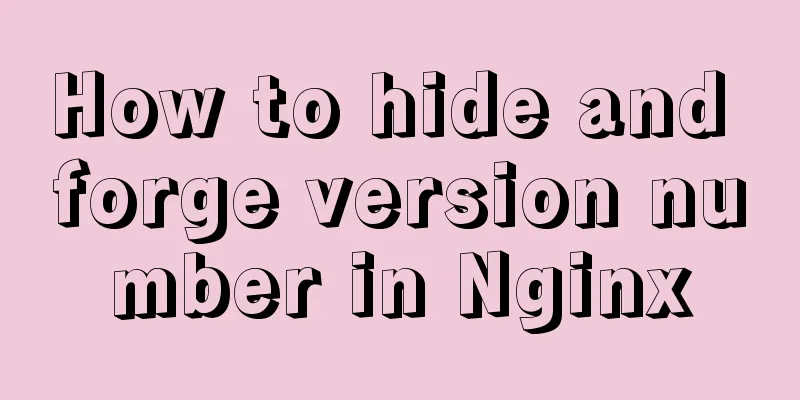
|
1. Use curl command to access by default:
2. Modify the nginx.conf configuration file and add the following code in the http configuration section: # vim /usr/local/nginx/conf/nginx.conf server_tokens off;
3. Modify the fastcgi.conf configuration file and comment the following code: # vim /usr/local/nginx/conf/fastcgi.conf fastcgi_param SERVER_SOFTWARE nginx/$nginx_version; 4. Reload Nginx: 5. Use curl command to access:
6. Forge the name and version number of Nginx: # vim /usr/src/nginx-1.16.1/src/core/nginx.h, modify the following code #define NGINX_VERSION "1.16.1" --> #define NGINX_VERSION "2.3.2" #define NGINX_VER "nginx/" NGINX_VERSION --> #define NGINX_VER "Tengine/" NGINX_VERSION # cd /usr/src/nginx-1.16.1 # ./configure --prefix=/usr/local/nginx --user=nginx --group=nginx --with-threads --with-file-aio --with-http_ssl_module --with-http_v2_module --with-http_realip_module --with-http_addition_module --with-http_xslt_module --with-http_image_filter_module --with-http_geoip_module --with-http_sub_module --with-http_dav_module --with-http_flv_module --with-http_mp4_module --with-http_gunzip_module --with-http_gzip_static_module --with-http_auth_request_module --with-http_random_index_module --with-http_secure_link_module --with-http_degradation_module --with-http_slice_module --with-http_stub_status_module --with-http_perl_module --with-mail --with-mail_ssl_module --with-stream --with-stream_ssl_module --with-stream_realip_module --with-stream_geoip_module --with-stream_ssl_preread_module --with-compat --with-pcre # make && make install # cd /usr/local/nginx/conf # vim nginx.conf, delete the previously added code: server_tonkens off; # nginx -s stop # nginx 7. Use curl command to access:
Summarize The above is the operation method of hiding and forging Nginx version number introduced by the editor. I hope it will be helpful to everyone. If you have any questions, please leave me a message and the editor will reply to you in time. I would also like to thank everyone for their support of the 123WORDPRESS.COM website! You may also be interested in:
|
<<: Detailed explanation of the basic usage of the auxiliary function mapGetters in vuex
>>: Solve MySQL deadlock routine by updating different indexes
Recommend
Detailed example of MySQL joint table update data
1.MySQL UPDATE JOIN syntax In MySQL, you can use ...
How to solve the problem of forgetting the root password of Mysql on Mac
I haven't used mysql on my computer for a lon...
Summary of using MySQL online DDL gh-ost
background: As a DBA, most of the DDL changes of ...
Comment reply pop-up mask effect implementation idea compatible with ie 8/chrome/firefox
I like to pay attention to some news on weekdays a...
Detailed instructions for installing mysql5.7 database under centos7.2
The mysql on the server is installed with version...
How to install and use Ubuntu Docker
Table of contents 1. Automatic installation using...
How to solve the mysql error 1033 Incorrect information in file: 'xxx.frm'
Problem Description 1. Database of the collection...
How to completely delete the MySQL 8.0 service under Linux
Before reading this article, it is best to have a...
25 advanced uses of JS array reduce that you must know
Preface Reduce is one of the new conventional arr...
Detailed description of the function of meta name="" content="
1. Grammar: <meta name="name" content...
Centos7 mysql database installation and configuration tutorial
1. System environment The system version after yu...
Zabbix configures DingTalk's alarm function with pictures
Implementation ideas: First of all, the alarm inf...
An experienced person will show you how to develop a professional and standardized MySQL startup script
Every qualified Linux operation and maintenance p...
HTML hyperlinks explained in detail
Hyperlink Hyperlinks are the most frequently used ...
Install mysql5.7.17 using RPM under Linux
The installation method of MySQL5.7 rpm under Lin...