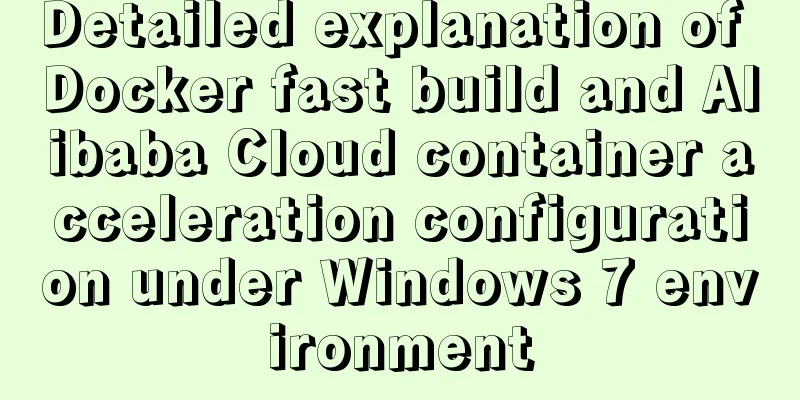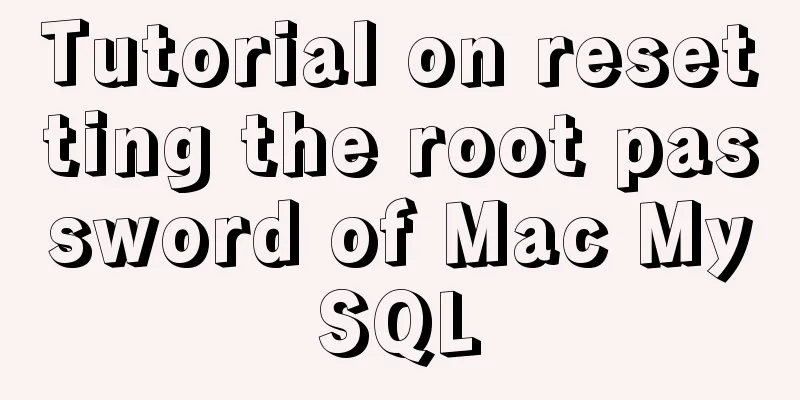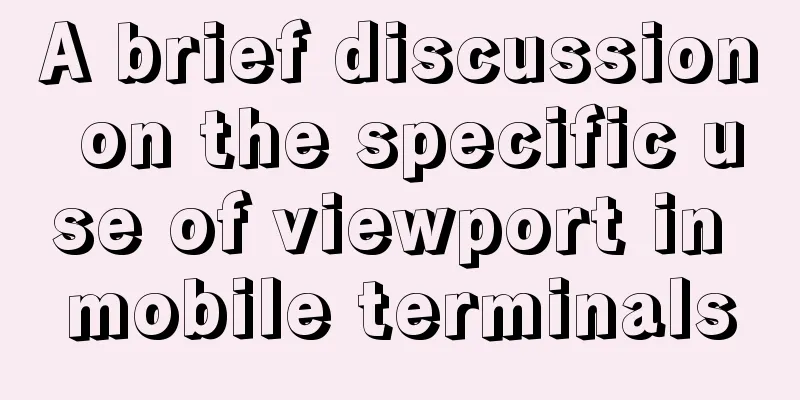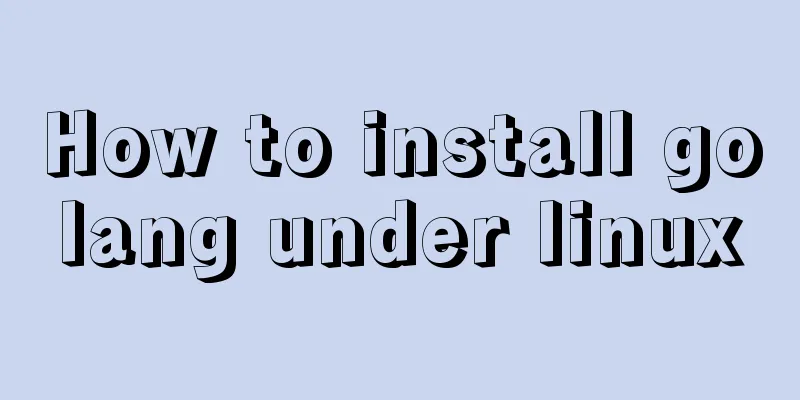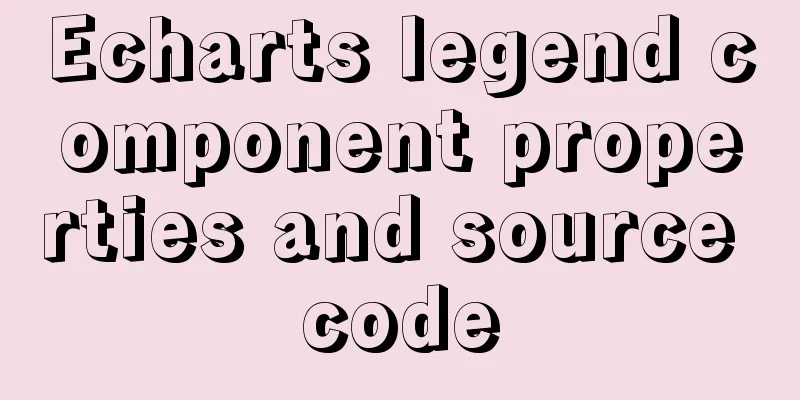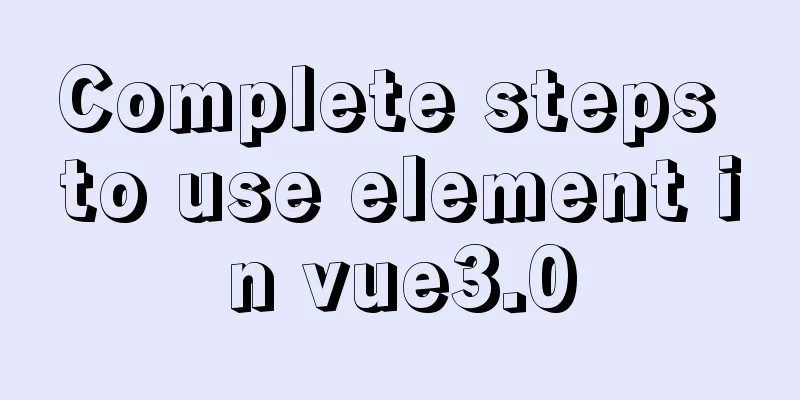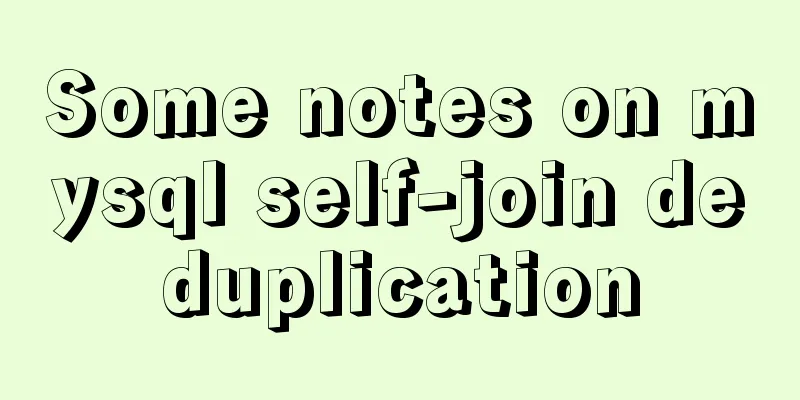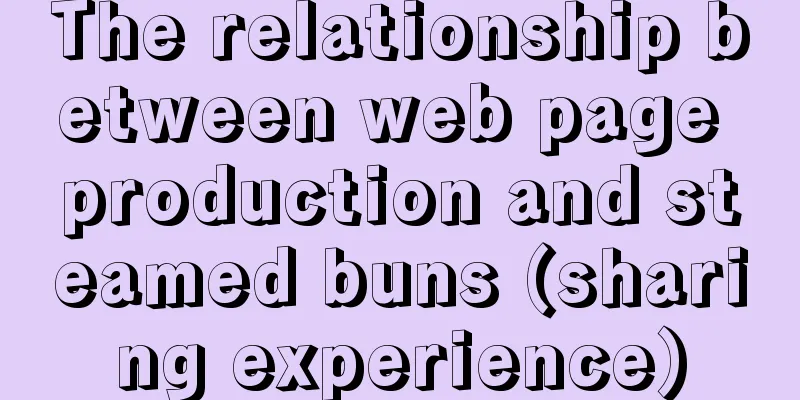How to use html table (to show the visual effect of web page)
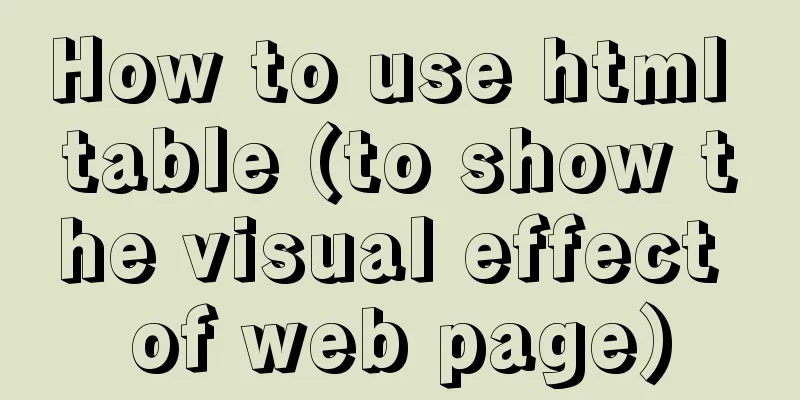
|
We know that when using HTML on NetEase Blog, we can add the code directly to the template, but the effect is not very good. That's because the codes are not arranged well. Now I'll talk about using tables to arrange them, which can display the special effects well. In HTML syntax, table is an indispensable part. Without it, it is difficult to display the visual effect of the web page. Now I will talk about table. The following is a table with two rows and two columns: The code is: <TABLE style="BORDER-RIGHT: 1px solid; BORDER-TOP: 1px solid; BORDER-LEFT: 1px solid; BORDER-BOTTOM: 1px solid" cellSpacing=1 cellPadding=1 width="100%" border=1> tr represents rows, td represents columns, border represents thickness ("0" means it will not be displayed), and represents spaces. Here, the width of the table is best to be 100% (width="100%"). Do you understand now? Once you understand it, you can add the code you want in "<TD> </TD>". For example: <TABLE style="BORDER-RIGHT: 1px solid; BORDER-TOP: 1px solid; BORDER-LEFT: 1px solid; BORDER-BOTTOM: 1px solid" cellSpacing=1 cellPadding=1 width="100%" border=1> The effect is: Just like this, the rest is the same. One more thing: when we make tables, some of them look like this: The approach is: <table border="1" width="100%"> and If you look closely, you will see that there are extra colspan="2" and rowspan="2", right? ! ! ! This is what you want. "2" is a parameter, which you also need to set yourself. <table border="1" width="100%"> and The effects are: and Note: Other codes must be added in <td>....</td>. This is for those friends who don’t understand HTML! ! | ||||||||||||||||||||||
<<: Full process record of Nginx reverse proxy configuration
>>: Examples of vertical grid and progressive line spacing
Recommend
Detailed explanation of the whole process and steps of installing clion on Ubuntu16.04
Explain the whole process of CLion from scratch. ...
Linux firewall status check method example
How to check the status of Linux firewall 1. Basi...
Detailed explanation of the use of nohup /dev/null 2>&1
nohup command: If you are running a process and y...
Docker container source code deployment httpd use storage volume to deploy the website (recommended)
Table of contents Deploy httpd with docker contai...
Common errors and solutions for connecting Navicat to virtual machine MySQL
Question 1 solve Start the service: service mysql...
Detailed tutorial on installing MariaDB on CentOS 8
MariaDB database management system is a branch of...
Sample code for changing the color of a png image through a CSS3 filter
This method uses the drop-shadow filter in CSS3 t...
How to clear mysql registry
Specific method: 1. Press [ win+r ] to open the r...
How to configure /var/log/messages in Ubuntu system log
1. Problem Description Today I need to check the ...
Detailed introduction to CSS priority knowledge
Before talking about CSS priority, we need to und...
echars 3D map solution for custom colors of regions
Table of contents question extend Solving the pro...
Use iframe to submit form without refreshing the page
So we introduce an embedding framework to solve th...
Vue realizes the sliding cross effect of the ball
This article example shares the specific code of ...
In-depth understanding of the use of CSS clear:both
clear:both is used to清除浮動This is the impression I...
MySQL uses binlog logs to implement data recovery
MySQL binlog is a very important log in MySQL log...