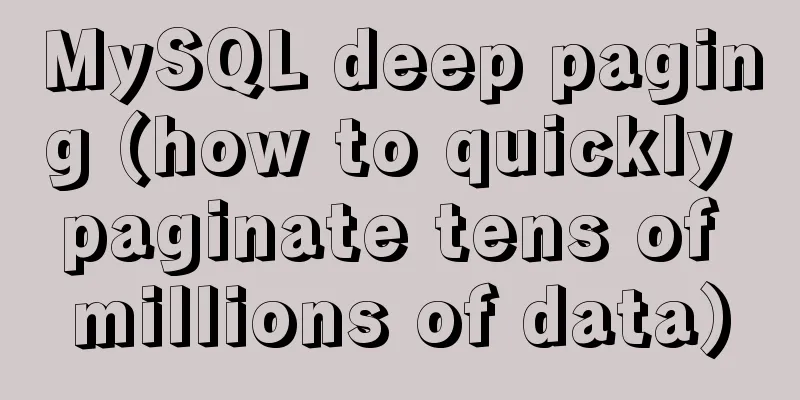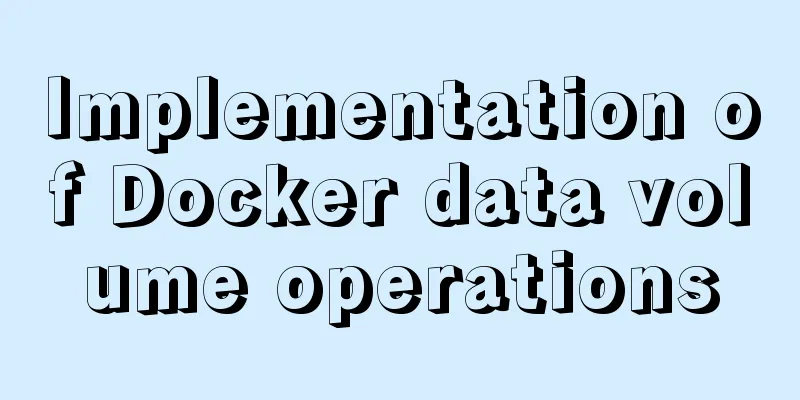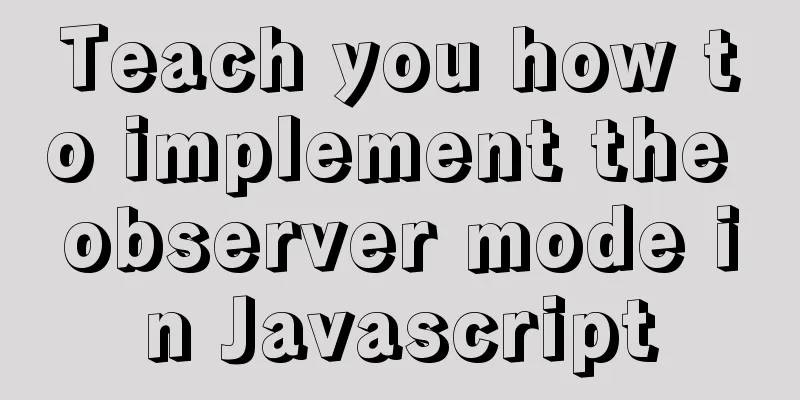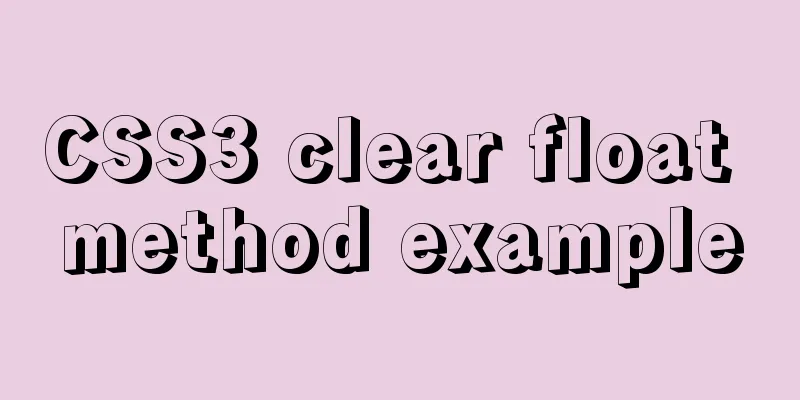Tutorial on resetting the root password of Mac MySQL
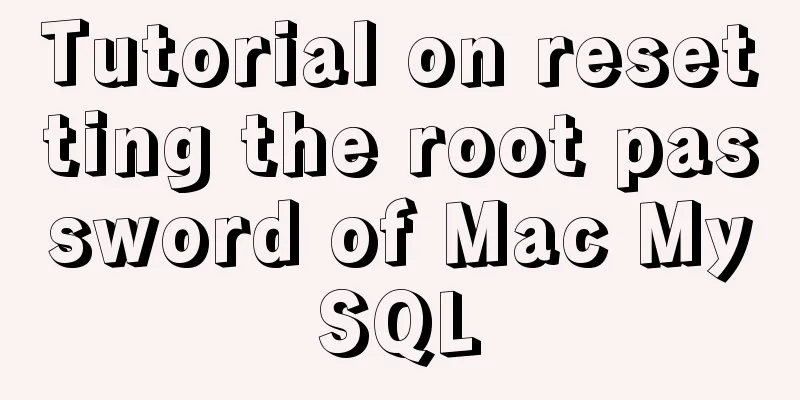
|
Disclaimer: This password reset method can directly reset the password of MySQL installed by Homebrew. For MySQL installed by other methods, you only need to switch to the corresponding installation directory. If you forget your password after installing MySQL for a long time, here is a summary of how to reset the local MySQL Root password when you forget your password. All operations are completed in the Mac Terminal. Stop services and processes: brew services stop mysql Go into the folder: cd /usr/local/opt/mysql/bin Execute unauthorized command (mysql): mysqld_safe --user=mysql --skip-grant-tables --skip-networking & Enter the MySQL command using (mysql): mysql -u root mysql Execute the change password code:
UPDATE mysql.user
SET authentication_string = PASSWORD('MyNewPass'), password_expired = 'N'
WHERE User = 'root' AND Host = 'localhost';
FLUSH PRIVILEGES; quit: Restart: brew services restart mysql mysql.server restart New password login: mysql -u root -p Summarize The above is the tutorial on how to reset the Root password of Mac MySQL introduced by the editor. I hope it will be helpful to everyone. If you have any questions, please leave me a message and the editor will reply to you in time. I would also like to thank everyone for their support of the 123WORDPRESS.COM website! You may also be interested in:
|
<<: Steps for installing MySQL 8.0.16 on Windows and solutions to errors
>>: Docker learning: the specific use of Container containers
Recommend
5 things to note when writing React components using hooks
Table of contents 01. Use useState when render is...
Talk about important subdirectory issues in Linux system
/etc/fstab Automatically mount partitions/disks, ...
Overview and differences between html inline elements and html block-level elements
Block-level element features : •Always occupies a ...
Analysis of HTTP interface testing process based on postman
I accidentally discovered a great artificial inte...
xtrabackup backup and restore MySQL database
Due to some of its own characteristics (locking t...
Detailed usage of Vue timer
This article example shares the specific code of ...
Best Practices for Deploying ELK7.3.0 Log Collection Service with Docker
Write at the beginning This article only covers E...
How to use CocosCreator object pool
Table of contents Preface: Specific operations St...
How to use VIM editor in Linux
As a powerful editor with rich options, Vim is lo...
Detailed graphic explanation of hadoop installation and configuration based on Linux7
Prepare the ingredients as shown above (ps: hadoo...
CSS border adds four corners implementation code
1.html <div class="loginbody"> &l...
How to disable ads in the terminal welcome message in Ubuntu Server
If you are using the latest Ubuntu Server version...
Pure js to achieve the effect of carousel
This article shares the specific code of js to ac...
getdata table table data join mysql method
public function json_product_list($where, $order)...
VS2019 connects to mysql8.0 database tutorial with pictures and text
1. First, prepare VS2019 and MySQL database. Both...
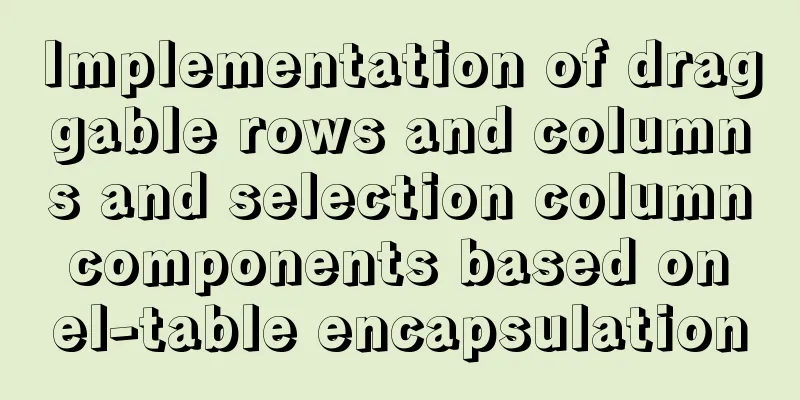
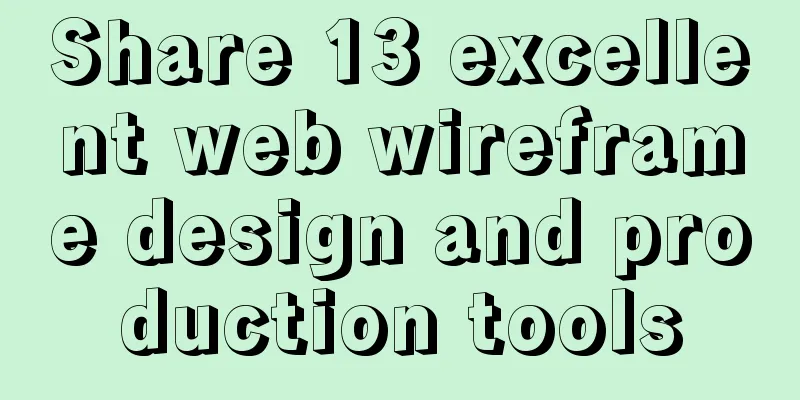
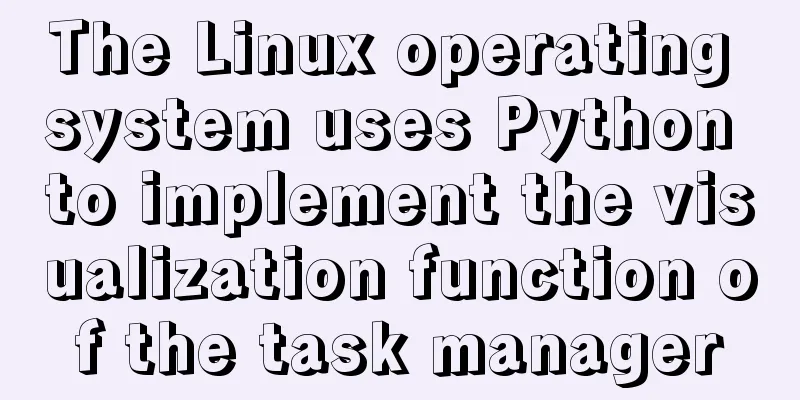
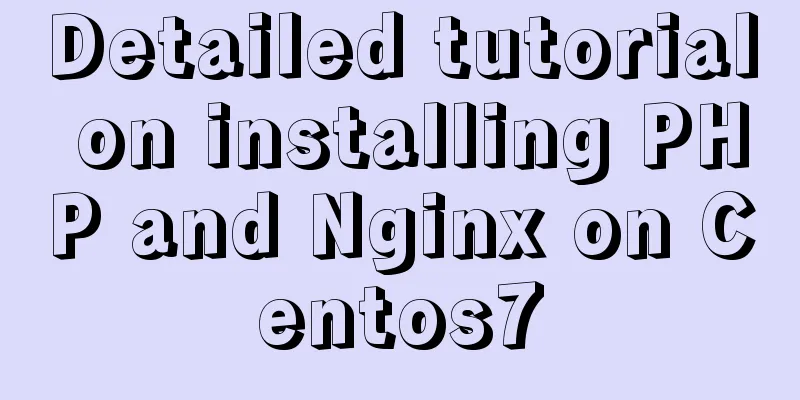
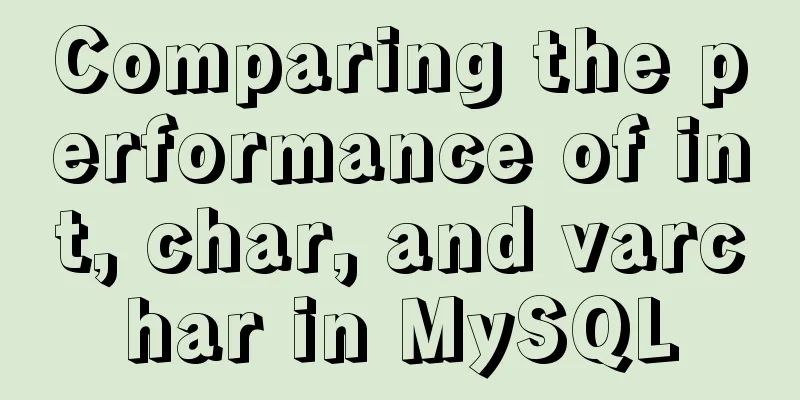
![Detailed steps for installing and debugging MySQL database on CentOS7 [Example]](/upload/images/67cae1e054671.webp)