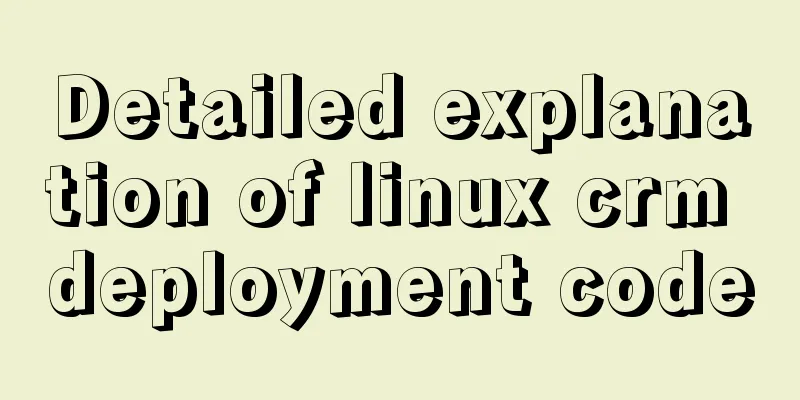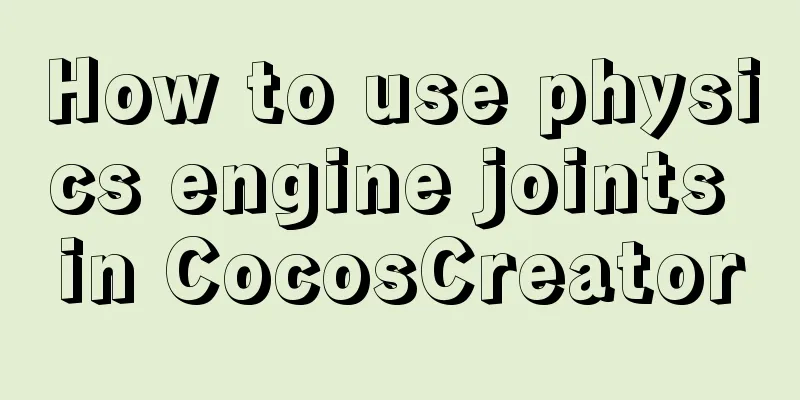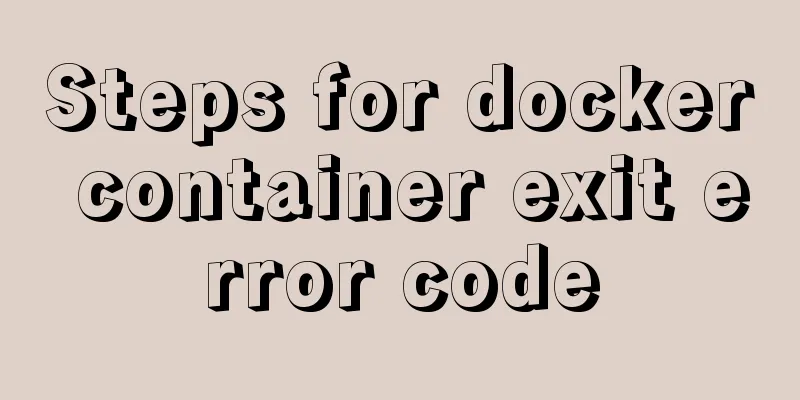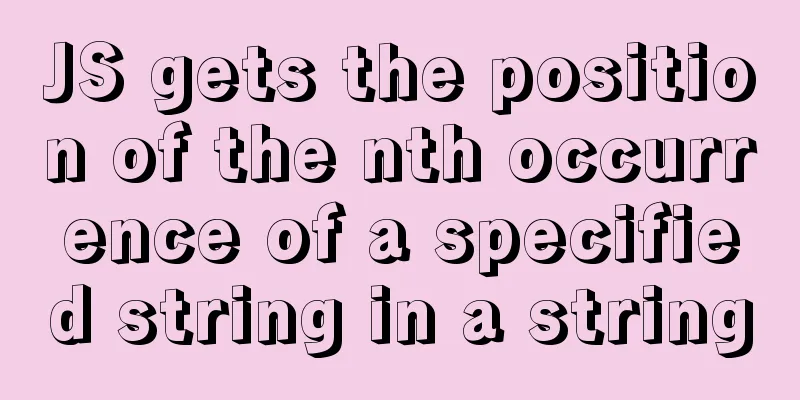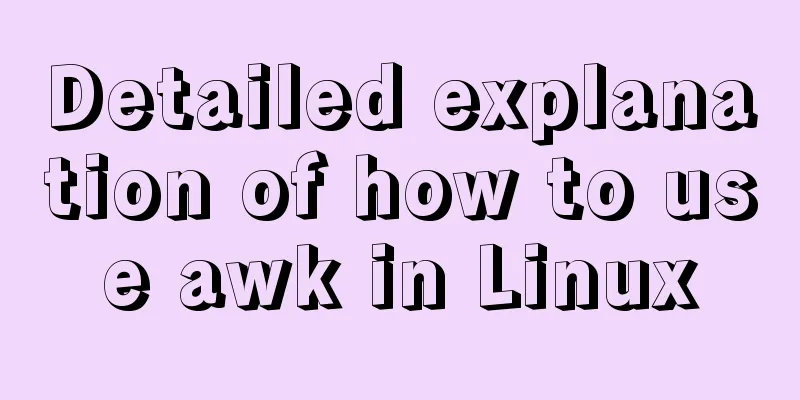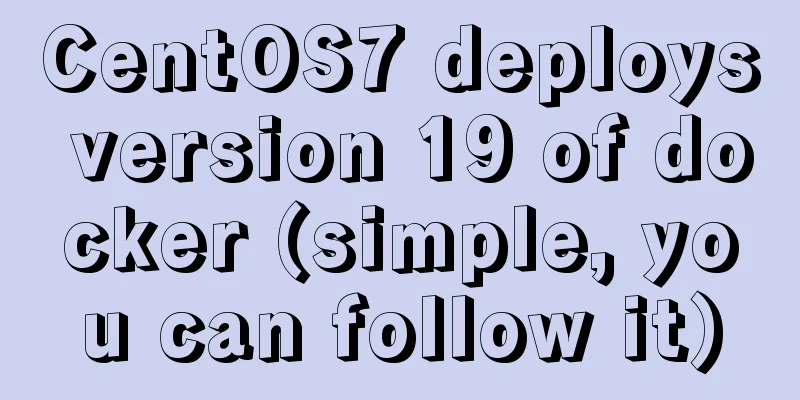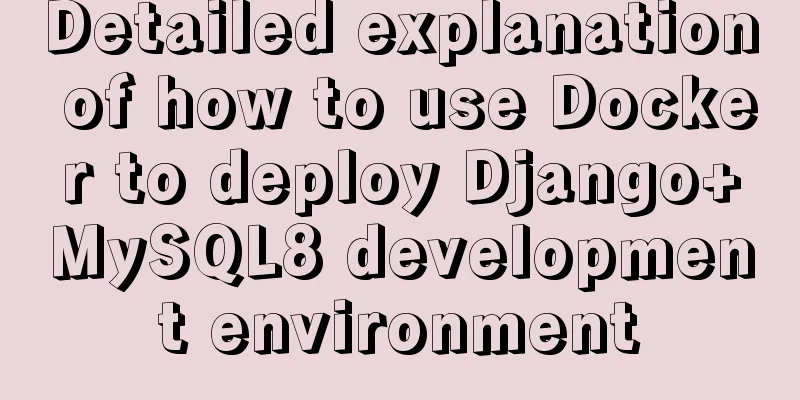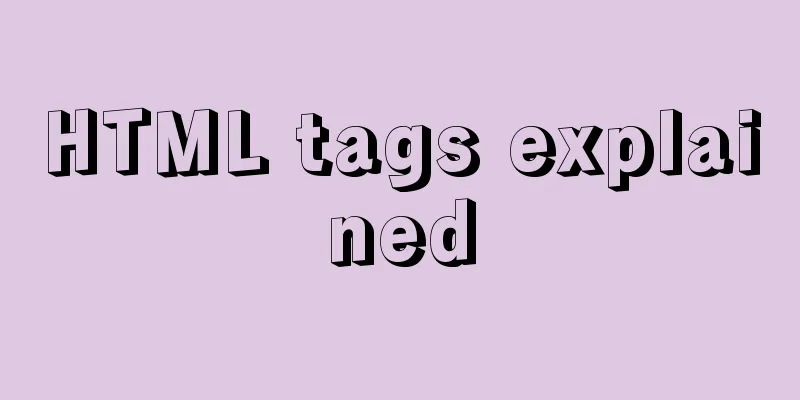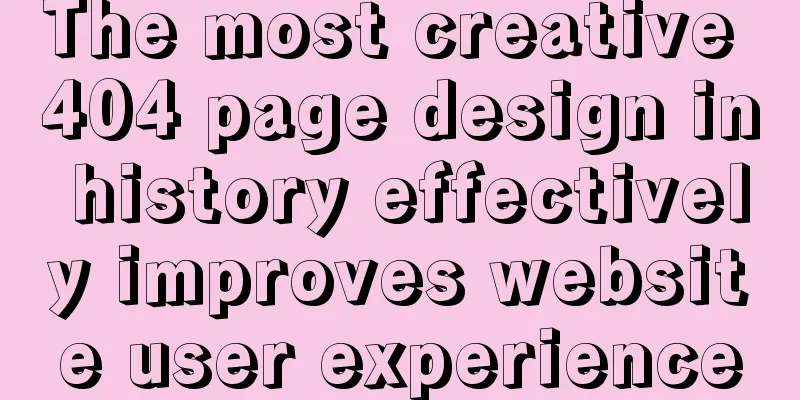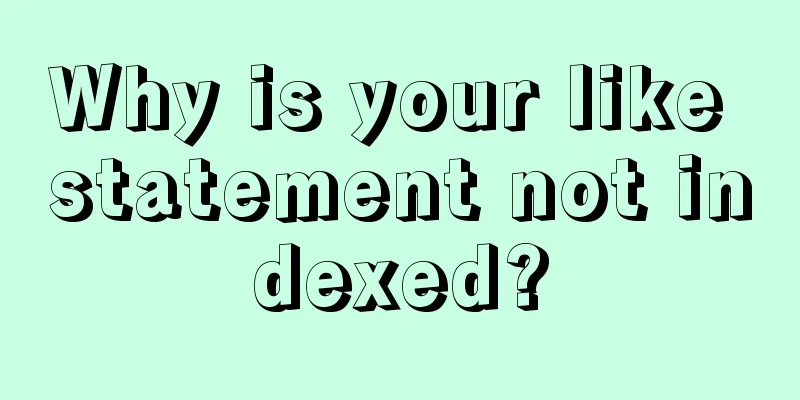Detailed usage of Vue timer
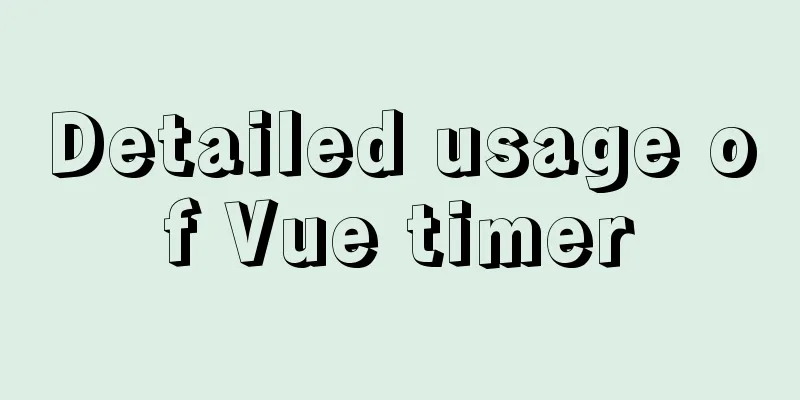
|
This article example shares the specific code of Vue to implement the timer for your reference. The specific content is as follows
Function Introduction:1. The initial value is 0. Click the [Add] button and the number will increase by 1. Continuously clicking [Add] will not affect the number +1 2. Click the [Stop] button to stop +1 Source code:
<!DOCTYPE html>
<html add="en">
<head>
<meta charset="UTF-8">
<meta name="viewport" content="width=device-width, initial-scale=1.0">
<meta http-equiv="X-UA-Compatible" content="ie=edge">
<title>Document</title>
<!-- 1. Import the Vue package-->
<script src="./lib/vue-2.4.0.js"></script>
</head>
<body>
<!-- 2. Create an area to control -->
<div id="app">
<input type="button" value="Add" @click="add">
<input type="button" value="Stop" @click="stop">
<h4>{{ count }}</h4>
</div>
<script>
var vm = new Vue({
el: '#app',
data: {
count: 0,
intervalId: null
},
methods: {
add() {
// Timer in progress, exit function if (this.intervalId != null) {
return
};
// The timer is empty, operation this.intervalId = setInterval(() => {
this.count += 1
}, 400)
},
// Stop the timer stop() {
clearInterval(this.intervalId) // Clear timer this.intervalId = null; // Set to null
}
}
})
</script>
</body>
</html>Previously, the editor collected a component for starting timing. This component can be directly introduced into the project for use. Thank you for sharing.
<template>
<div class="timer">
<div ref="startTimer"></div>
</div>
</template>
<script>
export default {
name: 'Timer',
data () {
return {
timer: "",
content: "",
hour: 0,
minutes: 0,
seconds: 0
}
},
created () {
this.timer = setInterval(this.startTimer, 1000);
},
destroyed () {
clearInterval(this.timer);
},
methods: {
startTimer () {
this.seconds += 1;
if (this.seconds >= 60) {
this.seconds = 0;
this.minute = this.minute + 1;
}
if (this.minute >= 60) {
this.minute = 0;
this.hour = this.hour + 1;
}
this.$refs.startTimer.innerHTML = (this.minutes < 10 ? '0' + this.minutes : this.minutes) + ':' + (this.seconds < 10 ? '0' + this.seconds : this.seconds);
}
}
}
</script>
<style>
</style>The above is the full content of this article. I hope it will be helpful for everyone’s study. I also hope that everyone will support 123WORDPRESS.COM. You may also be interested in:
|
>>: Import backup between mysql database and oracle database
Recommend
Detailed explanation of CSS3+JS perfect implementation of magnifying glass mode
About a year ago, I wrote an article: Analysis of...
How to configure whitelist access in mysql
Steps to configure whitelist access in mysql 1. L...
Vue uses plug-ins to cut pictures in proportion
This article shares the specific code of Vue usin...
Interpretation of Vue component registration method
Table of contents Overview 1. Global Registration...
Analysis of Linux configuration to achieve key-free login process
1.ssh command In Linux, you can log in to another...
Is it necessary to give alt attribute to img image tag?
Do you add an alt attribute to the img image tag? ...
Analysis of implicit bug in concurrent replication of MySQL 5.7
Preface Most of our MySQL online environments use...
Problems and experiences encountered in web development
<br />The following are the problems I encou...
How to display the border when td is empty
Previously, I summarized how to use CSS to achieve...
How to change the mysql password on the Xampp server (with pictures)
Today, I found out while working on PHP that if w...
Download and install VSCode on Linux and use programming to output the current time
Which parameter does the rpm command use to insta...
Detailed explanation of three commonly used web effects in JavaScript
Table of contents 1 element offset series 1.1 Off...
Detailed explanation of CocosCreator optimization DrawCall
Table of contents Preface What is DrawCall How do...
Chrome monitors cookie changes and assigns values
The following code introduces Chrome's monito...
Troubleshooting the security group ports added by Alibaba Cloud and the inability to access them after adding them
Purpose: 1. In order to map the server's exte...