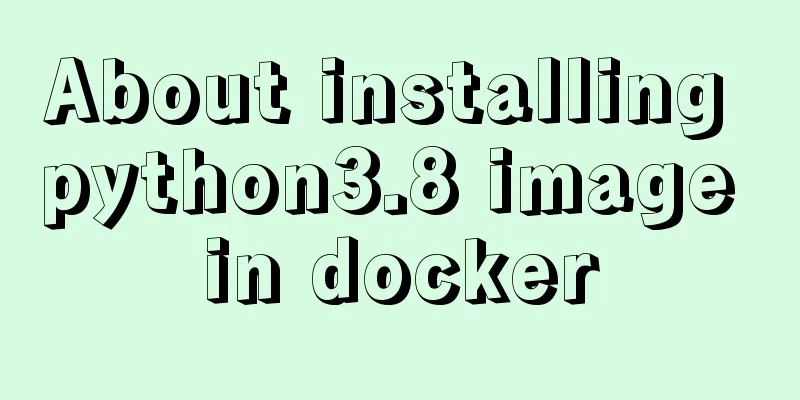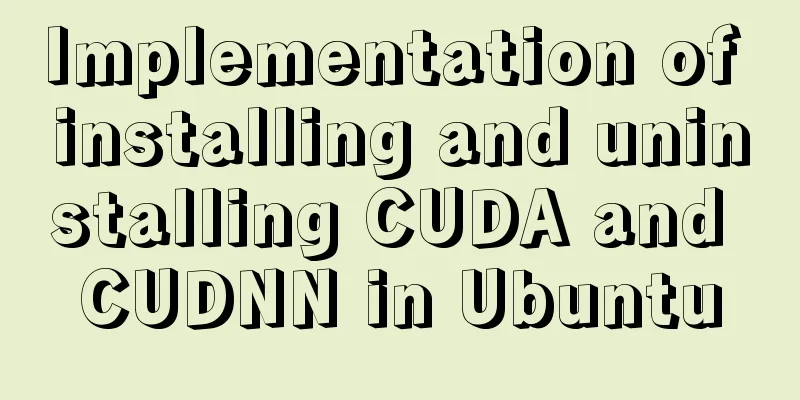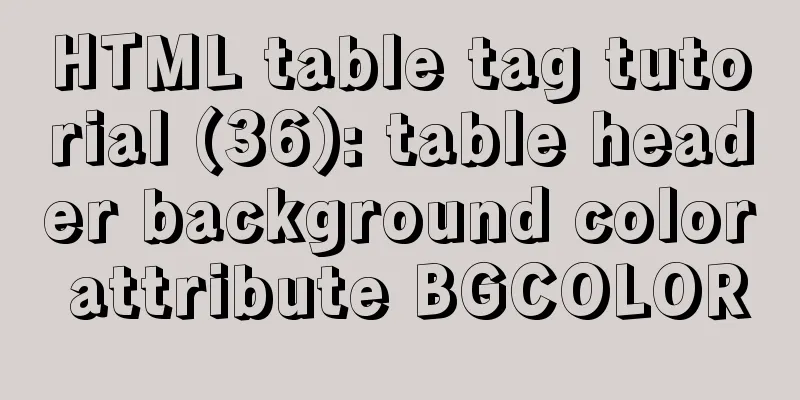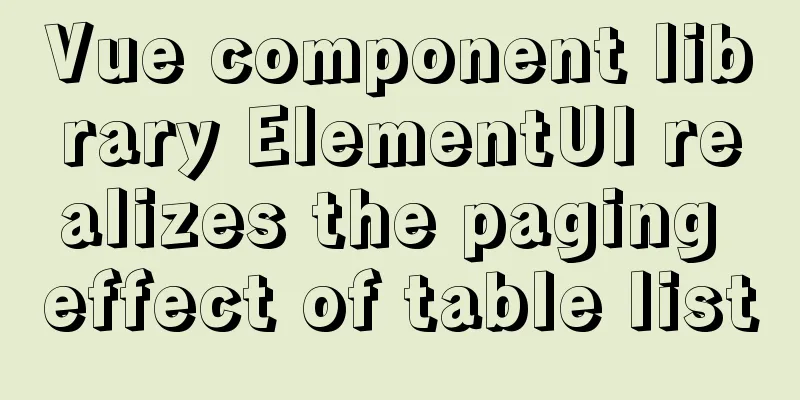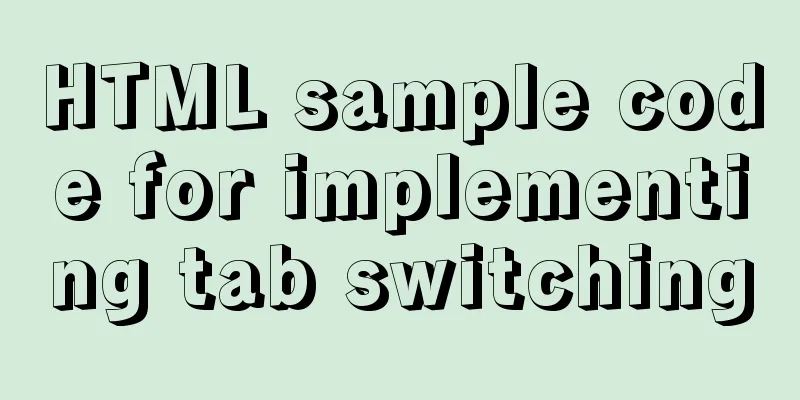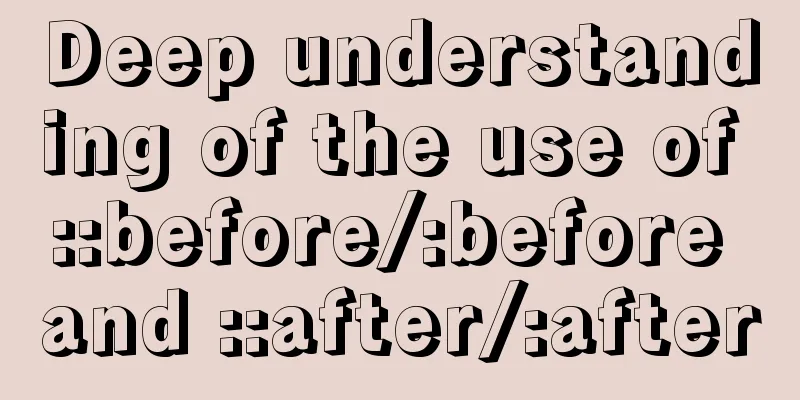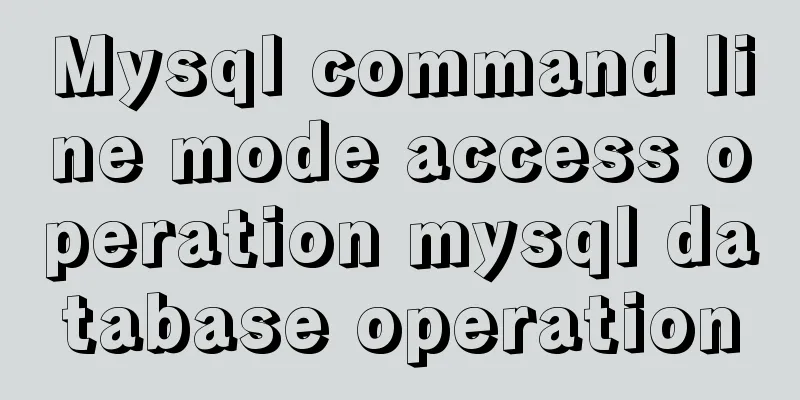How to change the mysql password on the Xampp server (with pictures)
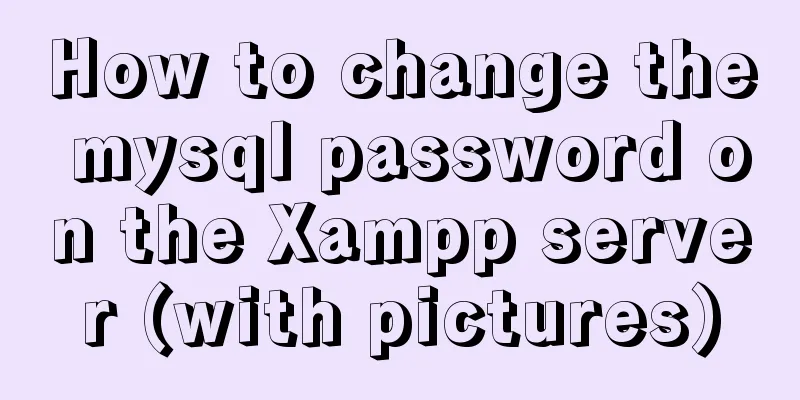
|
Today, I found out while working on PHP that if we use the mysql database that comes with the Xampp server, we must first change the mysql password. As we all know, the initial password of mysql is empty, but if the password is empty when connecting to the database, an error will be reported. I have found many solutions to similar problems on the Internet, all of which are to open the mysql command console. The solution is as follows
However, according to what is said online, there is still a problem after following the steps, and the mysql password is still not changed. Next, I will introduce the steps to successfully modify it: 1. Click MySQL's admin to enter the phpMyAdmin page;
2. Click Account to enter the account management page;
3. Select the root localhost account and click Modify Permissions;
4. Enter the page shown in the figure below and click Change Password;
5. After designing your own password, click Execute. At this time, the password has been changed successfully, but the problem is that this page is no longer the phpMyAdmin page, but access is denied because we have changed the mysql access password;
6. Open the Xampp\phpMyAdmin\config_inc.php file and change the config in the picture below to cookie. At this time, the entire step of changing the MySQL password is completed. Then restart Xampp and click Refresh phpMyAdmin page to start the operation.
You may also be interested in:
|
<<: js object-oriented method to achieve drag effect
>>: How to periodically clean up images that are None through Jenkins
Recommend
MySQL 8.0.13 free installation version configuration tutorial under Windows environment
Table of contents Download the compressed file Ad...
Detailed explanation of how to install mysql5.6 from binary installation package in centos7 environment
This article describes how to install mysql5.6 us...
How React Hooks Work
Table of contents 1. React Hooks vs. Pure Functio...
An article to help you understand Js inheritance and prototype chain
Table of contents Inheritance and prototype chain...
CSS3 achieves conic-gradient effect
grammar: background-image: conic-gradient(from an...
Implementation of installing and uninstalling CUDA and CUDNN in Ubuntu
Table of contents Preface Install the graphics dr...
A graphic tutorial on how to install redhat 8.0 system (a must-have for beginners)
Table of contents 1. Introduction 2. Installation...
js to achieve simple accordion effect
This article shares the specific code of js to ac...
52 SQL statements to teach you performance optimization
1. To optimize the query, try to avoid full table...
W3C Tutorial (3): W3C HTML Activities
HTML is a hybrid language used for publishing on ...
Detailed explanation of TypeScript's basic types
Table of contents Boolean Type Number Types Strin...
nginx automatically generates configuration files in docker container
When a company builds Docker automated deployment...
Detailed explanation of how Tomcat implements asynchronous Servlet
Preface Through my previous Tomcat series of arti...
How to completely delete the MySQL 8.0 service under Linux
Before reading this article, it is best to have a...
How to encapsulate query components based on element-ui step by step
Table of contents Function Basic query functions ...