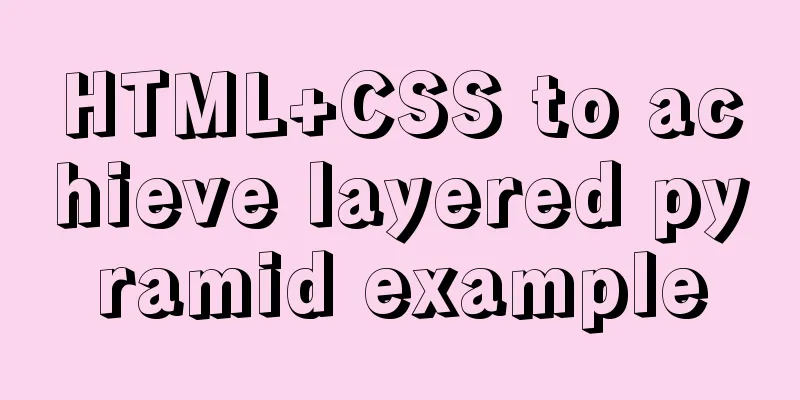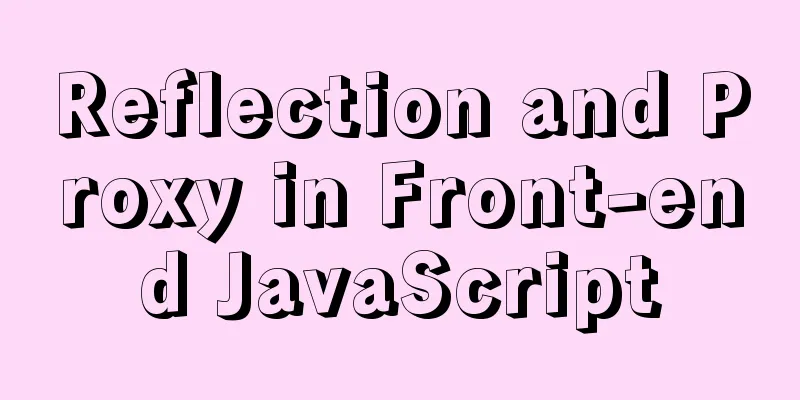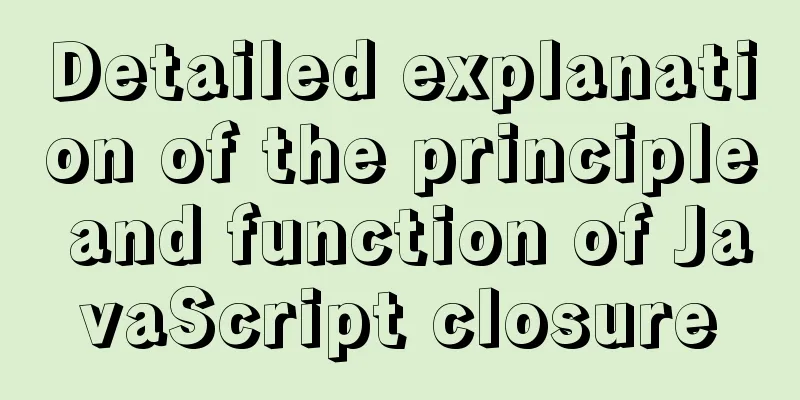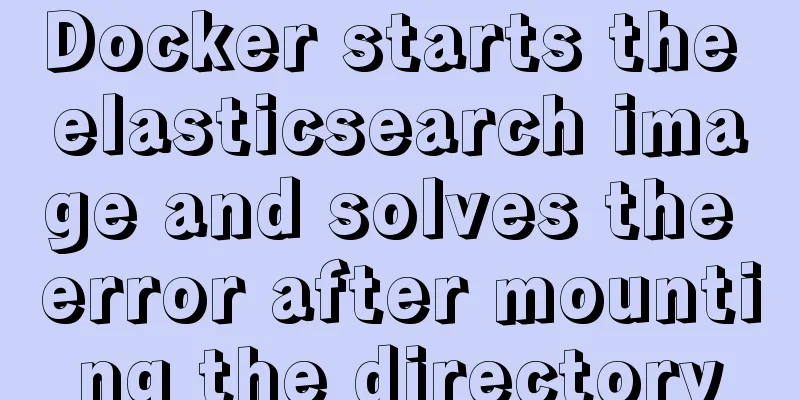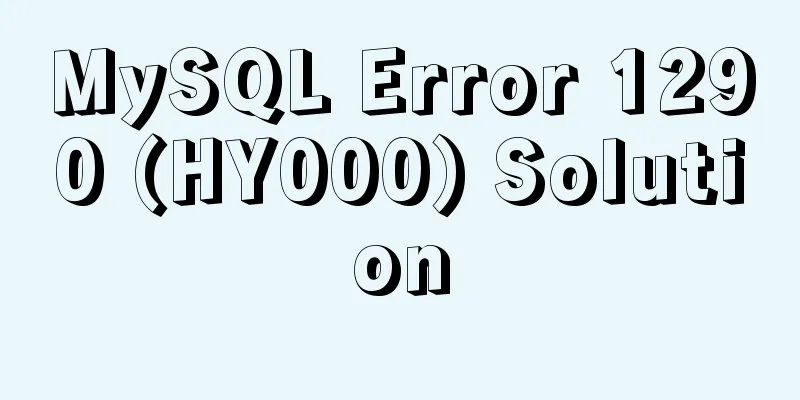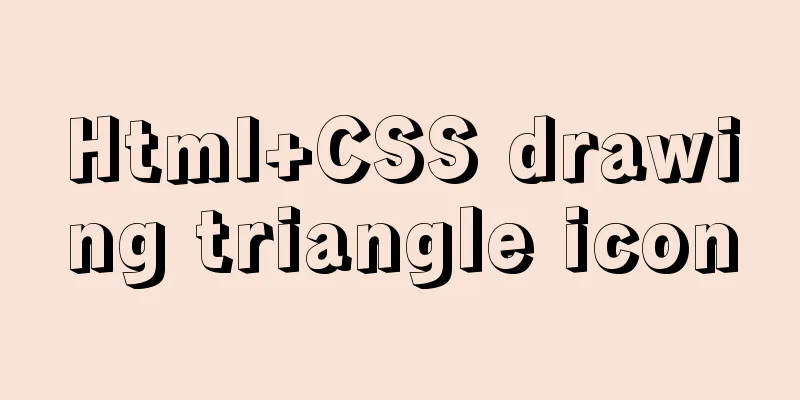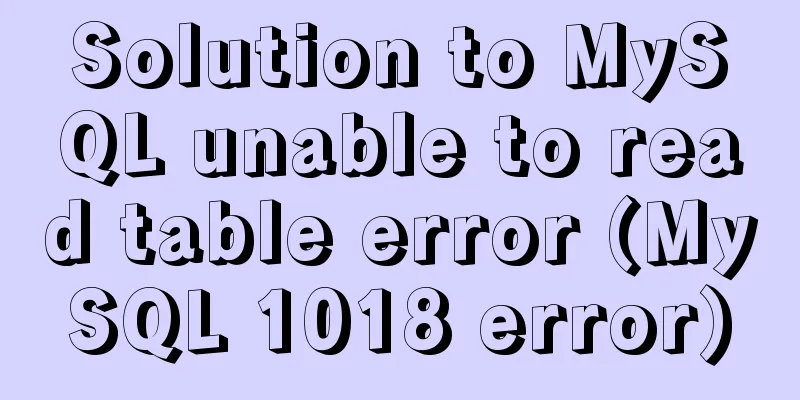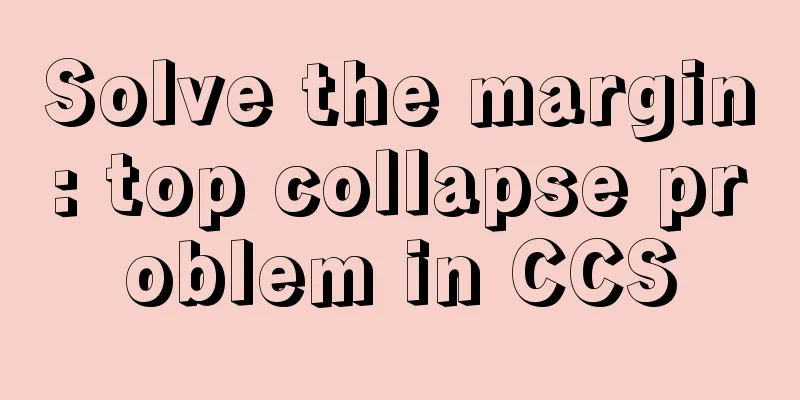Detailed explanation of how Tomcat implements asynchronous Servlet
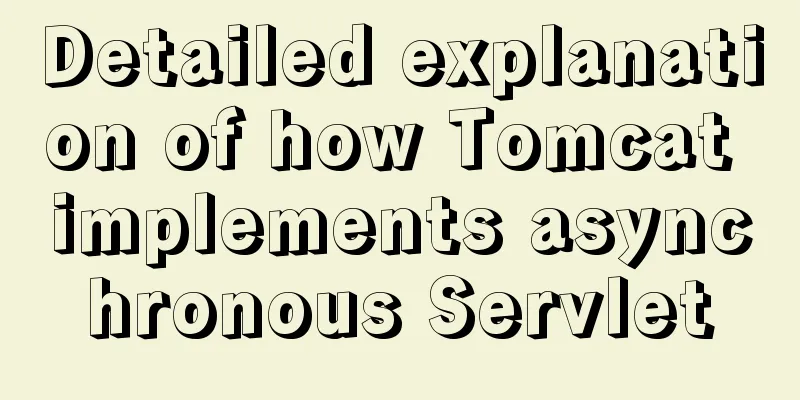
|
Preface Through my previous Tomcat series of articles, I believe that the students who read my blog should have a clearer understanding of Tomcat. In the previous blogs, we discussed how Tomcat is started in the SpringBoot framework, how the internal components of Tomcat are designed, and how requests flow. Then, let’s talk about Tomcat’s asynchronous Servlet, how Tomcat implements asynchronous Servlet, and the usage scenarios of asynchronous Servlet. Hands-on asynchronous Servlet We directly use the SpringBoot framework to implement a Servlet. Here we only show the Servlet code:
@WebServlet(urlPatterns = "/async",asyncSupported = true)
@Slf4j
public class AsyncServlet extends HttpServlet {
ExecutorService executorService =Executors.newSingleThreadExecutor();
@Override
protected void doGet(HttpServletRequest req, HttpServletResponse resp) throws ServletException, IOException {
//Start async and get the asynchronous context final AsyncContext ctx = req.startAsync();
// Submit thread pool asynchronous execution executorService.execute(new Runnable() {
@Override
public void run() {
try {
log.info("async Service is ready to execute");
//Simulate time-consuming tasks Thread.sleep(10000L);
ctx.getResponse().getWriter().print("async servlet");
log.info("async Service executed");
} catch (IOException e) {
e.printStackTrace();
} catch (InterruptedException e) {
e.printStackTrace();
}
//Finally, the callback is completed after the execution is completed.
ctx.complete();
}
});
}
The above code implements an asynchronous Servlet and implements
After we send a request, we see that the page responds and that the request takes 10.05s, so our Servlet is running normally. Some students will definitely ask, isn't this an asynchronous servlet? What’s the point if your response time isn’t faster? Yes, our response time cannot be accelerated, it still depends on our business logic, but after our asynchronous servlet request, relying on the asynchronous execution of the business, we can return immediately, that is, Tomcat's threads can be recycled immediately. By default, Tomcat's core threads are 10 and the maximum number of threads is 200. We can recycle threads in time, which means we can handle more requests and increase our throughput, which is also the main function of asynchronous Servlet. Internals of Asynchronous Servlets After understanding the role of asynchronous Servlet, let's take a look at how Tomcat is the first asynchronous Servlet. In fact, the main core logic of the above code is two parts,
public AsyncContext startAsync(ServletRequest request,
ServletResponse response) {
if (!isAsyncSupported()) {
IllegalStateException ise =
new IllegalStateException(sm.getString("request.asyncNotSupported"));
log.warn(sm.getString("coyoteRequest.noAsync",
StringUtils.join(getNonAsyncClassNames())), ise);
throw ise;
}
if (asyncContext == null) {
asyncContext = new AsyncContextImpl(this);
}
asyncContext.setStarted(getContext(), request, response,
request==getRequest() && response==getResponse().getResponse());
asyncContext.setTimeout(getConnector().getAsyncTimeout());
return asyncContext;
} We found Let's look at the logic of
public void complete() {
if (log.isDebugEnabled()) {
logDebug("complete ");
}
check();
request.getCoyoteRequest().action(ActionCode.ASYNC_COMPLETE, null);
}
//Class: AbstractProcessor
public final void action(ActionCode actionCode, Object param) {
case ASYNC_COMPLETE: {
clearDispatches();
if (asyncStateMachine.asyncComplete()) {
processSocketEvent(SocketEvent.OPEN_READ, true);
}
break;
}
}
//Class: AbstractProcessor
protected void processSocketEvent(SocketEvent event, boolean dispatch) {
SocketWrapperBase<?> socketWrapper = getSocketWrapper();
if (socketWrapper != null) {
socketWrapper.processSocket(event, dispatch);
}
}
//Class: AbstractEndpoint
public boolean processSocket(SocketWrapperBase<S> socketWrapper,
SocketEvent event, boolean dispatch) {
//Omit some code SocketProcessorBase<S> sc = null;
if (processorCache != null) {
sc = processorCache.pop();
}
if (sc == null) {
sc = createSocketProcessor(socketWrapper, event);
} else {
sc.reset(socketWrapper, event);
}
Executor executor = getExecutor();
if (dispatch && executor != null) {
executor.execute(sc);
} else {
sc.run();
}
return true;
} Therefore, the
Class: AbstractProcessorLight
public SocketState process(SocketWrapperBase<?> socketWrapper, SocketEvent status)
throws IOException {
//Omit part of diam
SocketState state = SocketState.CLOSED;
Iterator<DispatchType> dispatches = null;
do {
if (dispatches != null) {
DispatchType nextDispatch = dispatches.next();
state = dispatch(nextDispatch.getSocketStatus());
} else if (status == SocketEvent.DISCONNECT) {
} else if (isAsync() || isUpgrade() || state == SocketState.ASYNC_END) {
state = dispatch(status);
if (state == SocketState.OPEN) {
state = service(socketWrapper);
}
} else if (status == SocketEvent.OPEN_WRITE) {
state = SocketState.LONG;
} else if (status == SocketEvent.OPEN_READ) {
state = service(socketWrapper);
} else {
state = SocketState.CLOSED;
}
} while (state == SocketState.ASYNC_END ||
dispatches != null && state != SocketState.CLOSED);
return state;
} This part is the key point.
public boolean asyncDispatch(org.apache.coyote.Request req, org.apache.coyote.Response res,
SocketEvent status) throws Exception {
//Omit some code Request request = (Request) req.getNote(ADAPTER_NOTES);
Response response = (Response) res.getNote(ADAPTER_NOTES);
boolean success = true;
AsyncContextImpl asyncConImpl = request.getAsyncContextInternal();
try {
if (!request.isAsync()) {
response.setSuspended(false);
}
if (status==SocketEvent.TIMEOUT) {
if (!asyncConImpl.timeout()) {
asyncConImpl.setErrorState(null, false);
}
} else if (status==SocketEvent.ERROR) {
}
if (!request.isAsyncDispatching() && request.isAsync()) {
WriteListener writeListener = res.getWriteListener();
ReadListener readListener = req.getReadListener();
if (writeListener != null && status == SocketEvent.OPEN_WRITE) {
ClassLoader oldCL = null;
try {
oldCL = request.getContext().bind(false, null);
res.onWritePossible(); //Execute the browser response here and write data if (request.isFinished() && req.sendAllDataReadEvent() &&
readListener != null) {
readListener.onAllDataRead();
}
} catch (Throwable t) {
finally
request.getContext().unbind(false, oldCL);
}
}
}
}
//Here it is judged that asynchrony is in progress, which means that this is not a callback of a completion method, but a normal asynchronous request, and the container continues to be called.
if (request.isAsyncDispatching()) {
connector.getService().getContainer().getPipeline().getFirst().invoke(
request, response);
Throwable t = (Throwable) request.getAttribute(RequestDispatcher.ERROR_EXCEPTION);
if (t != null) {
asyncConImpl.setErrorState(t, true);
}
}
//Note that here, if there is a timeout or error, request.isAsync() will return false, in order to output the error to the client as quickly as possible.
if (!request.isAsync()) {
//This is also the output logic request.finishRequest();
response.finishResponse();
}
//Destroy request and response
if (!success || !request.isAsync()) {
updateWrapperErrorCount(request, response);
request.recycle();
response.recycle();
}
}
return success;
} The above code is the final method executed Some students here may say, I know that after the asynchronous execution is completed, calling
postParseSuccess = postParseRequest(req, request, res, response);
//Omit some code if (postParseSuccess) {
request.setAsyncSupported(
connector.getService().getContainer().getPipeline().isAsyncSupported());
connector.getService().getContainer().getPipeline().getFirst().invoke(
request, response);
}
if (request.isAsync()) {
async = true;
} else {
//Output data to the client request.finishRequest();
response.finishResponse();
if (!async) {
updateWrapperErrorCount(request, response);
//Destroy request and response
request.recycle();
response.recycle();
} After calling Why Spring Boot's @EnableAsync annotation is not an asynchronous Servlet Because I searched a lot of information when I was preparing to write this article, I found that many materials about SpringBoot asynchronous programming rely on the
@RestController
@Slf4j
public class TestController {
@Autowired
private TestService service;
@GetMapping("/hello")
public String test() {
try {
log.info("testAsynch Start");
CompletableFuture<String> test1 = service.test1();
CompletableFuture<String> test2 = service.test2();
CompletableFuture<String> test3 = service.test3();
CompletableFuture.allOf(test1, test2, test3);
log.info("test1=====" + test1.get());
log.info("test2=====" + test2.get());
log.info("test3=====" + test3.get());
} catch (InterruptedException e) {
e.printStackTrace();
} catch (ExecutionException e) {
e.printStackTrace();
}
return "hello";
}
@Service
public class TestService {
@Async("asyncExecutor")
public CompletableFuture<String> test1() throws InterruptedException {
Thread.sleep(3000L);
return CompletableFuture.completedFuture("test1");
}
@Async("asyncExecutor")
public CompletableFuture<String> test2() throws InterruptedException {
Thread.sleep(3000L);
return CompletableFuture.completedFuture("test2");
}
@Async("asyncExecutor")
public CompletableFuture<String> test3() throws InterruptedException {
Thread.sleep(3000L);
return CompletableFuture.completedFuture("test3");
}
}
@SpringBootApplication
@EnableAsync
public class TomcatdebugApplication {
public static void main(String[] args) {
SpringApplication.run(TomcatdebugApplication.class, args);
}
@Bean(name = "asyncExecutor")
public Executor asyncExecutor() {
ThreadPoolTaskExecutor executor = new ThreadPoolTaskExecutor();
executor.setCorePoolSize(3);
executor.setMaxPoolSize(3);
executor.setQueueCapacity(100);
executor.setThreadNamePrefix("AsynchThread-");
executor.initialize();
return executor;
}Here I run it and see the effect
Here, after I requested, I set a breakpoint before calling the container to execute the business logic, and then set a breakpoint after the return. After The core logic of the above analysis is that after Tomcat's thread executes Let's talk about the usage scenarios of asynchronous Servlet After so much analysis, what are the usage scenarios of asynchronous Servlet? In fact, we can analyze it by just grasping one point, that is, asynchronous Servlet improves the throughput of the system and can accept more requests. Suppose that Tomcat in the web system does not have enough threads and a large number of requests are waiting. At this time, the optimization at the application level of the Web system can no longer be optimized, that is, the response time of the business logic cannot be shortened. At this time, if you want to reduce the user's waiting time and increase throughput, you can try using asynchronous Servlet. Let's take a practical example: for example, when making a text message system, the text message system has very high requirements for real-time performance, so the waiting time is required to be as short as possible, and the sending function is actually entrusted to the operator to send, that is to say, we have to call the interface. Assuming that the concurrency is very high, then at this time the business system calls our text message sending function, it is possible that our Tomcat thread pool is used up, and the remaining requests will wait in the queue. At this time, the delay of the text message will increase. In order to solve this problem, we can introduce an asynchronous Servlet to accept more text message sending requests, thereby reducing the delay of the text message. Summarize In this article, I started by writing an asynchronous Servlet by hand, analyzed the role of asynchronous Servlet, and how asynchronous Servlet is implemented inside Tomcat. Then I also explained it based on the popular SpringBoot asynchronous programming on the Internet. It is not an asynchronous Servlet inside Tomcat. Finally, I talked about the usage scenarios of asynchronous Servlets and analyzed the situations in which asynchronous Servlets can be tried. The above is the full content of this article. I hope it will be helpful for everyone’s study. I also hope that everyone will support 123WORDPRESS.COM. You may also be interested in:
|
<<: How to use MySQL's geometry type to handle longitude and latitude distance problems
>>: Comparison of two implementation methods of Vue drop-down list
Recommend
How to customize more beautiful link prompt effect with CSS
Suggestion: Handwriting code as much as possible c...
JavaScript implements random generation of verification code and verification
This article shares the specific code of JavaScri...
JS gets the position of the nth occurrence of a specified string in a string
Learn about similar methods for getting character...
How to express relative paths in Linux
For example, if your current path is /var/log and...
mysql5.7.21 utf8 encoding problem and solution in Mac environment
1. Goal: Change the value of character_set_server...
How to solve the problem of zabbix monitoring causing Chinese garbled characters in the graphical interface due to PHP problems
Solve the problem of Chinese garbled characters i...
JavaScript to achieve a simple page countdown
This article example shares the specific code of ...
Detailed example of MySQL exchange partition
Detailed example of MySQL exchange partition Pref...
Brief analysis of the MySQL character set causing database recovery errors
Importing data with incorrect MySQL character set...
Detailed explanation of destructuring assignment syntax in Javascript
Preface The "destructuring assignment syntax...
Example of how to implement a 2-column layout in HTML (fixed width on the left, adaptive width on the right)
HTML implements 2-column layout, with fixed width...
MySQL 5.7.23 version installation tutorial and configuration method
It took me three hours to install MySQL myself. E...
About VUE's compilation scope and slot scope slot issues
What are slots? The slot directive is v-slot, whi...
Javascript asynchronous programming: Do you really understand Promise?
Table of contents Preface Basic Usage grammar Err...
How to install and modify the initial password of mysql5.7.18 under Centos7.3
This article shares with you the installation of ...