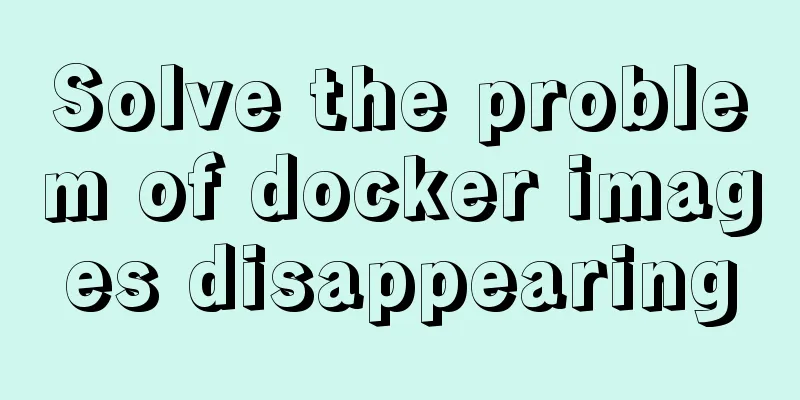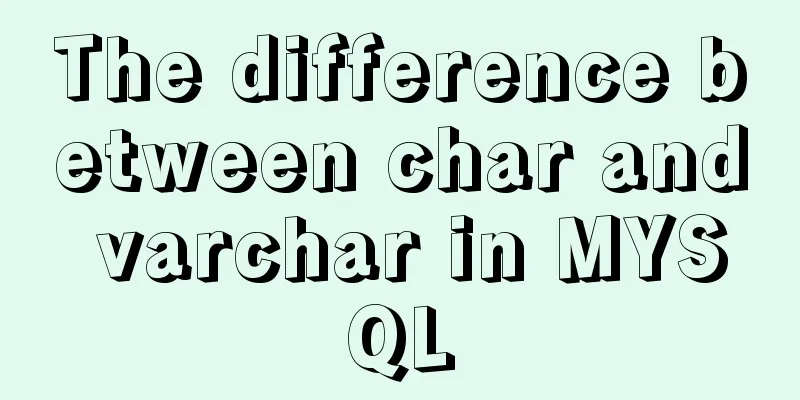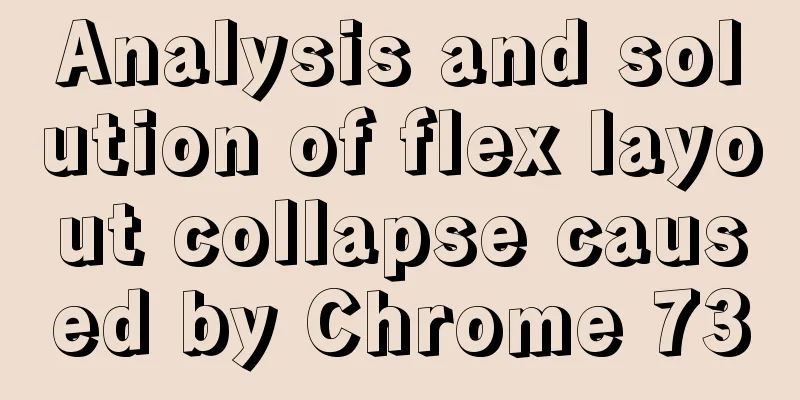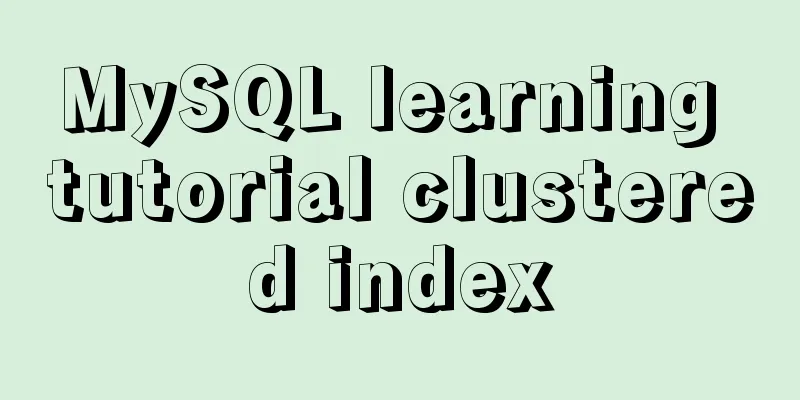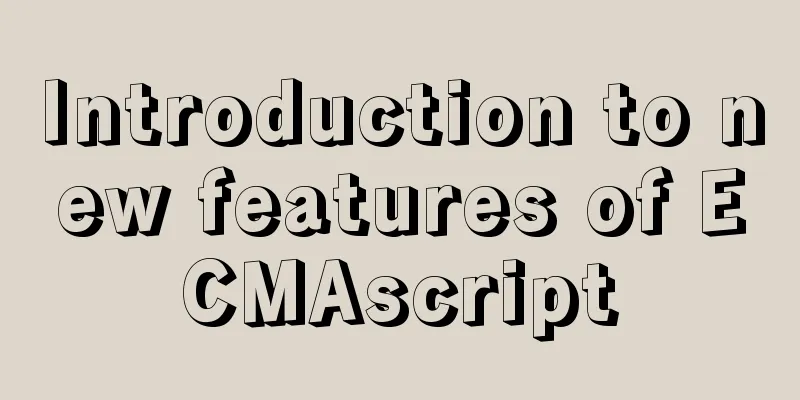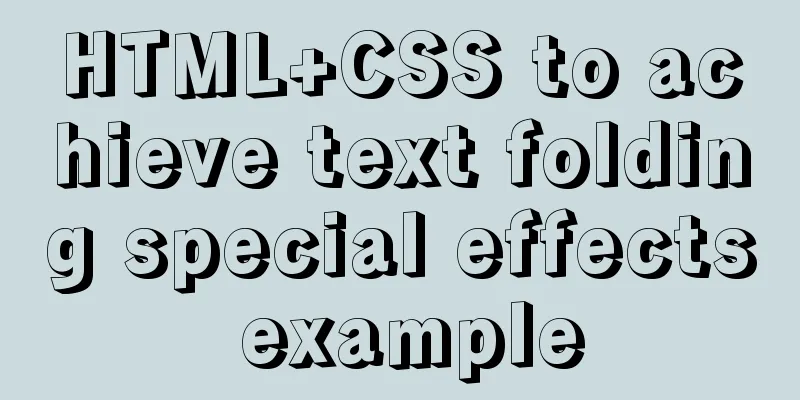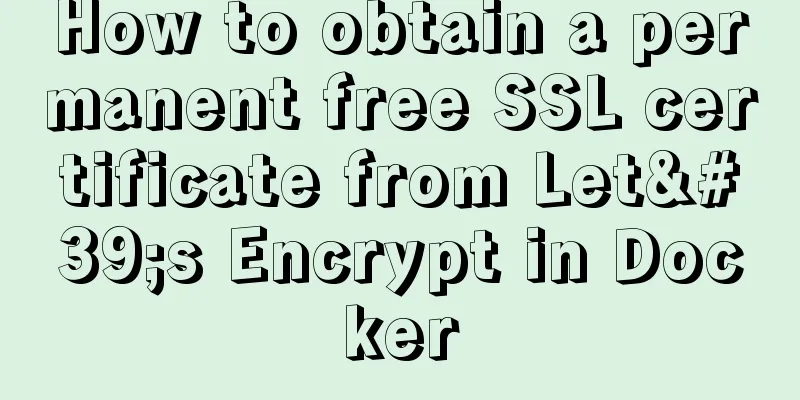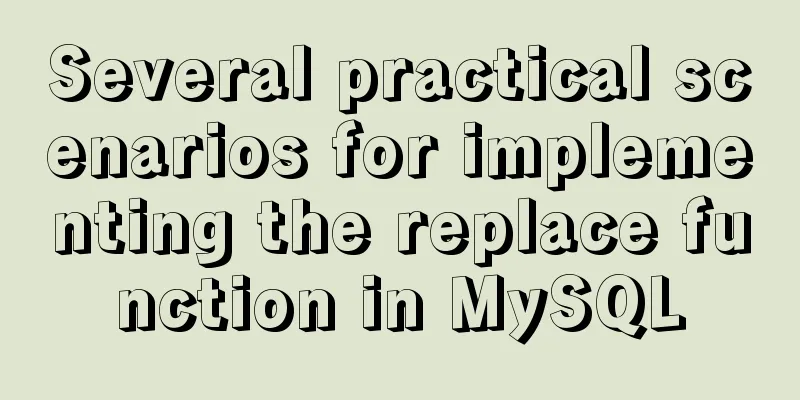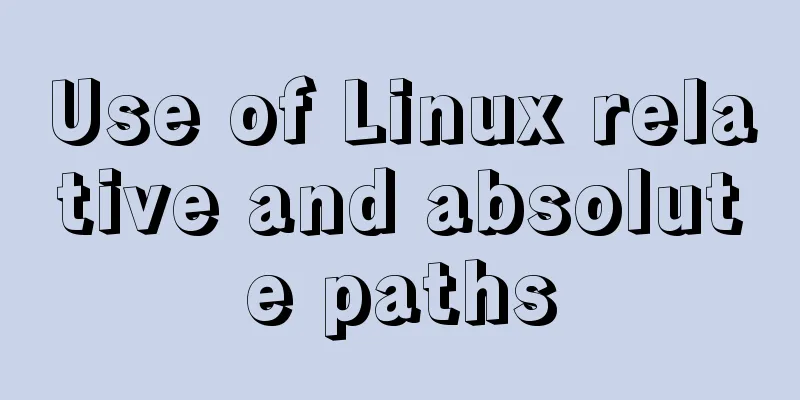Example of how to implement a 2-column layout in HTML (fixed width on the left, adaptive width on the right)
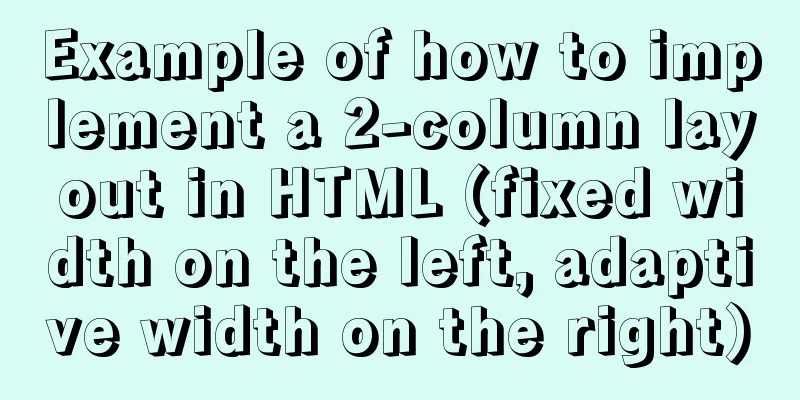
|
HTML implements 2-column layout, with fixed width on the left and adaptive width on the right Implementation 1:
<style>
body, html{padding:0; margin:0;}
// According to CSS positioning, use floating or absolute positioning to make the block element on the left out of the normal document flow and can be placed side by side with the block element on the right div:nth-of-type(1){
float: left; //Use floating// postion: absolute; //Use absolute positioning// top: 0;
// left: 0;
width: 300px;
height: 200px;
background: red;
}
// [Block-level elements automatically fill the width of the parent element by default and occupy one line]
//Currently: right block element width = parent element width div:nth-of-type(2){
// Set margin-left to the width of the left block element.
margin-left: 300px;
// Now: the width of the right block element = parent element width - margin-left
height: 220px;
background: blue;
}
</style>
<html>
<div>div1</div>
<div>div2</div>
</html> 1) Before setting margin-left
2) After setting margin-left
Implementation 2:
<style>
body, html{padding:0; margin:0;}
// According to CSS positioning, use floating or absolute positioning to make the block element on the left out of the normal document flow div:nth-of-type(1){
float: left; //Use floating// postion: absolute; //Use absolute positioning// top: 0;
// left: 0;
width: 300px;
height: 200px;
background: red;
}
// FC is a normal (regular) document flow, formatting context, a rendering area in the page, and has a set of rendering specifications. BFC is a block formatting context.
// Use the BFC block-level formatting context to create an isolated independent container div:nth-of-type(2){
// Change the overflow value to not visible, triggering BFC
overflow: hidden;
height: 220px;
background: blue;
}
</style>
<html>
<div>div1</div>
<div>div2</div>
</html>The above is the full content of this article. I hope it will be helpful for everyone’s study. I also hope that everyone will support 123WORDPRESS.COM. |
<<: An example of how to optimize a project after the Vue project is completed
>>: HTML5+CSS3 coding standards
Recommend
A brief discussion on which fields in Mysql are suitable for indexing
Table of contents 1 The common rules for creating...
Summary of relevant knowledge points on how adaptive web design is achieved
How does "adaptive web design" work? It’...
Mysql example of querying all lower-level multi-level sub-departments based on a certain department ID
Simulation tables and data scripts Copy the follo...
JavaScript implements the drag slider puzzle verification function (html5, canvas)
introduction: Slider drag verification is now use...
MySQL optimization tips: analysis of duplicate removal implementation methods [millions of data]
This article uses an example to illustrate how to...
Solution to the problem of invalid width setting for label and span
By default, setting width for label and span is in...
How to use the HTML form attributes readonly and disabled
1. readonly read-only attribute, so you can get th...
Detailed explanation of MLSQL compile-time permission control example
Preface The simple understanding of MySQL permiss...
How to implement blank space in Taobao with CSS3
Make a blank space for Taobao: When you shrink th...
Detailed code for adding electron to the vue project
1. Add in package.json "main": "el...
Record of the actual process of packaging and deployment of Vue project
Table of contents Preface 1. Preparation - Server...
Implementation code of short video (douyin) watermark removal tool
Table of contents 1. Get the first link first 2. ...
How to support full Unicode in MySQL/MariaDB
Table of contents Introduction to utf8mb4 UTF8 by...
The difference between animation and transition
The difference between CSS3 animation and JS anim...
MySQL time types and modes details
Table of contents 1. MySQL time type 2. Check the...