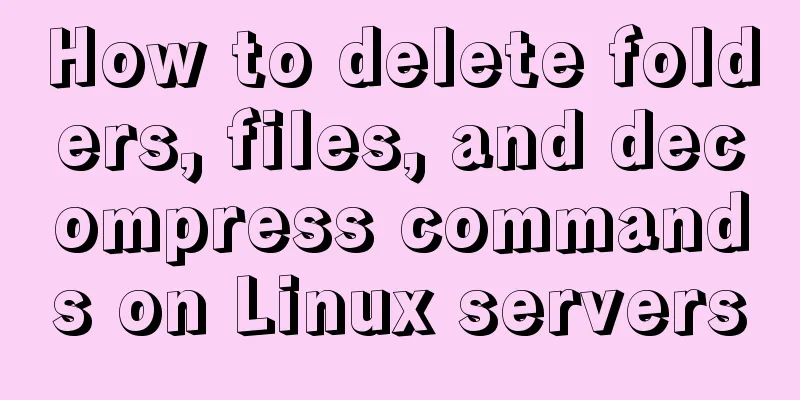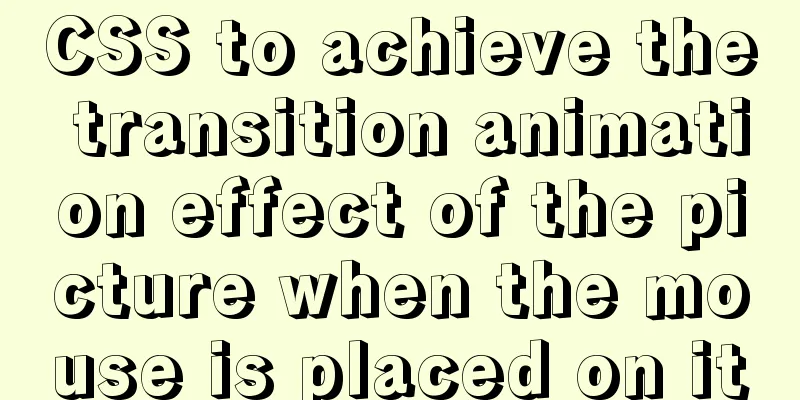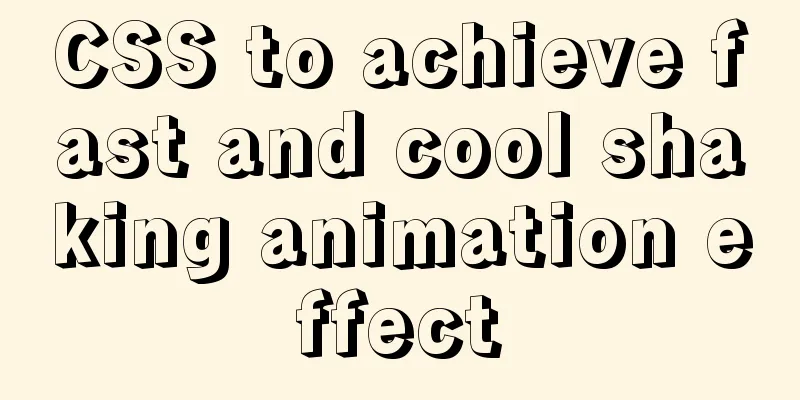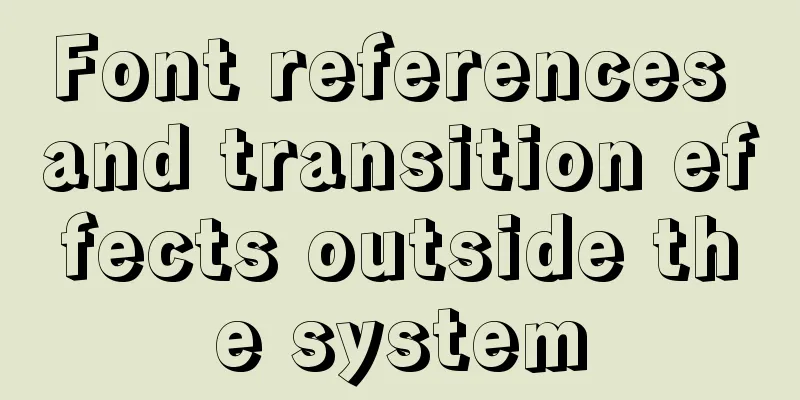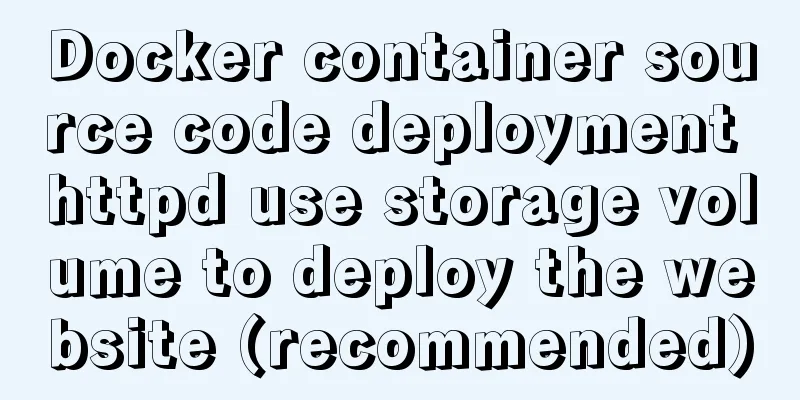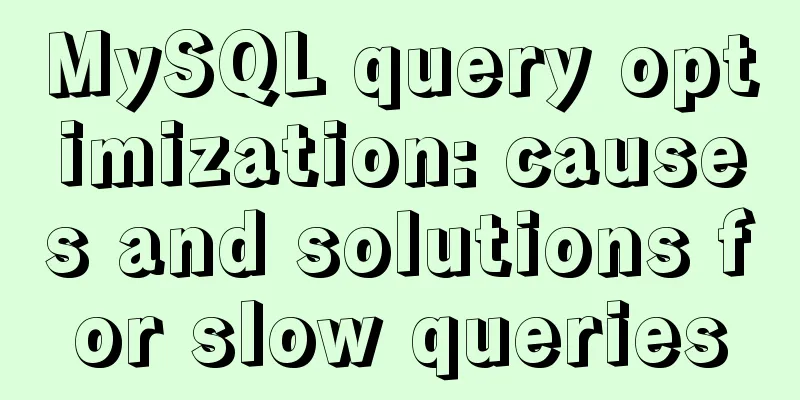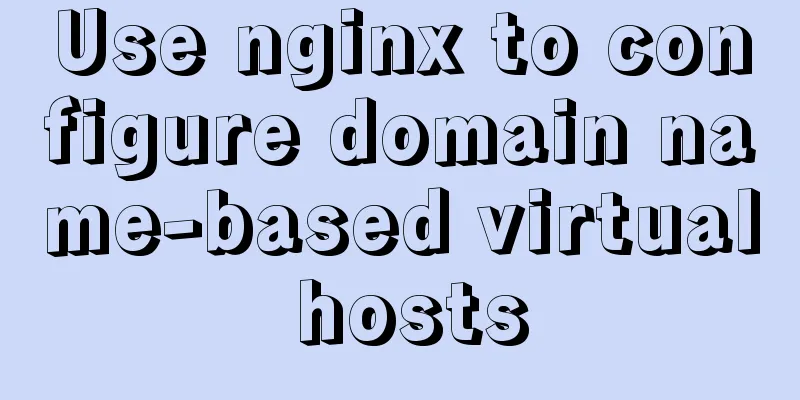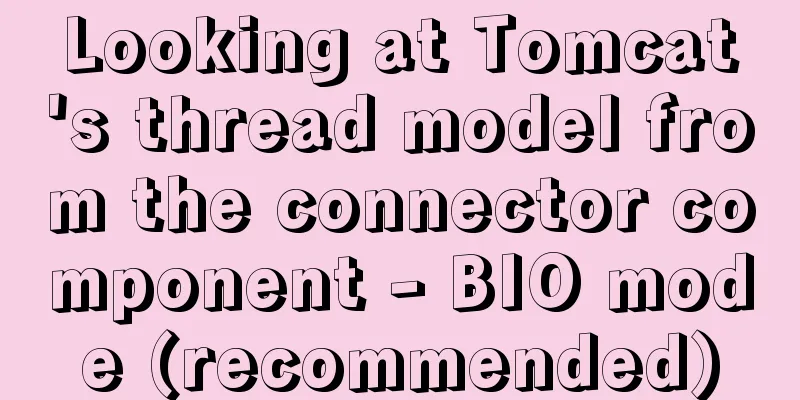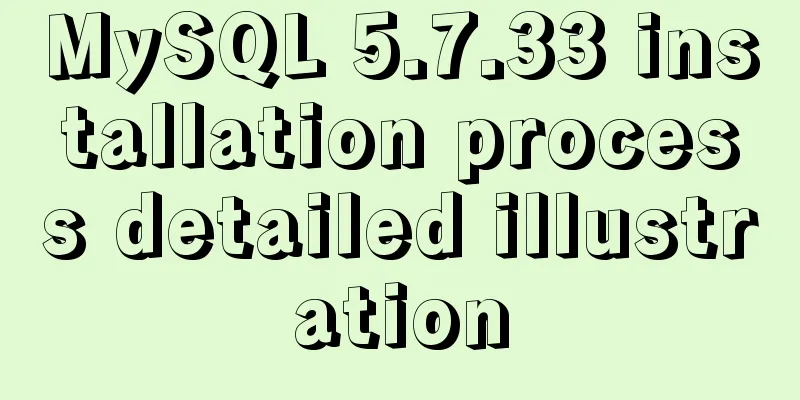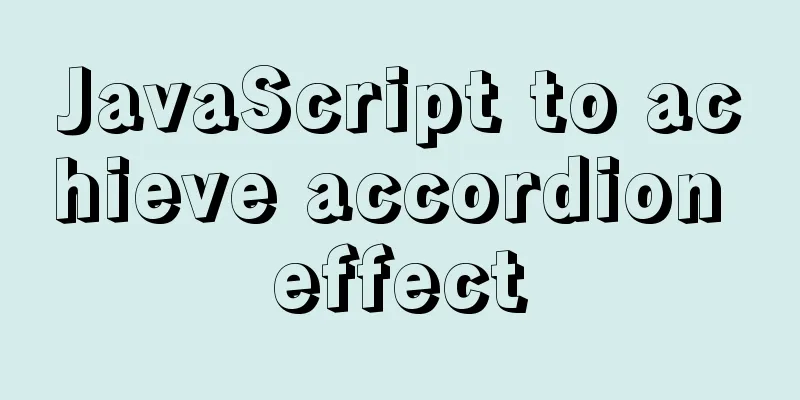The difference between animation and transition
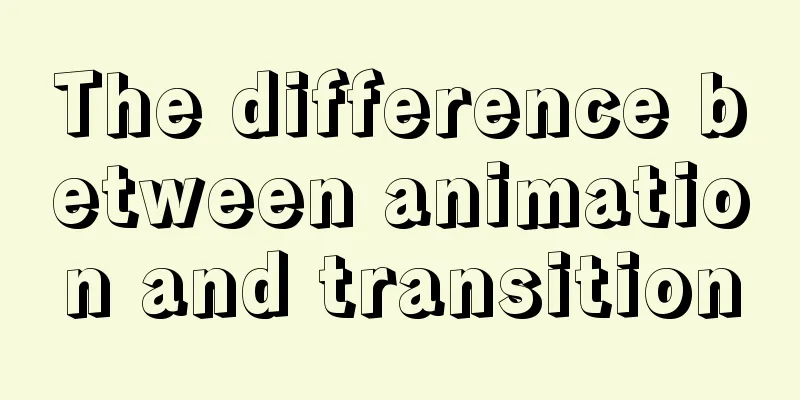
|
The difference between CSS3 animation and JS animation JS implements frame animation
transition Transition is a simple animation attribute, which can be regarded as a simplified version of animation. It is usually used with event triggering and is simple and easy to use. Transition property values
Transition Features Transitions need to be triggered by events [such as adding a hover pseudo-class]. They cannot happen automatically once when the page is loaded, and they cannot happen repeatedly unless they are triggered repeatedly. There are only two states: start and end. A transition rule can only define one attribute.
<body>
<div ></div>
</body>
<style>
.box {
height: 100px;
width: 100px;
background-color: lightpink;
transition: width 1s 0.5s ease-in-out;
}
.box:hover {
width: 200px;
}
</style>The effect is as follows
You can also write transition in
.box:hover {
width: 200px;
transition: width 1s 0.5s ease-in-out;
}
In fact, it is also possible to write on hover, but when I move out of the element, the element width is immediately restored without any transition! animation Animation property values
<body>
<div ></div>
</body>
<style>
.box {
height: 200px;
width: 200px;
animation: 3s type forwards alternate infinite;
animation-play-state: running;
}
.box:hover {
animation-play-state: paused;
}
@keyframes type {
from {
background: yellowgreen
}
50% {
background: yellow
}
to {
background: aquamarine
}
}
</style>Pause when the mouse moves in, and continue changing color when the mouse moves out
transform First of all, it should be noted that the transform attribute is a static attribute. Once it is written into the style, it will be directly displayed and will not appear in the animation process. By using the transform attribute, elements can be moved (translate), scaled (scale), rotated (rotate), and flipped (skew). For more detailed parameters, please refer to the CSS3 transform attribute. Summarize
The above is the detailed content of the difference between animation and transition. For more information about animation and transition, please pay attention to other related articles on 123WORDPRESS.COM! |
<<: Summary of experience in using div box model
>>: Introduction to deploying selenium crawler program under Linux system
Recommend
Solve the problem of docker log mounting
The key is that the local server does not have wr...
Detailed explanation of js's event loop event queue in the browser
Table of contents Preface Understanding a stack a...
Core skills that web front-end development engineers need to master
The content involved in Web front-end development...
js realizes 3D sound effects through audioContext
This article shares the specific code of js to ac...
Summary of HTML horizontal and vertical centering issues
I have encountered many centering problems recent...
Detailed explanation of display modes in CSS tags
Label display mode (important) div and span tags ...
Solution to the problem of insufficient storage resource pool of Docker server
Table of contents 1. Problem Description 2. Probl...
Detailed explanation of scp and sftp commands under Linux
Table of contents Preface 1. scp usage 2. Use sft...
How to display a small icon in front of the browser URL
When you browse many websites, you will find that ...
JavaScript to implement dynamic digital clock
This article shares the specific code for impleme...
Solution to input cursor misalignment in Chrome, Firefox, and IE
Detailed explanation of the misplacement of the in...
jQuery canvas generates a poster with a QR code
This article shares the specific code for using j...
A brief understanding of the difference between MySQL union all and union
Union is a union operation on the data, excluding...
How much data can be stored in a MySQL table?
Programmers must deal with MySQL a lot, and it ca...
Implementation example of nginx access control
About Nginx, a high-performance, lightweight web ...