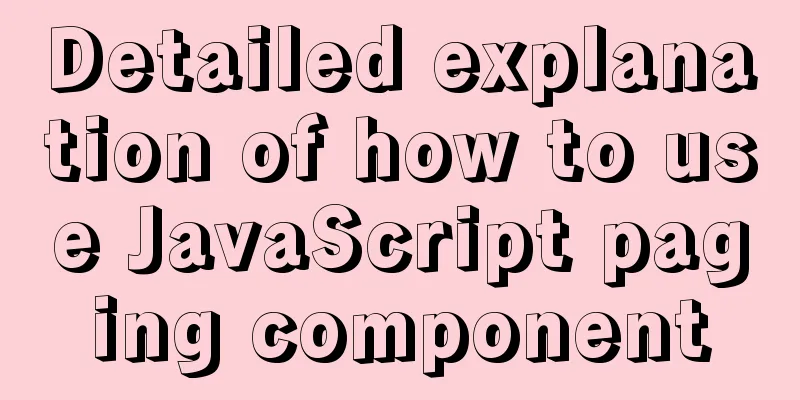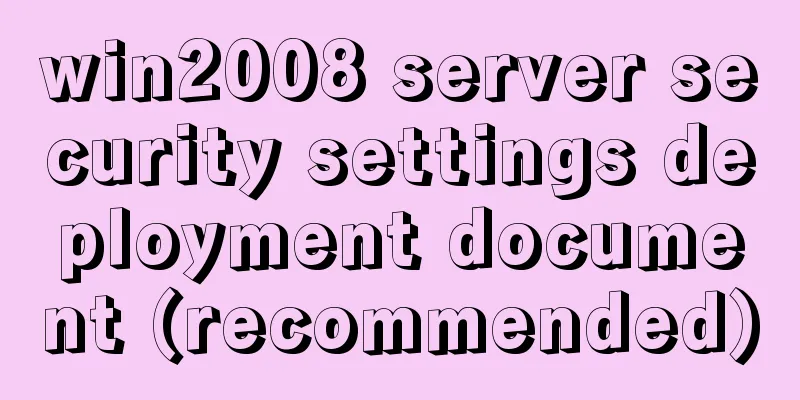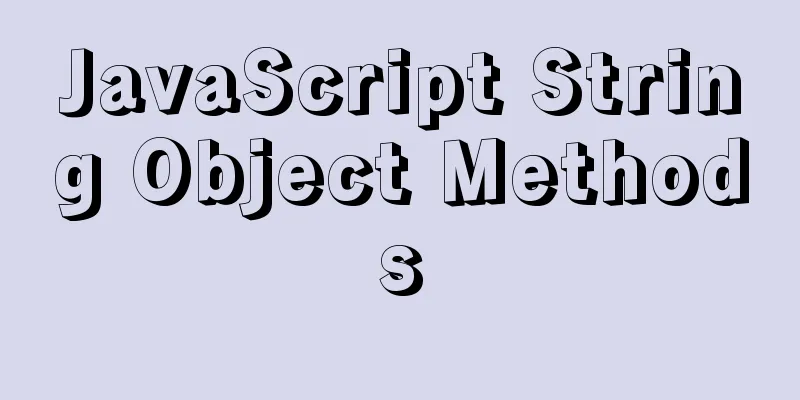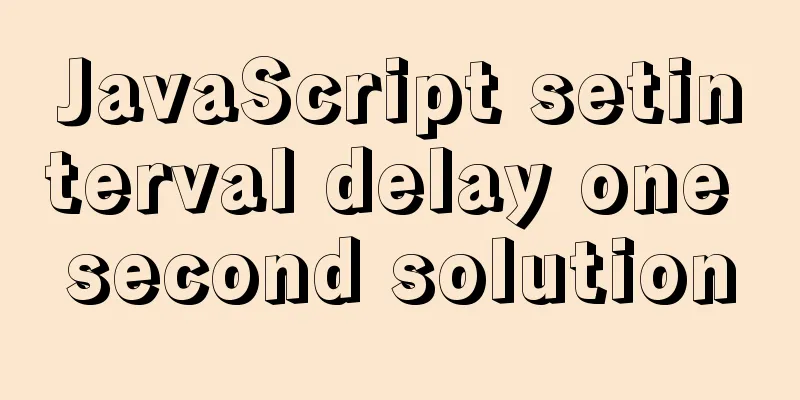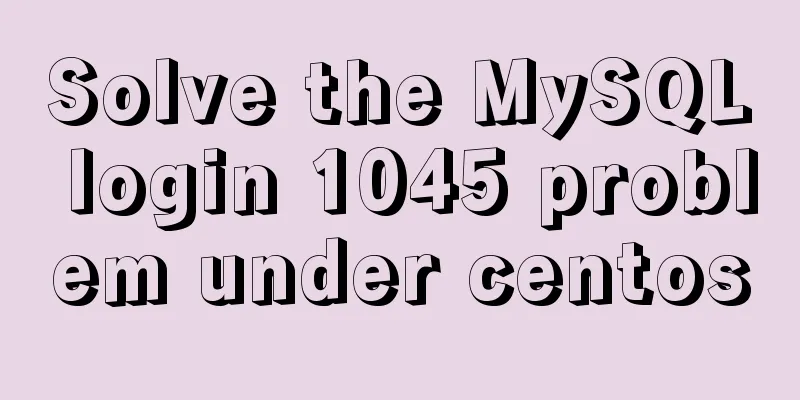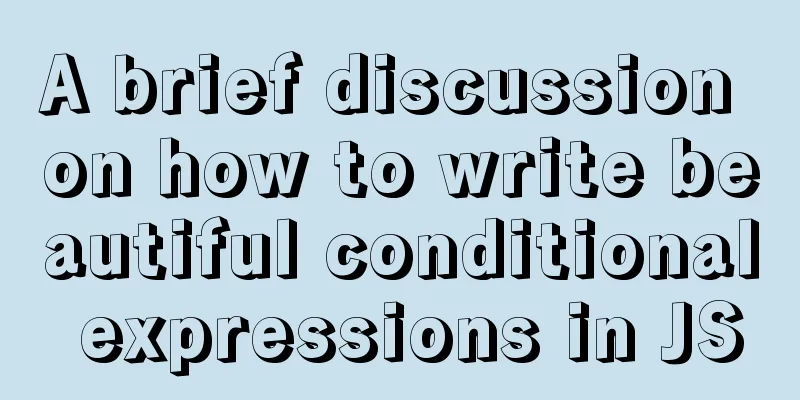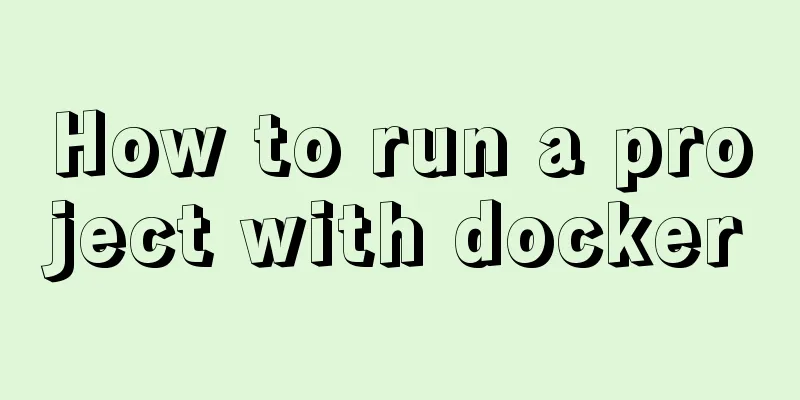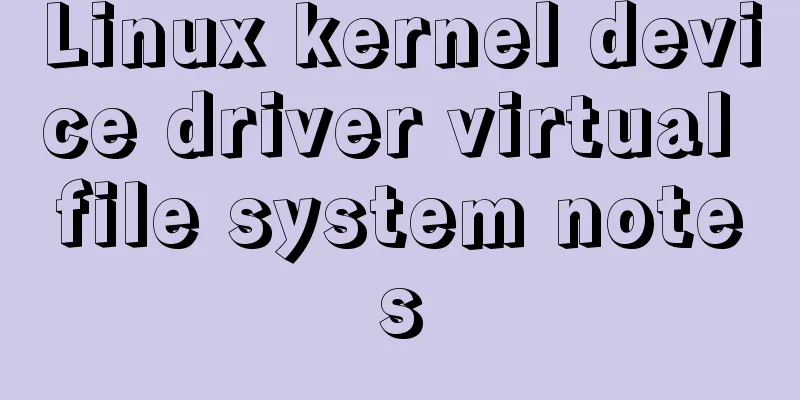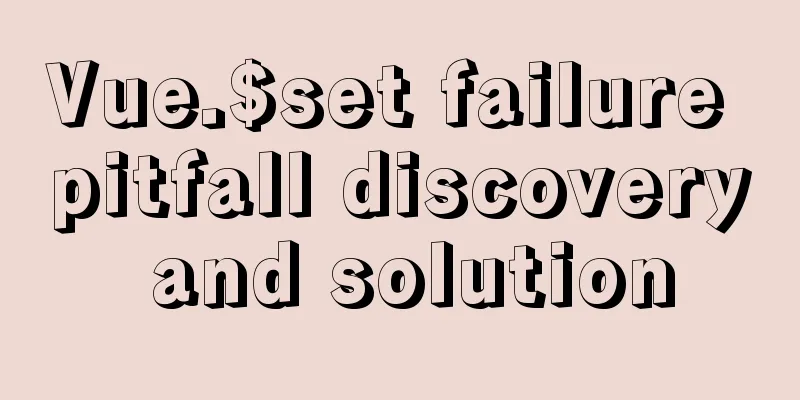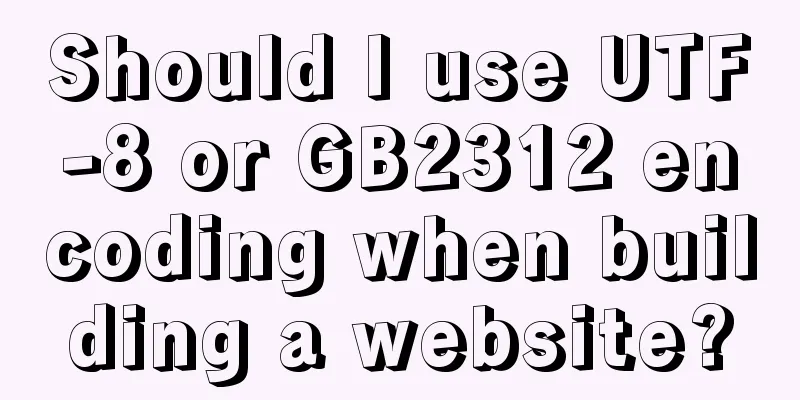Detailed explanation of js's event loop event queue in the browser
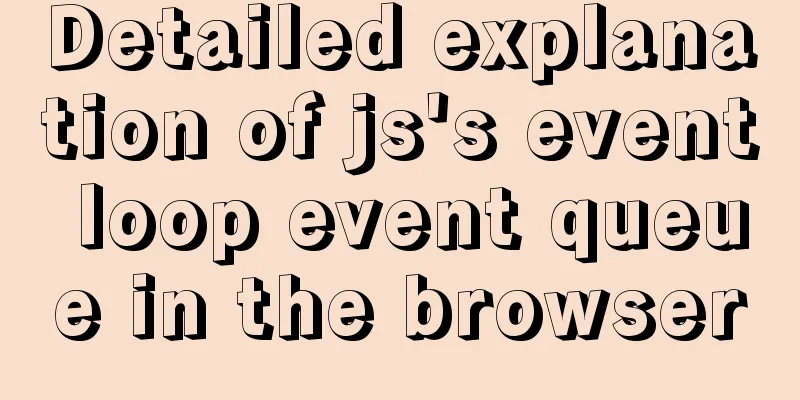
PrefaceThe following content is the event queue execution of js in the browser, which is different from that in nodejs, please note. It is said that js is single-threaded, but it is not actually single-threaded. However, when it is executed in the browser, only one thread is allocated for execution. Therefore, js execution is single-threaded and can only perform one task at a time, that is, one task is done at a time, and the next one is done after one is completed. Understanding a stack and two queuesA call stack Stack. A macro queue, macrotask, also called tasks. A microqueue, microtask, also called jobs. Execution processjs executes the global Script synchronization code. If any asynchronous tasks are encountered during this process, they will be added to the corresponding queue first. When this is done, the call stack is empty. Then the first task in the queue (micro queue first, then macro queue) is moved to the call stack to be done, one by one until all the tasks in the queue are completed. In summary, do the synchronization tasks first, then the micro-queue tasks, and then the macro-queue tasks. How to allocate asynchronous tasks These asynchronous tasks include but are not limited to: The following are assigned to the macro queue:
The following are assigned to microqueues:
Common macro queues: setTimeout, common micro queues: Promise. Simple Example
console.log("Synchronous Task 1");
setTimeout(() => {
console.log("macro task");
});
new Promise((resolve, reject) => {
console.log("Synchronous Task 2");
resolve("microtask");
}).then((data) => {
console.log(data);
});
console.log("Synchronous Task 3");The result is (add tasks by number and execute by arrow):
It should be noted that the first layer of Promise is synchronous before the callback is executed, which is the synchronous task 2 above. A harder example
console.log("Synchronous Task 1");
console.log("Synchronous Task 2");
new Promise((resolve, reject) => {
console.log("Synchronous Task 3");
setTimeout(() => {
console.log("Macro Task 1");
Promise.resolve()
.then(() => {
console.log("microtask 5");
})
.then(() => {
console.log("microtask 6");
});
});
resolve("microtask 1");
})
.then((data) => {
console.log(data);
return "microtask 3";
})
.then((data) => {
console.log(data);
});
setTimeout(() => {
console.log("Macro Task 2");
}, 0);
new Promise((resolve, reject) => {
resolve("microtask 2");
})
.then((data, resolve) => {
console.log(data);
return "microtask 4";
})
.then((data) => {
console.log(data);
});
console.log("Synchronous Task 4");How to view it? First look at the first layer. Red represents synchronization, green represents microtasks, and blue represents macrotasks. We will complete the synchronization task, and then see that there are two microtasks and two macrotasks. The original execution order might be like this (I am expressing the order here according to the serial number, please distinguish it from the simple example):
But it was not so smooth, and things were different when it came to number 6. Because new microtasks may be generated during the execution of microtasks. After the execution of microtask 1 above, microtask 3 will be added after microtask 2. That is, after microtask 2 is executed, it will not be the turn of the macrotask. The new microtask will continue to be executed until the microtask queue is temporarily empty. So the four microtasks will be executed in the order they were added to the queue. At this time, if no new microtasks are generated, the macrotask will be executed:
However, it should be noted that the situation is different when the above is executed to number (Remember that when both microtask and macrotask queues exist, microtasks must be executed first before macrotasks, even if they are generated by macrotask execution.)
So if you don’t understand the final answer, you can review the above carefully:
SummarizeThis is the end of this article about the js event loop event queue in the browser. For more relevant js event loop event queue content, please search for previous articles on 123WORDPRESS.COM or continue to browse the following related articles. I hope everyone will support 123WORDPRESS.COM in the future! You may also be interested in:
|
<<: IE8 uses multi-compatibility mode to display web pages normally
>>: mysql row column conversion sample code
Recommend
CentOS8 installation tutorial of jdk8 / java8 (recommended)
Preface At first, I wanted to use wget to downloa...
Detailed explanation of the basic usage of the img image tag in HTML/XHTML
The image tag is used to display an image in a we...
Problems with creating placeholders for HTML selection boxes
I'm using a placeholder in a text input and i...
Detailed explanation of the use of vue-resource interceptors
Preface Interceptor In some modern front-end fram...
How to install Docker on Windows 10 Home Edition
I recently used Docker to upgrade a project. I ha...
ffmpeg Chinese parameter description and usage examples
1. When ffmpeg pushes video files, the encoding f...
VMware virtual machine installation CentOS 8 (1905) system tutorial diagram
The world-famous virtual machine software VMware-...
jquery+springboot realizes file upload function
This article example shares the specific code of ...
Some pitfalls of JavaScript deep copy
Preface When I went to an interview at a company ...
Realize three-level linkage of year, month and day based on JavaScript
This article shares the specific code for JavaScr...
Say goodbye to hard coding and let your front-end table automatically calculate the instance code
Preface When my team was developing the tax syste...
JS array deduplication details
Table of contents 1 Test Cases 2 JS array dedupli...
Pure CSS to achieve the text icon function by taking the first character of the string
How to implement text icons through CSS /*icon st...
Summary of the dockerfile-maven-plugin usage guide
Table of contents pom configuration Setting.xml c...
Talk about implicit conversion in MySQL
In the course of work, you will encounter many ca...