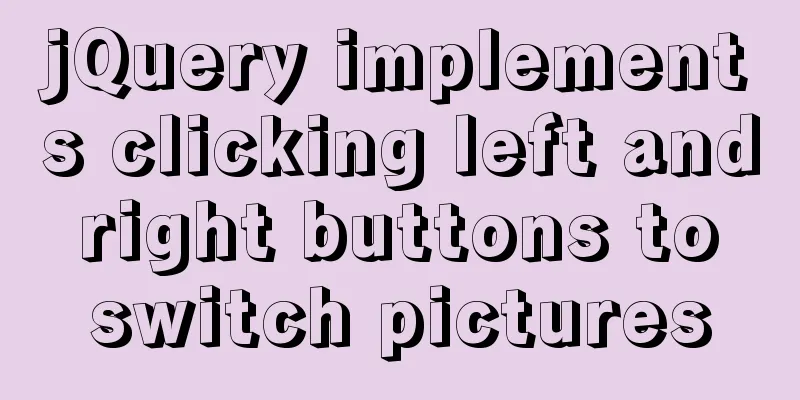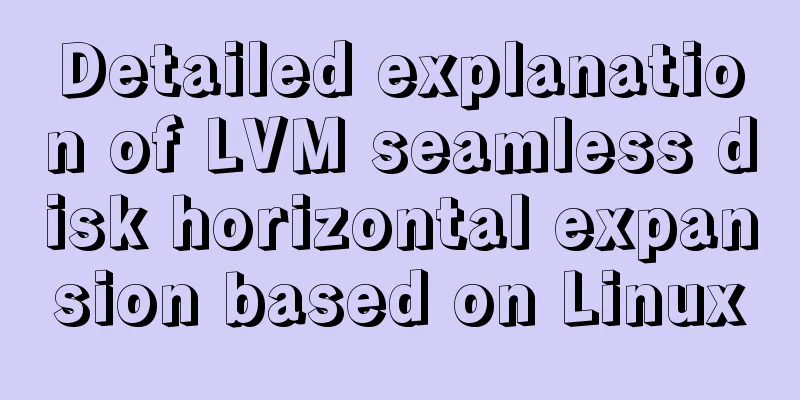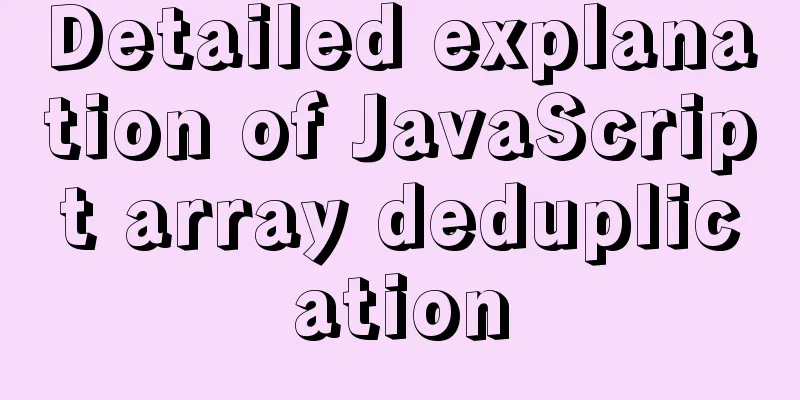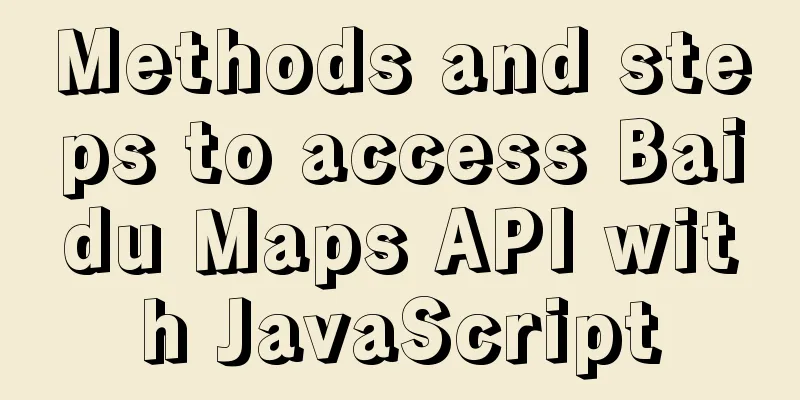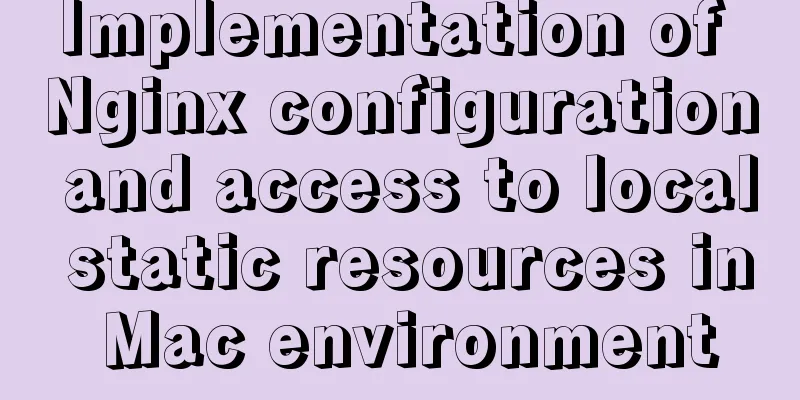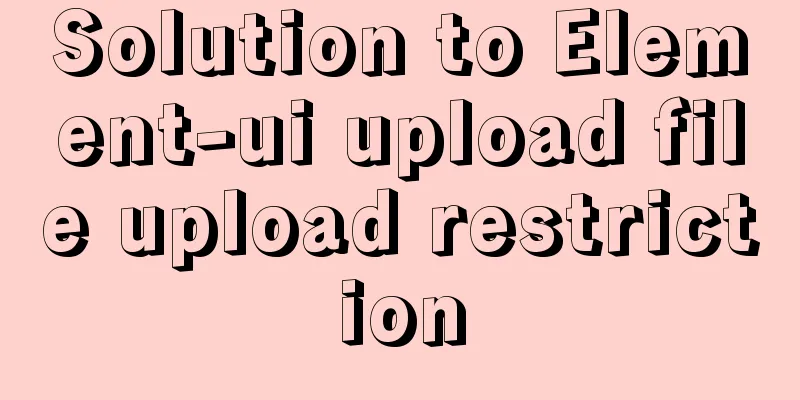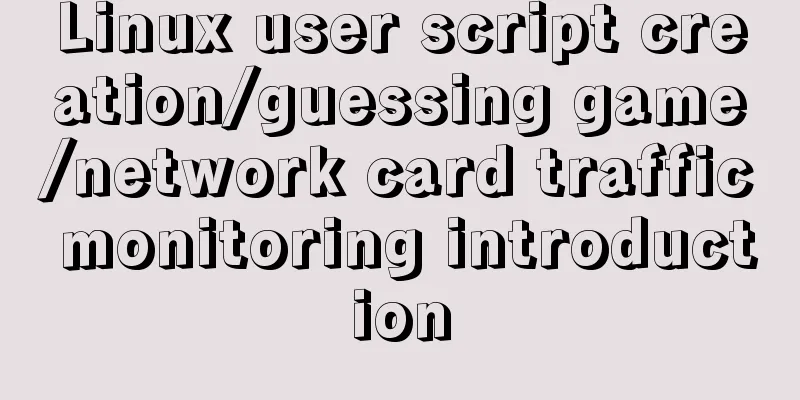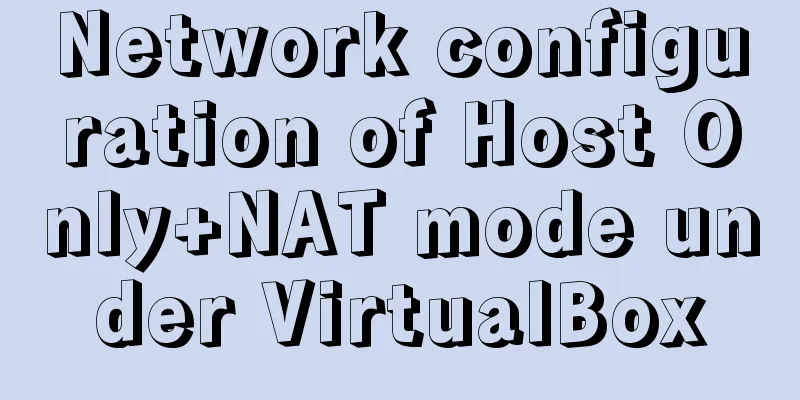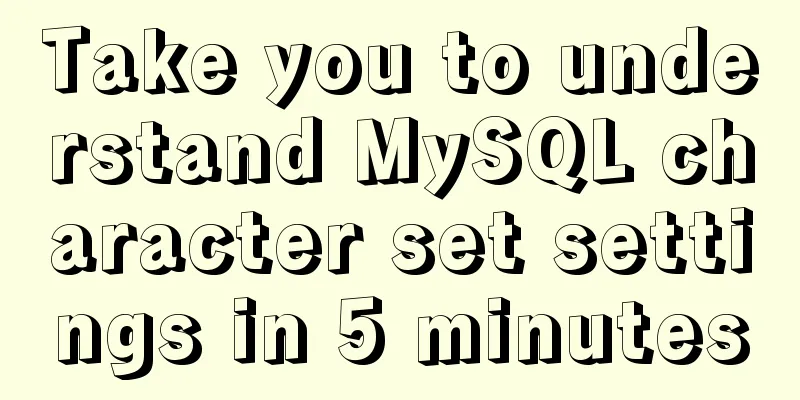Detailed explanation of the basic usage of the img image tag in HTML/XHTML
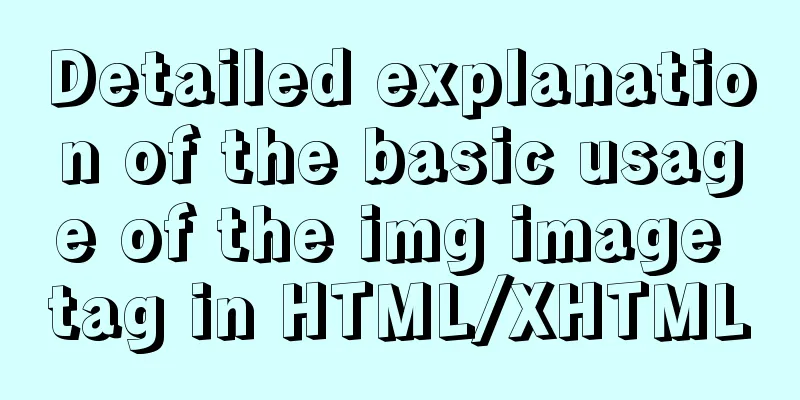
|
The image tag is used to display an image in a web page. Basic syntax: XML/HTML CodeCopy content to clipboard
The <img /> tag determines the image source through the src attribute. The url is a relative or absolute image address. Image tag attributes: Text Alternative Attribute (alt) <img /> tag usage practice Edit our XHTML example1.html and make the following changes in the div tag with id="main-content": XML/HTML CodeCopy content to clipboard
In this way, we display an image on the web page. Specify the image display size XML/HTML CodeCopy content to clipboard
hint Further reading |
<<: Share 13 basic syntax of Typescript
>>: Two box models in web pages (W3C box model, IE box model)
Recommend
Without too much code, you can use hyperlinks to implement simple and beautiful custom check boxes
Today I suddenly thought that the styles of check ...
Complete steps to enable gzip compression in nginx
Table of contents Preface 1. Configure gzip compr...
Overview of the Differences between Linux TTY/PTS
When we type a letter on the keyboard, how is it ...
Call and execute host docker operations in docker container
First of all, this post is dedicated to Docker no...
Complete steps for Nginx proxy front-end and back-end separation projects with the same domain name
The front-end and back-end projects are separated...
Use a table to adjust the format of the form controls to make them look better
Because I want to write a web page myself, I am al...
Detailed explanation of MySQL joint query optimization mechanism
Table of contents MySQL federated query execution...
Solution to the problem of Failed when configuring IDEA to connect to MYSQL database
This article mainly introduces the solution to th...
Web page experience: planning and design
1. Clarify the design direction <br />First,...
Vue3+Element+Ts implements basic search reset and other functions of the form
After switching from Vue2's writing style to ...
Tomcat exception solution (Invalid character found in the request target. The valid characters are defined in RFC 7230 and RFC 3986)
1. Scenario display The tomcat log occasionally r...
CSS and HTML and front-end technology layer diagram
Front-end technology layer (The picture is a bit e...
CSS solves the misalignment problem of inline-block
No more nonsense, post code HTML part <div cla...
Tomcat components illustrate the architectural evolution of a web server
1. Who is tomcat? 2. What can tomcat do? Tomcat i...
How to use cursor triggers in MySQL
cursor The set of rows returned by the select que...