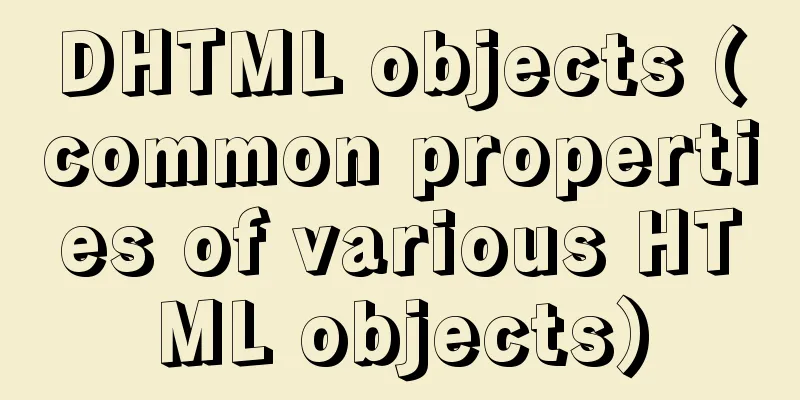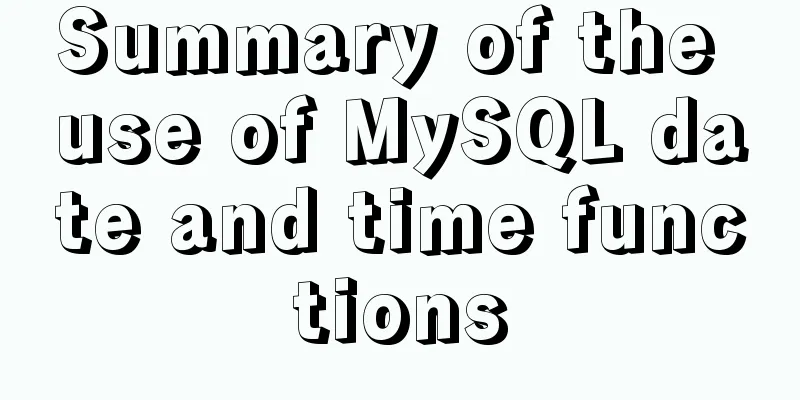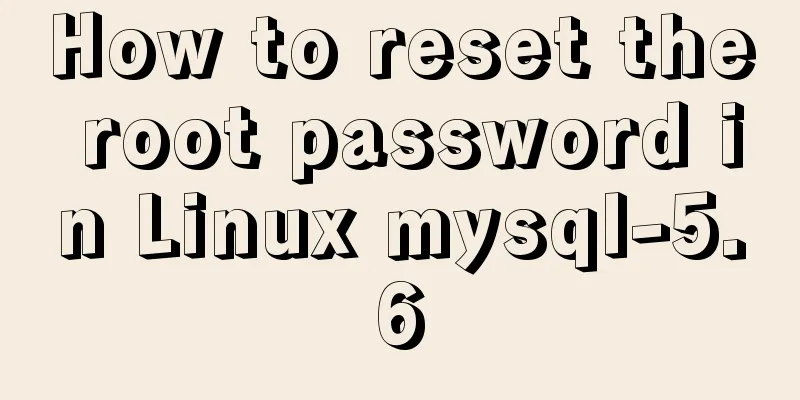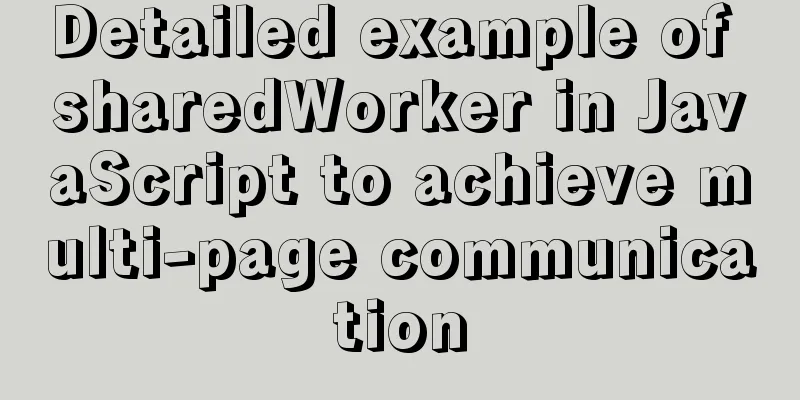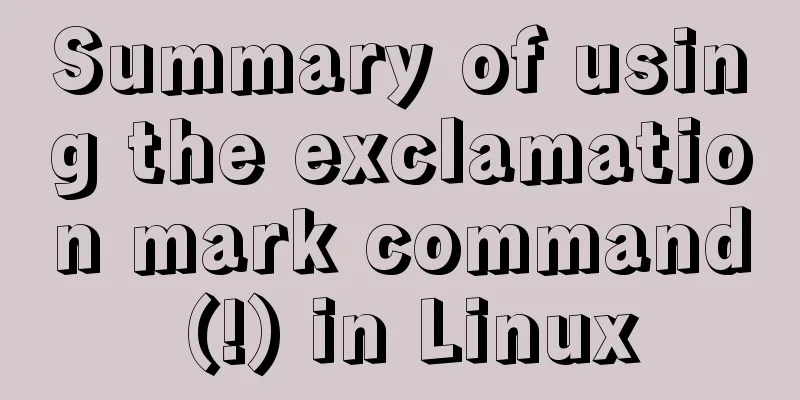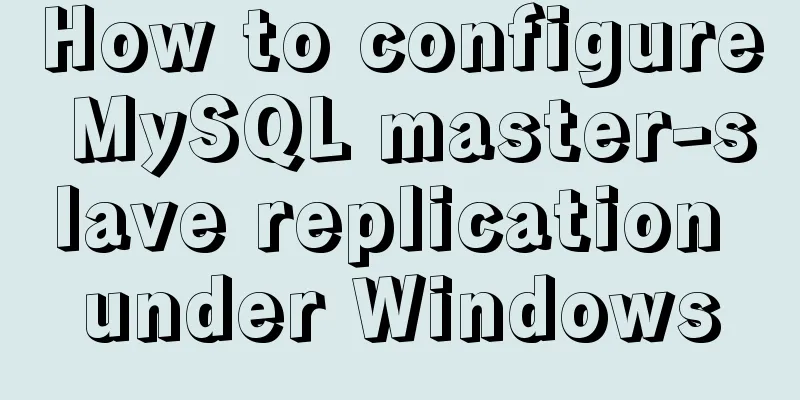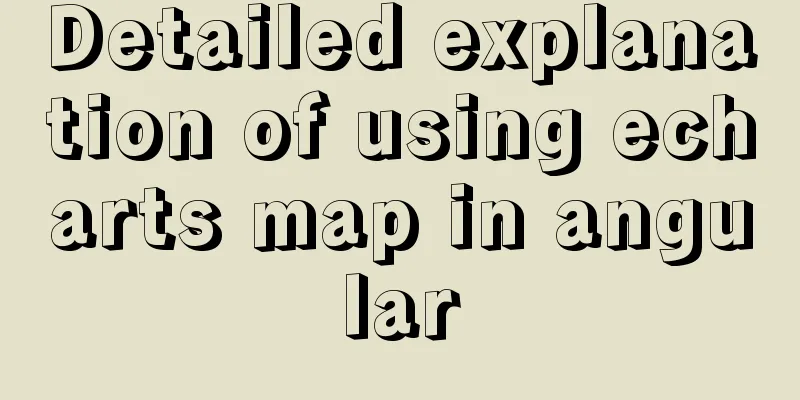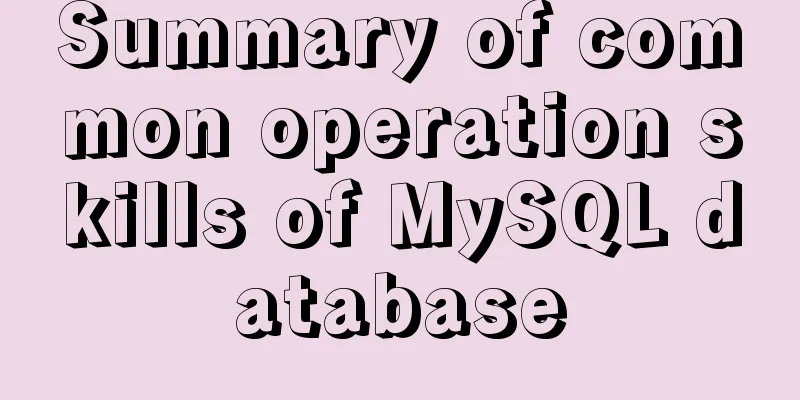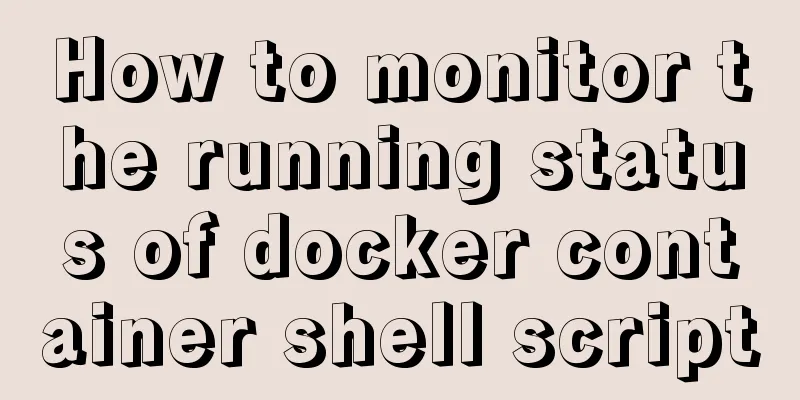Vue3+Element+Ts implements basic search reset and other functions of the form
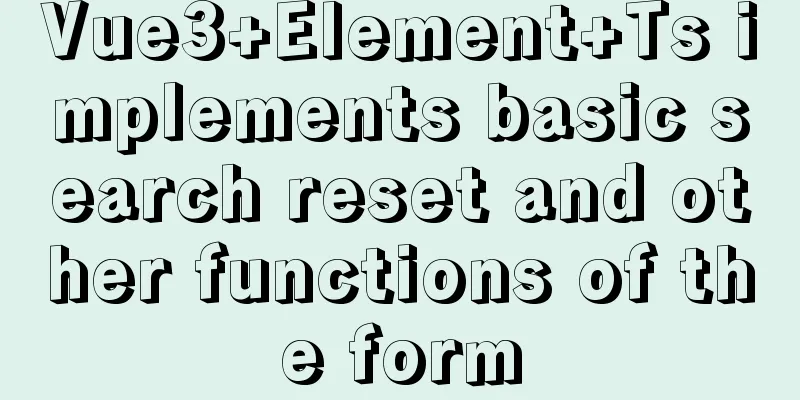
Code structure:Writing method 1 (recommended):
<script setup lang="ts">
import { ref, reactive } from 'vue'
import type { ElForm } from 'element-plus'
const myform = ref<InstanceType<typeof ElForm>>()
const formData = reactive({
name: '',
subject: '',
grade: ''
})
// Find const submitForm = () => {
const { name, subject, grade } = formData
console.log(name, subject, grade)
}
// Reset const submitReset = () => {
myform.value?.resetFields()
}
</script>
<template>
<div class="mysearch">
<el-form :model="formData" label-width="80px" ref="myform">
<el-row :gutter="24">
<el-col :span="8">
<el-form-item label="Name" prop="name">
<el-input v-model="formData.name"></el-input>
</el-form-item>
</el-col>
<el-col :span="8">
<el-form-item label="Subject" prop="subject">
<el-input v-model="formData.subject"></el-input>
</el-form-item>
</el-col>
<el-col :span="8">
<el-form-item label="Grade" prop="grade">
<el-select v-model="formData.grade" placeholder="Please select">
<el-option label="Grade 1" value="shanghai"></el-option>
<el-option label="Grade 2" value="beijing"></el-option>
</el-select>
</el-form-item>
</el-col>
</el-row>
<el-row :gutter="20">
<el-col :span="2" :offset="19">
<el-button type="primary" size="medium" @click="submitForm">
Query</el-button>
</el-col>
<el-col :span="2" :offset="0">
<el-button type="primary" size="medium" @click="submitReset">
Reset</el-button>
</el-col>
</el-row>
</el-form>
</div>
</template>
<style scoped lang="less">
.mysearch {
padding: 20px;
}
</style>
Writing method 2:
<template>
<div class="mysearch">
<el-form ref="myform" :model="formData" label-width="80px">
<el-row :gutter="24">
<el-col :span="8">
<el-form-item label="Name" prop="name">
<el-input v-model="formData.name"></el-input>
</el-form-item>
</el-col>
<el-col :span="8">
<el-form-item label="Subject" prop="subject">
<el-input v-model="formData.subject"></el-input>
</el-form-item>
</el-col>
<el-col :span="8">
<el-form-item label="Grade" prop="grade">
<el-select v-model="formData.grade" placeholder="Please select">
<el-option label="Grade 1" value="shanghai"></el-option>
<el-option label="Grade 2" value="beijing"></el-option>
</el-select>
</el-form-item>
</el-col>
</el-row>
<el-row :gutter="20">
<el-col :span="2" :offset="19">
<el-button type="primary" size="medium" @click="submitForm"
>Query</el-button
>
</el-col>
<el-col :span="2" :offset="0">
<el-button type="primary" size="medium" @click="submitReset"
>Reset</el-button
>
</el-col>
</el-row>
</el-form>
</div>
</template>
<script lang="ts">
import { defineComponent, reactive, ref } from 'vue'
import { ElForm } from 'element-plus'
export default defineComponent({
setup() {
const formData = reactive({
name: '',
subject: '',
grade: ''
})
const myform = ref<InstanceType<typeof ElForm>>()
// Find const submitForm = () => {
const { name, subject, grade } = formData
console.log(name, subject, grade)
}
// Reset const submitReset = () => {
myform.value?.resetFields()
}
return {
formData,
myform,
submitForm,
submitReset
}
}
})
</script>
<style scoped lang="less">
.mysearch {
padding: 20px;
}
</style>
the difference:
Key points: 1. There is no
<el-form-item label="Activity name">
<el-input v-model="form.name"></el-input>
</el-form-item>
In order to achieve data responsiveness, you need to bind it yourself when writing
import { ElForm } from 'element-plus'
const myform = ref<InstanceType<typeof ElForm>>()This is the end of this article about Vue3+Element+Ts to implement basic form search reset and other functions. For more related Element Ts form search reset content, please search 123WORDPRESS.COM's previous articles or continue to browse the following related articles. I hope everyone will support 123WORDPRESS.COM in the future! You may also be interested in:
|
<<: Float and Clear Float in Overview Page
>>: How to disable the automatic password saving prompt function of Chrome browser
Recommend
CSS commonly used font style to set the font of a variety of changes (example detailed explanation)
CSS font properties define the font family, size,...
Solution to blank page after Vue packaging
1. Solution to the problem that the page is blank...
Detailed explanation of making shooting games with CocosCreator
Table of contents Scene Setting Game Resources Tu...
The most comprehensive explanation of the locking mechanism in MySQL
Table of contents Preface Global Lock Full databa...
JS realizes the case of eliminating stars
This article example shares the specific code of ...
Summary of problems encountered when installing docker on win10 home version
Docker download address: http://get.daocloud.io/#...
Detailed explanation of Shell script control docker container startup order
1. Problems encountered In the process of distrib...
The basic principles and detailed usage of viewport
1. Overview of viewport Mobile browsers usually r...
How to modify the master-slave replication options in MySQL online
Preface: The most commonly used architecture of M...
mysql backup script and keep it for 7 days
Script requirements: Back up the MySQL database e...
Basic statements of MySQL data definition language DDL
MySQL DDL statements What is DDL, DML. DDL is dat...
Vue+js click arrow to switch pictures
This article example shares the specific code of ...
Solve the black screen problem after VMware installs Linux system and starts
1. Installation environment 1. HUAWEI mate x cpu ...
How to get the size of a Linux system directory using the du command
Anyone who has used the Linux system should know ...
Analysis of common basic operations of MySQL database [create, view, modify and delete database]
This article uses examples to describe common bas...