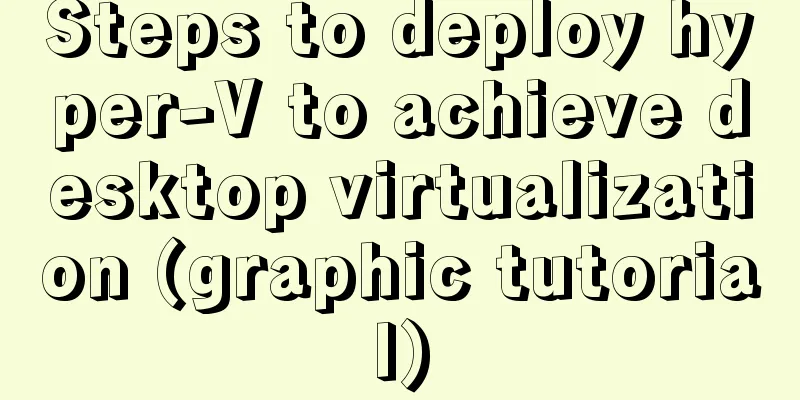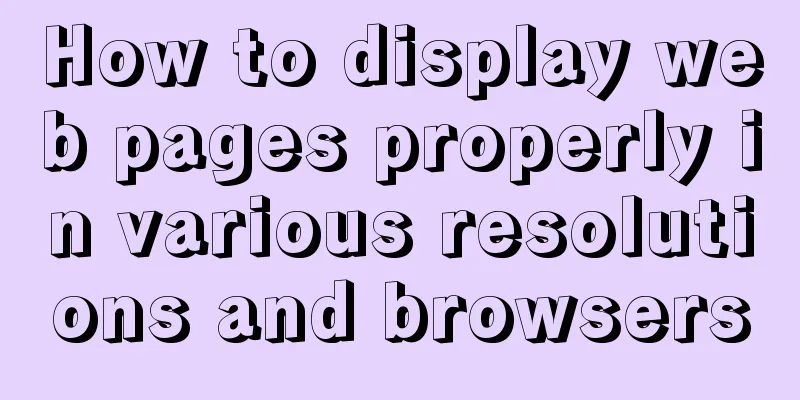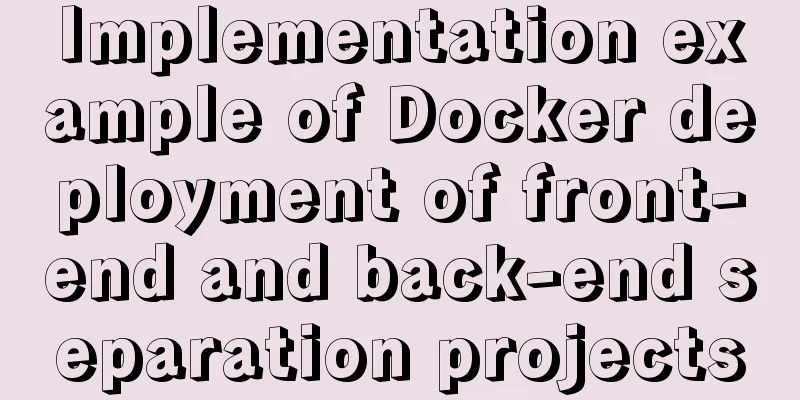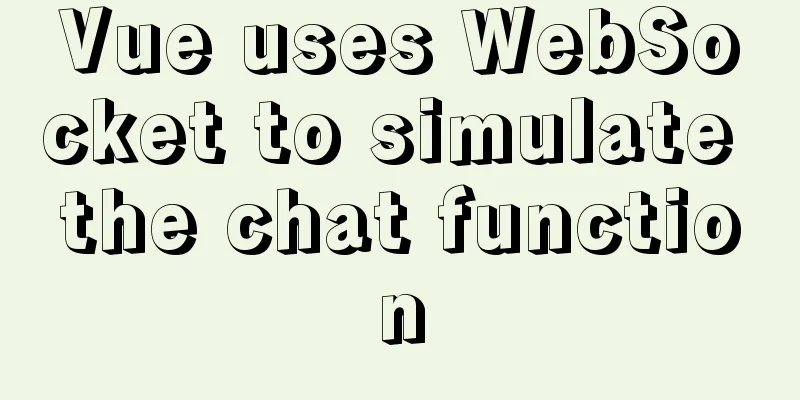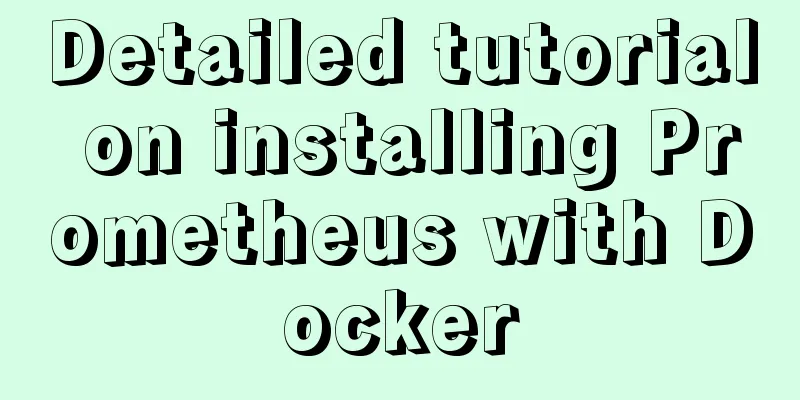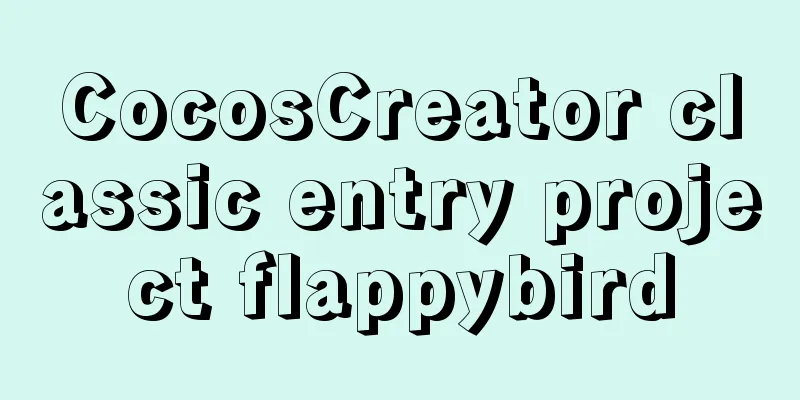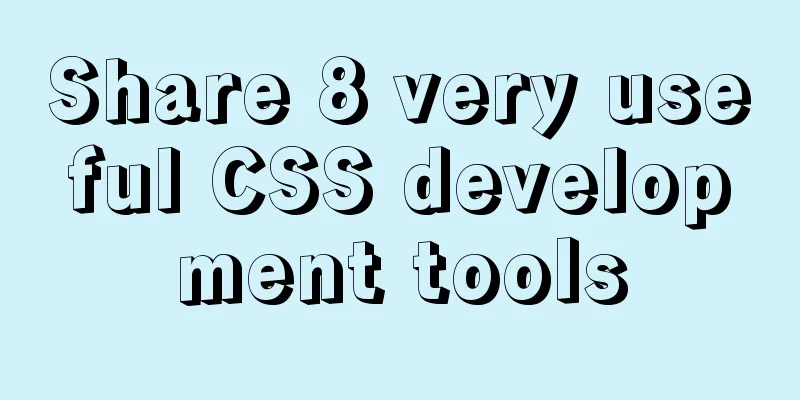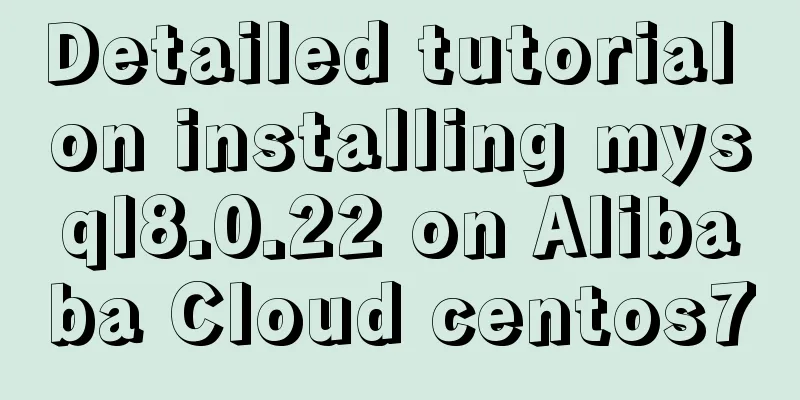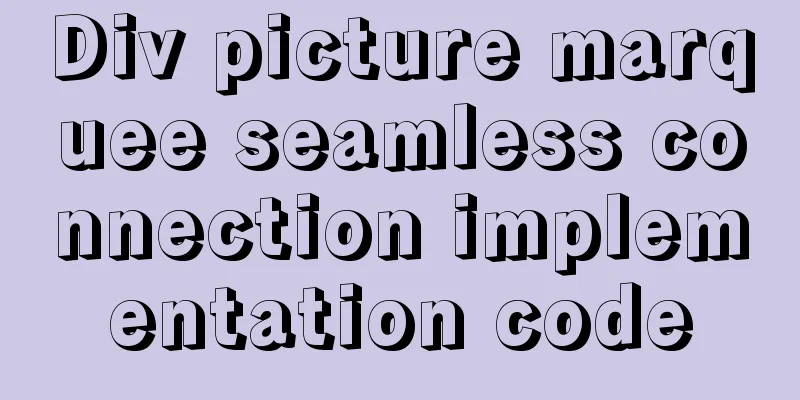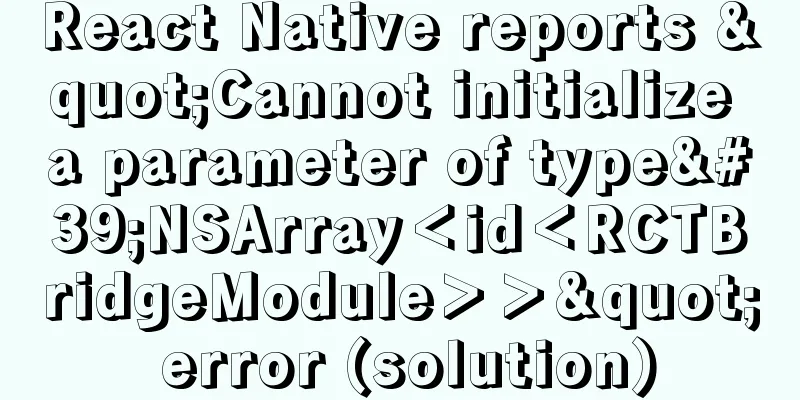How to reset the root password in Linux mysql-5.6
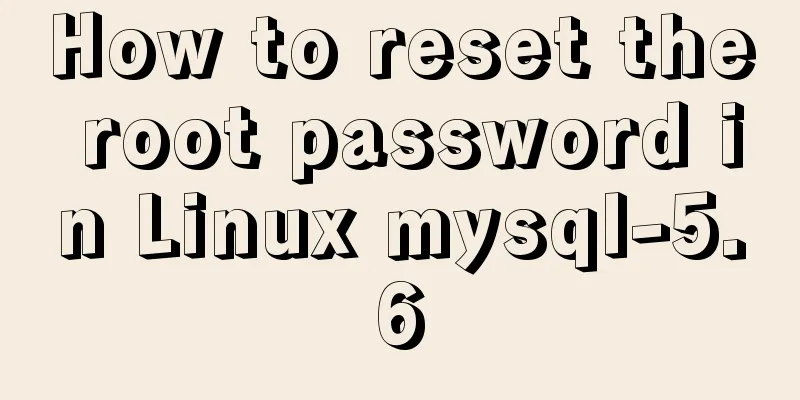
|
1. Check whether the MySQL service is started. If it is started, shut down the MySQL service. Run the command: ps -ef | grep -i mysql
If it is open, run the shutdown command: service mysqld stop
2. Modify the mysql configuration file my.conf Generally, in the /etc directory, run the command: vi /etc/my.cnf to edit the file
Add a sentence under the [mysqld] tag in the file: skip-grant-tables
Then press wq! to save and exit. 3. Restart the database Run the command: service mysqld start 4. Restart the database Run the command: service mysqld start 5. Enter the mysql database Run the command: mysql -u root
6. Enter the mysql database Run the command: mysql -u root 7. Change password Here is how 5.6 does it
Here is how 5.7 does it
8. Delete what was added in step 2, restart the server, and then you can log in to the server using the password you just changed. mysql -u root -p At this point, everything is finished. The above is the full content of this article. I hope it will be helpful for everyone’s study. I also hope that everyone will support 123WORDPRESS.COM. You may also be interested in:
|
<<: Details on how to write react in a vue project
>>: How to use mysqldump for full and point-in-time backups
Recommend
Analysis of MySQL example DTID master-slave principle
Table of contents 1. Basic Concepts of GTID 2. GT...
The corresponding attributes and usage of XHTML tags in CSS
When I first started designing web pages using XH...
Nginx Location Configuration Tutorial from Scratch
Basics The matching order of location is "ma...
Summary of MySQL string interception related functions
This article introduces MySQL string interception...
Detailed analysis of GUID display issues in Mongodb
Find the problem I recently migrated the storage ...
Specific use of MySQL window functions
Table of contents 1. What is a window function? 1...
Installation tutorial of mysql5.7.21 decompression version under win10
Install the unzipped version of Mysql under win10...
JS canvas realizes the functions of drawing board and signature board
This article shares the specific code of JS canva...
How to apply TypeScript classes in Vue projects
Table of contents 1. Introduction 2. Use 1. @Comp...
Tutorial on setting up scheduled tasks to backup the Oracle database under Linux
1. Check the character set of the database The ch...
Detailed explanation of HTML basic tags and structures
1. HTML Overview 1.HTML: Hypertext Markup Languag...
25 Tools to Improve Website Usability and Conversion Rates
For a website, usability refers to whether users c...
How to implement the strategy pattern in Javascript
Table of contents Overview Code Implementation Su...
Implementation of 2D and 3D transformation in CSS3
CSS3 implements 2D plane transformation and visua...
Implementation of HTML to PDF screenshot saving function
Using Technology itext.jar: Convert byte file inp...