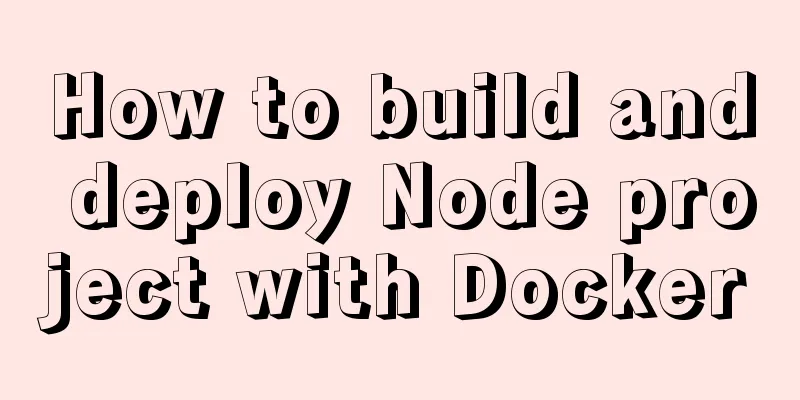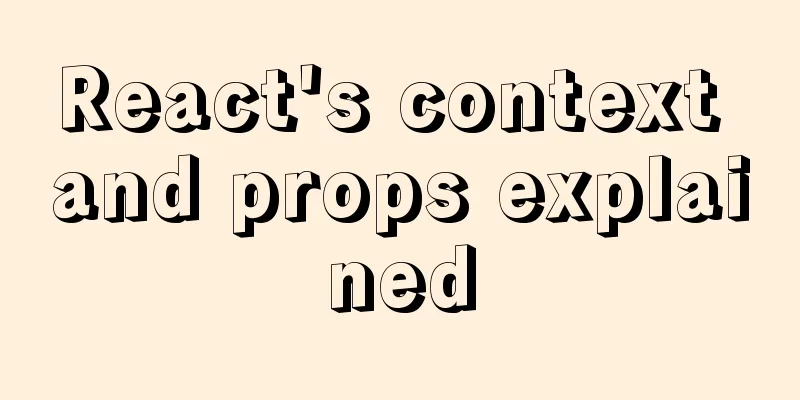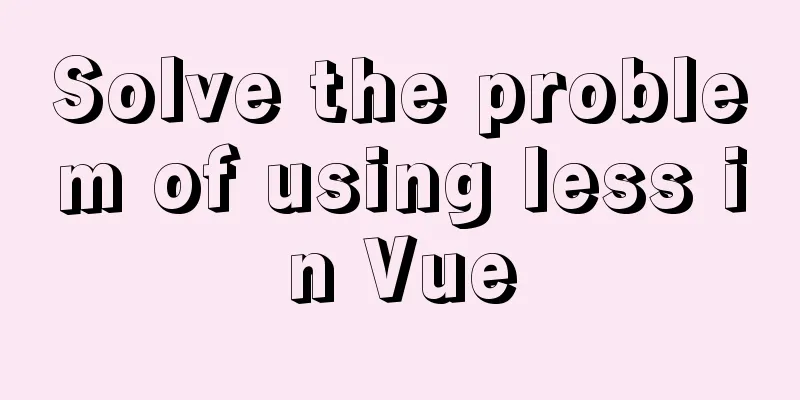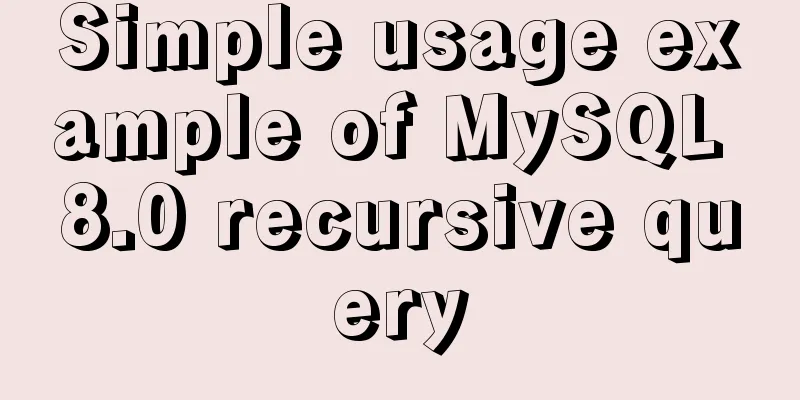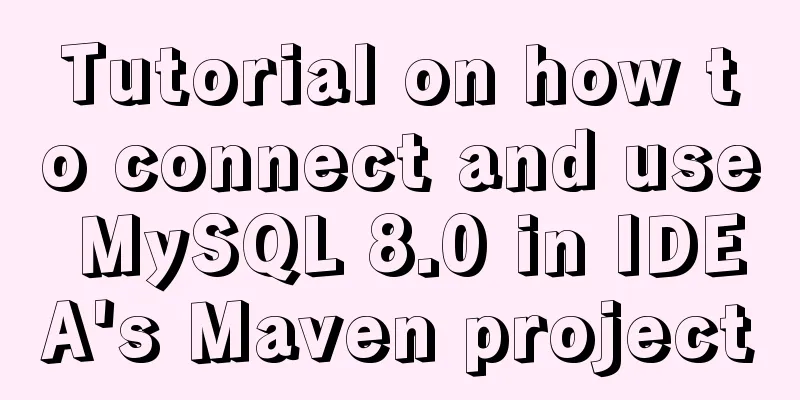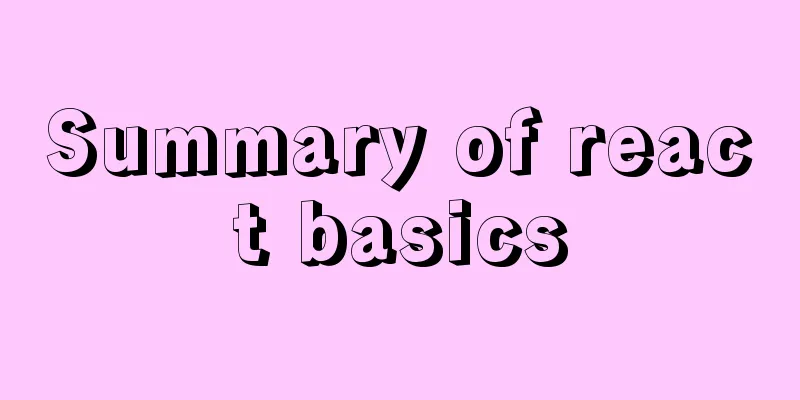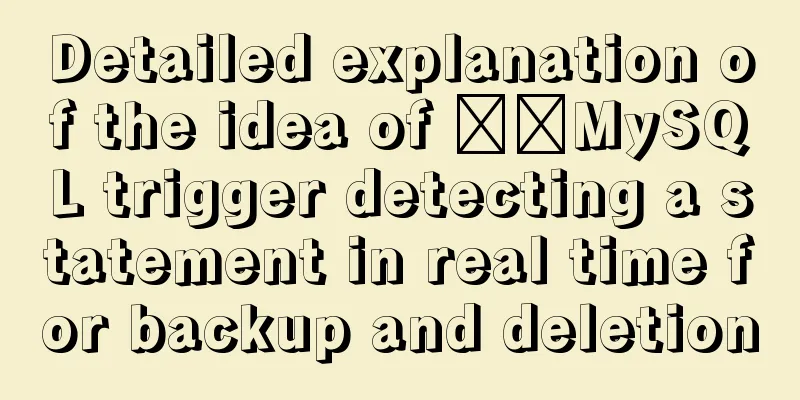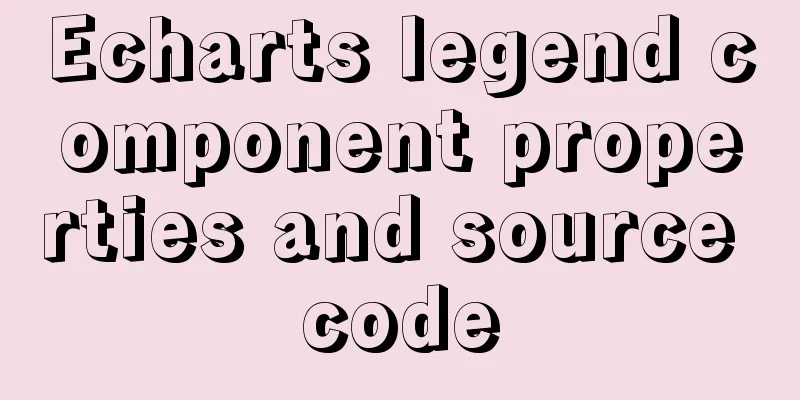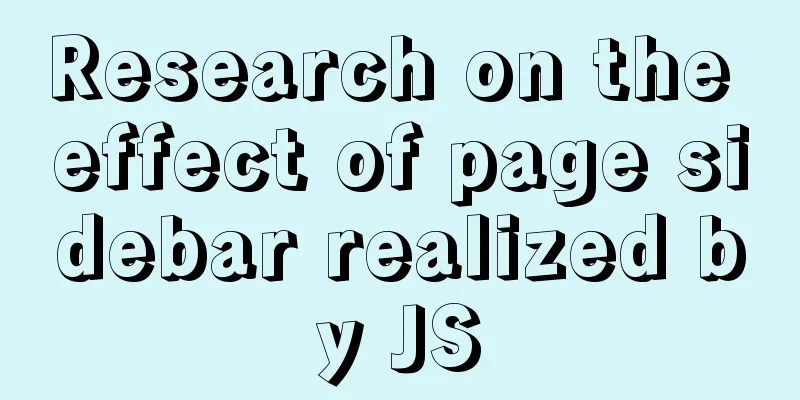How to apply TypeScript classes in Vue projects
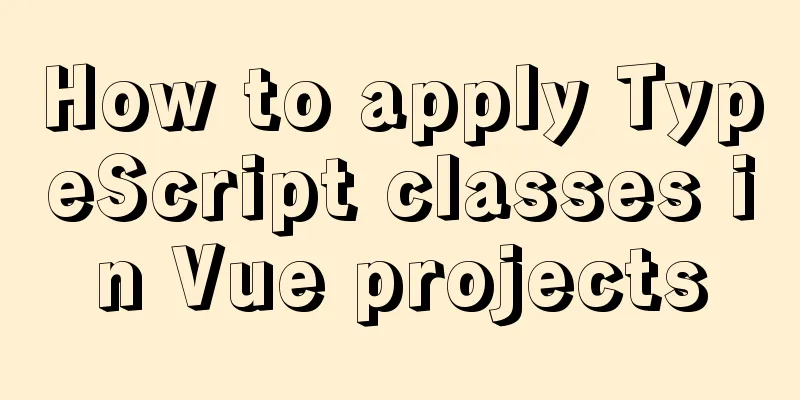
|
1. Introduction The main functions are as follows:
2. Usevue-property-decorator mainly provides the following decorators
1. @Component If you need to define
import {Component,Vue} from 'vue-property-decorator';
import {componentA,componentB} from '@/components';
@Component({
components:{
componentA,
componentB,
},
directives: {
focus:
// Definition of instruction inserted: function (el) {
el.focus()
}
}
}
})
export default class YourCompoent extends Vue{
}
2. Computed, data, methods
@Component
export default class HelloDecorator extends Vue {
count: number = 123 // The class attribute is equivalent to the previous data
add(): number { // The class method is the same as the previous method this.count + 1
}
// Get the calculated attribute get total(): number {
return this.count + 1
}
// Set the calculated properties set total(param:number): void {
this.count = param
}
}
3. @propsThe component receives the decorator of the attribute, which is used as follows:
import {Component,Vue,Prop} from vue-property-decorator;
@Component
export default class YourComponent extends Vue {
@Prop(String)
propA: string;
@Prop([String,Number])
propB:string|number;
@Prop({
type: String, // type: [String , Number]
default: 'default value', // usually a String or Number
//If it is an object or array. Default value is returned from a factory function // default: () => {
// return ['a','b']
// }
required: true,
validator: (value) => {
return [
'InProcess',
'Settled'
].indexOf(value) !== -1
}
})
propC: string;
}
4. @watchIt is actually the listener in Vue, as follows:
import { Vue, Component, Watch } from 'vue-property-decorator'
@Component
export default class YourComponent extends Vue {
@Watch('child')
onChildChanged(val: string, oldVal: string) {}
@Watch('person', { immediate: true, deep: true })
onPersonChanged1(val: Person, oldVal: Person) {}
@Watch('person')
onPersonChanged2(val: Person, oldVal: Person) {}
}
5. @emit The
import {Vue, Component, Emit} from 'vue-property-decorator';
@Component({})
export default class Some extends Vue{
mounted(){
this.$on('emit-todo', function(n) {
console.log(n)
})
this.emitTodo('world');
}
@Emit()
emitTodo(n: string){
console.log('hello');
}
}
Conclusion You can see that the syntax of the above This is the end of this article on how to apply You may also be interested in:
|
<<: Use of Linux passwd command
>>: Detailed analysis of MySQL master-slave replication
Recommend
40 web page designs with super large fonts
Today's web designs tend to display very larg...
Detailed explanation of how to exit Docker container without closing it
After entering the Docker container, if you exit ...
Implementing the preview function of multiple image uploads based on HTML
I recently wrote a script for uploading multiple ...
CentOS 8 officially released based on Red Hat Enterprise Linux 8
The CentOS Project, a 100% compatible rebuild of ...
Detailed explanation of the principle of creating tomcat in Eclipse
When creating a tomcat server on a local eclipse,...
Markup Languages - Lists Again
Click here to return to the 123WORDPRESS.COM HTML ...
vue_drf implements SMS verification code
Table of contents 1. Demand 1. Demand 2. SDK para...
Analysis of the cutting of the background image of the nine-square grid with adaptive width and height
<br />Based on the original width-and-height...
Linux installation MongoDB startup and common problem solving
MongoDB installation process and problem records ...
Shorten the page rendering time to make the page run faster
How to shorten the page rendering time on the bro...
Implementation of k8s deployment of docker container
Environment: (docker, k8s cluster), continue with...
Detailed explanation of Cgroup, the core principle of Docker
The powerful tool cgroup in the kernel can not on...
Vue globally introduces scss (mixin)
Table of contents 1. mixin.scss 2. Single file us...
Solution to abnormal connection table caused by inconsistent MySQL character sets
Table of contents 1. Solution 2. MySQL character ...
Detailed tutorial on how to connect to a remote server Docker to deploy a Spring Boot project in IDEA
Before you begin Have a cloud server, mine is Ten...