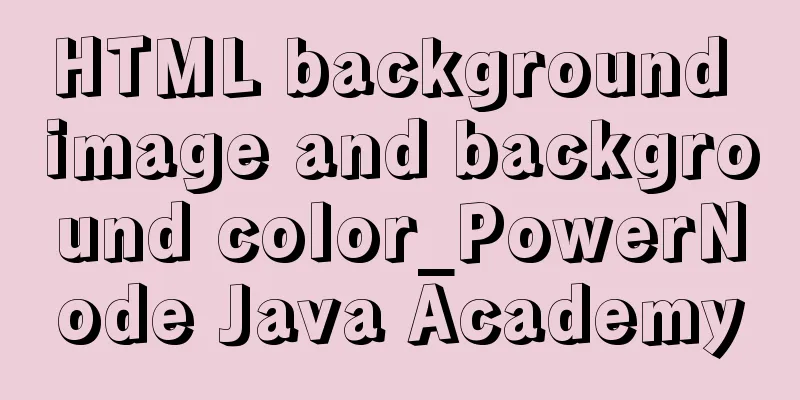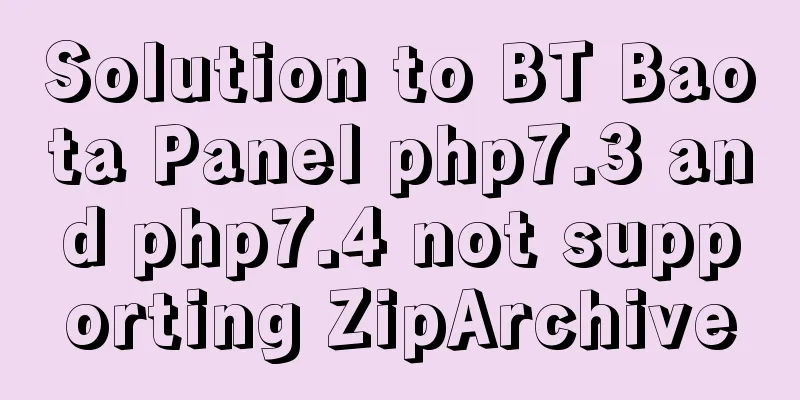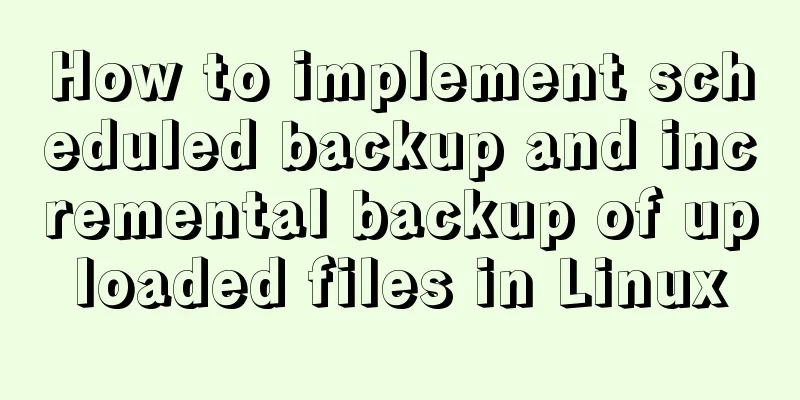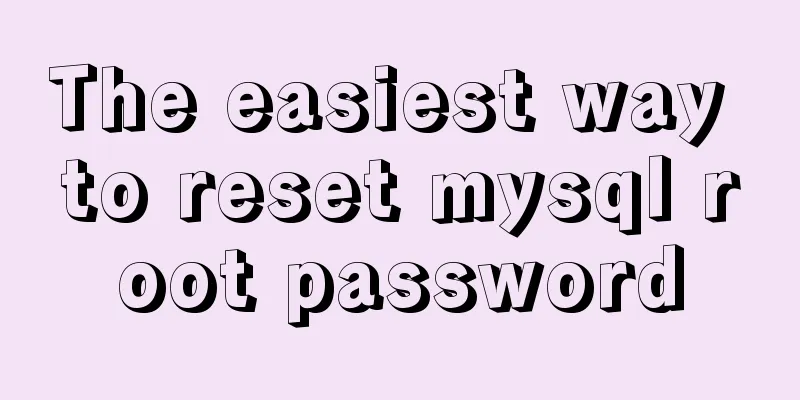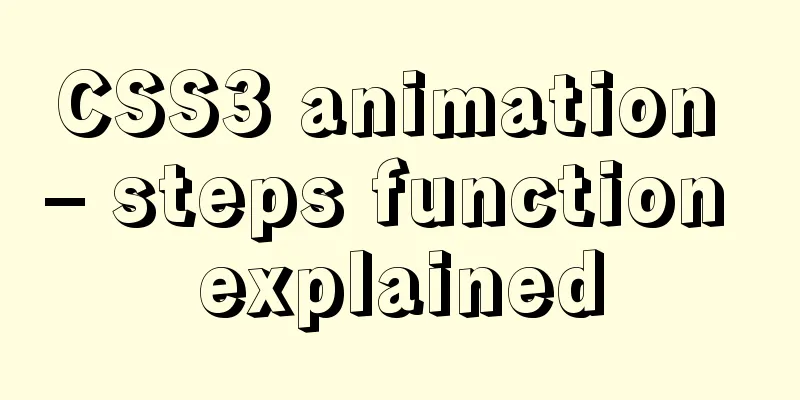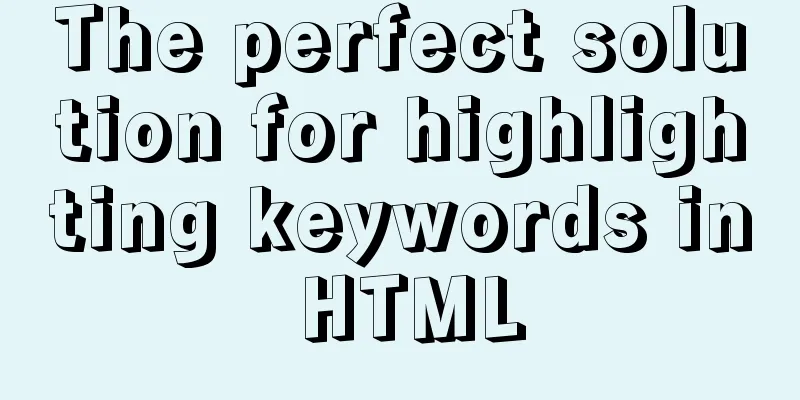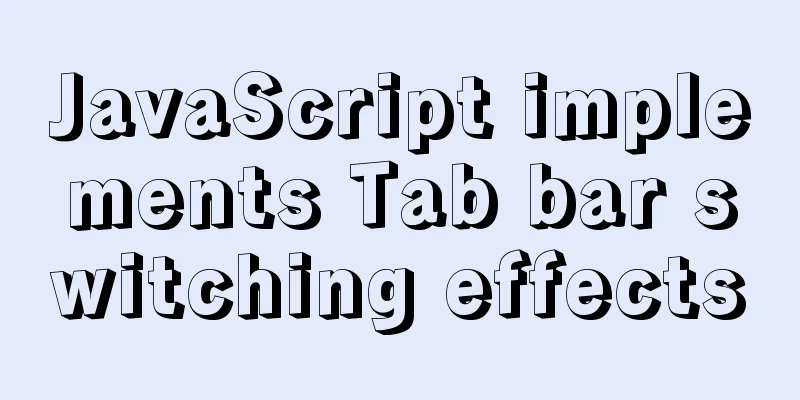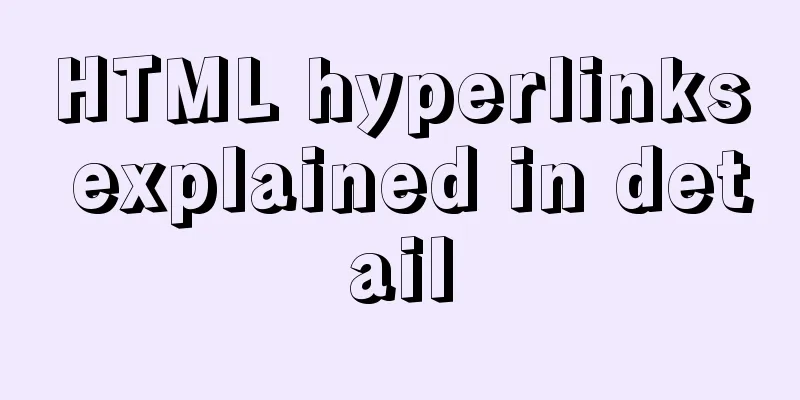The difference and execution method of select count() and select count(1)

|
Count(*) or Count(1) or Count([column]) are perhaps the most commonly used aggregate functions in SQL Server. In fact, many people cannot distinguish between these three. This article will explain the functions, relationships and principles behind these three. I often see some so-called optimization suggestions in the past that use Count(1) instead of Count(*) to improve performance. The reason given is that Count(*) will result in a full table scan. It actually makes no difference how you write Count. Count(1) and Count(*) actually mean that the expression in Count() is evaluated to see if it is NULL. If it is NULL, it is not counted, but if it is not NULL, it is counted. For example, as shown in Code 1, NULL is specified in Count (the optimizer does not allow NULL to be explicitly specified, so it needs to be assigned to a variable to specify it). DECLARE @xx INT SET @xx=NULL SELECT COUNT(@xx) FROM [AdventureWorks2012].[Sales].[SalesOrderHeader] Code Listing 1. NULL is specified in Count. Since all rows are NULL, the result is not counted at all. Obviously, the result is 0. So when you specify Count(*) or Count(1) or Count('anything') the result will be the same because none of these values are NULL, as shown in the following figure.
As long as you specify a non-NULL expression in Count, the result will not change. If we only look at the results, If the table does not have a primary key, then count(1) is faster than count(*). If the table has a primary key, then count(primary key) is fastest when the primary key is used as the count condition. If your table has only one field, then count(*) is the fastest. The results of count(*) and count(1) are the same, both include NULL statistics, while count(column) does not include NULL statistics. 1. The difference between select 1 and select * select constant from ... For all rows, there is always only one value returned, the constant. So normally it is only used to determine whether it exists or not (such as the exists clause). Select * from ... returns all columns of all rows. The difference in performance depends on your from and where clauses. For example, if your where condition can be indexed, then select 1 from ... will obviously perform better than select * from ... 2. Use of select sum(1) However, sum() can be passed any number, including negative numbers and floating-point numbers, and the returned value is the passed value n * the number of records that meet the conditions m. Summarize The above is the full content of this article. I hope that the content of this article will have certain reference learning value for your study or work. Thank you for your support of 123WORDPRESS.COM. If you want to learn more about this, please check out the following links You may also be interested in:
|
<<: Vue3+el-table realizes row and column conversion
>>: Detailed explanation of Nginx Location configuration (Location matching order)
Recommend
Differences between proxy_pass in two modules in nginx
1. The proxy_pass directive of the 1.ngx_stream_p...
Key issues and solutions for web page access speed
<br /> The website access speed can directly...
How to simply encapsulate axios in vue
Inject axios into Vue import axios from 'axio...
Why can't I see the access interface for Docker Tomcat?
Question: Is the origin server unable to find a r...
Nginx configuration to achieve multiple server load balancing
Nginx load balancing server: IP: 192.168.0.4 (Ngi...
Centos7.3 automatically starts or executes specified commands when booting
In centos7, the permissions of the /etc/rc.d/rc.l...
Docker Nginx container and Tomcat container to achieve load balancing and dynamic and static separation operations
Download Tomcat8 image [root@localhost ~]# docker...
MySQL dual-machine hot standby implementation solution [testable]
Table of contents 1. Concept 2. Environmental Des...
JavaScript to implement simple tab bar switching content bar
This article shares the specific code of JavaScri...
Vue+js click arrow to switch pictures
This article example shares the specific code of ...
Quickly learn MySQL basics
Table of contents Understanding SQL Understanding...
Summary of problems encountered when installing docker on win10 home version
Docker download address: http://get.daocloud.io/#...
Comparison of CSS shadow effects: drop-Shadow and box-Shadow
Drop-shadow and box-shadow are both CSS propertie...
Ubuntu 20.04 turns on hidden recording noise reduction function (recommended)
Recently, when using kazam in Ubuntu 20.04 for re...
11 Examples of Advanced Usage of Input Elements in Web Forms
1. Cancel the dotted box when the button is press...