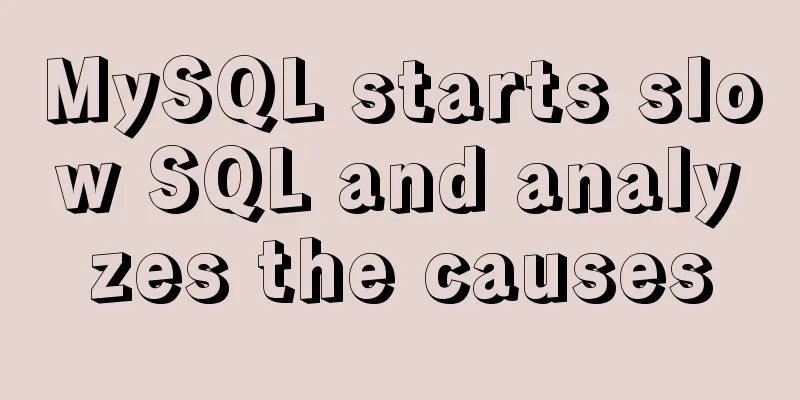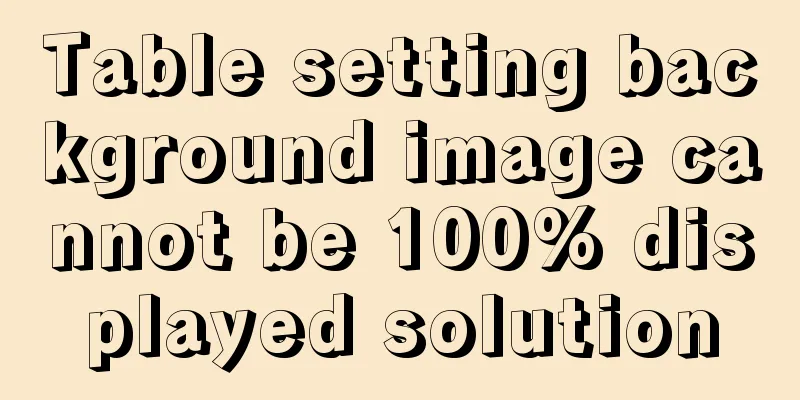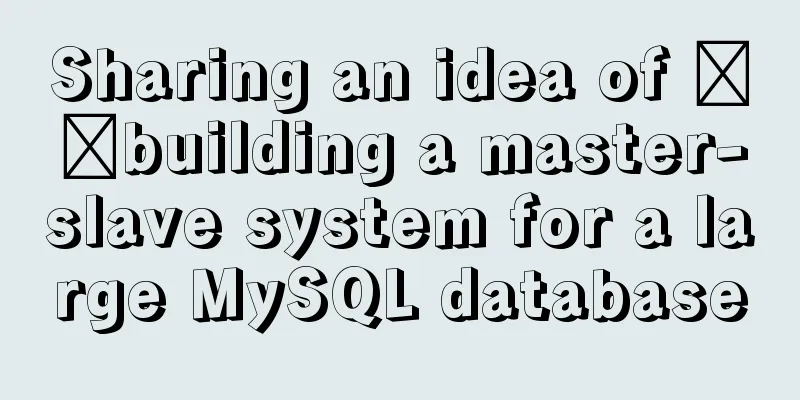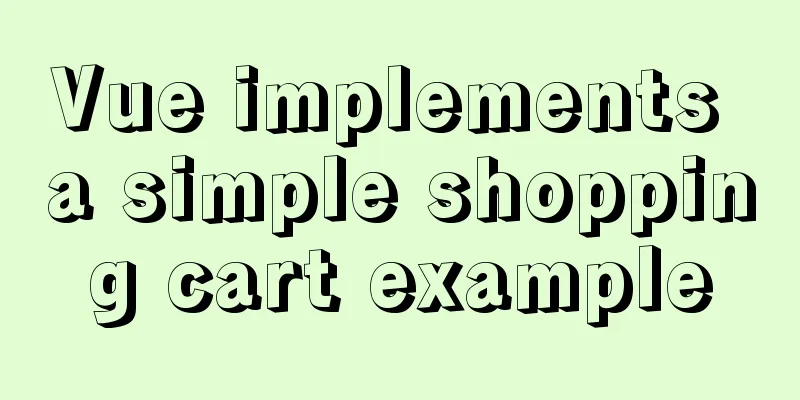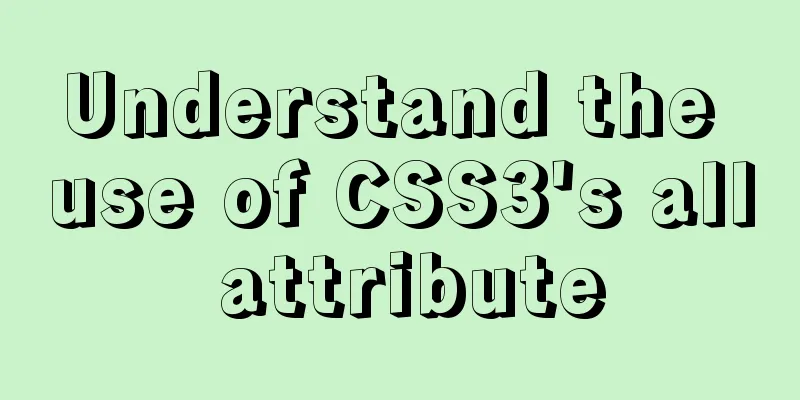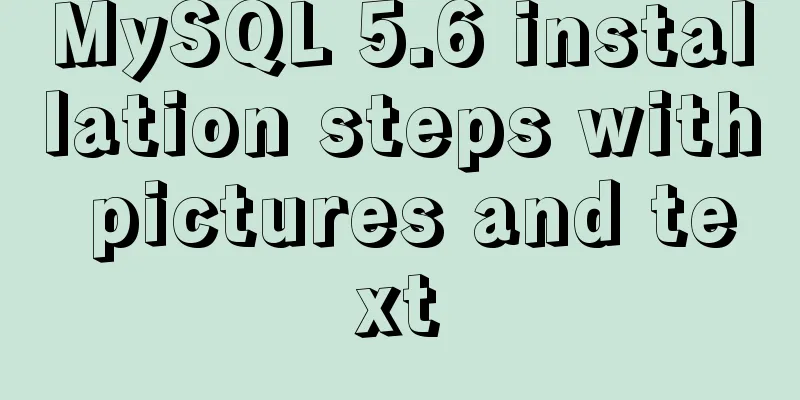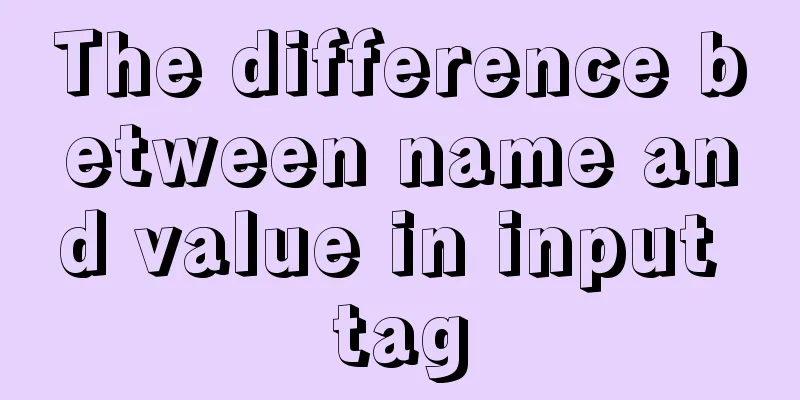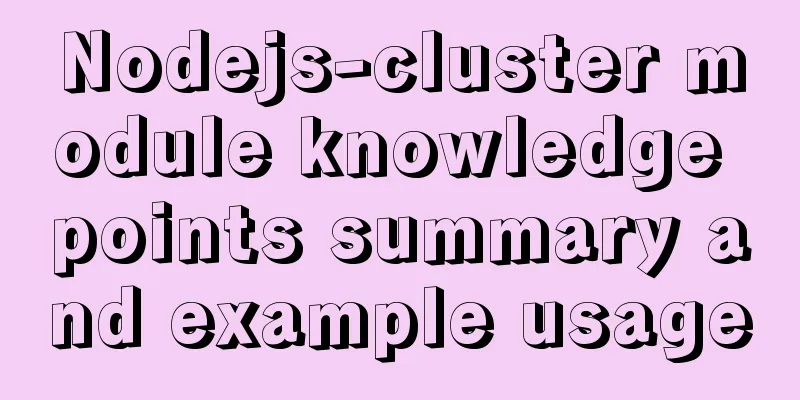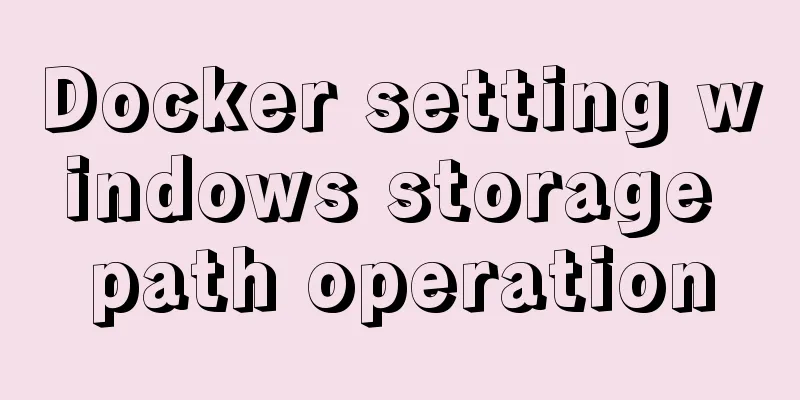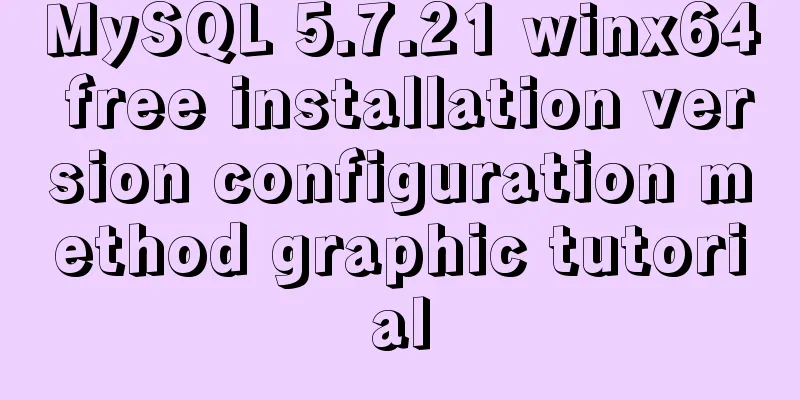The perfect solution for highlighting keywords in HTML
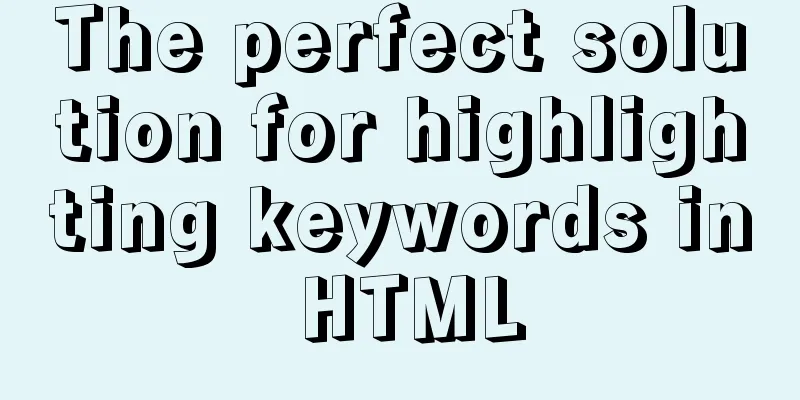
|
I recently encountered a feature while working on a project: highlighting keywords on a web page. I thought it was a simple operation that could be accomplished with an innerHTML replace, but I encountered many problems. This article records these problems and the final perfect solution, hoping to help friends who have the same experience. If you are only interested in the results, ignore the process and skip to the results. Common practice: regular replacement Idea: To highlight elements, you need to extract the keywords and wrap them with tags, and then adjust the style of the tags. Use innerHTML or outHTML instead of innerText or outText.
const regex = new RegExp(keyword,"g")
element.innerHTML = element.innerHTML.replace(regex,"<b class="a">"+keyword+"</b>")
element.classList.add("highlight")The hidden dangers of doing this are as follows:
()\
div
<div id="parent">
<div class="test">test</div>
</div> The keyword parent node element uses class to perform background coloring, which pollutes the original DOM to a certain extent and may affect the re-positioning of the element. (As a plugin, it is hoped that the original DOM will be changed as little as possible) Regular optimization 1: only process elements within tags
var formatKeyword = text.replace(/[-\/\\^$*+?.()|[\]{}]/g, '\\$&') // Escape special characters contained in keyword, such as /.
var finder = new RegExp(">.*?"++".*?<") // Extract the text in the tag to avoid misoperation of class, id, etc. element.innerHTML = element.innerHTML.replace(finder,function(matched){
return matched.replace(text,"<br>"+text+</br>)
}) // Replace keywords in the extracted tag textThis can solve most of the problems, but the problem that still exists is that as long as there are symbols like < in the tag attributes, the matching rules will be broken and regular extraction content will be incorrect. HTML5 dataset can customize any content, so these special characters are unavoidable. <div dataset="p>d">Replace</div> Regular optimization 2: Clear possible affected labels <div id="keyword">keyword</div> =》Replace the closing tag with a variable [replaced1] keyword [replaced2] // id="keyword" in the closing tag will not be processed =》 [replaced1]<b>keyword</b>[replaced2] =》Replace the temporary variable replaced with the original tag <div id="keyword"><b>keyword</b></div>
Most importantly, this method cannot correctly extract tags when the tag value contains <> symbols. In short, after many attempts, regular expressions have not been able to effectively handle various situations. Then I changed my mindset and processed it through nodes instead of strings. element.childNodes can most effectively clean up the noise information within the tag. [Perfect solution] Processing through DOM nodes
<div id="parent">
keyword 1
<span id="child">
keyword 2
</span>
</div> Get all child nodes through parent.childNodes. The child node can be replaced by However, keyword 1 is a text node, and you can only modify the text content, but cannot add HTML, and you cannot control its style independently. And text nodes cannot be converted into ordinary nodes, which is the most annoying thing. Finally, here comes the focus of this article. Because of this function, I got to know text nodes seriously for the first time. From here, Text is discovered, and highlighting is achieved by cutting text nodes and replacing them. Source code and restore highlight see source code
const reg = new RegExp(keyword.replace(/[-\/\\^$*+?.()|[\]{}]/g, '\\$&'))
highlight = function (node,reg){
if (node.nodeType == 3) { //Only process text nodes const match = node.data.match(new RegExp(reg));
if (match) {
const highlightEl = document.createElement("b");
highlightEl.dataset.highlight="y"
const wordNode = node.splitText(match.index)
wordNode.splitText(match[0].length); // Cut into the first keyword and the last three Text nodes const wordNew = document.createTextNode(wordNode.data);
highlightEl.appendChild(wordNew);//Highlight node is constructed successfully wordNode.parentNode.replaceChild(highlightEl, wordNode);//Replace the text node}
} else if (node.nodeType == 1 && node.dataset.highlight!="y"
) {
for (var i = 0; i < node.childNodes.length; i++) {
highlight(node.childNodes[i], reg);
i++
}
}
}Summarize The above is the perfect solution for highlighting keywords in HTML that I introduced to you. I hope it will be helpful to you. If you have any questions, please leave me a message and I will reply to you in time. I would also like to thank everyone for their support of the 123WORDPRESS.COM website! |
<<: Deeply understand the current status of HTML5 development in mobile development
>>: Summarize the commonly used nth-child selectors
Recommend
Analysis of the Docker image construction principle (you can build an image without installing Docker)
Building an image is a very important process in ...
MySQL database query performance optimization strategy
Optimize queries Use the Explain statement to ana...
Detailed example of jQuery's chain programming style
The implementation principle of chain programming...
The difference and usage of datetime and timestamp in MySQL
1. How to represent the current time in MySQL? In...
Summary of common commands in Dockerfile
Syntax composition: 1 Annotation information 2 Co...
Optimization methods when Mysql occupies too high CPU (must read)
When Mysql occupies too much CPU, where should we...
MySQL 8.0.12 installation and environment variable configuration tutorial under win10
Installation, configuration, startup, login and c...
Detailed steps for setting up the network for the virtual machine that comes with win10 (graphic tutorial)
1. Click the server host and click "Virtual ...
The whole process of Vue page first load optimization
Table of contents Preface 1. Image Optimization 2...
How to set the number of mysql connections (Too many connections)
During the use of mysql, it was found that the nu...
Perform data statistics on different values of the same field in SQL
Application scenario: It is necessary to count th...
Sample code for converting video using ffmpeg command line
Before starting the main text of this article, yo...
Solution to the problem that the InnoDB engine is disabled when MySQL is started
Find the problem Today at work, when copying tabl...
How to Apply for Web Design Jobs
<br />Hello everyone! It’s my honor to chat ...
JDBC Exploration SQLException Analysis
1. Overview of SQLException When an error occurs ...