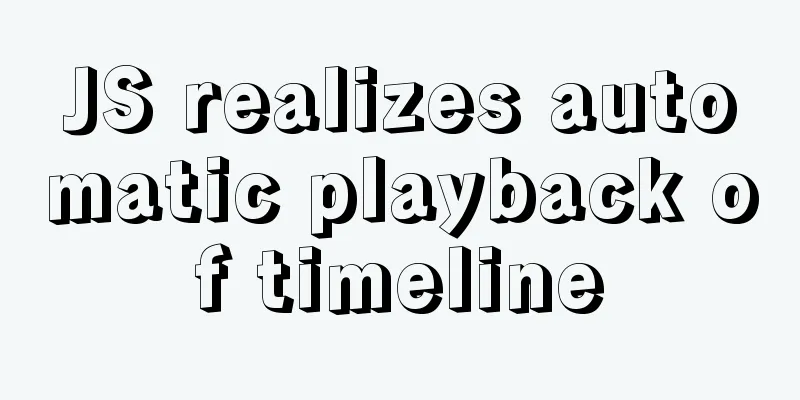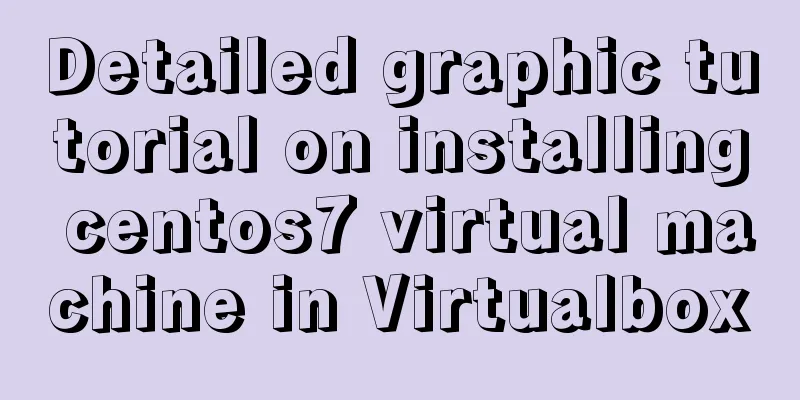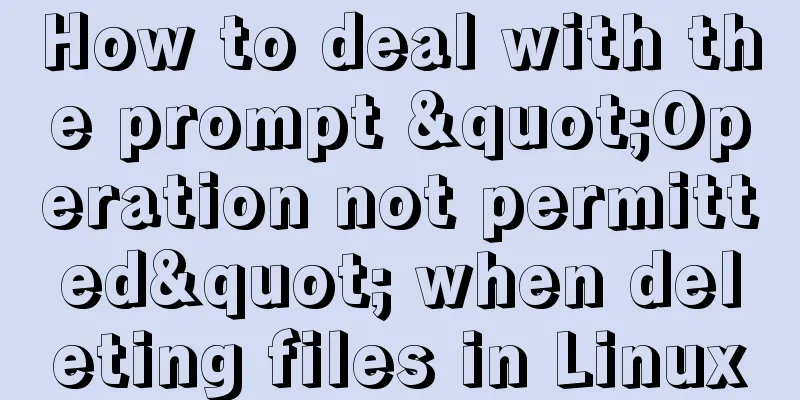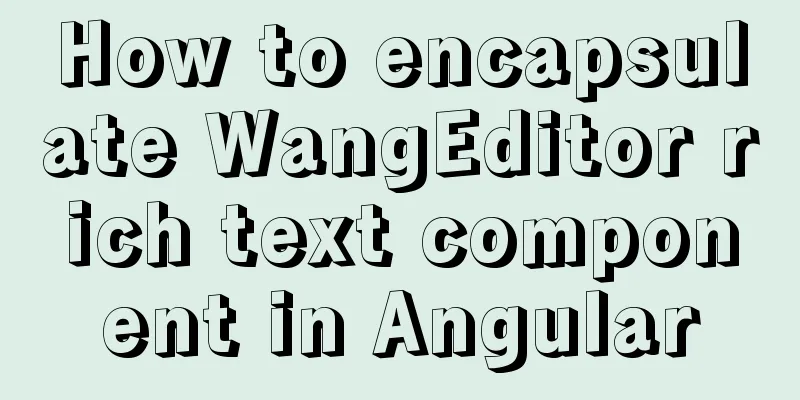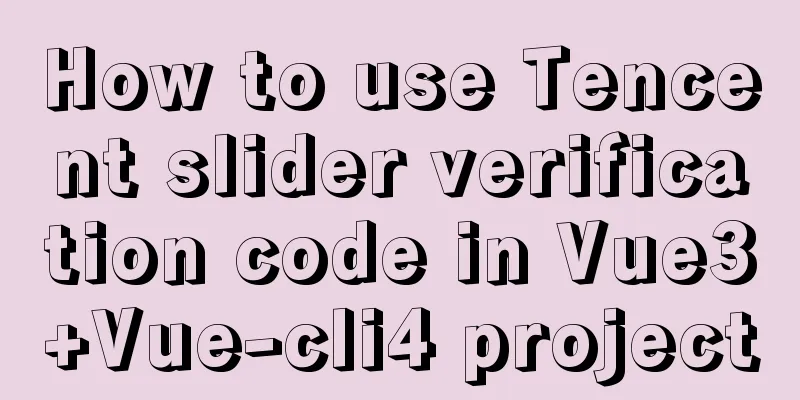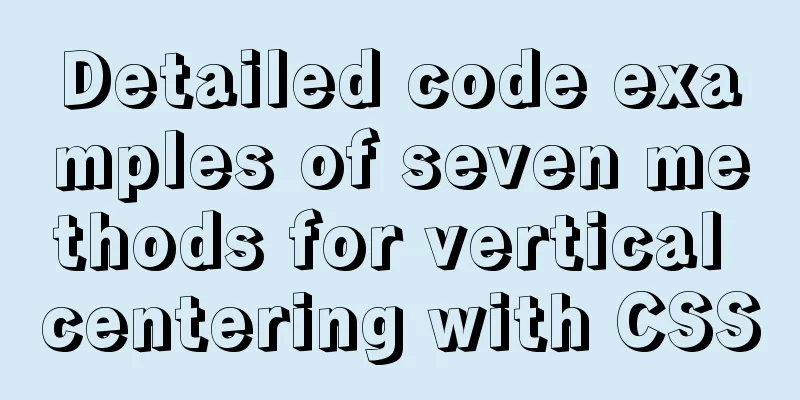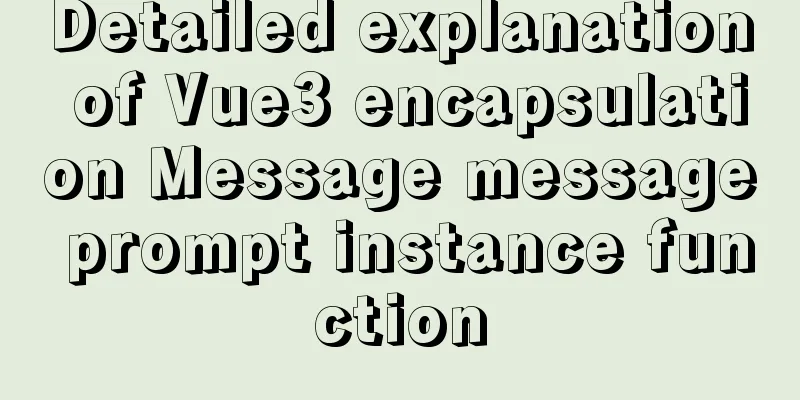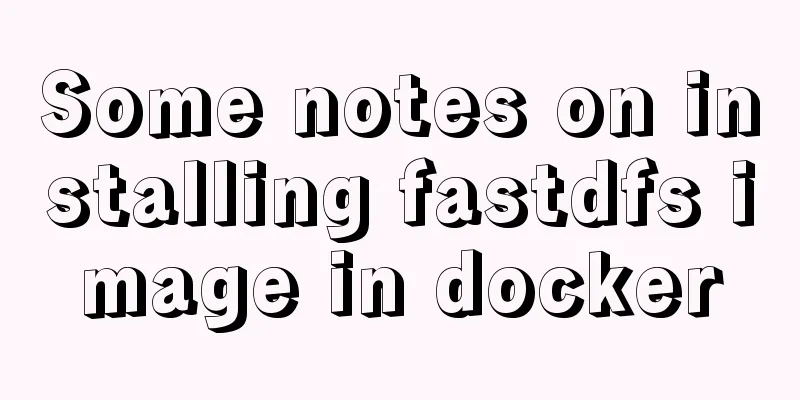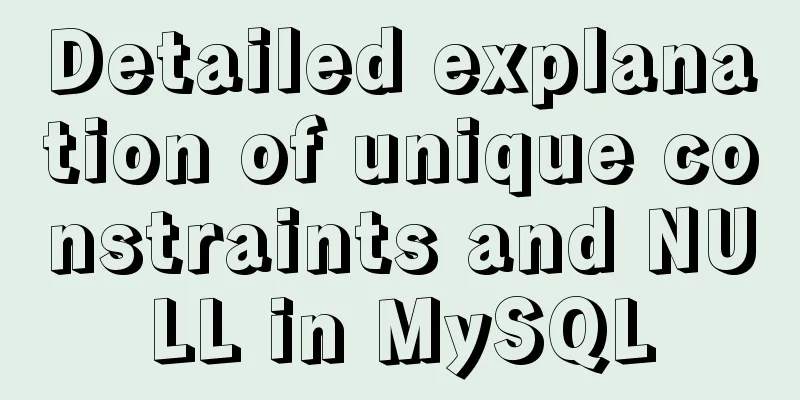The whole process of Vue page first load optimization
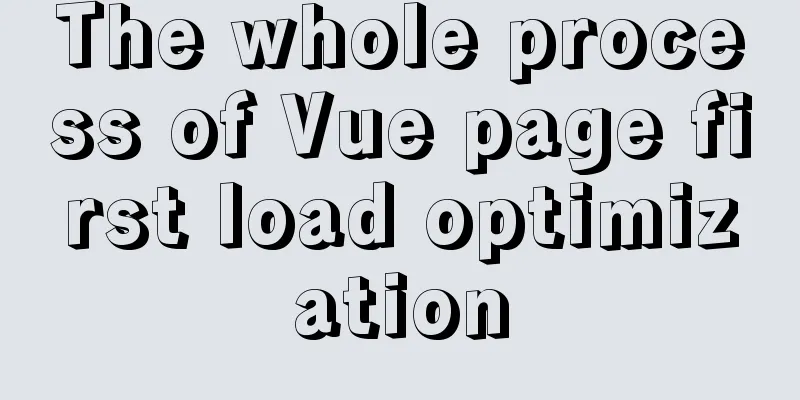
PrefaceToday I released the blog system I developed online, but I just threw the built dist folder into the root directory of the cloud server, which made it very slow when I first entered the page. So I need to optimize it. Size before optimization
1. Image OptimizationIn order to facilitate the development, I threw a jpg as the background image in the assets, which took more than ten seconds to load the image. So I uploaded the image to the space and used the network address instead. 2. Disable the generation of .map filesThere are many .map files in the dist folder of the build. These files are mainly used to help debug the code online and view the style. Since they are basically debugged locally and do not need to be modified online, it is forbidden to generate these files. Add this sentence in vue.config.js.
3. Routing lazy loading
\ 4. CDN introduces public library
<link rel="stylesheet" href="https://unpkg.com/element-ui/lib/theme-chalk/index.css" rel="external nofollow" >
<script src="https://cdn.bootcss.com/vue/2.6.11/vue.min.js"></script>
<script src="https://unpkg.com/element-ui/lib/index.js"></script>
<script src="https://cdn.bootcss.com/vuex/3.0.1/vuex.min.js"></script>
<script src="https://cdn.bootcss.com/vue-router/3.0.1/vue-router.min.js"></script>
<script src="https://cdn.bootcss.com/axios/0.19.2/axios.min.js"></script>
//cdn import configureWebpack: {
externals: {
'vue': 'Vue',
'element-ui': 'ELEMENT',
'vue-router': 'VueRouter',
'vuex': 'Vuex',
'axios': 'axios'
}
}
It is said on the Internet that you can comment out the import, but if you do it yourself, you will get an error. Some information also says that it will not be packaged without commenting. After a while of operation, the final file has a significant effect, but app.js is still very large
5. GZIP compressionAfter finishing this, I feel that the first four steps are a piece of cake. I directly reduced the 1.4m app.js to more than 100kb, and the rest is not worth mentioning.
configureWebpack: config => {
return {
//Configure CDN
externals: {
'vue': 'Vue',
'element-ui': 'ELEMENT',
'vue-router': 'VueRouter',
'vuex': 'Vuex',
'axios': 'axios'
},
//Configure gzip compression plugins: [
new CompressionWebpackPlugin({
test: new RegExp('\.(js|css)$'),
threshold: 10240,
minRatio: 0.8
})
],
}
}
The server also needs to be configured, otherwise it will not recognize the GZIP file
//Configure GZIP compression module const compression = require('compression');
//Introduce app.use(compression()) before all middleware;
The worst server can still fly after the above optimizations!!!
Compare and the result is obvious!!! 6. Use vue-router for lazy loading of pagesThe lazy loading of the page here means that if I visit page A now, I will only request the things in page A, and will not request the things on other pages. The specific steps are clearly written on the official website of vue-router. You can take a look if you need it: Implementing lazy loading of pages through vue-router SummarizeThis is the end of this article about Vue page first loading optimization. For more relevant Vue page first loading optimization content, please search 123WORDPRESS.COM's previous articles or continue to browse the following related articles. I hope everyone will support 123WORDPRESS.COM in the future! You may also be interested in:
|
<<: How to create a scroll bar with fixed navigation and left and right sliding using CSS
>>: When the interviewer asked the difference between char and varchar in mysql
Recommend
Tutorial on installing and configuring Tomcat on Alibaba Cloud Server and adding external network access ports
Alibaba Cloud Server installs and configures Tomc...
Join operation in Mysql
Types of joins 1. Inner join: The fields in the t...
How webpack implements static resource caching
Table of contents introduction Distinguish betwee...
Thirty HTML coding guidelines for beginners
1. Always close HTML tags In the source code of p...
How to set a fixed IP in Linux (tested and effective)
First, open the virtual machine Open xshell5 to c...
Detailed graphic tutorial on silent installation of oracle12.2 on CentOS under VMware
Environmental preparation: VMware+CentOS, jdk 1. ...
Detailed explanation of three ways to connect Docker containers to each other
There are three ways to interconnect and communic...
How to set up scheduled backup tasks in Linux centos
Implementation Preparation # Need to back up the ...
How to use vue.js to implement drag and drop function
Preface Adding drag and drop functionality is a g...
Solution to mysql prompt "got timeout reading communication packets"
Error message: user: 'root' host: `localh...
Theory Popularization——User Experience
1. Concept Analysis 1: UE User Experience <br ...
The w3c organization gives style recommendations for html4
This is the style recommendation given by the W3C ...
Using radial gradient in CSS to achieve card effect
A few days ago, a colleague received a points mal...
How to Rename a Group of Files at Once on Linux
In Linux, we usually use the mv command to rename...
How to use domestic image warehouse for Docker
1. Problem description Due to some reasons, the d...