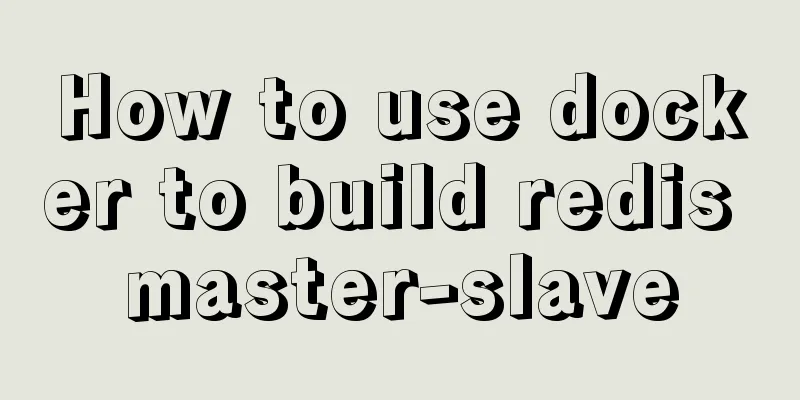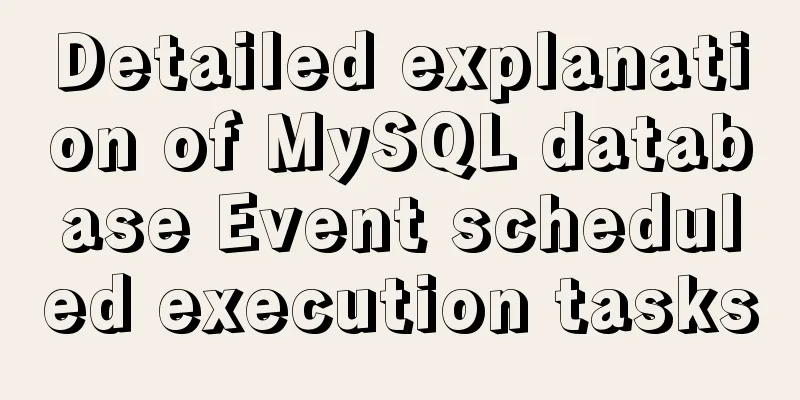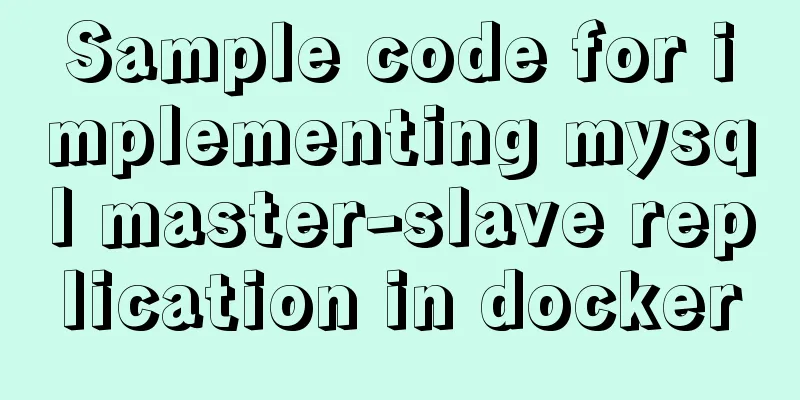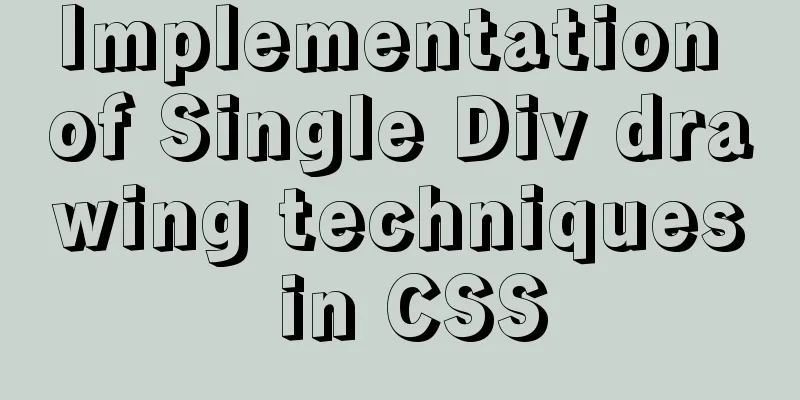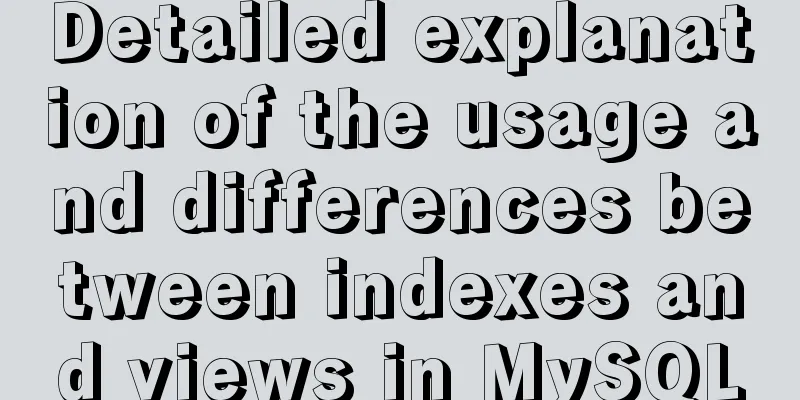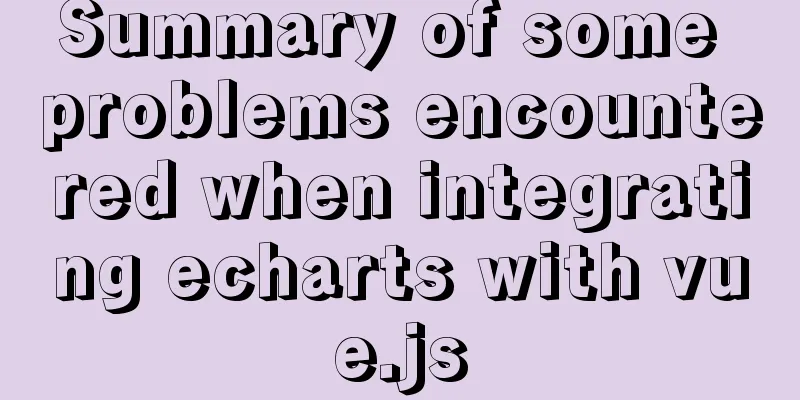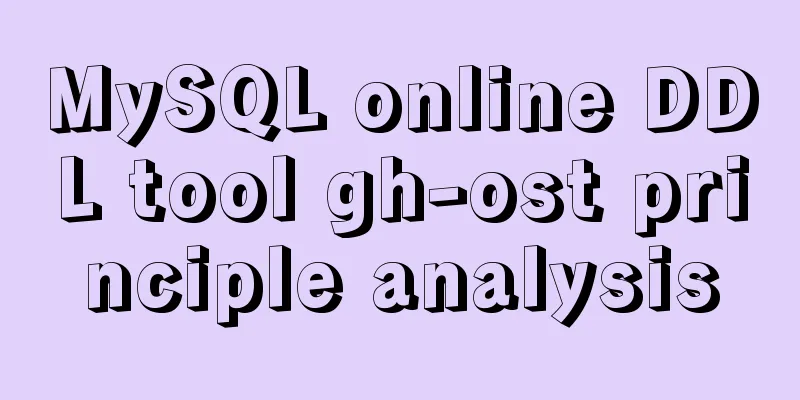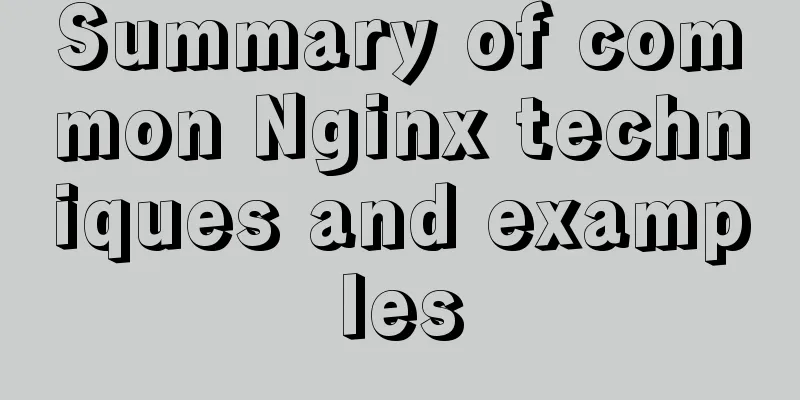Some notes on installing fastdfs image in docker
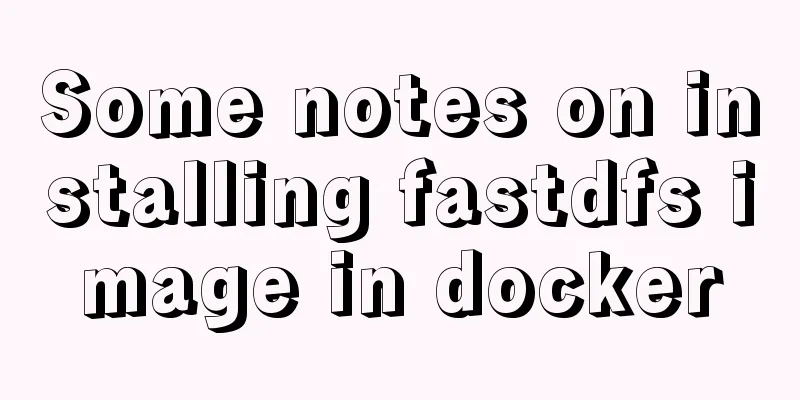
1. Prepare the Docker environment2. Search for fastdfs images
3. Pull the imagedocker pull delron/fastdfs The reason for choosing the delron/fastdfs image is that it includes nginx so you don't have to install nginx forwarding yourself. You can also choose qbanxiaoli/fastdfs, which also includes nginx 4. Start the tracker servicedocker run -d --network=host --name tracker -v /root/fastdfs/tracker:/var/fdfs delron/fastdfs tracker 5. Start the storage servicedocker run -d --name storage --restart=always --net host -v /root/fastdfs/storage:/var/fdfs -e TRACKER_SERVER="IP:22122" delron/fastdfs storage Note that if it is a cloud server, you need to change the IP to the external network IP 6. Notes1. If it is a cloud server, you need to open ports 22122, 23000, and 8888 at the entrance of the security group of the cloud server background, and open the above three ports in the cloud server firewall configuration. 2. Test whether the build is successful docker exec -it storage /bin/bash echo "Hello FastDFS">index.html fdfs_test /etc/fdfs/client.conf upload index.html If the deployment is successful, the following screenshot should be returned after executing the above command 3. Access the resources just uploaded for testing
The default address is http://ip:8888/url, where ip is the external network ip, and url is the group_name value returned after uploading concatenated with the remote_filename value. As shown in the figure above, the access address is http://ip:8888/group1/M00/00/00/wKgARmCu6TCAKyFbAAAADpNIeWE63_big.html
7. Modify the access portEnter the storage container (docker exec -it storage bash), find the configuration file storage.conf in the /etc/fdfs directory, and modify http.server_port=8888 to the port you want. Enter the conf under the nginx installation directory (/usr/local/nginx), modify the 8888 port in nginx.conf to the port you want, which must correspond to the http.server_port in the previous step Restart nginx Restart storage Note: After modifying the port, if it is a cloud server, you need to open the modified ingress port in the cloud server background security group and open the modified port in the cloud server firewall. The above is the detailed content of some precautions for installing fastdfs image in docker. For more information about installing fastdfs in docker, please pay attention to other related articles on 123WORDPRESS.COM! You may also be interested in:
|
<<: Theory: The two years of user experience
>>: CSS3 realizes the website product display effect diagram
Recommend
Two ways to prohibit clearing the input text input cache in html
Most browsers will cache input values by defaul...
Summary of 4 ways to add users to groups in Linux
Preface Linux groups are organizational units use...
MySQL 8.0.15 installation tutorial for Windows 64-bit
First go to the official website to download and ...
CSS uses radial-gradient to implement coupon styles
This article will introduce how to use radial-gra...
Detailed tutorial on using VMware WorkStation with Docker for Windows
Table of contents 1. Introduction 2. Install Dock...
Image scrolling effect made with CSS3
Achieve resultsImplementation Code html <base ...
How to deploy stand-alone Pulsar and clustered Redis using Docker (development artifact)
Table of contents 1. Introduction: 2. Docker: 1 C...
Not a Chinese specialty: Web development under cultural differences
Web design and development is hard work, so don&#...
CentOS7 configuration Alibaba Cloud yum source method code
Open the centos yum folder Enter the command cd /...
The correct way to migrate MySQL data to Oracle
There is a table student in the mysql database, i...
Detailed explanation of Vue + Axios request interface method and parameter passing method
Table of contents 1. Get request: 2. Post request...
MySQL Optimization: Cache Optimization
I am happy that some bloggers marked my article. ...
Div css naming standards css class naming rules (in line with SEO standards)
There are many tasks to be done in search engine o...
Detailed explanation of the pitfalls of MySQL 8.0
I updated MySQL 8.0 today. The first problem: Nav...
mysql installer web community 5.7.21.0.msi installation graphic tutorial
This article example shares the specific code for...