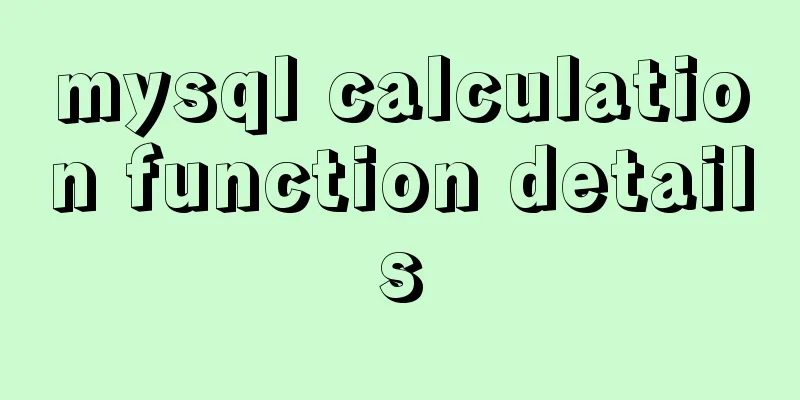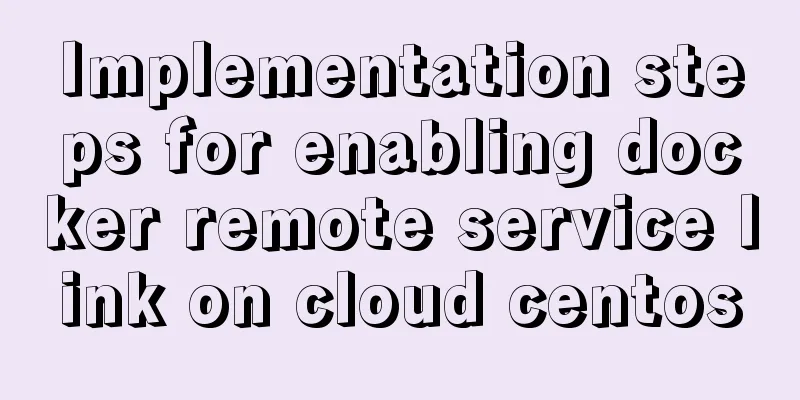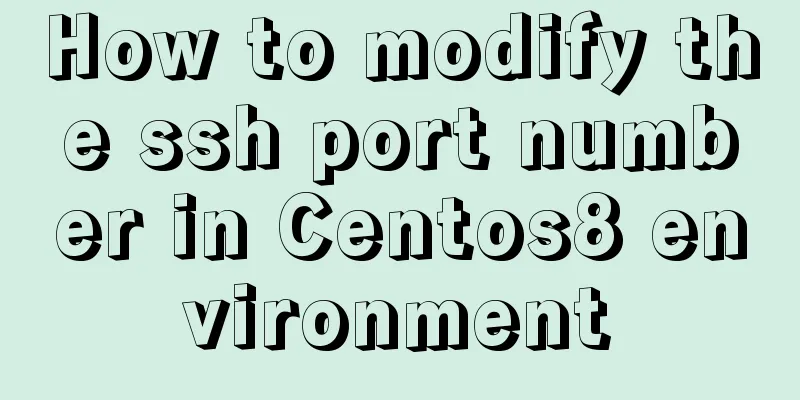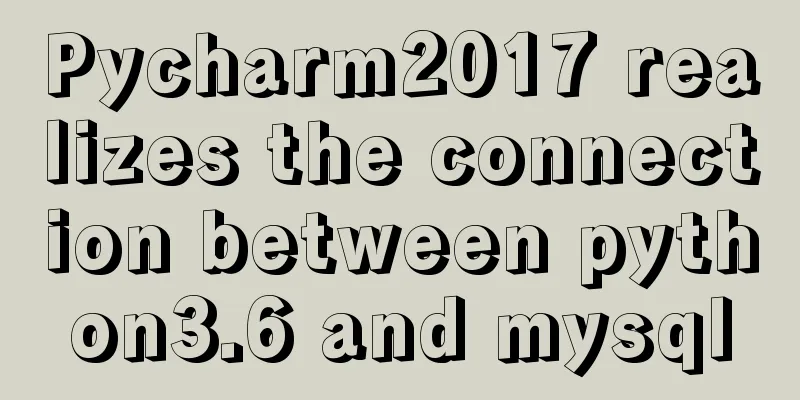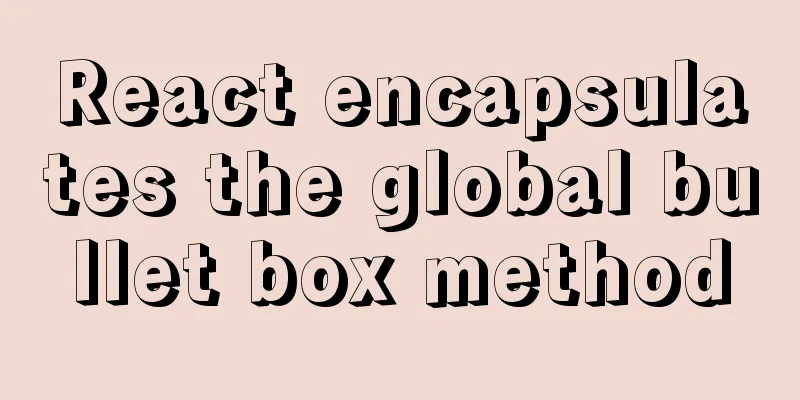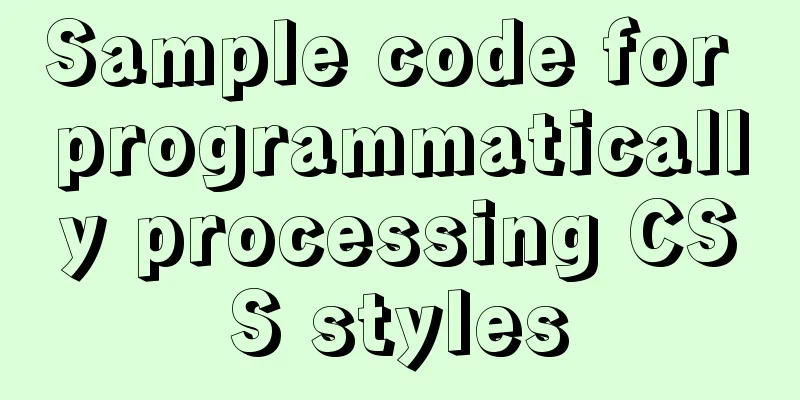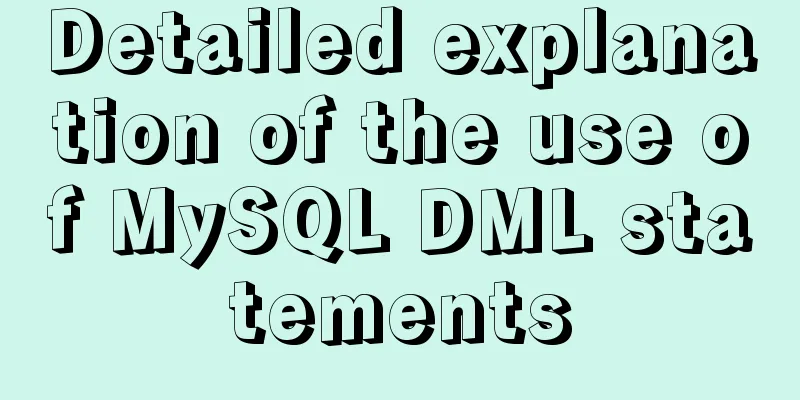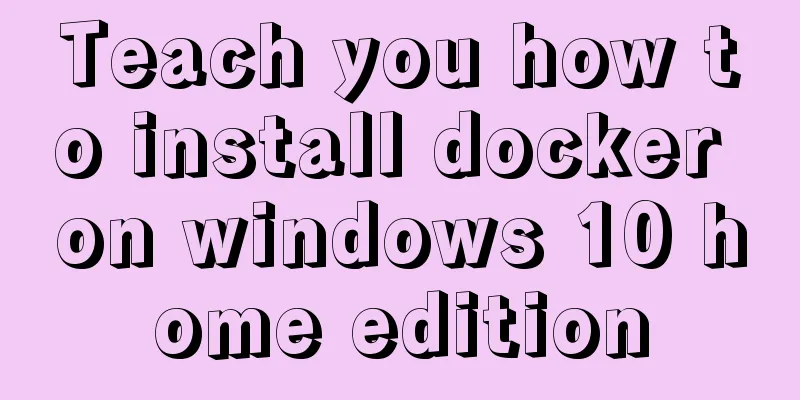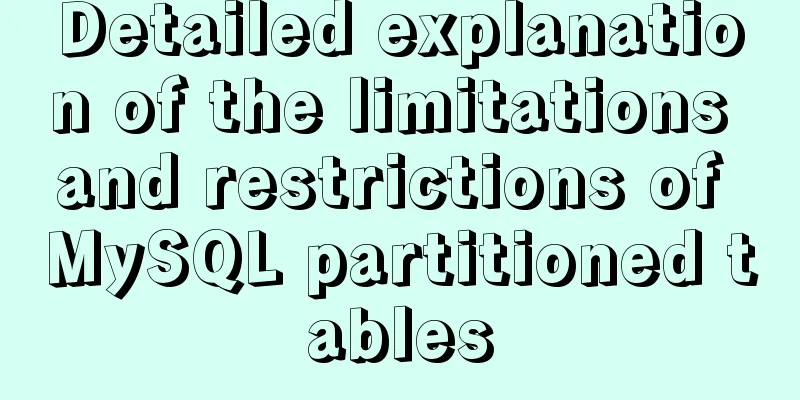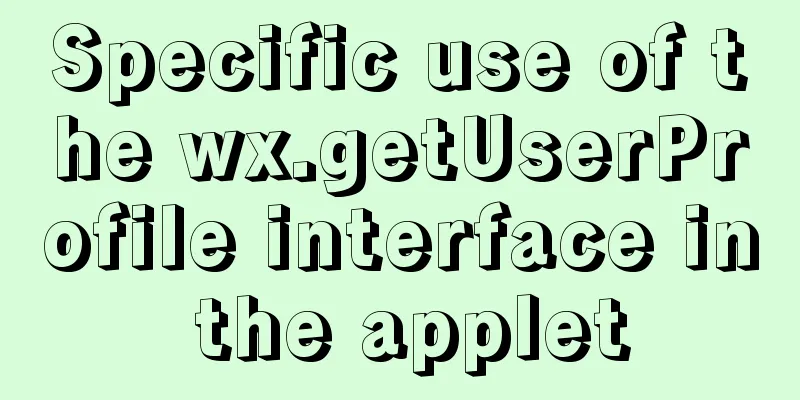Summary of some problems encountered when integrating echarts with vue.js
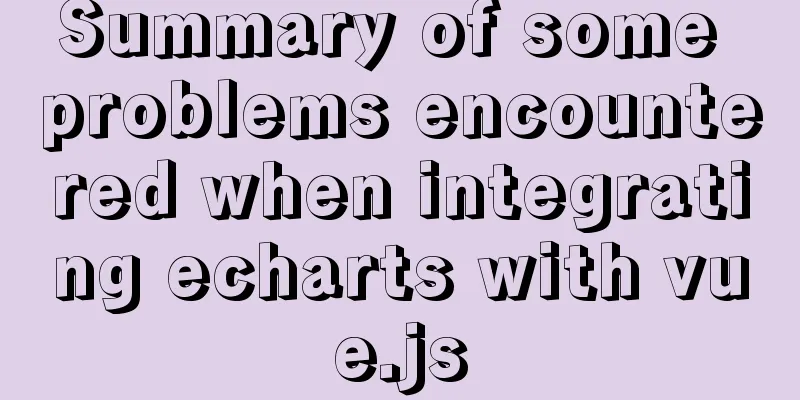
PrefaceI'm currently working on the data analysis platform of Beetlex. During the development of this product, a large number of data chart display functions are involved. Since the front end of the product is developed using vuejs, there will be more or less problems when integrating echarts. Here I will mainly explain the problems encountered and their solutions. Before explaining, let me share the actual usage effect. For details, please visit http://data.beetlex.io
Control IDIn vuejs, commonly used functions are often encapsulated into components. Similarly, in order to reuse different charts, they are also encapsulated into components for use. There is a problem in this encapsulation process, which is the ID problem of the chart element DIV, so the ID of the chart DIV constructed by the component must also ensure uniqueness. You can generate an ID by encapsulating a simple function
Vue.prototype.$getID = function () {
page.controlid = page.controlid + 1;
return page.controlid;
};
Use this method to get the dynamic element ID
mounted(){
this.ChatID = "chat_" + this.$getID();
}
<div :id="ChatID">
</div>
Initialization ProblemWhen using Vuejs, some initialization is often performed in the mounted() method, but if you initialize echarts here, you need to be careful. After all, mounted does not mean that all elements are constructed. This will cause the failure to obtain elements and fail to initialize echarts. Therefore, you need to put echarts into a method and call it manually according to the situation, or delay the call for initialization; for convenience, setTimeout is used for initialization.
setTimeout(() => {
var dom = document.getElementById(this.ChatID);
this.Chat = echarts.init(dom, 'macarons');
this.Chat.setOption(this.ChatOption, true);
}, 300);
Display switching problemIf you need to switch the display of a chart, it is best not to use syntax such as v-if, because such syntax will not build related elements in the DOM, causing echarts to create Canvas elements and fail to work properly. The best way is to switch the display by switching CSS to ensure that the content of the constructed DOM elements is not changed. Adaptive layoutOftentimes, large changes in the form or component switching will cause echarts to be unable to adapt to the current layout. In this case, you need to manually call the resize method of echarts to reset the display layout. In fact, the situation in SPA applications is much more complicated. It has full-screen display, the form needs to be changed, and it is multi-level nested after componentization, so it is difficult to determine where echarts is used. In order to meet the needs of different situations, a common behavior is needed to trigger these changes.
var __resizeHandlers = [];
function __addResizeHandler(handler) {
__resizeHandlers.push(handler);
};
function __resize() {
setTimeout(() => {
__resizeHandlers.forEach(v => {
v();
});
}, 100);
}
window.onresize = function () {
__resizeHandlers.forEach(v => {
v();
});
};
Vue.prototype.$addResize = function (handler) {
__addResizeHandler(handler);
};
Vue.prototype.$resize = function () {
__resize();
};
Just implement a simple resize registration and calling mechanism, and define the following code in the echarts component to solve it perfectly
this.$addResize(r => {
if (this.Chat)
this.Chat.resize();
});
Appendix: Download and use Echarts You can get ECharts in the following ways. 1. Get the official source code package from the Apache ECharts (incubating) official website download interface and build it. 2. Get it from ECharts' GitHub. 3. Get echarts through npm, npm install echarts --save, 4. Import through CDN such as jsDelivr If the following figure appears, it is successful.
Introduction (Prerequisite for downloading) 1. Directly import the built echarts file through tags:
<!DOCTYPE html>
<html>
<head>
<meta charset="utf-8">
<!-- Import ECharts file-->
<script src="echarts.min.js"></script>
</head>
</html>
2. Global reference In vue's main.js // Import echarts import echarts from 'echarts' Vue.prototype.$echarts = echarts 3. Introduce echarts directly into the component, (If you want to use echarts in other components, you must reintroduce it) import echarts from "echarts"; SummarizeThis is the end of this article about the problems encountered when integrating echarts with vue.js. For more information about the problems of integrating echarts with vue.js, please search for previous articles on 123WORDPRESS.COM or continue to browse the related articles below. I hope you will support 123WORDPRESS.COM in the future! You may also be interested in:
|
<<: Detailed installation and configuration of hadoop2.7.2 under ubuntu15.10
>>: How to generate Hive table creation statement comment script in MySQL metadata
Recommend
Detailed tutorial on jdk installation and environment variable configuration under Win10
Table of contents Preface 1. Preparation 2. Insta...
Linux sudo vulnerability could lead to unauthorized privileged access
Exploiting a newly discovered sudo vulnerability ...
Vue directives v-html and v-text
Table of contents 1. v-text text rendering instru...
How to handle MySQL numeric type overflow
Now, let me ask you a question. What happens when...
Common operations of web front-end (including JS/HTML/CSS and other aspects of knowledge)
Cancel the icon 1 in front of ul li Clear Value 1 ...
Specific use of stacking context in CSS
Preface Under the influence of some CSS interacti...
mysql8.0.11 winx64 manual installation and configuration tutorial
First of all, let me talk to you about my daily l...
JS, CSS style reference writing
CSS: 1. <link type="text/css" href=&q...
Detailed explanation of the usage of the alias command under Linux
1. Use of alias The alias command is used to set ...
Nodejs-cluster module knowledge points summary and example usage
The interviewer will sometimes ask you, tell me h...
Teach you how to install mysql database on Mac
Download MySQL for Mac: https://downloads.mysql.c...
Why is the disk space still occupied after deleting table data in MySQL?
Table of contents 1. Mysql data structure 2. The ...
Common commands for deploying influxdb and mongo using docker
Deploy database based on docker sudo docker pull ...
How to recover data after accidentally deleting ibdata files in mysql5.7.33
Table of contents 1. Scenario description: 2. Cas...
How to recover accidentally deleted messages files in Linux
If there are files that are being used by a proce...