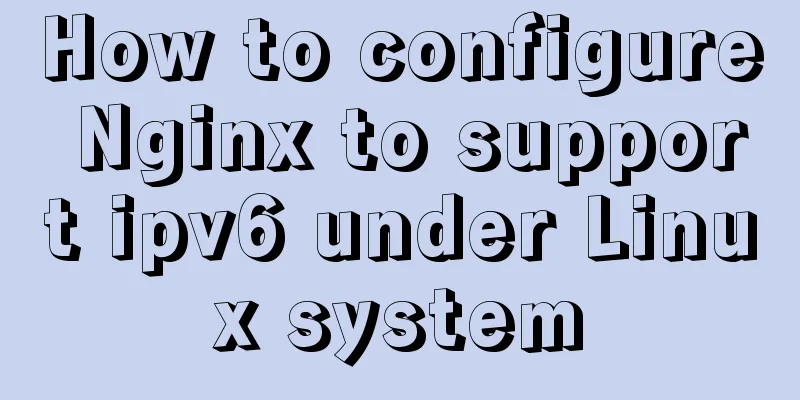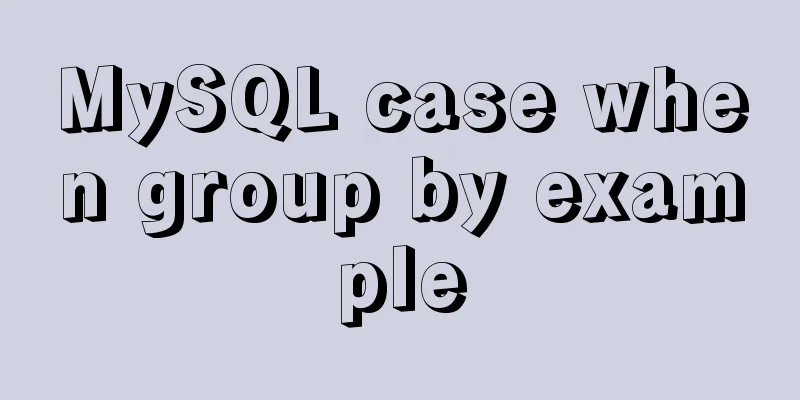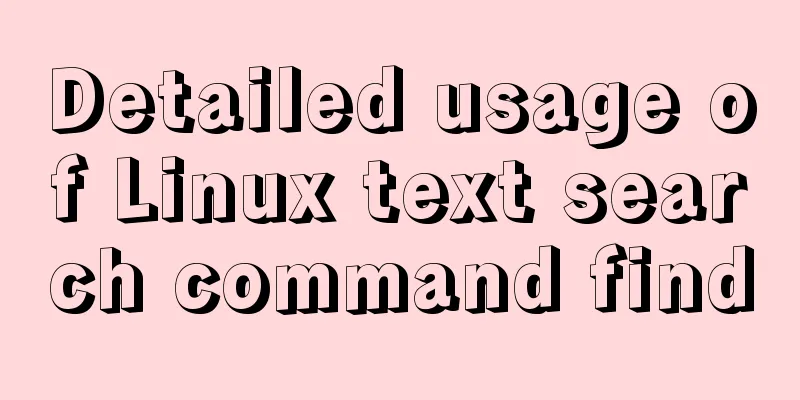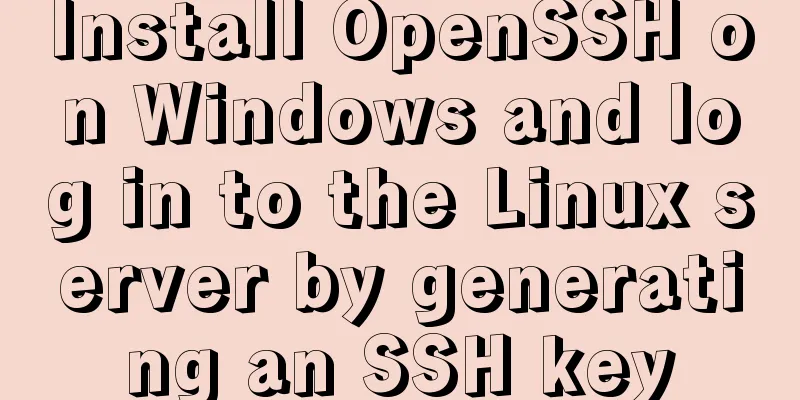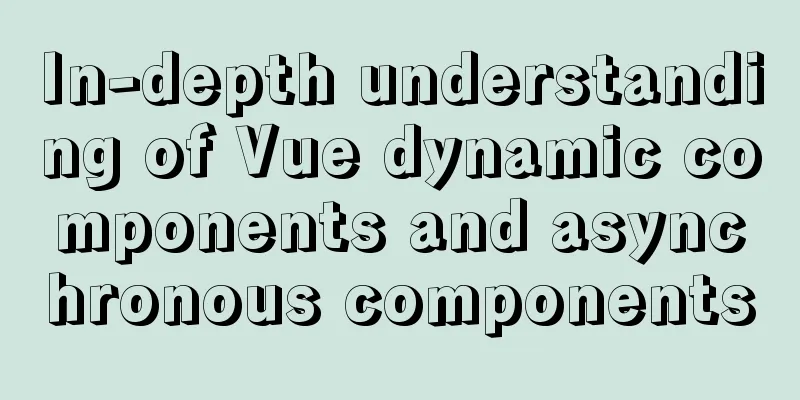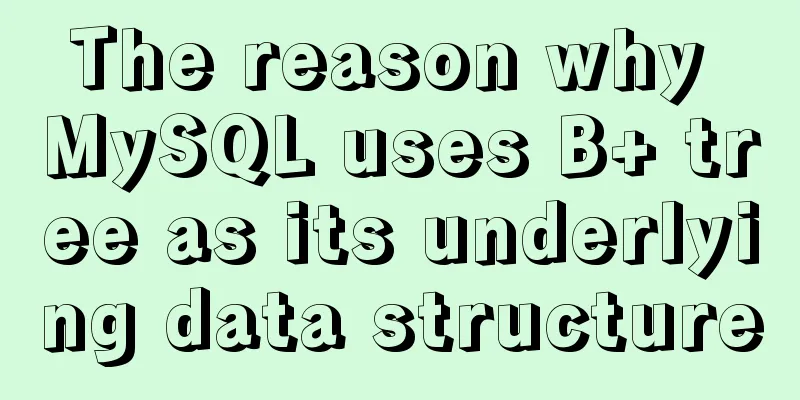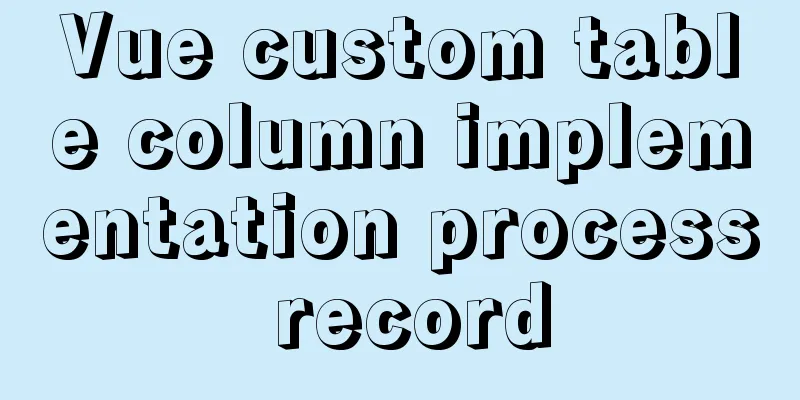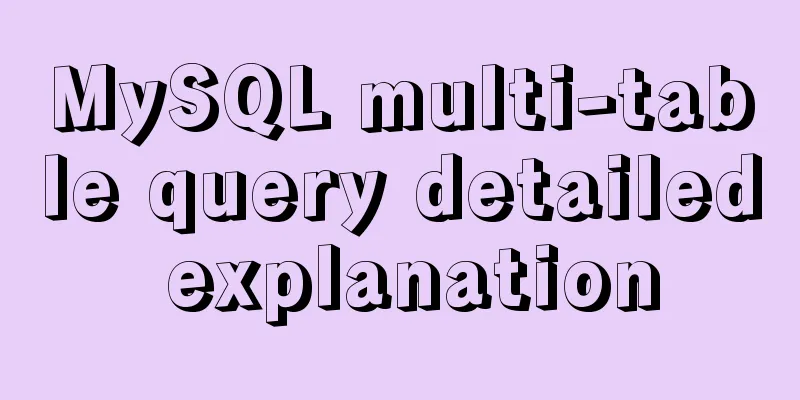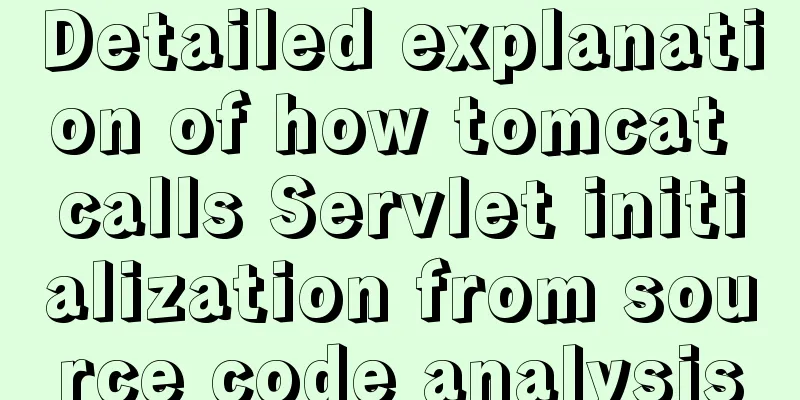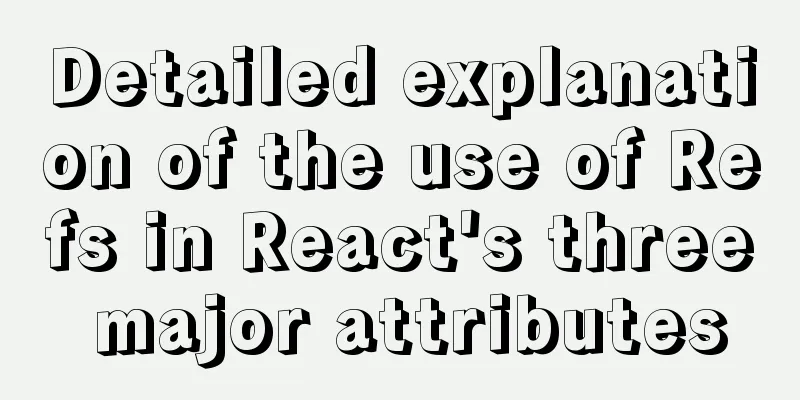Detailed explanation of the use of MySQL DML statements
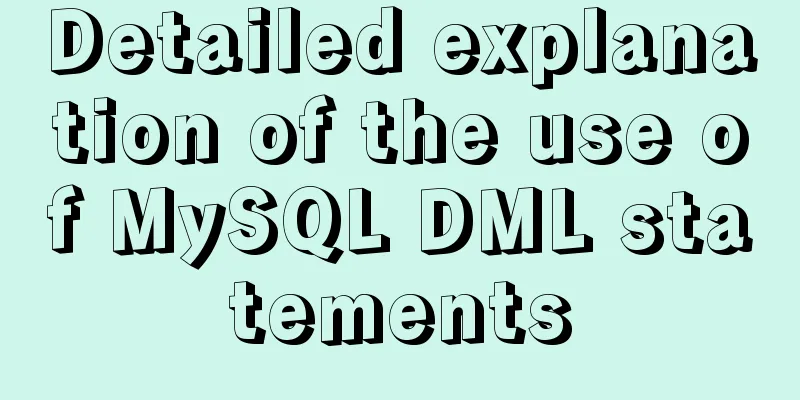
|
Preface: In the previous article, we mainly introduced the usage of DDL statements, which may have been discovered by careful students. This article will focus on DML statements and explain table data related operations. Here we explain the classification of DDL and DML statements. Some students may not be clear about it. DDL (Data Definition Language): Data definition language, used to create, delete, modify, database or table structure, and operate on the structure of database or table. Common ones include create, alter, drop, etc. DML (Data Manipulation Language): Data manipulation language, mainly used to update (add, delete, modify) table records. Common ones include insert, update, delete, etc. 1. Insert data The insert syntax is mainly used to insert data. The official documentation also provides many options:
INSERT [LOW_PRIORITY | DELAYED | HIGH_PRIORITY] [IGNORE] [INTO] tbl_name [PARTITION (partition_name [, partition_name] ...)] [(col_name [, col_name] ...)] {VALUES | VALUE} (value_list) [, (value_list)] ... [ON DUPLICATE KEY UPDATE assignment_list]
INSERT [LOW_PRIORITY | DELAYED | HIGH_PRIORITY] [IGNORE] [INTO] tbl_name [PARTITION (partition_name [, partition_name] ...)] SET assignment_list [ON DUPLICATE KEY UPDATE assignment_list]
INSERT [LOW_PRIORITY | HIGH_PRIORITY] [IGNORE] [INTO] tbl_name [PARTITION (partition_name [, partition_name] ...)] [(col_name [, col_name] ...)] SELECT ... [ON DUPLICATE KEY UPDATE assignment_list]
value: {expr | DEFAULT}
value_list: value [, value] ...
assignment: col_name = value
assignment_list: assignment [, assignment] ...Students who are interested can consult and study the above options. Below I will introduce several commonly used syntaxes to you in categories. INSERT INTO ... VALUES (...) This is probably the most common way you write insert statements. The standard usage is: INSERT INTO <table name> [ <column name 1> [ , … <column name n>] ]VALUES (value 1) [… , (value n) ]; INSERT INTO table(column1,column2...)VALUES (value1,value2,...), (value1,value2,...),...; The syntax is as follows:
INSERT ... SET ... The insert ... set statement can only insert one piece of data at a time. It can insert values of some columns into the table, which is more flexible. INSERT INTO <table name> SET <column name 1> = <value 1>, <column name 2> = <value 2>, … INSERT INTO ... SELECT ... The INSERT INTO…SELECT…FROM statement is used to quickly retrieve data from one or more tables and insert the data as row data into another table. The SELECT clause returns a query result set, and the INSERT statement inserts this result set into the specified table. The number of fields and the data type of each row of data in the result set must be exactly the same as the table being operated on. For example, if the test table and test_bak table have the same structure, and we want to insert the data in the test table into the test_bak table, we can do this: INSERT INTO test_bak select * from test; INSERT ... ON DUPLICATE KEY UPDATE If the new row to be inserted violates the primary key (PRIMARY KEY) or UNIQUE constraint, MySQL will report an error. This syntax is to resolve this error. When a record exists in the database, executing this statement will update it, and when it does not exist, it will insert it. Here is an example to demonstrate the effect: CREATE TABLE `student` ( `xuehao` int(11) primary key, `name` varchar(255) DEFAULT NULL, `age` int(11) DEFAULT NULL) ENGINE=InnoDB DEFAULT CHARSET=utf8; mysql> select * from student;+--------+------+------+| xuehao | name | age |+--------+------+------+| 1001 | aaa | 18 || 1002 | bbb | 19 || 1003 | ccc | 20 |+--------+------+------+ insert into student (xuehao,name,age) values (1003,'ccc',19) on DUPLICATE KEY UPDATE age = 19; mysql> select * from student;+--------+------+------+| xuehao | name | age |+--------+------+------+| 1001 | aaa | 18 || 1002 | bbb | 19 || 1003 | ccc | 19 |+--------+------+------+ update student set age = 19 where xuehao = 1003; REPLACE INTO ... VALUES ... replace into is similar to insert, except that replace into first tries to insert data into the table. 1. If it is found that the row of data already exists in the table (based on the primary key or unique index), it deletes the row of data and then inserts the new data. 2. Otherwise, insert the new data directly. Let's take an example to illustrate: mysql> select * from student;+--------+------+------+| xuehao | name | age |+--------+------+------+| 1001 | aaa | 18 || 1002 | bbb | 19 || 1003 | ccc | 19 |+--------+------+------+ replace into student values (1003,'ccc',17); mysql> select * from student;+--------+------+------+| xuehao | name | age |+--------+------+------+| 1001 | aaa | 18 || 1002 | bbb | 19 || 1003 | ccc | 17 |+--------+------+------+ 2. Update data The update statement is used to update table data. The official recommended syntax is:
UPDATE [LOW_PRIORITY] [IGNORE] table_reference SET assignment_list [WHERE where_condition] [ORDER BY ...] [LIMIT row_count]
value: {expr | DEFAULT}
assignment: col_name = value
assignment_list: assignment [, assignment] ...Similarly, here we only introduce the commonly used single-table update syntax: UPDATE <table name> SET field1=value1 [,field2=value2…] [WHERE clause][ORDER BY clause] [LIMIT clause] The syntax is as follows:
3. Delete data The delete statement is used to delete table data. The official document recommends the following syntax: DELETE [LOW_PRIORITY] [QUICK] [IGNORE] FROM tbl_name [PARTITION (partition_name [, partition_name] ...)] [WHERE where_condition] [ORDER BY ...] [LIMIT row_count] Use the DELETE statement to delete data from a single table. The syntax is: DELETE FROM <table name> [WHERE clause] [ORDER BY clause] [LIMIT clause] The syntax is as follows:
Summarize: This article mainly introduces the syntax of three DML statements. Although they seem simple, the various options are actually very complex, especially the insert statement, which has many frequently used options. Here we also want to remind everyone that you must be careful when executing update or delete statements. Not using the where condition will update or delete all data. The above is a detailed explanation of the use of MySQL DML statements. For more information about MySQL DML statements, please pay attention to other related articles on 123WORDPRESS.COM! You may also be interested in:
|
<<: js to realize a simple disc clock
>>: Detailed steps for configuring Tomcat server in IDEA 2020
Recommend
Object.entries usage you don't know in JavaScript
Table of contents Preface 1. Use for...of to iter...
Briefly talk about mysql left join inner join
Preface I have been busy developing a cold chain ...
Explanation of the usage scenarios of sql and various nosql databases
SQL is the main trunk. Why do I understand it thi...
Complete steps for deploying jar package projects using Shell scripts in Linux
1. Install JDK Check the computer's operating...
How to install MySQL 5.7.28 binary mode under CentOS 7.4
Linux system version: CentOS7.4 MySQL version: 5....
Solution to the problem of too high penetration of input and textarea levels in WeChat applet
The WeChat mini-program native components camera,...
Detailed explanation of CSS float property
1. What is floating? Floating, as the name sugges...
CSS achieves colorful and smart shadow effects
background Ever wondered how to create a shadow e...
Docker configuration Alibaba Cloud Container Service operation
Configuring Alibaba Cloud Docker Container Servic...
XHTML introductory tutorial: text formatting and special characters
<br />This section introduces how to impleme...
CentOS uses expect to remotely execute scripts and commands in batches
Sometimes we may need to operate servers in batch...
How to use Docker containers to implement proxy forwarding and data backup
Preface When we deploy applications to servers as...
Summary of Docker Consul container service updates and issues found
Table of contents 1. Container service update and...
Docker image access to local elasticsearch port operation
Using the image service deployed by docker stack,...
Detailed steps for installing ros2 in docker
Table of contents Main topic 1. Install Docker on...