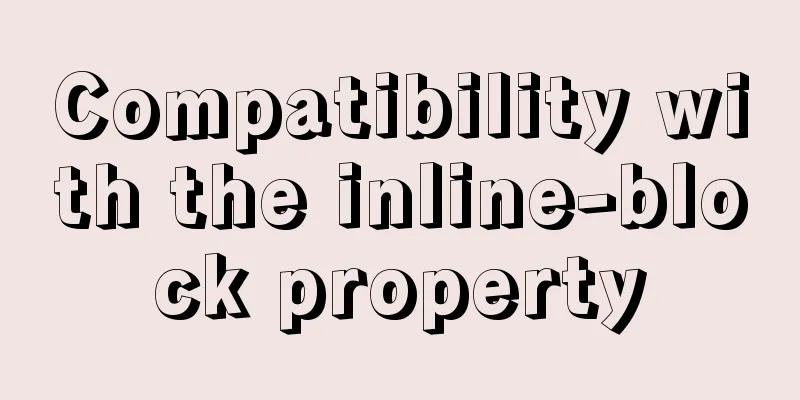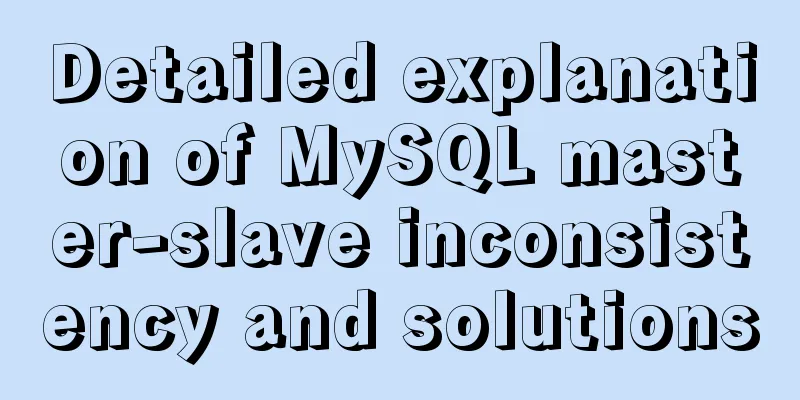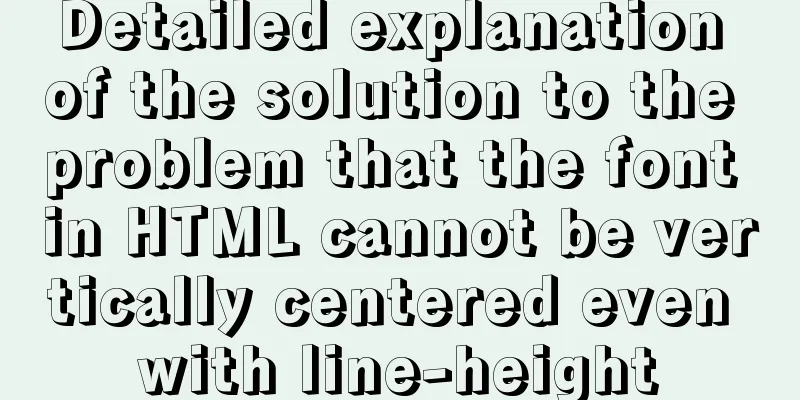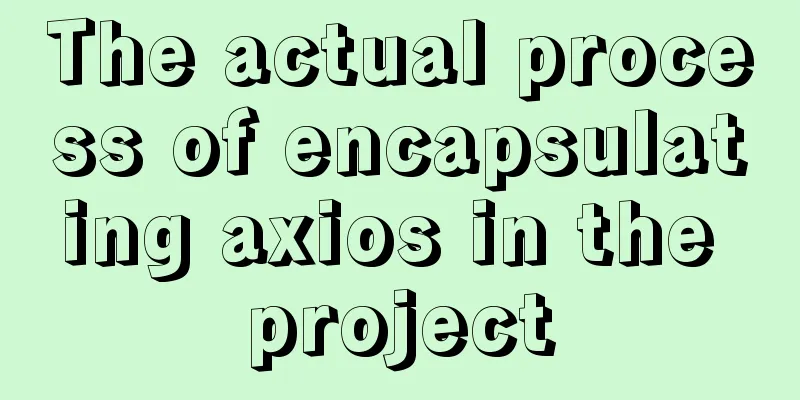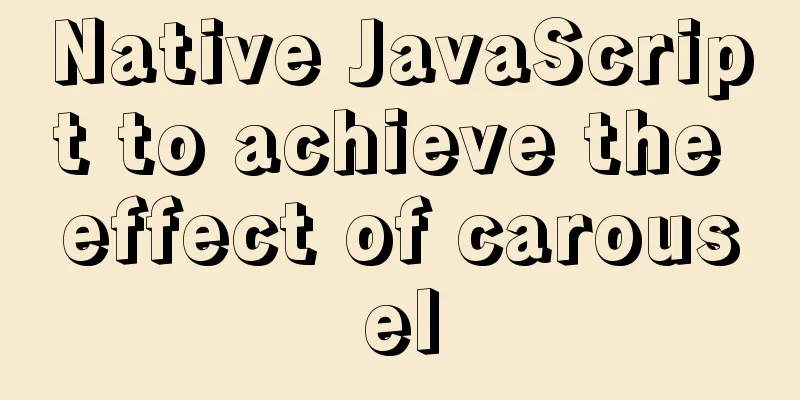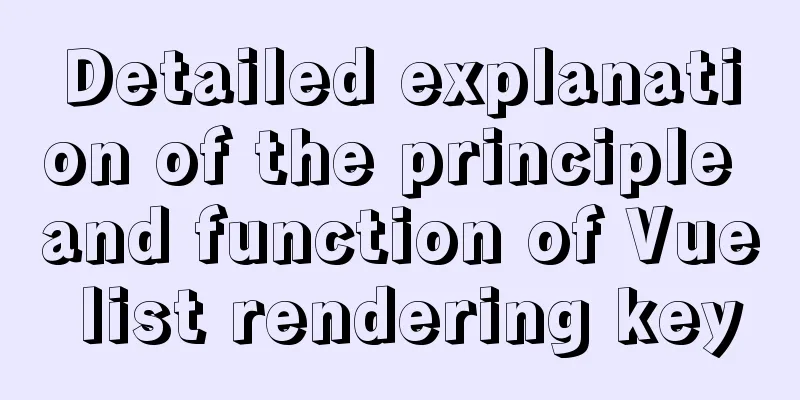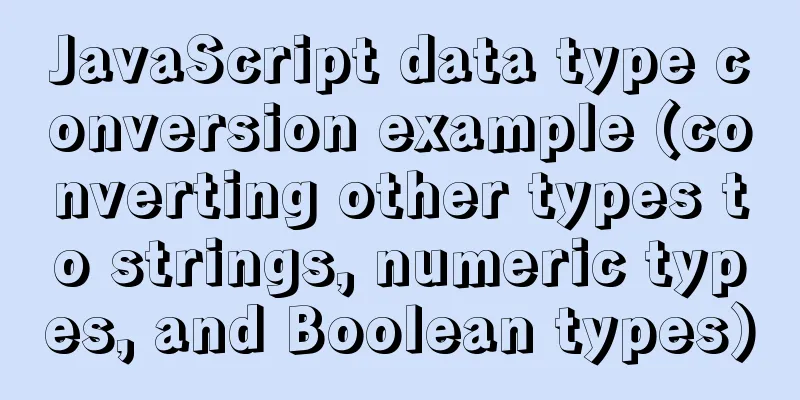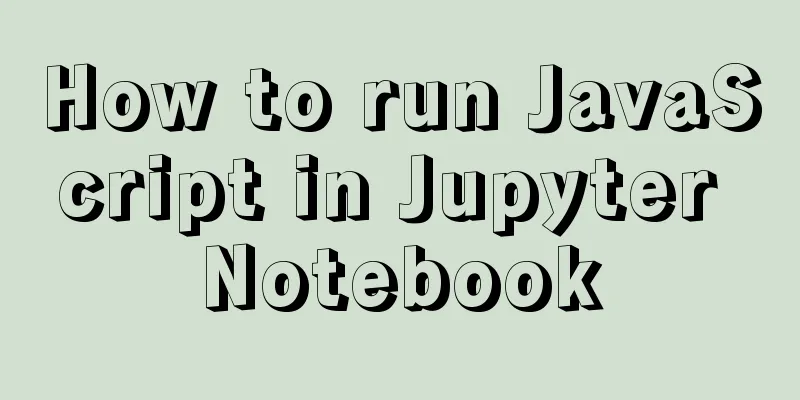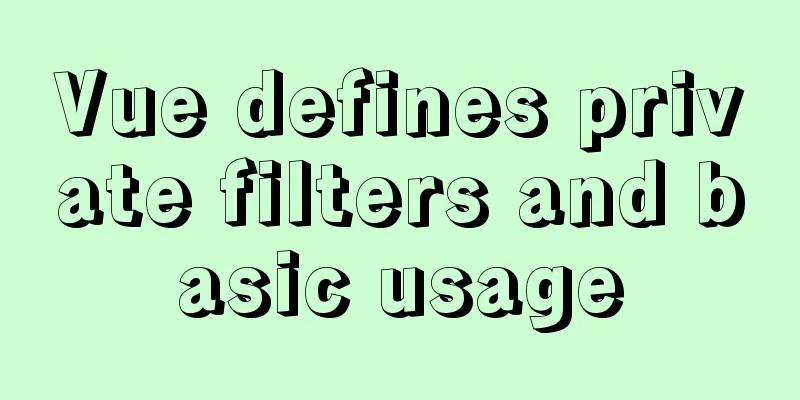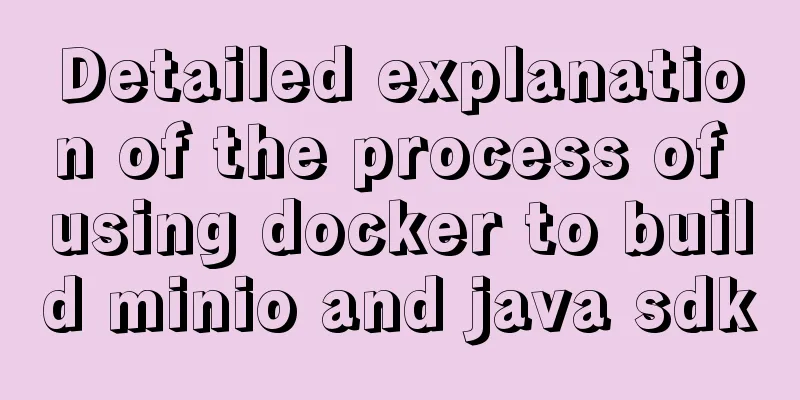CSS achieves colorful and smart shadow effects
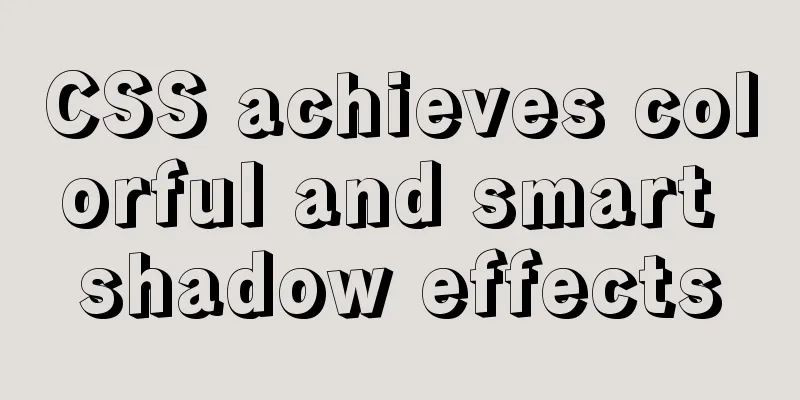
|
backgroundEver wondered how to create a shadow effect that inherits certain colors from the foreground element? Read this article to find out how! I was walking
Pay attention to what's happening behind the TV. The colors displayed in the foreground of the TV screen are projected by the lamp as a colored shadow background. As the colors on the screen change, the background projection color also changes. Really cool, right? After seeing this, the first natural thought that came to my mind was, could I use Let’s get started! Make it happen As you will discover in the following paragraphs, creating smart colored shadows using only
What you see is a picture of sushi Show pictures <div class="parent"> <div class="colorfulShadow sushi"></div> </div> We have a parent
.sushi {
margin: 100px;
width: 150px;
height: 150px;
background-image: url("https://www.kirupa.com/icon/1f363.svg");
background-repeat: no-repeat;
background-size: contain;
} In the above style rules, we set
Creating Shadows Now that we have our sushi
The above three functions are implemented by the following two style rules:
.colorfulShadow {
position: relative;
}
.colorfulShadow::after {
content: "";
width: 100%;
height: 100%;
position: absolute;
background: inherit;
background-position: center center;
filter: drop-shadow(0px 0px 10px rgba(0, 0, 0, 0.50)) blur(20px);
z-index: -1;
} Take a moment to walk through the implementation here, paying close attention to each property and its corresponding value. The most noteworthy are background: inherit; filter: drop-shadow(0px 0px 10px rgba(0, 0, 0, 0.50)) blur(20px); Our
We have achieved a lot up to this point. For completeness, if you want your colorful shadows to animate as they scale in and out, here’s some extra
.colorfulShadow {
position: relative;
}
.colorfulShadow::after {
content: "";
width: 100%;
height: 100%;
position: absolute;
background: inherit;
background-position: center center;
filter: drop-shadow(0px 0px 10px rgba(0, 0, 0, 0.50)) blur(20px);
z-index: -1;
/* animation time! */
animation: oscillate 1s cubic-bezier(.17, .67, .45, 1.32) infinite alternate;
}
@keyframes oscillate {
from {
transform: scale(1, 1);
}
to {
transform: scale(1.3, 1.3);
}
} If you want to enhance interactivity without looping animations, you can also use in conclusion Pseudo-elements allow us to use What if I want to apply a shadow like this to an empty element that isn't just an empty element with a background image? What if I have an This article is a translation. Please visit the original address: https://www.kirupa.com/html5/creating_colorful_smart_shadows.htm This is the end of this article about how to achieve colorful and smart shadows with CSS. For more relevant CSS shadow implementation content, please search 123WORDPRESS.COM’s previous articles or continue to browse the related articles below. I hope everyone will support 123WORDPRESS.COM in the future! |
<<: Example of implementing bidirectional messaging between parent and child pages in HTML iframe
>>: Sample code for implementing a background gradient button using div+css3
Recommend
Detailed steps for setting up host Nginx + Docker WordPress Mysql
environment Linux 3.10.0-693.el7.x86_64 Docker ve...
Master-slave synchronization configuration of Mysql database
Table of contents Mysql master-slave synchronizat...
Overview of MySQL Statistics
MySQL executes SQL through the process of SQL par...
Example code for implementing ellipse trajectory rotation using CSS3
Recently, the following effects need to be achiev...
Detailed explanation of the functions of -I (uppercase i), -L (uppercase l), and -l (lowercase l) when compiling programs with g++ under Linux
As an entry-level Linux user, I have used simple ...
Detailed explanation of MySQL sql_mode query and setting
1. Execute SQL to view select @@session.sql_mode;...
Example of using store in vue3 to record scroll position
Table of contents Overall Effect Listen for conta...
Vue realizes cascading selection of provinces, cities and districts
Recently, I need to implement a cascading selecti...
Implementation steps for setting up the React+Ant Design development environment
Basics 1. Use scaffolding to create a project and...
Detailed tutorial on building nextcloud private cloud storage network disk
Nextcloud is an open source and free private clou...
Summary of MySQL string interception related functions
This article introduces MySQL string interception...
HTML table only displays the outer border of the table
I would like to ask a question. In Dreamweaver, I...
Detailed explanation of the idea of implementing dynamic columns in angularjs loop object properties
Angularjs loop object properties to achieve dynam...
HTTP and HTTP Collaboration Web Server Access Flow Diagram
A web server can build multiple web sites with in...
Specific use of the autoindex module in the Nginx Http module series
The main function of the brower module is to dete...