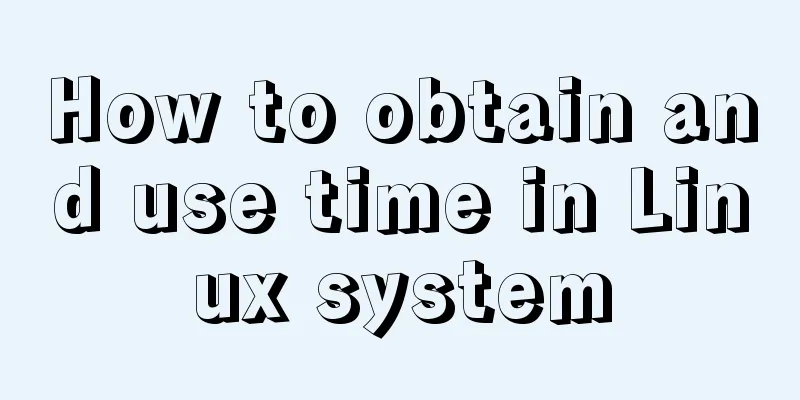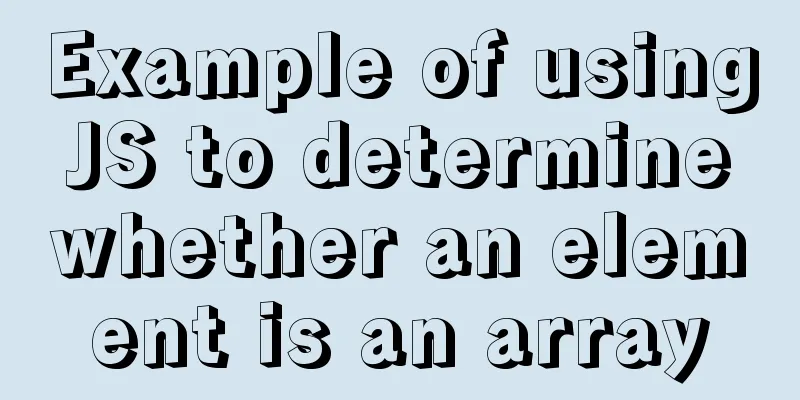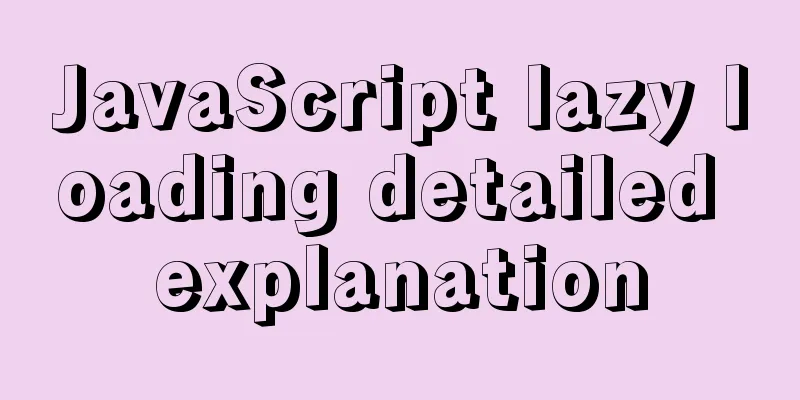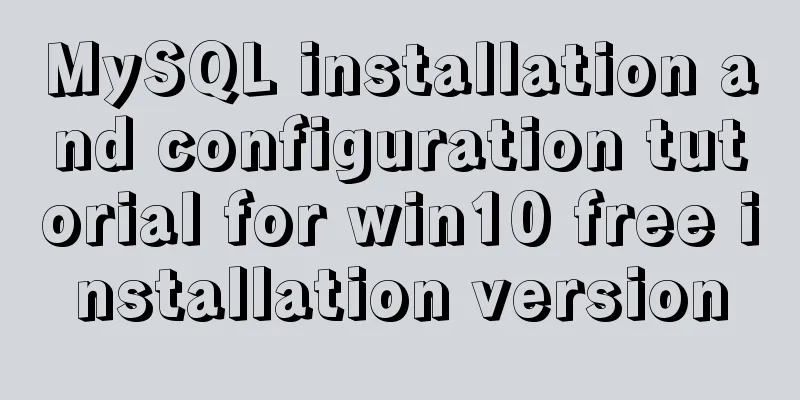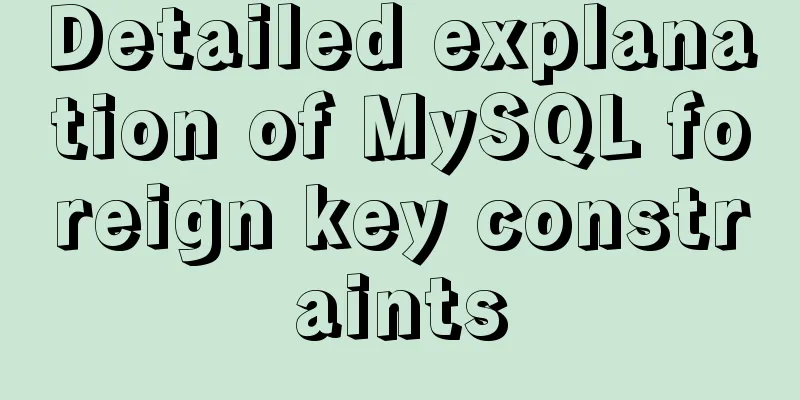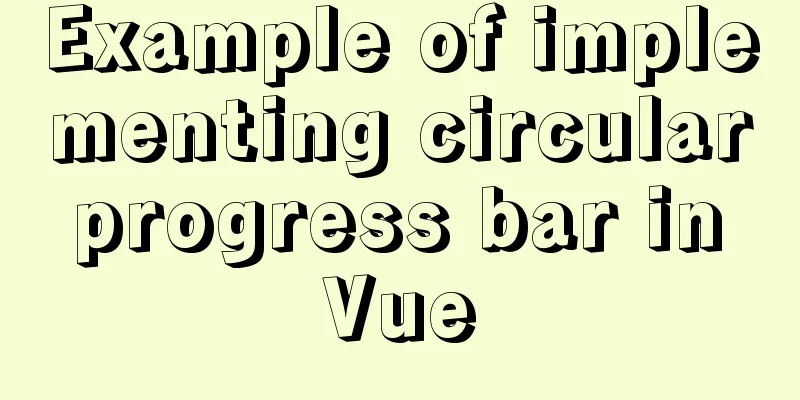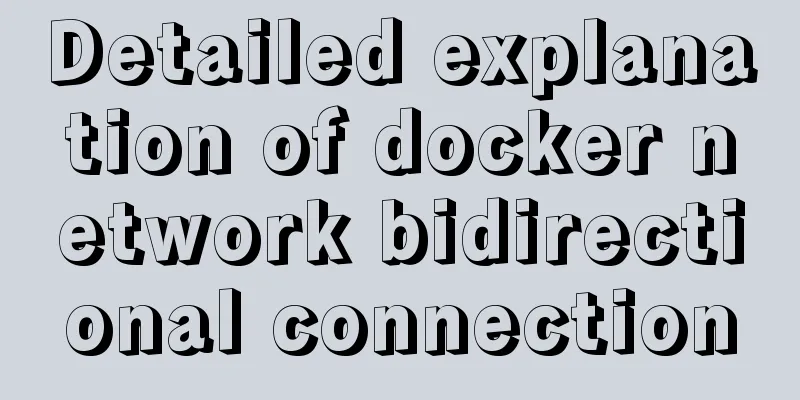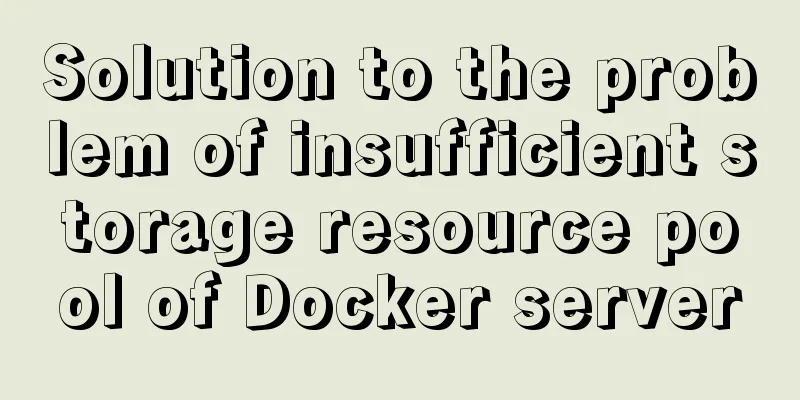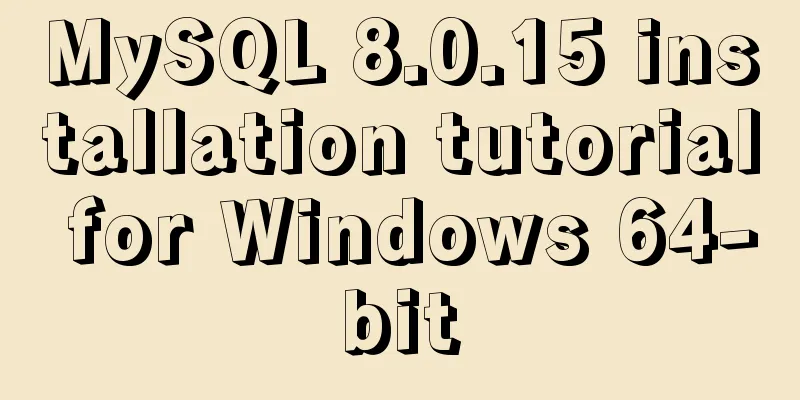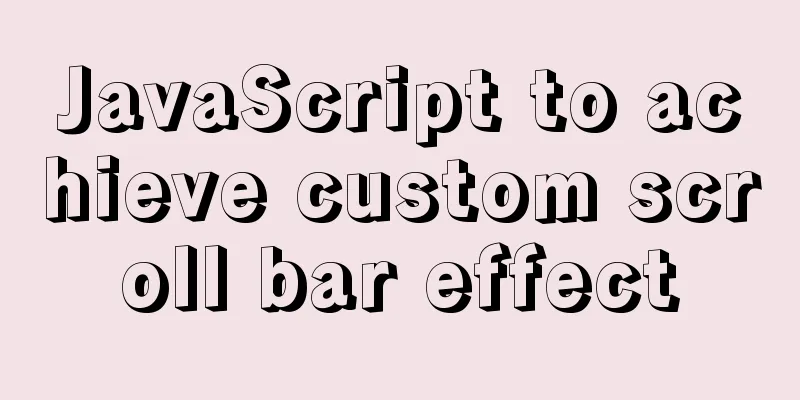Master-slave synchronization configuration of Mysql database
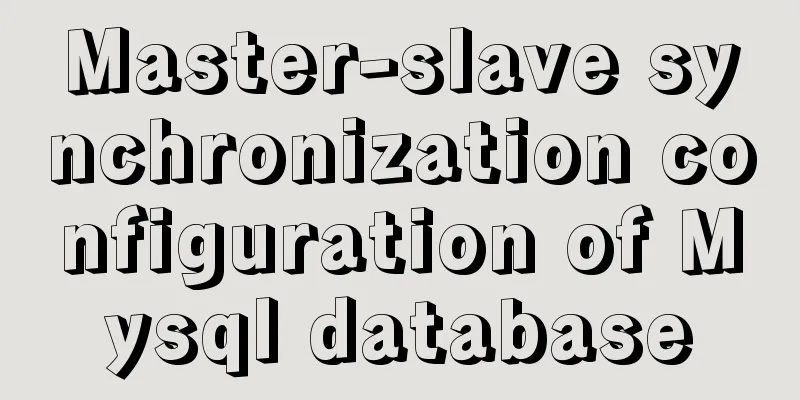
Mysql master-slave synchronization configuration Configuration preparation:
1. Install two mysql
[root@localhost /]# mkdir -p /opt/docker/mysql1/conf/ [root@localhost /]# mkdir -p /opt/docker/mysql1/logs/ [root@localhost /]# mkdir -p /opt/docker/mysql1/data/
[root@localhost /]# docker run -d -p 6894:3306 --name mysql1 \
-v /opt/docker/mysql1/conf:/etc/mysql/ \
-v /opt/docker/mysql1/logs:/logs \
-v /opt/docker/mysql1/data:/var/lib/mysql \
--privileged=true \
-e MYSQL_ROOT_PASSWORD=qtykGhC29eP4Smpmysql:5.7
[root@localhost docker]# cp -r /opt/docker/mysql1/ /opt/docker/mysql2/
[root@localhost docker]# rm -f /opt/docker/mysql2/data/auto.cnf
[root@localhost docker]# docker run -d -p 6895:3306 --name mysql2 \
-v /opt/docker/mysql2/conf:/etc/mysql/ \
-v /opt/docker/mysql2/logs:/logs \
-v /opt/docker/mysql2/data:/var/lib/mysql \
--privileged=true \
-e MYSQL_ROOT_PASSWORD=qtykGhC29eP4Smpmysql:5.72. Write the mysql configuration file
[root@localhost docker]# vim /opt/docker/mysql1/conf/my.cnf
[mysqld] # Configuration of the master database server-id=1 # Uniqueness of the service id log-bin=mysql1-log # Enable binary log binlog-format=ROW # Logging mode replicate-do-db=db_docker # Name of the data to be replicated # replicate-ignore-db=db_docker # Name of the data that does not need to be replicated
[root@localhost docker]# vim /opt/docker/mysql2/conf/my.cnf
[mysqld] # Configure from the library server-id=2 # Uniqueness of service id log-bin=mysql2-log # Enable binary log binlog-format=ROW # Logging mode binlog-do-db=db_docker # Name of data to be copied # binlog-ignore-db=db_docker # Name of data that does not need to be copied
[root@localhost docker]# docker restart mysql1 [root@localhost docker]# docker restart mysql2 3. Initialize data
-- Create a database CREATE DATABASE `db_docker`;
USE db_docker;
-- Create table CREATE TABLE `t_docker` (
`id` INT ( 11 ) NOT NULL AUTO_INCREMENT,
`name` VARCHAR(255) DEFAULT NULL,
PRIMARY KEY ( `id` )
) ENGINE = INNODB AUTO_INCREMENT = 0 DEFAULT CHARSET = utf8;View the main library binary log:
mysql> SHOW MASTER STATUS ; +------------------+----------+--------------+------------------+-------------------+ | File | Position | Binlog_Do_DB | Binlog_Ignore_DB | Executed_Gtid_Set | +------------------+----------+--------------+------------------+-------------------+ | mysql-bin.000001 | 2223 | | | | +------------------+----------+--------------+------------------+-------------------+ Configure slave binary log
CHANGE MASTER TO MASTER_HOST="192.168.101.59", # Host address your main server ip Master_Port=6894, # Port MASTER_USER="root", # Account MASTER_PASSWORD="qtykGhC29eP4Smp", # Password MASTER_LOG_FILE="mysql-bin.000001", # The main library binary file name is filled in according to the actual situation MASTER_LOG_POS=377; # The main library binary file position is filled in according to the actual situation
mysql> START SLAVE; Status information of basic parameters of slave library threads. As of MySQL 8.0.22, use SHOW REPLICA STATUS instead of SHOW SLAVE STATUS, which is deprecated. In versions prior to MySQL 8.0.22, use SHOW SLAVE STATUS . This statement requires the REPLICATION CLIENT privilege (or the deprecated SUPER privilege).
mysql> SHOW SLAVE STATUS \G;
*************************** 1. row ***************************
Slave_IO_State: Waiting for master to send event
Master_Host: 192.168.101.59
Master_User: root
Master_Port: 6894
Connect_Retry: 60
Master_Log_File:mysql-bin.000001
Read_Master_Log_Pos: 2223
Relay_Log_File: 98394ee2fb48-relay-bin.000004
Relay_Log_Pos: 320
Relay_Master_Log_File: mysql-bin.000001
Slave_IO_Running: Yes
Slave_SQL_Running: Yes
Replicate_Do_DB:
Replicate_Ignore_DB:
Replicate_Do_Table:
Replicate_Ignore_Table:
Replicate_Wild_Do_Table:
Replicate_Wild_Ignore_Table:
Last_Errno: 0
Last_Error:
Skip_Counter: 0
Exec_Master_Log_Pos: 2223
Relay_Log_Space: 534
Until_Condition: None
Until_Log_File:
Until_Log_Pos: 0
Master_SSL_Allowed: No
Master_SSL_CA_File:
Master_SSL_CA_Path:
Master_SSL_Cert:
Master_SSL_Cipher:
Master_SSL_Key:
Seconds_Behind_Master: 0
Master_SSL_Verify_Server_Cert: No
Last_IO_Errno: 0
Last_IO_Error:
Last_SQL_Errno: 0
Last_SQL_Error:
Replicate_Ignore_Server_Ids:
Master_Server_Id: 1
Master_UUID: aa58ab20-f500-11eb-aa65-0242ac110002
Master_Info_File: /var/lib/mysql/master.info
SQL_Delay: 0
SQL_Remaining_Delay: NULL
Slave_SQL_Running_State: Slave has read all relay logs; waiting for more updates
Master_Retry_Count: 86400
Master_Bind:
Last_IO_Error_Timestamp:
Last_SQL_Error_Timestamp:
Master_SSL_Crl:
Master_SSL_Crlpath:
Retrieved_Gtid_Set:
Executed_Gtid_Set:
Auto_Position: 0
Replicate_Rewrite_DB:
Channel_Name:
Master_TLS_Version:
4. Other MySQL related commands
mysql>flush tables with read lock;
mysql>unlock tables;
mysql> STOP SLAVE;
mysql> RESET SLAVE; mysql notes
mysql container: Entering the container docker exec -it mysql2 /bin/sh #mysql2 container name can also be container id Login to mysql mysql -u root -pqtykGhC29eP4Smp mysql: [Warning] Using a password on the command line interface can be insecure. Welcome to the MySQL monitor. Commands end with ; or \g. Your MySQL connection id is 9 Server version: 5.7.35-log MySQL Community Server (GPL) Copyright (c) 2000, 2021, Oracle and/or its affiliates. Oracle is a registered trademark of Oracle Corporation and/or its affiliates. Other names may be trademarks of their respective owners. Type 'help;' or '\h' for help. Type '\c' to clear the current input statement. mysql> my.cnf configuration explanation [mysqld] # Main database configuration # Specify a unique server ID. It can be 0 but the server will reject it, so the valid value is between 1 and 4294967295. Default value 1 # Official website https://dev.mysql.com/doc/refman/5.7/en/replication-options.html server-id=1 # Enable binary logging. The binary file name can be a path, for example: /logs/mysql/log. However, you need to give the directory file permissions, otherwise MySQL will not have permission to write, resulting in an error. log-bin=mysql1-log # There are three logging modes # STATEMENT causes logging to be statement based. # ROW causes logging to be row based. This is the default setting. # MIXED causes logging to use the mixed format. Between the first two modes# Official website https://dev.mysql.com/doc/refman/5.7/en/binary-log-setting.html binlog-format=ROW # The name of the database to copy. To specify multiple databases, you must use multiple instances of this option. # Since database names can contain commas, if you provide a comma-separated list, the list will be treated as the name of a single database. # Multiple instances: # replicate-do-db=db_docker1 # replicate-do-db=db_docker2 replicate-do-db=db_docker #Data name that does not need to be replicated. Same configuration as above # replicate-ignore-db=db_docker #Data name that does not need to be replicated [mysqld] # Slave database configuration is the same as above. server-id=2 # Uniqueness of service id log-bin=mysql2-log # Open binary log binlog-format=ROW # Logging mode binlog-do-db=db_docker # Name of data to be copied # binlog-ignore-db=db_docker # Name of data that does not need to be copied auth.cnf File File content server-uuid
[auto] server-uuid=aa58ab20-f500-11eb-aa65-0242ac110002
Fatal error: The slave I/O thread stops because master and slave have equal MySQL server UUIDs; these UUIDs must be different for replication to work. Official website binary log configuration: https://dev.mysql.com/doc/refman/5.7/en/replication-options-binary-log.html This is the end of this article about the details of MySQL master-slave synchronization configuration. For more relevant MySQL master-slave synchronization configuration content, please search for previous articles on 123WORDPRESS.COM or continue to browse the following related articles. I hope everyone will support 123WORDPRESS.COM in the future! You may also be interested in:
|
<<: JavaScript Prototype Details
>>: Detailed process of getting started with docker compose helloworld
Recommend
How to implement the builder pattern in Javascript
Overview The builder pattern is a relatively simp...
The difference between ID and Name attributes of HTML elements
Today I am a little confused about <a href=&quo...
Detailed graphic tutorial on installing Ubuntu 20.04 dual system on Windows 10
win10 + Ubuntu 20.04 LTS dual system installation...
Basic usage of JS date control My97DatePicker
My97DatePicker is a very flexible and easy-to-use...
React realizes the whole process of page watermark effect
Table of contents Preface 1. Usage examples 2. Im...
Use of Linux chkconfig command
1. Command Introduction The chkconfig command is ...
JavaScript implements circular carousel
This article shares the specific code of JavaScri...
Learn the black technology of union all usage in MySQL 5.7 in 5 minutes
Performance of union all in MySQL 5.6 Part 1:MySQ...
CSS achieves a proportional display effect of an element with fixed height and width
Using padding-top percentage can achieve a fixed ...
How to elegantly implement WeChat authorized login in Vue3 project
Table of contents Preface Prepare Implementation ...
Detailed tutorial on installing mysql-8.0.13 (zip installation) on windows 10 system
Installation Environment Description •System vers...
Analysis of the use of Linux vulnerability scanning tool lynis
Preface: Lynis is a security audit and hardening ...
Three common methods for HTML pages to automatically jump after 3 seconds
In practice, we often encounter a problem: how to...
The order of event execution in the node event loop
Table of contents Event Loop Browser environment ...
Why is there this in JS?
Table of contents 1. Demand 2. Solution 3. The fi...