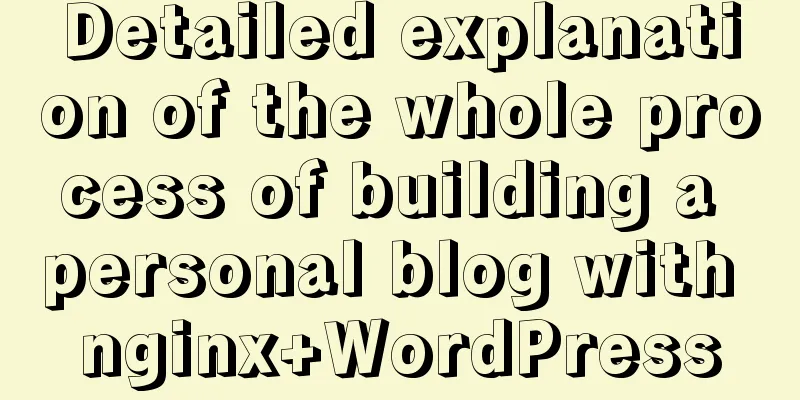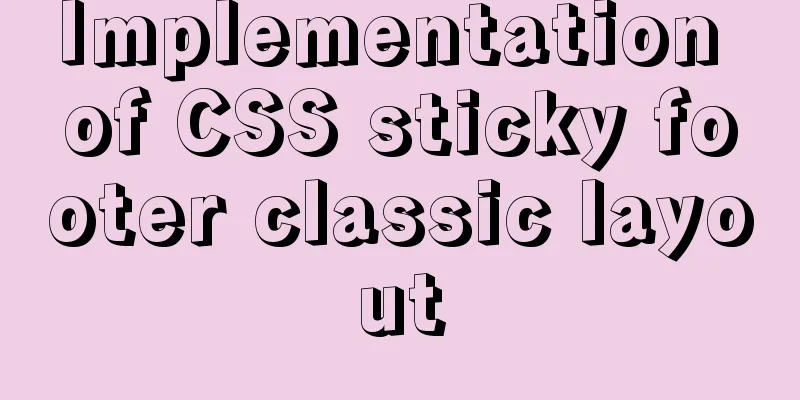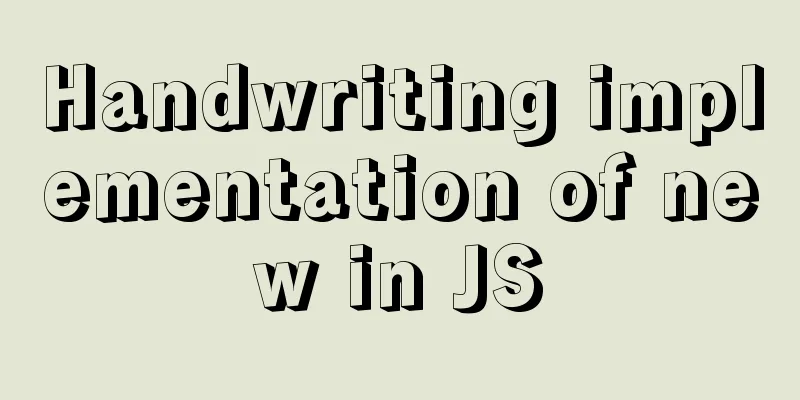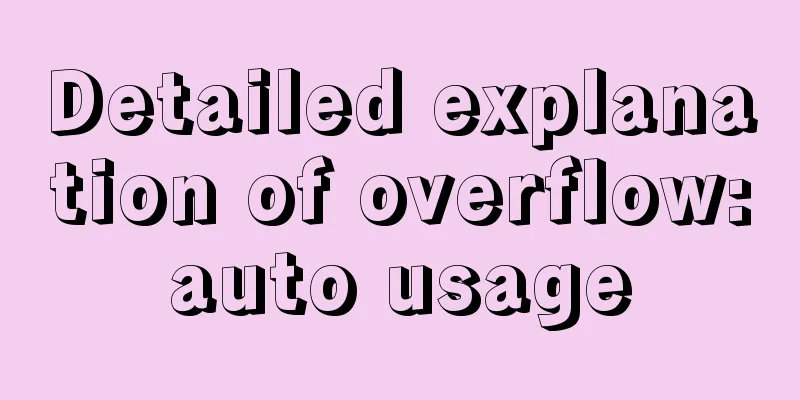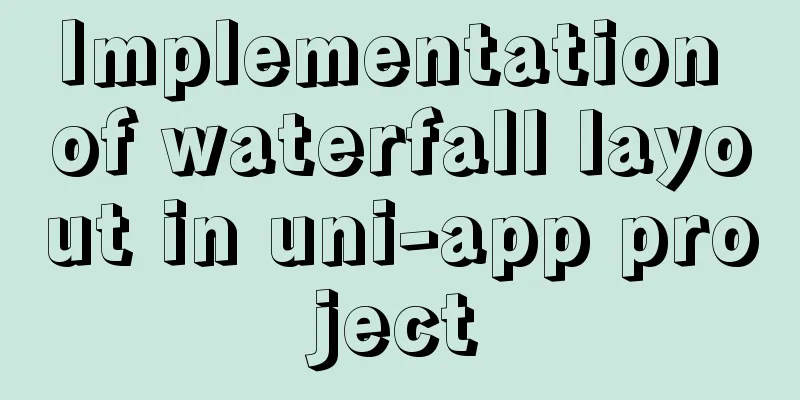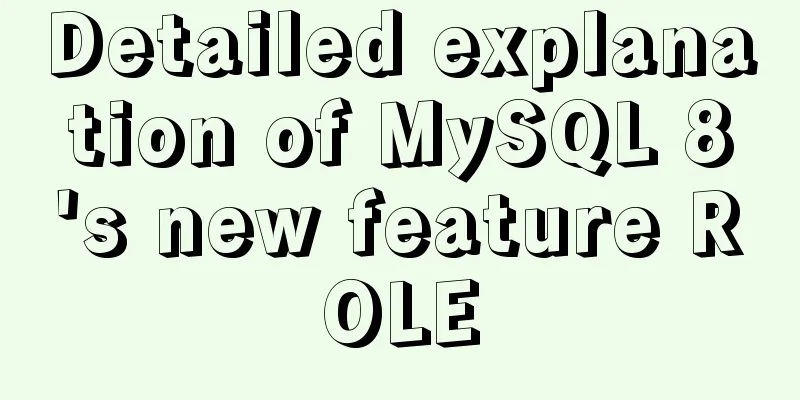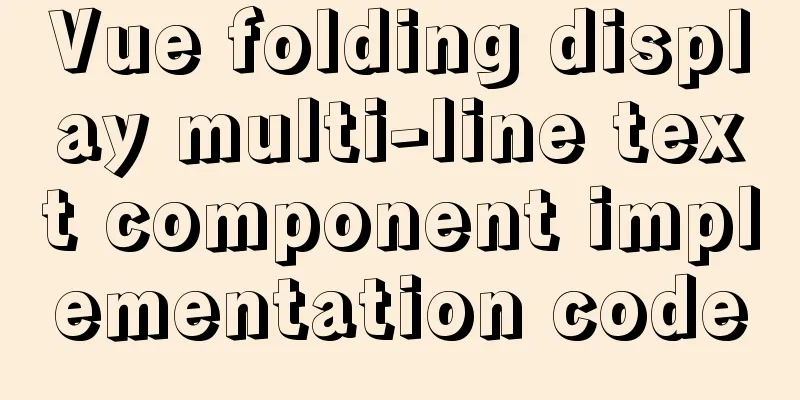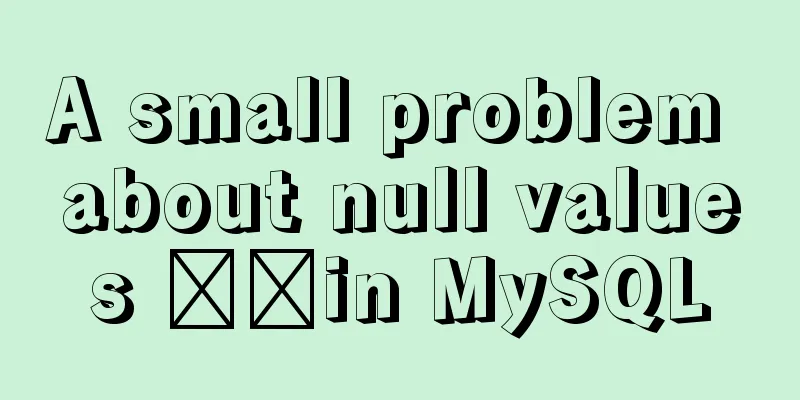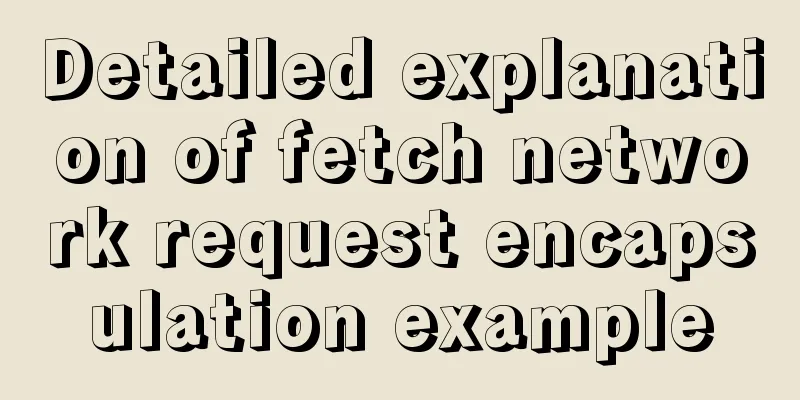Analysis of the use of Linux vulnerability scanning tool lynis
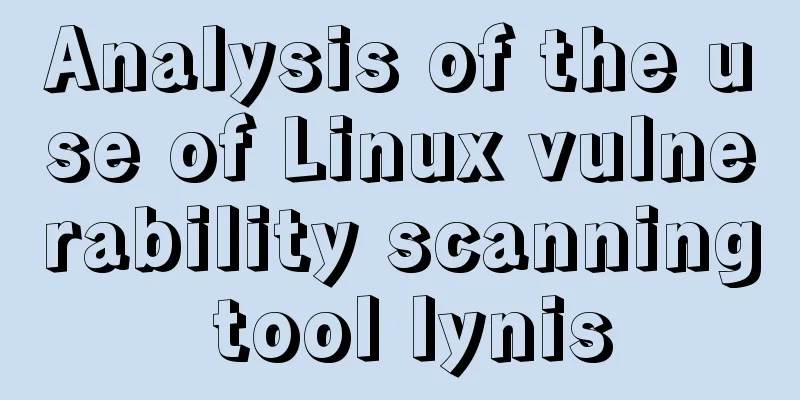
|
Preface: Lynis is a security audit and hardening tool for Unix systems that can perform deep security scans. Its purpose is to detect potential incidents and provide suggestions for future system hardening. The software scans for general system information, vulnerable packages, and potential misconfigurations. feature:
Target:
Helps to:
1. Install the software package
You can also install it using the following method
2. Scanning system # lynis audit system or lynis --check-all If you always need to enter the Enter key to execute the above command, you can use the -c and -Q options to skip user input: $ sudo ./lynis -c -Q
3. View logs Logs are saved in /var/log/lynis-report.dat Search for "warning" "suggestion" to find suggestions # grep -E "^warning|^suggestion" /var/log/lynis-report.dat
4. Create Lynis scheduled tasks If you want to create a daily scan report for your system, you can set up cron:
30 22 * * * /usr/bin/lynis -c --auditor "automated" --cronjob > /var/log/lynis/report.txt You may also be interested in:
|
<<: How to set npm to load packages from multiple package sources at the same time
>>: Causes and solutions to the garbled character set problem in MySQL database
Recommend
React implements the expansion and collapse function of complex search forms
Give time time and let the past go. In the previo...
CentOS 7 set grub password and single user login example code
There are significant differences between centos7...
Vue implements a search box with a magnifying glass
This article shares with you how to use Vue to im...
Summary of the data storage structure of the nginx http module
Starting from this section, we will explain the i...
Summary of uncommon js operation operators
Table of contents 2. Comma operator 3. JavaScript...
Problems encountered in using MySQL
Here are some problems encountered in the use of ...
How to prevent event bubbling in JavaScript
What we need to pay attention to is that the char...
VUE+Canvas implements the game of God of Wealth receiving ingots
Welcome to the previous canvas game series: 《VUE ...
When adding a Windows 2008 server subdomain to a parent domain, an error message appears: the domain already exists
When joining a Windows 2008 server subdomain to a...
20 excellent foreign web page color matching cases sharing
This article collects 20 excellent web page color ...
Mac node deletion and reinstallation case study
Mac node delete and reinstall delete node -v sudo...
Detailed explanation of how to stop the Docker container from automatically exiting
This article briefly introduces the relationship ...
Detailed explanation of error handling examples in MySQL stored procedures
This article uses an example to describe the erro...
Vue implements internationalization of web page language switching
1. Basic steps 1: Install yarn add vue-i18n Creat...
Detailed steps for installing and configuring MySQL 5.7
1. Download MySQL 1. Log in to the official websi...