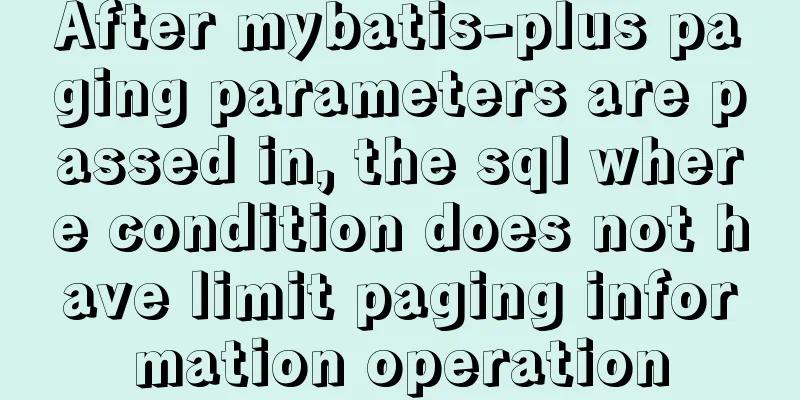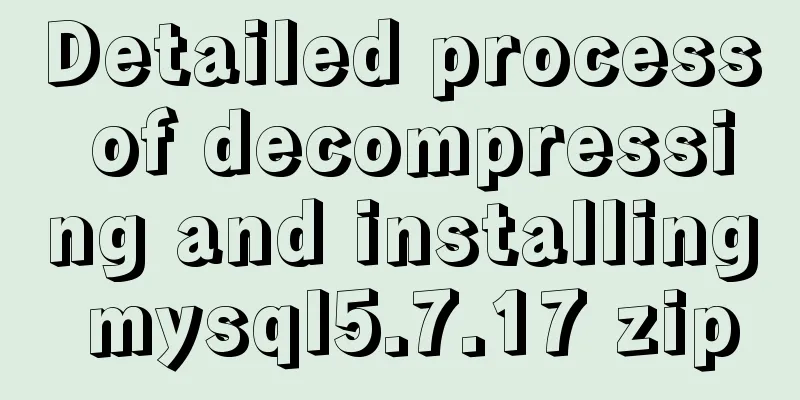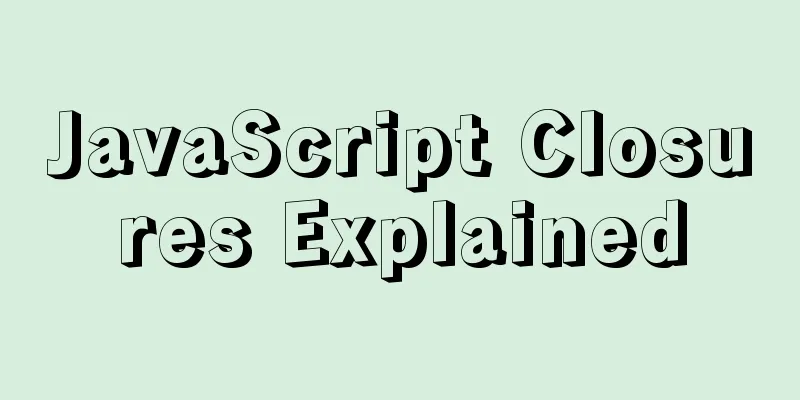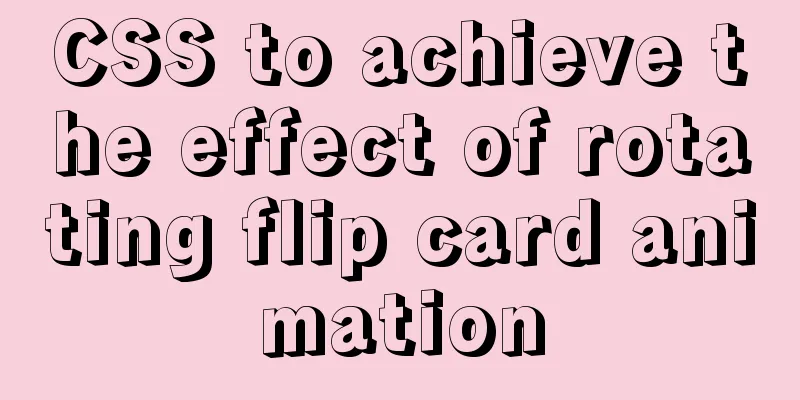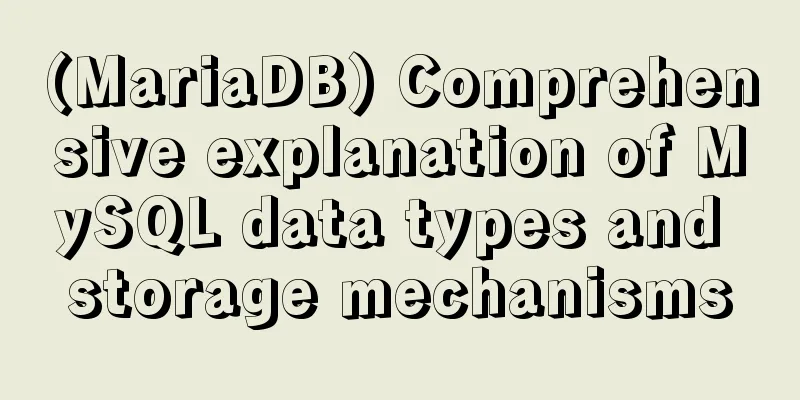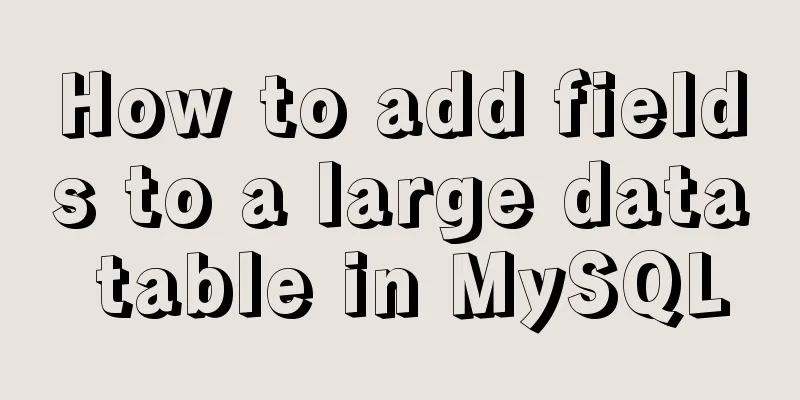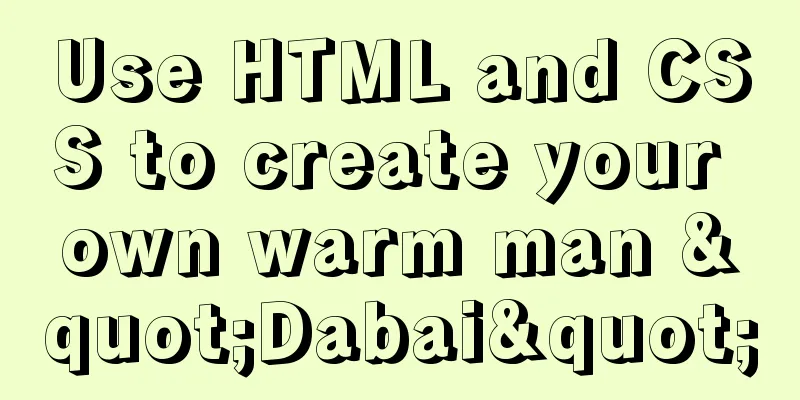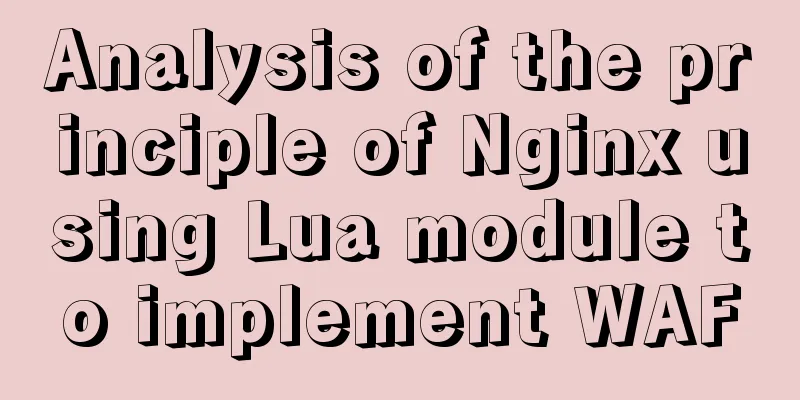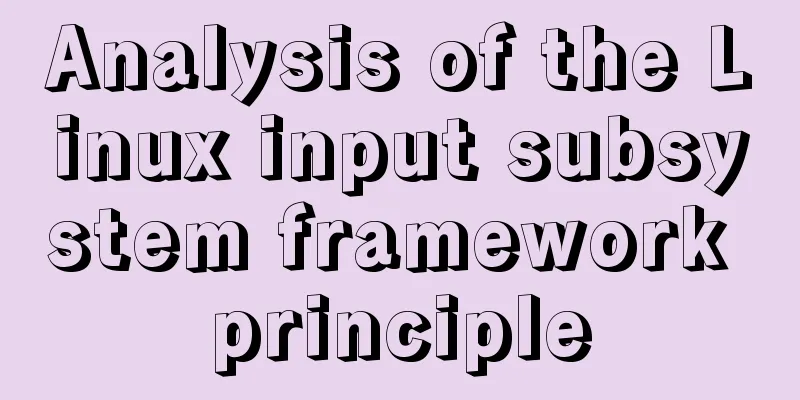Vue implements internationalization of web page language switching
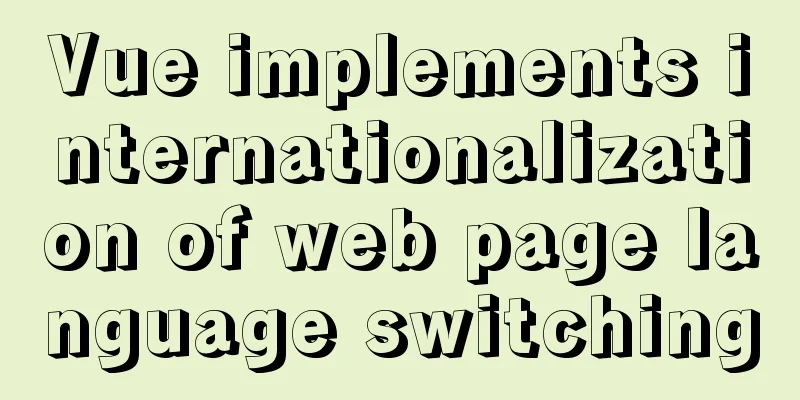
1. Basic steps 1: Install |
<<: Introduction to the Enctype attribute of the Form tag and its application examples
Recommend
Detailed explanation of the process of using Docker to build a PHP operating environment in CentOS7 environment
Related articles: Install Docker using yum under ...
Nginx server https configuration method example
Linux: Linux version 3.10.0-123.9.3.el7.x86_64 Ng...
Steps to install Pyenv under Deepin
Preface In the past, I always switched Python ver...
Webpack builds scaffolding to package TypeScript code
Create a folder Directory structure: dabaots Init...
Configure Java development environment in Ubuntu 20.04 LTS
Download the Java Development Kit jdk The downloa...
How to deploy MongoDB container with Docker
Table of contents What is Docker deploy 1. Pull t...
Global call implementation of Vue2.x Picker on mobile terminal
Table of contents What is the Picker component Pr...
MySQL replication table details and example code
MySQL replication table detailed explanation If w...
Detailed explanation of downloading, installing and using nginx server
download http://nginx.org/en/download.html Unzip ...
Detailed explanation of Vue advanced construction properties
Table of contents 1. Directive custom directive 2...
Does the website's text still need to be designed?
Many people may ask, does the text on the website...
Perfect solution to the problem of webpack packaging css background image path
Inside the style tag of the vue component, there ...
Ant designing vue table to achieve a complete example of scalable columns
Perfect solution to the scalable column problem o...
Several methods of horizontal and vertical centering of div content using css3 flex
1. flex-direction: (direction of element arrangem...
JavaScript realizes the queue structure process
Table of contents 1. Understanding Queues 2. Enca...