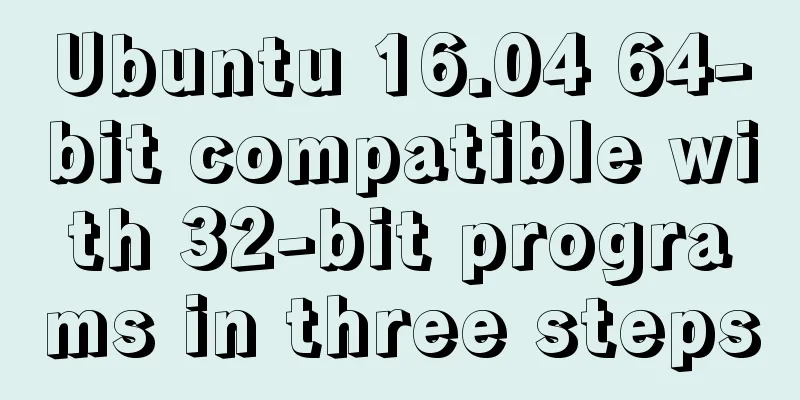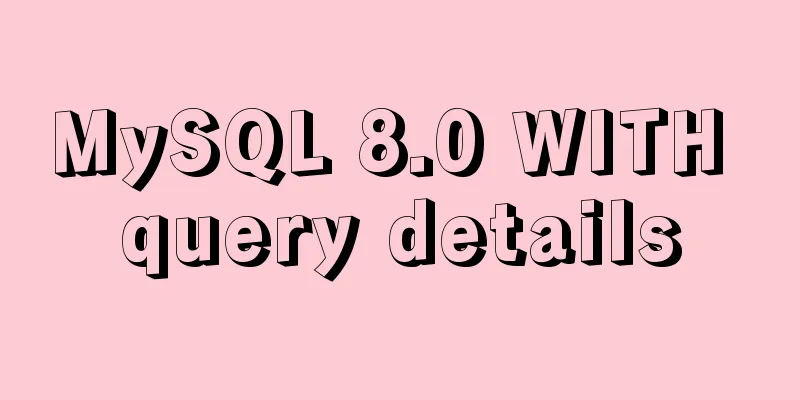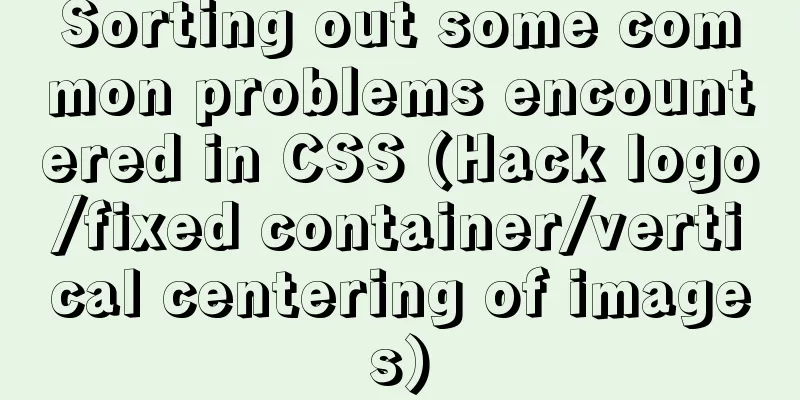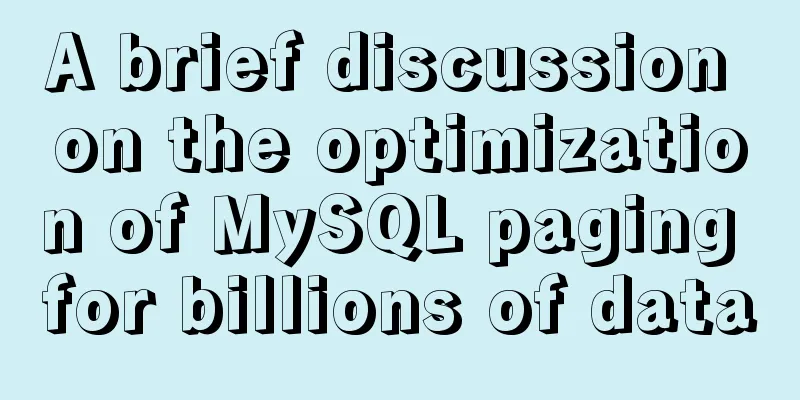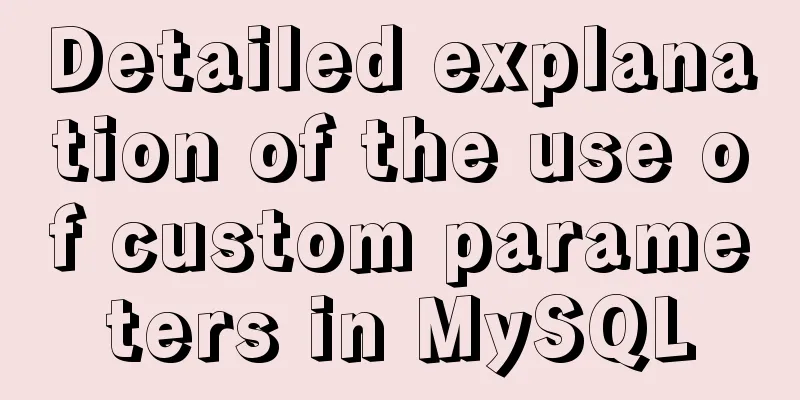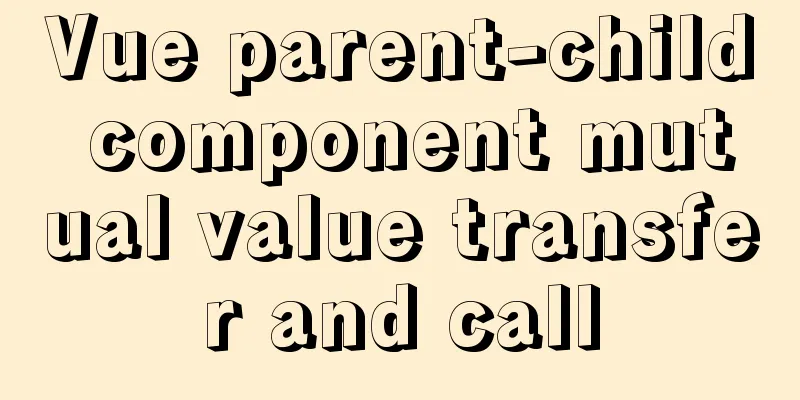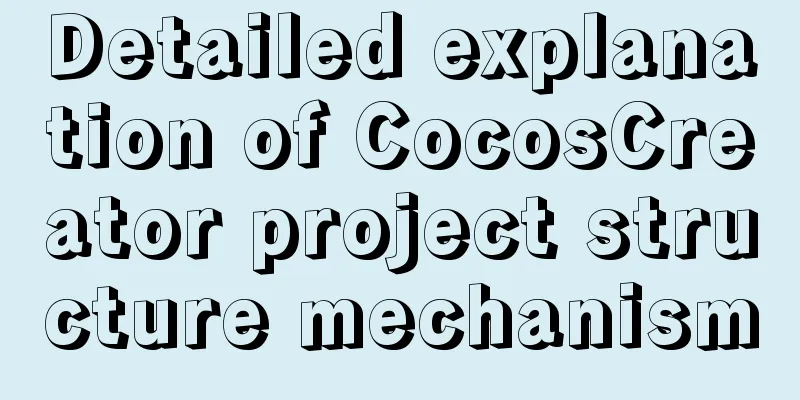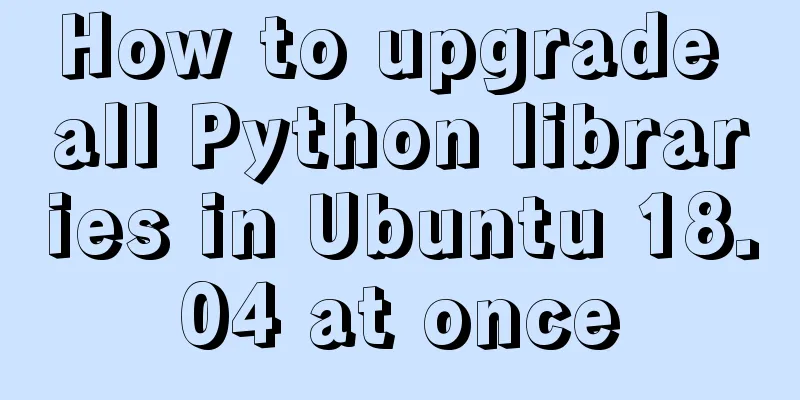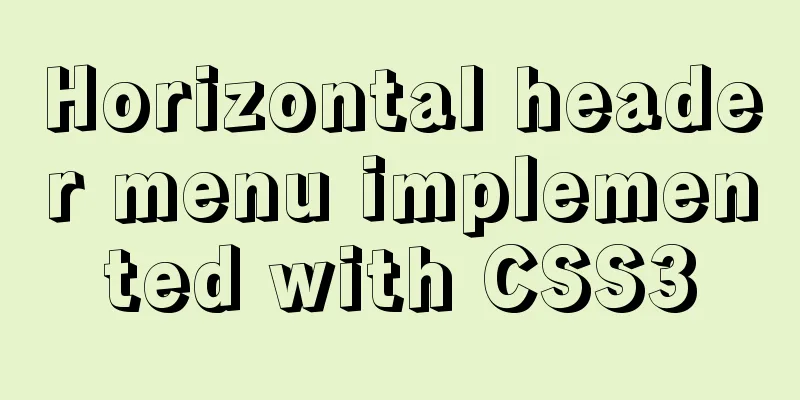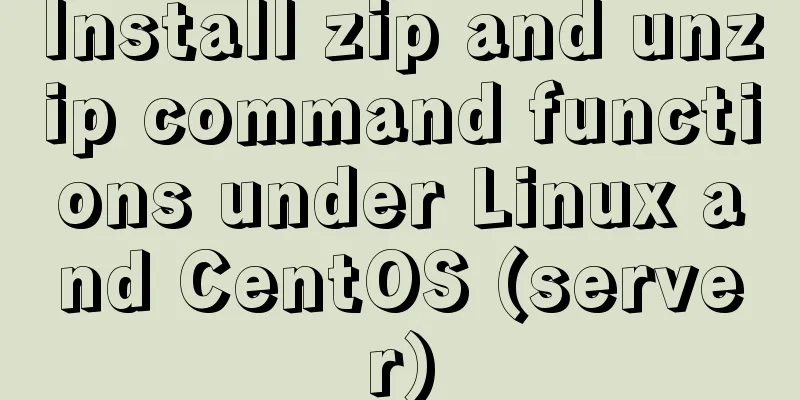How to deploy MongoDB container with Docker
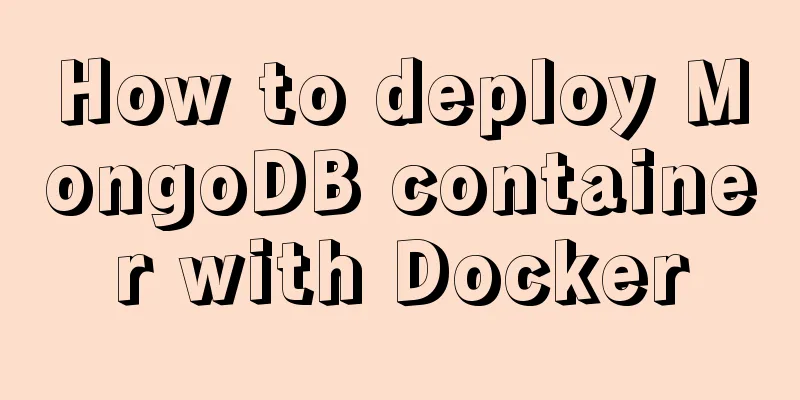
What is Docker"Docker is an open source application container engine that allows developers to package their applications and dependent packages into a portable container and then publish it to any popular Linux machine. It can also achieve virtualization. The container is completely sandboxed and there is no interface between them." MongoDB is a free, open source, cross-platform, document-oriented NoSQL database program. Here is a detailed tutorial on how to deploy MongoDB with Docker. deploy1. Pull the imageHere we pull the latest version of the image docker pull mongo:latest
2. View the imageAs you can see in the picture, the latest version of the mongo image has been installed. docker images
3. Run the containerAfter the installation is complete, you can use the command to run the mongo container, and finally view the container running information through the docker ps command docker run -itd --name mongo -p 27017:27017 mongo --auth
4. Create a UserThen enter the mongo container, add user admin 12345678, and log in to see if the creation is successful. docker exec -it mongo mongo admin
db.createUser({ user:'admin',pwd:'12345678',roles:[ { role:'userAdminAnyDatabase', db: 'admin'},"readWriteAnyDatabase"]});
db.auth('admin', '12345678')
5. Connect to DBFirst enter the mongo container, log in as user admin 12345678, and execute show dbs to view the database. At this time, mongo has been deployed successfully. docker exec -it mongo mongo admin
db.auth('admin', '12345678')show dbs
6. UINext, we use the UI interface to access MongoDB, enter the link information, and the connection will be successful.
The above is the details of deploying MongoDB with Docker. For more information about deploying MongoDB with Docker, please pay attention to other related articles on 123WORDPRESS.COM! You may also be interested in:
|
<<: Summary of MySQL 8.0 Online DDL Quick Column Addition
>>: Discussion on the problem of garbled characters in iframe page parameters
Recommend
js to make a simple calculator
This article shares the specific code of making a...
Example of configuring multiple SSL certificates for a single Nginx IP address
By default, Nginx supports only one SSL certifica...
Detailed explanation of nginx current limiting module in Nginx source code research
Table of contents 1. Current limiting algorithm 2...
Shorten the page rendering time to make the page run faster
How to shorten the page rendering time on the bro...
The latest 36 high-quality free English fonts shared
01. Infinity Font Download 02. Banda Font Download...
A brief discussion of the interesting box model of CSS3 box-sizing property
Everyone must know the composition of the box mod...
Detailed explanation of object literals in JS
Table of contents Preface 1. Set the prototype on...
About the startup error caused by incompatibility between vmware workstations and device/credential
vmware workstations starts the virtual machine er...
Detailed explanation of Docker Compose deployment and basic usage
1. Docker Compose Overview Compose is a tool for ...
jQuery achieves breathing carousel effect
This article shares the specific code of jQuery t...
MySQL 8.0.18 uses clone plugin to rebuild MGR implementation
Assume that a node in the three-node MGR is abnor...
Native JS to implement breathing carousel
Today I will share with you a breathing carousel ...
Telnet is moved to busybox-extras in Alpine image
The telnet in the Alpine image has been moved to ...
Vue realizes the card flip effect
This article example shares the specific code of ...
How to implement digital paging effect code and steps in CSS
A considerable number of websites use digital pagi...