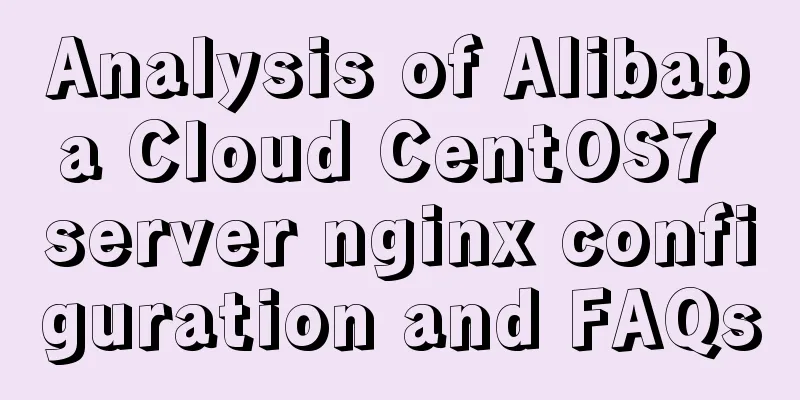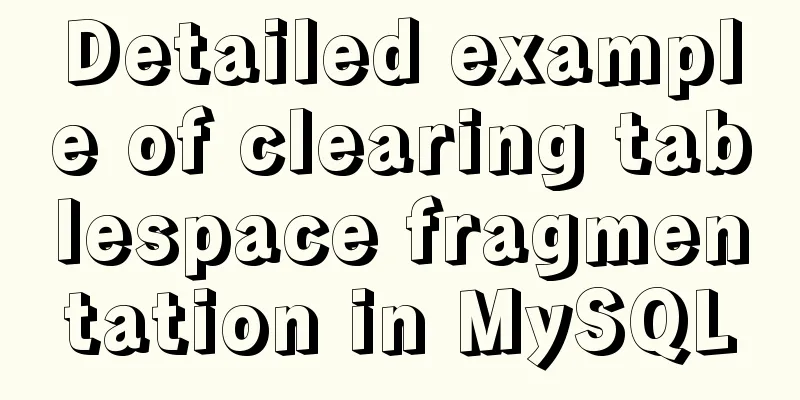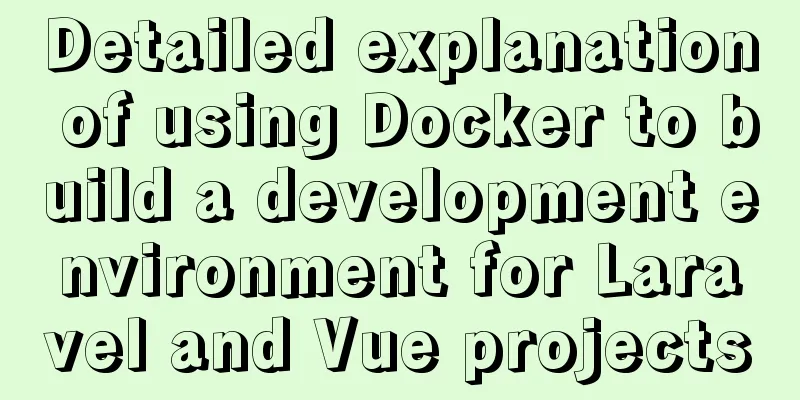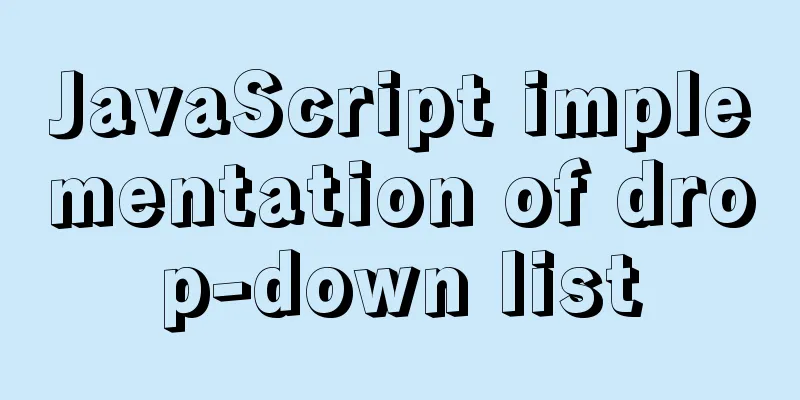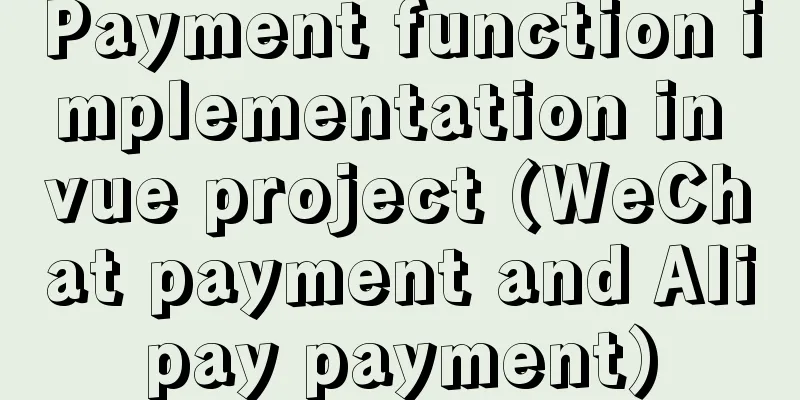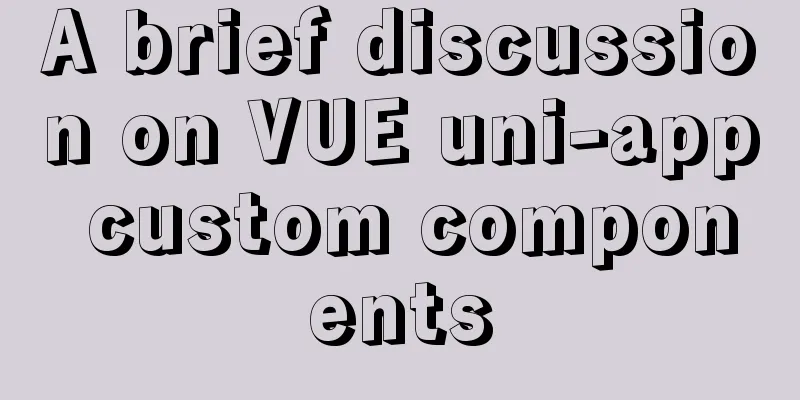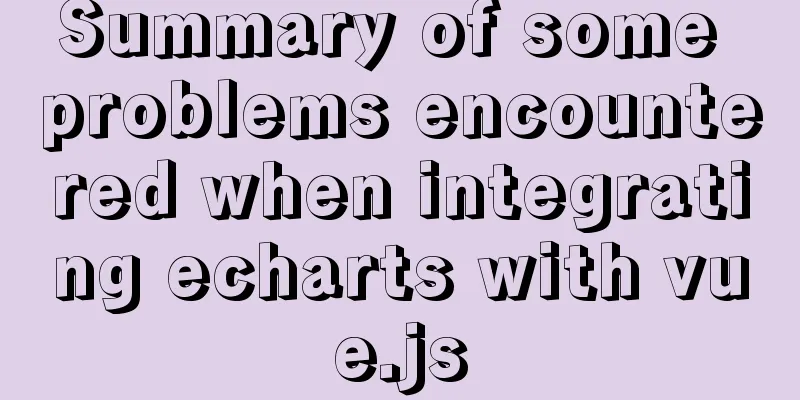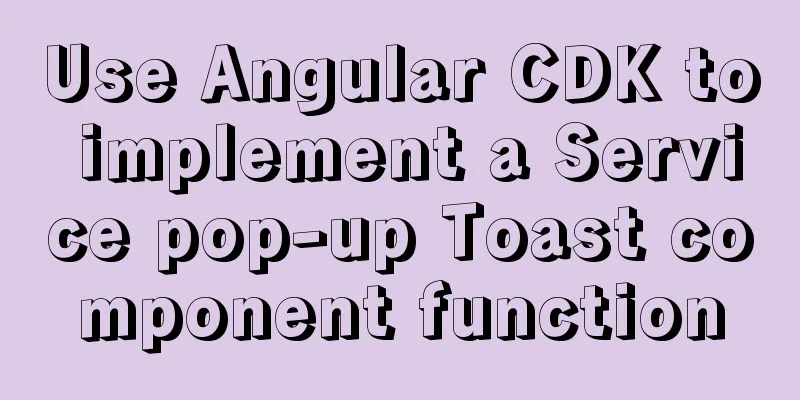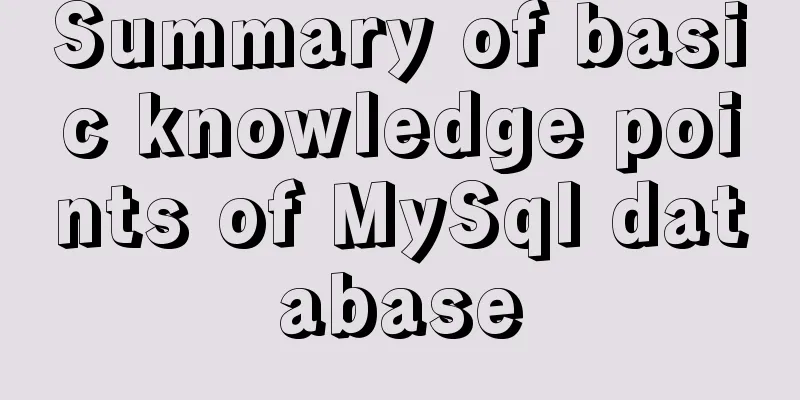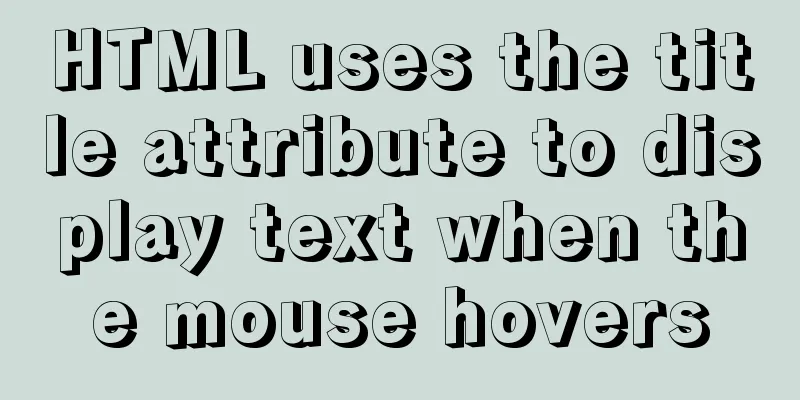Horizontal header menu implemented with CSS3
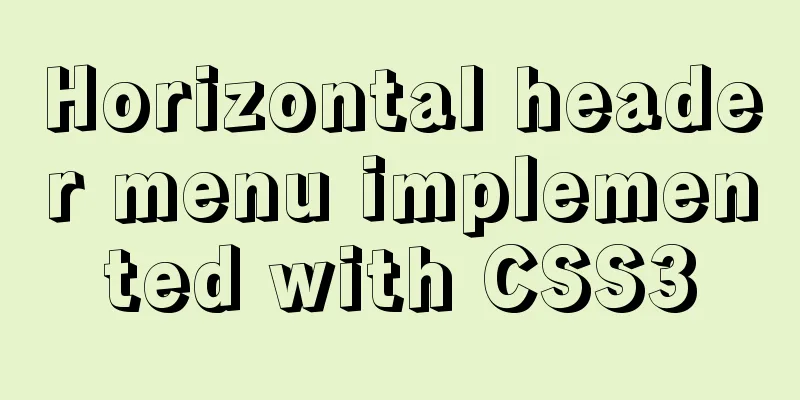
Result:
Implementation Codehtml
<nav class="dropdownmenu">
<ul>
<li><a href="http://www.jochaho.com/wordpress/">123WORDPRESS.COM</a></li>
<li><a href="http://www.jochaho.com/wordpress/about-pritesh-badge/">jb51</a></li>
<li><a href="#">Articles on HTML5 & CSS3</a>
<ul id="submenu">
Difference between SVG vs. Canvas
<li><a href="http://www.jochaho.com/wordpress/new-features-in-html5/">New features in HTML5</a></li>
<li><a href="http://www.jochaho.com/wordpress/creating-links-to-sections-within-a-webpage/">Creating links to sections within a webpage</a></li>
</ul>
</li>
<li><a href="http://www.jochaho.com/wordpress/category/news/">News</a></li>
<li><a href="http://www.jochaho.com/wordpress/about-pritesh-badge/">Contact Us</a></li>
</ul>
</nav>CSS3
.dropdownmenu ul, .dropdownmenu li {
margin: 0;
padding: 0;
}
.dropdownmenu ul {
background: gray;
list-style: none;
width: 100%;
}
.dropdownmenu li {
float: left;
position: relative;
width:auto;
}
.dropdownmenu a {
background: #30A6E6;
color: #FFFFFF;
display: block;
font: bold 12px/20px sans-serif;
padding: 10px 25px;
text-align: center;
text-decoration: none;
-webkit-transition: all .25s ease;
-moz-transition: all .25s ease;
-ms-transition: all .25s ease;
-o-transition: all .25s ease;
transition: all .25s ease;
}
.dropdownmenu li:hover a {
background: #000000;
}
#submenu {
left: 0;
opacity: 0;
position: absolute;
top: 35px;
visibility: hidden;
z-index: 1;
}
li:hover ul#submenu {
opacity: 1;
top: 40px; /* adjust this as per top nav padding top & bottom comes */
visibility: visible;
}
#submenu li {
float: none;
width: 100%;
}
#submenu a:hover {
background: #DF4B05;
}
#submenu a {
background-color:#000000;
}The above is the details of the horizontal title menu implemented by CSS3. For more information about CSS3 title menu, please pay attention to other related articles on 123WORDPRESS.COM! |
<<: Detailed explanation of TypeScript's basic types
>>: Detailed explanation of the code for implementing six sieve styles using HTML grid layout
Recommend
Example code for using text-align and margin: 0 auto to center in CSS
Use text-align, margin: 0 auto to center in CSS W...
Description of the default transaction isolation level of mysql and oracle
1. Transaction characteristics (ACID) (1) Atomici...
How to solve the background tiling and border breaking of CSS style div or li in IE6
The solution to the background tiling or border br...
JavaScript Basics Variables
Table of contents 1. Variable Overview 1.1 Storag...
The benefits of div+css and web standard pages
The div element is used to provide structure and b...
VMware vSphere6.0 server virtualization deployment and installation diagram (detailed steps)
1. Key points for early planning of VMware vSpher...
Detailed explanation of the use of ElementUI in Vue
Login + sessionStorage Effect display After a suc...
Detailed explanation of MySQL using profile to analyze slow SQL (group left join is more efficient than subquery)
Use profile to analyze slow SQL The main purpose ...
MYSQL replaces the time (year, month, day) field with unchanged hours, minutes, and seconds. Example analysis
Writing method 1: update sas_order_supply_month_p...
Detailed explanation of common Docker commands
1. Help Command 1. View the current Docker versio...
A brief discussion on the font settings in web pages
Setting the font for the entire site has always b...
A brief discussion on the use of React.FC and React.Component
Table of contents 1. React.FC<> 2. class xx...
How to convert rows to columns in MySQL
MySQL row to column operation The so-called row-t...
Several implementation methods and advantages and disadvantages of SQL paging query in MySQL
【SQL】SQL paging query summary The need for paging...
MySQL column to row conversion, method of merging fields (must read)
Data Sheet: Column to row: using max(case when th...