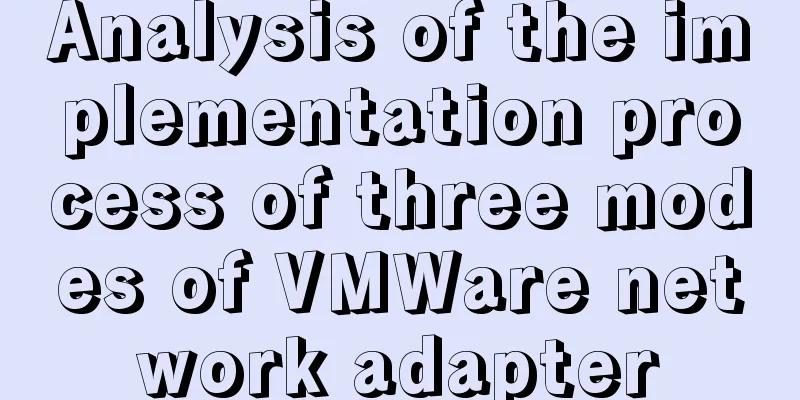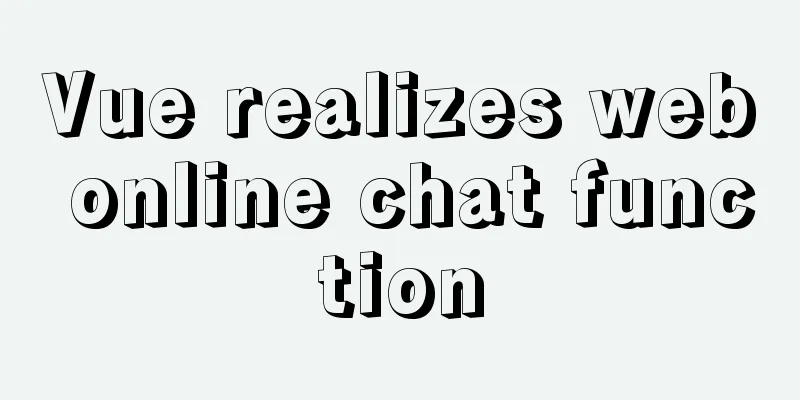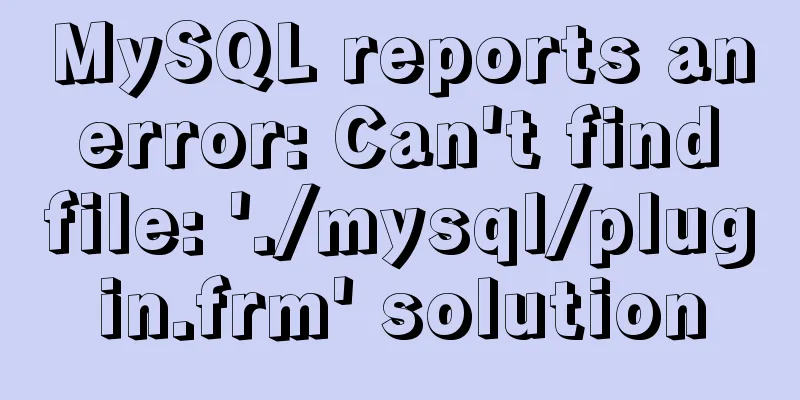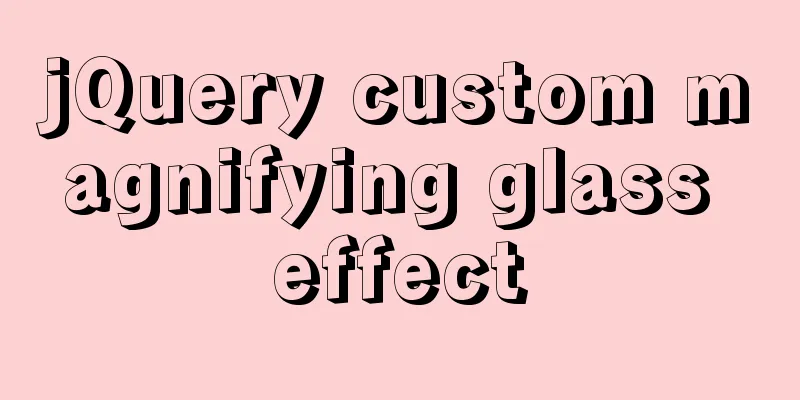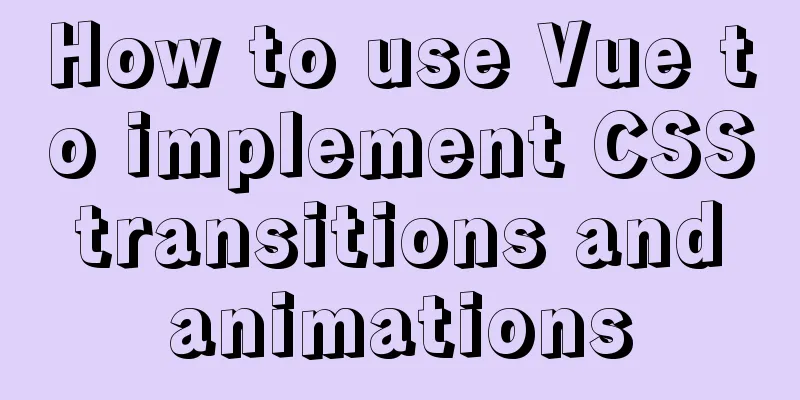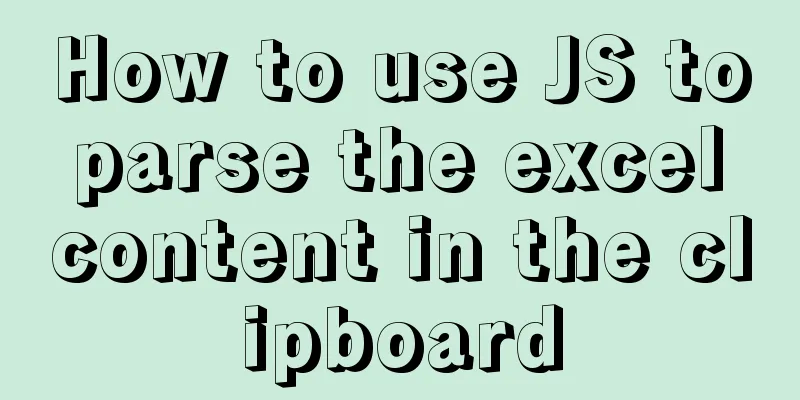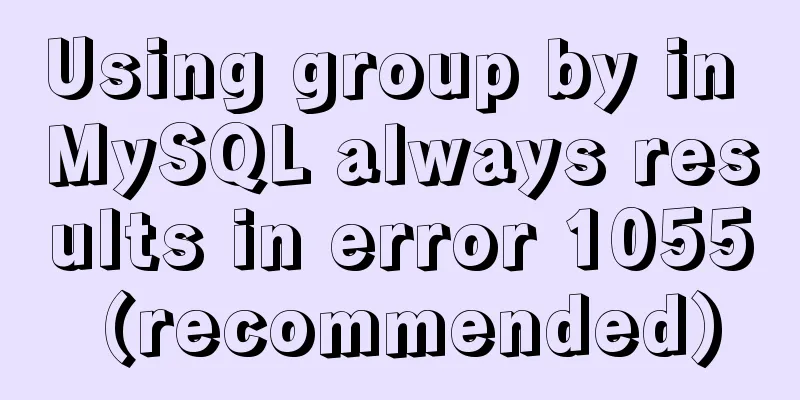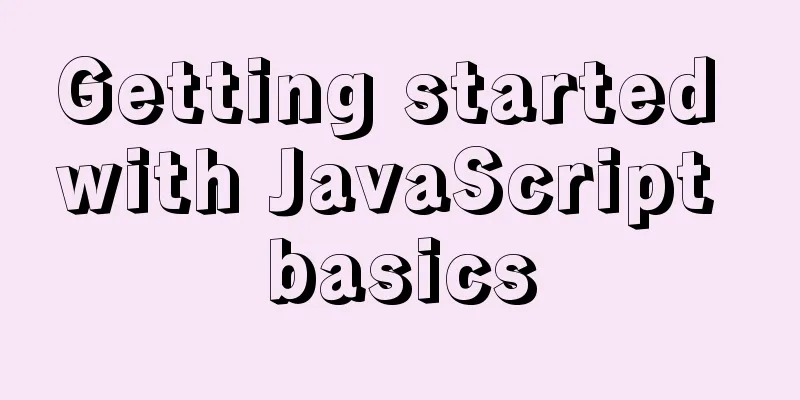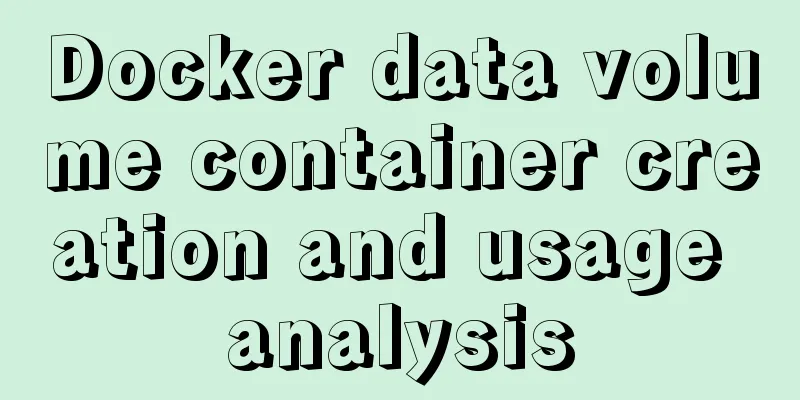Detailed explanation of TypeScript's basic types
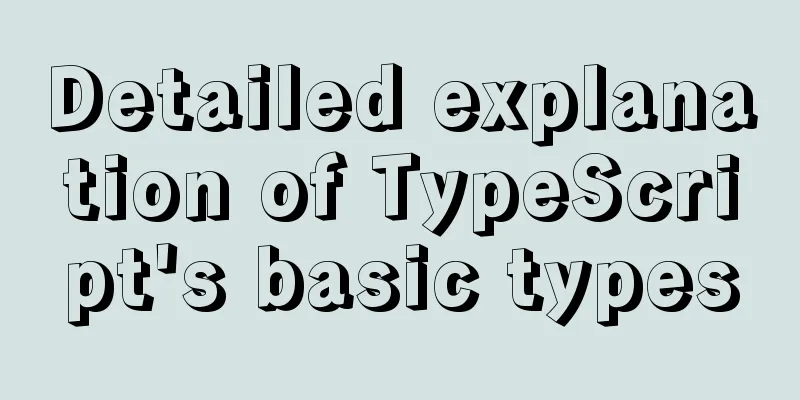
Boolean Type// Boolean type ---> boolean // let variable name: data type = value let flag: boolean = true; console.log(flag) Number Types//Number type--->number let a1: number = 10 // decimal let a2: number = 0b1010 // binary let a3: number = 0o12 // octal let a4: number = 0xa // hexadecimal console.log(a1 + a2 + a3 + a4) String Type// string type ---> string let str1: string = 'The moon shines brightly before the bed'; let str2: string = 'Two pairs of shoes on the ground'; console.log(str1 + ',' + str2) Concatenate strings and numbers let str3: string = 'My current age:'
let a5: number = 24
console.log(`${str3}${a5}`)Summary: What type of variable is initially in ts? When assigning values later, only data of this type can be used. It is not allowed to assign data of other types to the current variable. undefined and null// Both undefined and null can be used as subclasses of other types, assigning undefined and null to variables of other types, such as: number type variable let und: undefined = undefined let n1l: null = null console.log(und) console.log(n1l) Array Types// Method 1: let variable name: data type [] = [value 1, value 2, value 3, ...] let arr1: number[] = [10, 20, 30, 40, 50] console.log(arr1); // Method 2: Generic writing // Syntax: let variable name: Array<data type>=[value1, value2, value3] let arr2: Array<number> = [100, 200, 300] console.log(arr2); Note: After the array is defined, the data type inside must be consistent with the type when the array is defined, otherwise there will be an error message and it will not compile. Tuple Types // Tuple type: When defining an array, the type and number of data are limited from the beginning. let arr3: [string, number, boolean] = ['小甜甜', 100, true];
console.log(arr3)
// Note: When using tuple type, the data type, position and number of data should be consistent with the data type and position when defining the tuple console.log(arr3[0].split(''));
console.log(arr3[1].toFixed(2));Enumeration Types enum Color {
red,
green,
blue
}
// Define a variable of the Color enumeration type to receive the enumeration value let color: Color = Color.red
console.log(color);
console.log(Color[2])any type let str5: any = 100;
str5 = 'Uchiha Obito'
console.log(str5);
// When an array is to store multiple data with uncertain number and type, you can also use the any type to define the array let arr6: any = [100, 'Uchiha Obito', true];
console.log(arr6)
// In this case, there is no error message. The any type has advantages and disadvantages. console.log(arr6[1].split(''));void Type function getobj(obj: object): object {
console.log(obj);
return {
name: 'Kakashi',
age: 27
}
}
console.log(getobj({ name: 'Sasuke', age: 20 }))Union Types // Requirement 1: Define a function to get the string value of a number or string value function getString(str: number | string): string {
return str.toString();
}
console.log(getString('萨给'))
// Requirement 2: Define a function to get the length of a number or string value function getString1(str: number | string): number {
return str.toString().length
if ((<string>str).length) {
return (str as string).length
} else {
return str.toString().length
}
}
console.log(getString1(12345))
console.log(getString1('12345'))SummarizeThis article ends here. I hope it can be helpful to you. I also hope you can pay more attention to more content on 123WORDPRESS.COM! You may also be interested in:
|
<<: Detailed explanation of the difference between tinyint and int in MySQL
>>: Horizontal header menu implemented with CSS3
Recommend
MySQL 5.7.27 installation and configuration method graphic tutorial
The installation tutorial of MySQL 5.7.27 is reco...
How to implement vue page jump
1. this.$router.push() 1. Vue <template> &l...
The latest graphic tutorial of mysql 8.0.16 winx64 installation under win10
In order to download this database, it takes a lo...
A set of code based on Vue-cli supports multiple projects
Table of contents Application Scenario Ideas Proj...
Should I use UTF-8 or GB2312 encoding when building a website?
Often when we open foreign websites, garbled char...
Docker private repository management and deletion of images in local repositories
1: Docker private warehouse installation 1. Downl...
Implementation of MySQL multi-version concurrency control MVCC
Transaction isolation level settings set global t...
Quickly solve the problems of incorrect format, slow import and data loss when importing data from MySQL
If you want to solve the slow problem once and fo...
JSONP cross-domain simulation Baidu search
Table of contents 1. What is JSONP 2. JSONP cross...
Detailed explanation of iframe tag usage (attributes, transparency, adaptive height)
1. iframe definition and usage The iframe element...
HTML elements (tags) and their usage
a : Indicates the starting or destination positio...
Detailed installation process of Jenkins on Linux
Table of contents 1. Install JDK 2. Install Jenki...
MySQL permissions and database design case study
Permissions and database design User Management U...
Analysis of MySQL lock mechanism and usage
This article uses examples to illustrate the MySQ...
Ubuntu 20.04 firewall settings simple tutorial (novice)
Preface In today's increasingly convenient In...