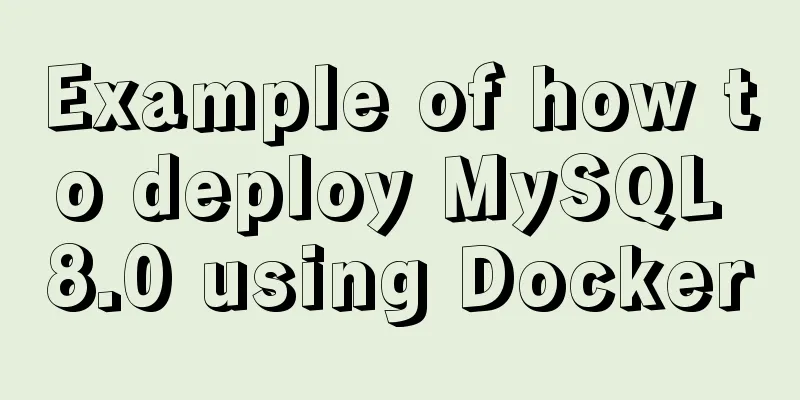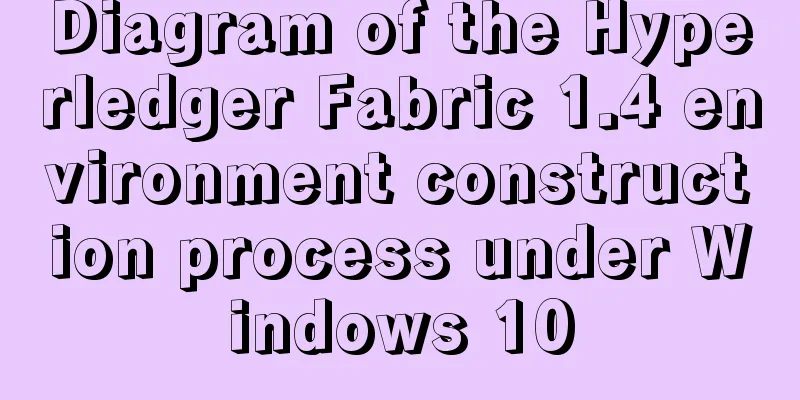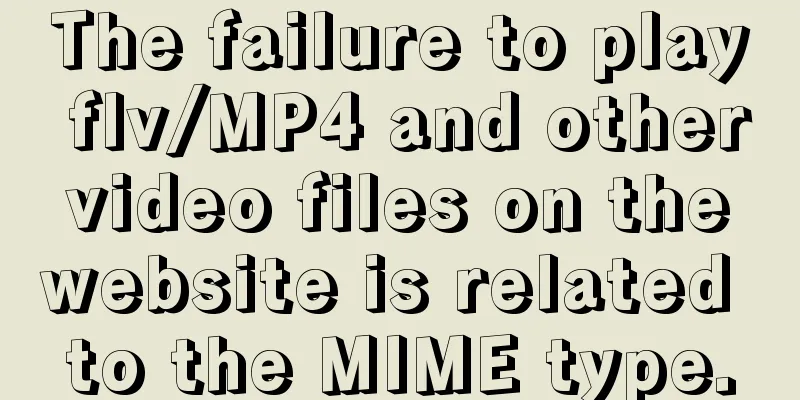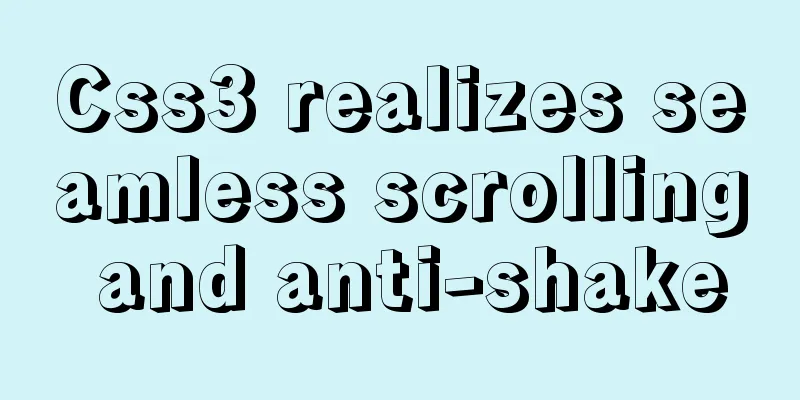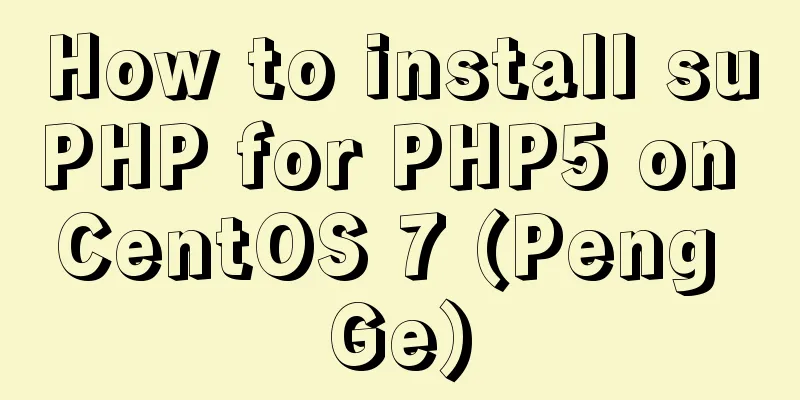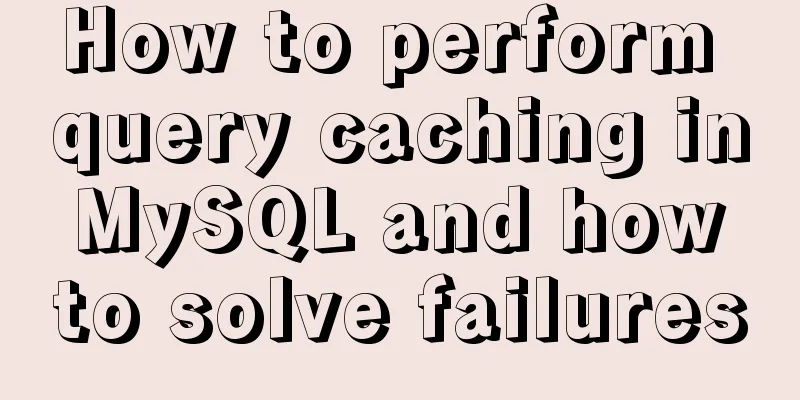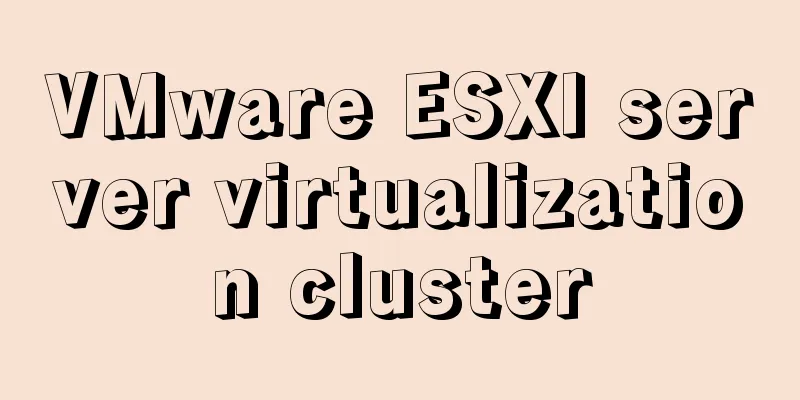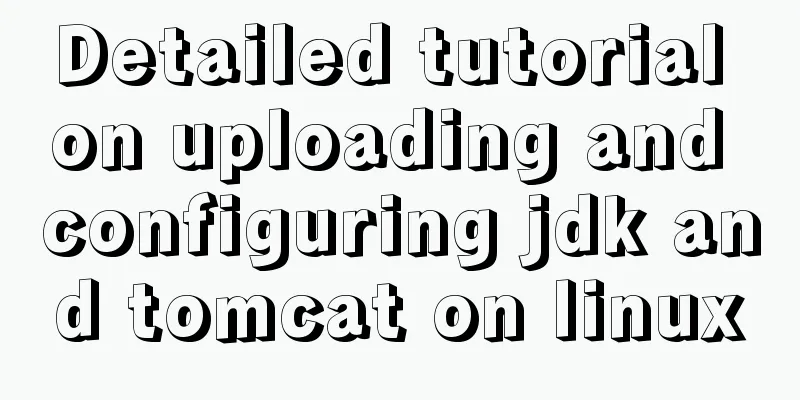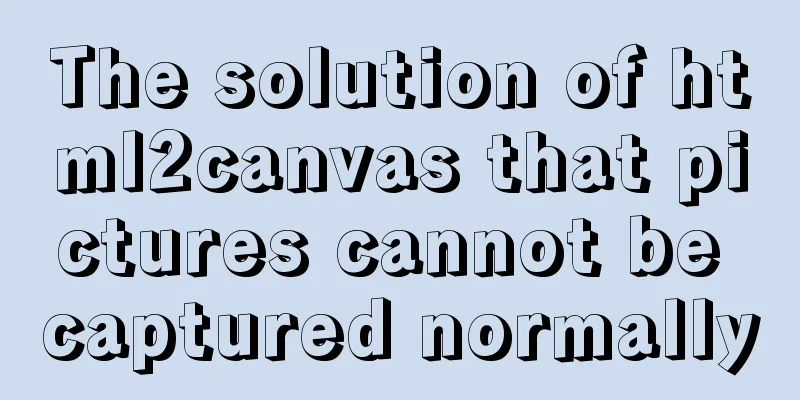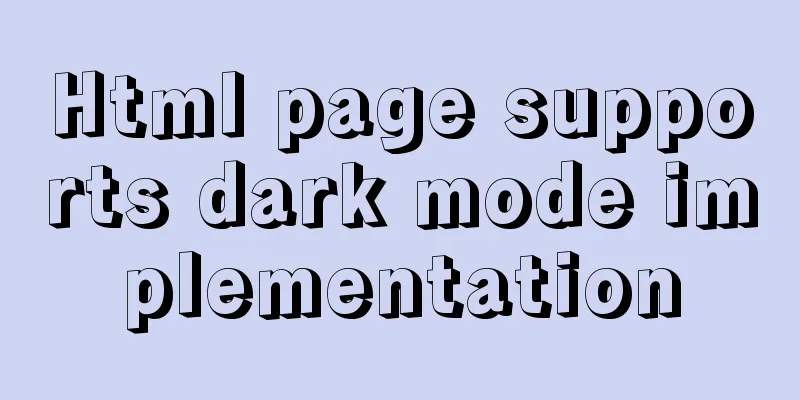HTML elements (tags) and their usage
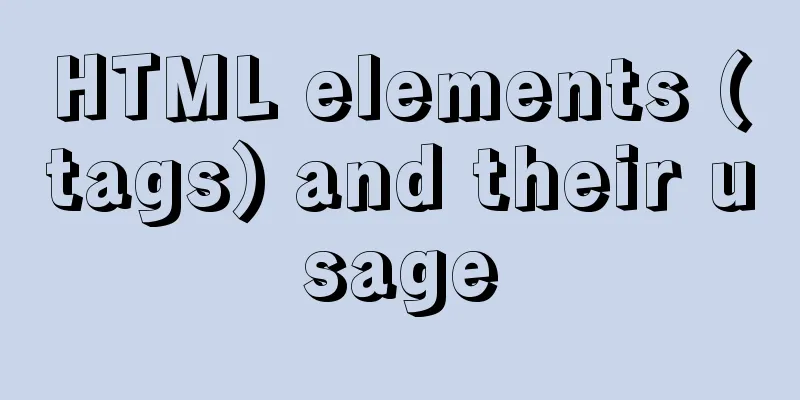
|
a : Indicates the starting or destination position of a hyperlink. acronym : indicates an abbreviation consisting of the first letters of the word. address : represents specific information, such as address, signature, author, and document information. applet : Places executable content on a page. area : Defines the shape, coordinates, and associated URL of a hyperlink area in a client-side image map. b : Specifies that the text should appear in bold. base : Specifies an explicit URL used to resolve links and references to external sources, such as images and style sheets. basefont : Sets the base font value used as the default font when displaying text. bdo : Allows authors to disable bidirectional rules for selected text fragments. bgsound : Enables the page to have background sound or dubbing. big : Specifies that the contained text should be displayed in a font slightly larger than the current font. blockquote : Indicates a quoted passage in the text. body : Indicates the beginning and end of the document body. br : Insert a line break. button : Specifies a container in which the HTML will be displayed as a button. caption : The title of the table, a brief description of the table. center : Centers the specified text and image. cite : Use italics to indicate a citation. code : Indicates a code example. col : describes the default properties of the table based on the columns. colgroup : Specifies the default properties for a column or a group of columns in a table. comment : Indicates an invisible comment. Prevents the contained text or HTML source code from being parsed and displayed by browsers. dd : Indicates a definition in a definition list. Definitions are usually shown indented in definition lists. del : Indicates that the text has been deleted from the document. dfn : represents the definition of a term. dir : indicates a directory listing. div : represents an area that can display HTML dl : stands for definition list. dt : Indicates a definition term in a definition list. em : Emphasized text, usually displayed in italics. embed : Allows embedding of any type of document. fieldset : Draws a box around text and other elements contained in a fieldset. font : Specifies the new font, size, and color of the contained text. form : Indicates that the contained controls are part of a form. frame : Represents a single frame within a FRAMESET element. frameset : Represents a frame set, which is used to organize multiple frames and nested frame sets. head : Provides an unordered collection of information about the document. hn : Displays text in a heading style. hr : Draw a horizontal line. html : Indicates that the document contains HTML elements. i : Specifies that the text should be displayed in italics. iframe : Create an inline floating frame. img : Embed an image or video clip in a document. Input : Create various form input controls. input type=button : Create a button control. input type=checkbox : Creates a check box control. input type=file : Creates a file upload control with a text box and a browse button. input type=hidden : Transmits status information about client/server interactions. input type=image : creates an image control that will cause the form to be submitted immediately when clicked. input type=password : Creates a single-line text input control similar to the INPUT type=text control, but does not display the user input. input type=radio : Creates a radio button control. input type=reset : Creates a button that, when clicked, resets the form controls back to their initial values. input type=submit : Create a button that submits the form when clicked. input type=text : Creates a single-line text input control. ins : indicates text inserted into the document. isindex : Causes the browser to display a dialog box prompting the user to enter a single line of text. kbd : Display text in a fixed-width font. label : Assign labels to other elements on the page. legend : Inserts a title within the box drawn by the fieldSet object. li : represents an item in a list. link : Allows the current document to establish a link with an external document. listing : Displays text in a fixed-width font. map : Contains the coordinate data for the client-side image map. marqueee : Creates a scrolling text marquee. menu : Creates an unordered list. meta : conveys hidden information about the document to the server and client. nobr : Display text without line breaks. noframes : Contains HTML for browsers that do not support the FRAMESET element. noscript : Specifies HTML to be displayed in browsers that do not support scripts. object : Insert an object into an HTML page. ol : Compile a sorted list. optgroup : Allows authors to logically group options within a select element. option : represents an option in the SELECT element. p : indicates a paragraph. param : Sets the initial value of an attribute of an APPLET, EMBED, or OBJECT element. pre : Displays text in a fixed-width font. q : Separate quotations from the text. s : Display text with strikethrough. samp : indicates a code sample. script : Specifies the script in the page to be interpreted by the script engine. select : represents a list box or a drop-down box. small : Specifies that the enclosed text should be displayed in a font slightly smaller than the current font. span : Specifies an inline text container. strike : Display text with a strikethrough. strong : Displays text in bold. style : Specifies the style sheet for the page. sub : Indicates that the included text should be displayed in subscript format, slightly smaller than the current font. sup : Indicates that the included text should be displayed in superscript format, slightly smaller than the current font. table : The contents of the description are organized into a table with rows and columns. tbody : Specifies which rows serve as the body of the table. td : Specifies a cell in a table. textarea : A multi-line text input control. tfoot : Specifies which rows serve as table footers. th : Specifies the header column. The header column will be centered in the cell and appear in bold. thead : Specifies which rows to use as table headers. title : The title of the document. tr : Specifies a row in a table. tt : Display text in a fixed-width font. u : Display text with underline. ul : represents an unordered list of items. var : defines a program variable, usually shown in italics. wbr : Insert a soft line break into a block of NOBR text. |
<<: How to implement adaptive container with equal aspect ratio using CSS
>>: Practice using Golang to play with Docker API
Recommend
Vue3 slot usage summary
Table of contents 1. Introduction to v-slot 2. An...
echars 3D map solution for custom colors of regions
Table of contents question extend Solving the pro...
Detailed explanation of Shell script control docker container startup order
1. Problems encountered In the process of distrib...
Sample code for separating the front-end and back-end using FastApi+Vue+LayUI
Table of contents Preface Project Design rear end...
You may not know these things about Mysql auto-increment id
Introduction: When using MySQL to create a table,...
Javascript front-end optimization code
Table of contents Optimization of if judgment 1. ...
MySQL 5.7.21 winx64 green version installation and configuration method graphic tutorial
This article records the installation and configu...
How to deploy code-server using docker
Pull the image # docker pull codercom/code-server...
Vue global filter concepts, precautions and basic usage methods
Table of contents 1. The concept of filter 1. Cus...
IIS and APACHE implement HTTP redirection to HTTPS
IIS7 Download the HTTP Rewrite module from Micros...
Complete steps to install MySQL 5.5 on CentOS
Table of contents 1. Preparation before installat...
Mysql database design three paradigm examples analysis
Three Paradigms 1NF: Fields are inseparable; 2NF:...
Web page production TD can also overflow hidden display
Perhaps when I name this article like this, someon...
The implementation process of long pressing to identify QR code in WeChat applet
Preface We all know that the QR codes in official...
js to achieve a simple lottery function
This article shares the specific code of js to im...